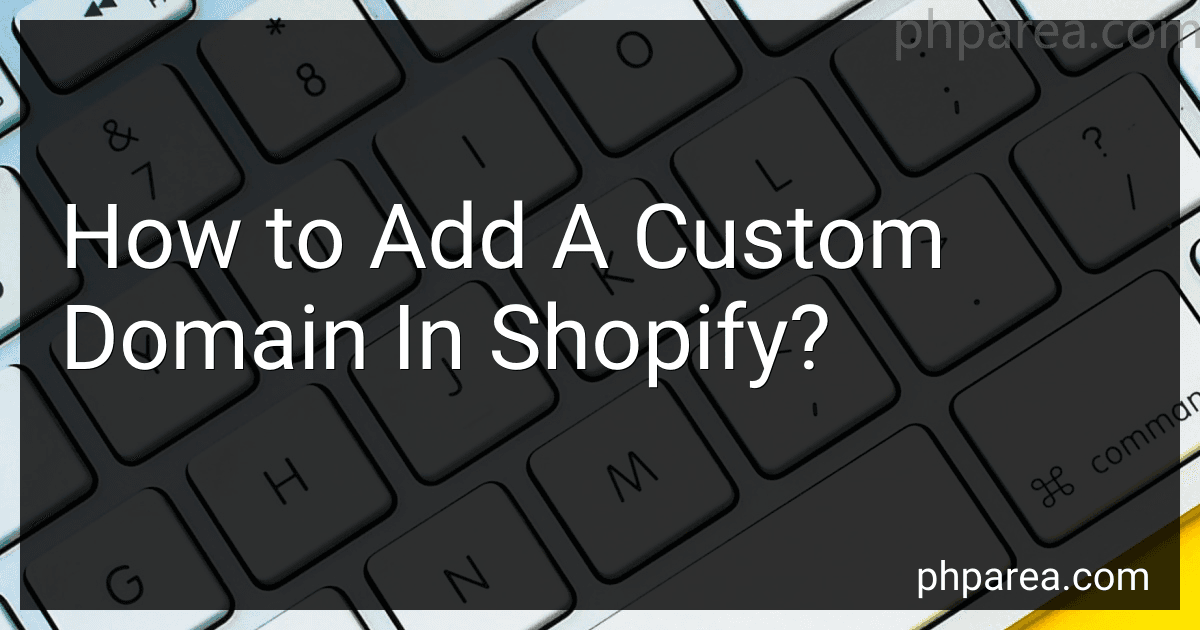Best Shopify Domain Tools to Buy in February 2026
To add a custom domain in Shopify, follow these steps:
- Choose a domain: Decide on the domain name you want to use for your Shopify store. You can either purchase a new domain through Shopify or use an existing domain that you already own.
- Verify your domain: If you're using an existing domain, you need to verify it. This involves adding a TXT record to your domain's DNS settings. Follow the instructions provided by Shopify to complete this verification process.
- Connect your domain: Once your domain is verified, navigate to the "Domains" section in your Shopify admin dashboard. Click on the "Connect existing domain" option and enter your domain name. Click "Next."
- DNS settings: You'll be prompted to update your DNS settings. Shopify will provide you with specific DNS records that you need to add to your domain's DNS settings. Login to your domain registrar or hosting provider account and locate the DNS management section. Add the required DNS records as instructed by Shopify.
- Wait for changes to take effect: DNS changes may take some time to propagate across the internet. It usually takes a few hours, but sometimes can take up to 48 hours. Be patient and wait for the changes to take effect before proceeding to the next step.
- Set your primary domain: After the DNS changes have propagated, go back to the "Domains" section in your Shopify admin dashboard. Click on "Actions" next to your connected domain and select "Make primary." This sets your custom domain as the primary domain for your Shopify store.
- SSL certificate: Shopify provides SSL certificates for all custom domains. Once your domain is set as primary, Shopify will automatically issue an SSL certificate for it, ensuring a secure connection between your store and customers.
That's it! Your custom domain is now added to your Shopify store, and customers can access your online store using your preferred domain name.
How to troubleshoot common issues when adding a custom domain in Shopify?
When adding a custom domain in Shopify, you may encounter some common issues. Here are steps to troubleshoot these issues:
- Verify the domain ownership: Ensure that you have properly verified your ownership of the custom domain. Shopify usually provides instructions on how to do this using DNS records or other methods. Check if the verification process was successful.
- Check DNS settings: Confirm that your DNS settings are correctly configured. Shopify will provide specific instructions on how to set up your DNS records for the custom domain. Double-check these settings against the provided guidelines to ensure accuracy.
- Domain propagation: DNS changes can take some time to propagate across the internet. Wait for a sufficient amount of time (usually a few hours) after making DNS changes to allow for propagation. Retry the setup process after waiting.
- SSL certificate issues: If your domain is secured with an SSL certificate, ensure that it is properly configured. Shopify provides SSL certificates for custom domains, but sometimes, there can be issues during the setup. Contact Shopify support to resolve any SSL certification problems.
- Clear cache and cookies: Clear your browser cache and cookies to eliminate any cached DNS or domain-related issues. Sometimes, outdated information can cause problems during domain setup, and clearing the cache can resolve them.
- Contact Shopify support: If you have followed all the steps above and are still facing issues, it's best to reach out to Shopify support for assistance. They have specific tools and resources to troubleshoot and resolve issues related to custom domain configuration.
Remember, every situation is unique, so it's important to review Shopify's official documentation and follow their recommendations for adding a custom domain.
What is the importance of having a custom domain for my Shopify store?
Having a custom domain for your Shopify store offers several advantages and is important for multiple reasons:
- Branding: A custom domain helps you establish a strong brand identity by allowing you to use your own business name or a relevant keyword in the URL. It provides a professional and credible image to your customers.
- Trust and credibility: A custom domain signifies that you are a legitimate business rather than a generic or temporary store. Customers tend to trust and feel more comfortable purchasing from stores with their own domain, increasing conversions and sales.
- Search engine optimization (SEO): A customized domain can contribute to SEO efforts. Using relevant keywords in your domain name can enhance your search engine rankings, making your store more discoverable to potential customers.
- Better visibility and memorability: A unique domain is easier for customers to remember and find. It provides a distinct online identity and can be effectively used in marketing campaigns, social media, and other promotional activities. A memorable domain name encourages repeat visits to your store.
- Brand consistency across channels: Owning a custom domain allows you to maintain consistency in your branding across various online channels, including your website, social media profiles, emails, and more. It helps reinforce your brand messaging and makes it easier for customers to find and recognize your store.
- Flexibility: Having your own domain provides flexibility in terms of customizing and organizing your website's structure and content. You have control over the design, layout, and functionality of your online store, allowing you to create a more personalized shopping experience that aligns with your brand and customers' needs.
- Avoiding potential issues: By having your own domain, you reduce the risk of conflicts with URLs, such as those that might arise from using a generic domain provided by Shopify. It ensures that your store's URL remains unique, eliminating any confusion or association with other businesses.
Overall, a custom domain for your Shopify store can greatly contribute to your brand's success, credibility, and online presence while improving the customer experience and driving sales.
What is the purpose of adding a custom domain in Shopify?
The purpose of adding a custom domain in Shopify is to create a branded online presence for your store. By adding a custom domain, you can replace the default "myshopify.com" domain with your own domain name (e.g., www.yourstorename.com). This allows you to have a professional and memorable web address that aligns with your brand. Having a custom domain also helps in establishing credibility and trust with your customers. Additionally, it allows you to have full control over your online store's URL structure and enables you to use email addresses associated with your domain.