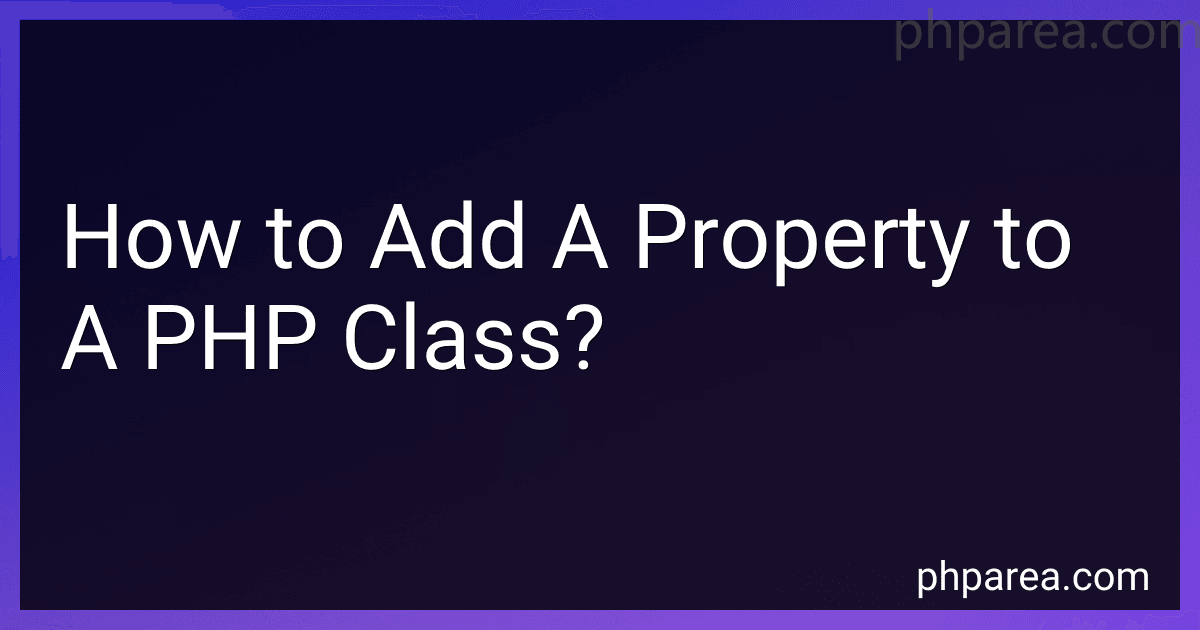Best PHP Programming Guides to Buy in February 2026
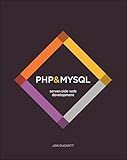
PHP & MySQL: Server-side Web Development



Programming PHP: Creating Dynamic Web Pages



PHP Crash Course: The Complete, Modern, Hands-On Guide



Full Stack Web Development For Beginners: Learn Ecommerce Web Development Using HTML5, CSS3, Bootstrap, JavaScript, MySQL, and PHP



Front-End Back-End Development with HTML, CSS, JavaScript, jQuery, PHP, and MySQL



Learning PHP, MySQL & JavaScript: A Step-by-Step Guide to Creating Dynamic Websites (Learning PHP, MYSQL, Javascript, CSS & HTML5)


To add a property to a PHP class, you need to declare it within the class definition. Here is an example of adding a property called "name" to a PHP class:
class MyClass { public $name; // Declare the property
// Other class methods and functions go here
}
In this example, $name is a public property, meaning it can be accessed and modified from outside the class. You can also specify the visibility of the property by using keywords like public, protected, or private.
For example, if you declare a property as protected, it can be accessed within the class and its subclasses, but not from outside the class. Similarly, if you declare it as private, it can only be accessed within the class itself.
Here's an example with a private property:
class AnotherClass { private $age; // Declare a private property
// Other class methods and functions go here
}
You can then access and modify these properties using object instances of the class. For example:
$object = new MyClass(); $object->name = "John"; // Assign a value to the property
echo $object->name; // Output the value of the property
This demonstrates how you can add properties to a PHP class and interact with them using object instances.
What is the purpose of getter and setter methods for class properties?
Getter and setter methods are used in object-oriented programming to provide controlled access to the properties (variables) of a class. The purpose of getter methods is to retrieve the value of a property, while the purpose of setter methods is to modify or set the value of a property.
The main reasons to use getter and setter methods include:
- Encapsulation: Getter and setter methods encapsulate the internal state of an object, providing a layer of abstraction. By accessing properties through methods, you can hide the implementation details and ensure that the data is accessed and modified in a controlled manner.
- Data Validation: Setter methods allow you to enforce certain rules or constraints on the data being set for a property. For example, you can check if the input is valid, perform some calculations, or convert the data to a different format before assigning it to the property. This helps maintain the integrity and consistency of the data within the object.
- Data Access Control: By using getter and setter methods, you can control the access level of properties. You can make a property read-only by providing only a getter method, or you can restrict the modification of a property to specific conditions by implementing validations or access control logic in the setter method.
- Flexibility: Getter and setter methods provide flexibility to modify the internal implementation of a class without affecting the external code that is using the class. If you decide to change the underlying implementation of a property, you can simply update the getter and setter methods while keeping the external interface intact.
Overall, getter and setter methods enhance code maintainability, reusability, and adhere to the principles of object-oriented programming, such as encapsulation and data hiding.
How to define the visibility (accessibility) of a property in a PHP class?
In PHP, you can define the visibility (accessibility) of a property in a class by using one of the following access modifiers:
- public: Public properties can be accessed from anywhere, both inside and outside the class. You can set a property as public by simply declaring it as follows:
public $propertyName;
- protected: Protected properties can only be accessed within the class itself and its child classes (subclasses). To define a protected property, use the following syntax:
protected $propertyName;
- private: Private properties can only be accessed within the class itself. They are not accessible from outside the class or even from its child classes. To declare a private property, use the following syntax:
private $propertyName;
By default, if no access modifier is specified, the property is considered public. It is generally good practice to explicitly declare the visibility of your properties to clearly indicate their intended accessibility.
What is the difference between a class property and a class constant in PHP?
In PHP, a class property is a variable that belongs to a specific class and is accessible by all instances of that class. It can have different values for different instances of the class. Class properties are typically declared with the public, protected, or private keywords.
On the other hand, a class constant is a value that is assigned to a variable within a class, but unlike class properties, its value remains constant and cannot be changed. Class constants are typically declared using the const keyword. Constants are commonly used for values that remain the same throughout the execution of a program, such as mathematical constants or configurations.
Here's an example to illustrate the difference:
class Example { public $property; // Class property
const CONSTANT = 'This is a constant'; // Class constant
}
In this example, $property is a class property that can have different values for different instances of the Example class. On the other hand, CONSTANT is a class constant that has a fixed value, and it can be accessed using the class name without creating an instance of the class:
$instance1 = new Example(); $instance2 = new Example();
$instance1->property = 'Value 1'; $instance2->property = 'Value 2';
echo $instance1->property; // Output: Value 1 echo $instance2->property; // Output: Value 2
echo Example::CONSTANT; // Output: This is a constant
How to create a constant property in a PHP class?
To create a constant property in a PHP class, you can use the const keyword followed by the property name, and assign it a value. Here's an example:
class MyClass { const MY_CONSTANT = "Hello, World!"; // Constant property
public function printConstant() { echo self::MY_CONSTANT; // Accessing constant property within class } }
$obj = new MyClass(); echo $obj::MY_CONSTANT; // Accessing constant property outside class
$obj->printConstant(); // Echoes the constant property value
In this example, MY_CONSTANT is a constant property of the MyClass class. The const keyword is used to define the constant property, and it is assigned the value "Hello, World!". You can access the constant property using the class name followed by the double colon (::), both inside and outside the class. Inside the class, self::MY_CONSTANT is used to access the constant property.
What is type declaration of a PHP class property?
The type declaration of a PHP class property is a PHPDoc comment placed just above the property declaration. It specifies the type of the property and is used to provide hints to code editors and to enforce type checking when using PHP 7+ with enabled type hints.
For example, if we have a class with a property called "name" of type string, the type declaration would be as follows:
/** * @var string */ public $name;
This tells the code editor and type checker that this property should always hold a string value.
How to access a static property within a PHP class?
To access a static property within a PHP class, you can use the scope resolution operator ::. Here's an example:
class MyClass { public static $myStaticProperty = "Hello, World!"; }
// Accessing static property echo MyClass::$myStaticProperty;
In the above code, MyClass::$myStaticProperty is used to access the static property $myStaticProperty of the MyClass class. This will output "Hello, World!".
Note that static properties are accessed directly on the class itself, rather than on an instance of the class.
How to use class properties in inheritance (parent and child classes)?
To use class properties in inheritance, you can define properties in both the parent and child classes and access them through the child class instances. Here is an example of how to use class properties in inheritance:
- Define the parent class: class ParentClass: parent_property = "This is a parent class property"
- Define the child class that inherits from the parent class: class ChildClass(ParentClass): child_property = "This is a child class property"
- Create an instance of the child class and access the class properties: child_instance = ChildClass() print(child_instance.parent_property) # Output: This is a parent class property print(child_instance.child_property) # Output: This is a child class property
In this example, the ParentClass defines a class property called parent_property. The ChildClass inherits from the ParentClass and also defines its own class property called child_property. When creating an instance of the ChildClass, you can access both the parent_property and child_property through the instance.
How to initialize an object property within a PHP class?
In PHP, object properties can be initialized in multiple ways within a class. Here are some techniques you can use:
- Initializing properties directly in the property declaration:
class MyClass { public $property = "Initial Value"; }
- Initializing properties within the class constructor:
class MyClass { public $property;
public function \_\_construct() {
$this->property = "Initial Value";
}
}
- Initializing properties via a separate method within the class:
class MyClass { public $property;
public function initializeProperty() {
$this->property = "Initial Value";
}
}
Any of these techniques can be used to initialize an object property within a PHP class. Choose the one that suits your specific needs and coding style.
How to handle exceptions when working with PHP class properties?
When working with PHP class properties, you can handle exceptions in the following ways:
- Set up a try-catch block: Wrap the code that accesses the properties within a try block, and catch any potential exceptions in a catch block. This allows you to handle the exceptions gracefully and provide appropriate error messages or perform necessary actions. For example:
try { // Access class properties $value = $object->property; } catch (Exception $e) { // Handle the exception echo "Error: " . $e->getMessage(); }
- Use exception types: PHP provides various built-in exception classes that you can use to handle specific types of exceptions. For example, if you want to handle a specific type of exception related to property access, you can catch that specific exception type. Remember to include the appropriate exception class using the use keyword. Here's an example:
use InvalidArgumentException;
try { // Access class properties $value = $object->property; } catch (InvalidArgumentException $e) { // Handle the specific exception echo "Invalid argument: " . $e->getMessage(); } catch (Exception $e) { // Handle other exceptions echo "Error: " . $e->getMessage(); }
- Implement custom exception handling: You can create your own custom exception classes by extending the built-in Exception class. This allows you to define your own exception types and messages suited for your application. Here's an example of a custom exception:
class CustomException extends Exception { public function __construct($message, $code = 0, Exception $previous = null) { parent::__construct($message, $code, $previous); }
public function \_\_toString()
{
return \_\_CLASS\_\_ . ": \[{$this->code}\]: {$this->message}\\n";
}
}
try { // Access class properties if ($value < 0) { throw new CustomException("Invalid value"); } } catch (CustomException $e) { // Handle the custom exception echo "Custom exception: " . $e->getMessage(); } catch (Exception $e) { // Handle other exceptions echo "Error: " . $e->getMessage(); }
By implementing these strategies, you can handle exceptions effectively and ensure your code is robust and provides meaningful error handling.