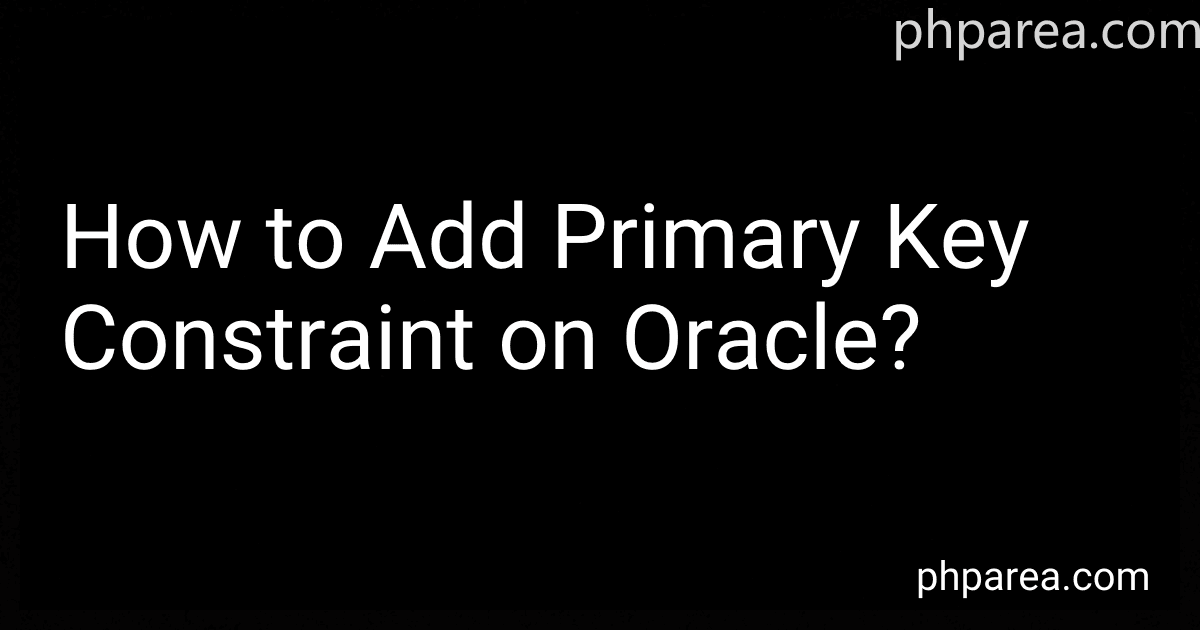Best Database Management Tools to Buy in February 2026

Database Systems: Design, Implementation, & Management



Database Systems: Design, Implementation, & Management



Database Design for Mere Mortals: A Hands-On Guide to Relational Database Design



Murach's C# Programming Book (8th Edition) Comprehensive Guide for Windows Forms Apps & Database Development - Self-Paced Learning for Beginners & Professional Developers



Concepts of Database Management (MindTap Course List)



The Manga Guide to Databases


To add a primary key constraint in Oracle, you can use the ALTER TABLE statement along with the ADD CONSTRAINT clause. For example, if you want to add a primary key constraint on a column named id in a table named employees, you can execute the following SQL query:
ALTER TABLE employees ADD CONSTRAINT pk_employees_id PRIMARY KEY (id);
This will add a primary key constraint on the id column in the employees table. It is important to make sure that the column you are adding as the primary key does not contain any duplicate or NULL values, as primary keys must be unique and not null.
How to check the integrity of a primary key constraint in Oracle?
To check the integrity of a primary key constraint in Oracle, you can use the following SQL query:
SELECT COUNT(*) FROM your_table_name WHERE primary_key_column IS NULL;
Replace your_table_name with the name of the table you want to check and primary_key_column with the name of the primary key column.
If the query returns a count of 0, it means that the primary key constraint is valid and all rows in the table have a non-null value in the primary key column. If the query returns a count greater than 0, it means that there are rows in the table where the primary key column is null, indicating a violation of the primary key constraint.
What is the difference between a primary key constraint and a check constraint in Oracle?
A primary key constraint is used to uniquely identify each record in a table. It ensures that each record has a unique value for the specified column(s) and does not allow duplicate or NULL values.
On the other hand, a check constraint is used to limit the values that can be inserted or updated in a column. It defines a condition that must be met for the data to be valid. Check constraints can be used to enforce data integrity rules, such as ensuring that a specific column only contains certain values or falls within a specified range.
In summary, the main difference between a primary key constraint and a check constraint in Oracle is that a primary key constraint enforces uniqueness and a check constraint enforces data validity based on specific conditions.
How to add a primary key constraint using the ALTER TABLE statement in Oracle?
To add a primary key constraint using the ALTER TABLE statement in Oracle, you can follow these steps:
- Open Oracle SQL Developer or a similar tool to access your database.
- Connect to your database and login with appropriate credentials.
- Once you are connected, write and execute the following SQL query to add a primary key constraint to a table:
ALTER TABLE table_name ADD CONSTRAINT pk_constraint_name PRIMARY KEY (column_name);
Replace table_name with the name of the table to which you want to add the primary key constraint. Replace pk_constraint_name with a name for the primary key constraint. Replace column_name with the name of the column that you want to designate as the primary key.
- After executing the query, the primary key constraint will be added to the specified table. You can verify the constraint by querying the USER_CONSTRAINTS view or by viewing the table structure in your database management tool.
It is important to note that the column specified as the primary key must not contain any duplicate or null values, as primary keys uniquely identify each record in the table.
How to create a primary key constraint on a table with multiple columns in Oracle?
To create a primary key constraint on a table with multiple columns in Oracle, you can use the following SQL statement:
ALTER TABLE table_name ADD CONSTRAINT pk_constraint_name PRIMARY KEY (column1, column2);
Replace table_name with the name of your table, pk_constraint_name with the name you want to give to the primary key constraint, and column1, column2, etc. with the names of the columns that you want to include in the primary key.
Make sure that the columns you specify do not contain NULL values or duplicate values, as primary key constraints require all values to be unique and not NULL.