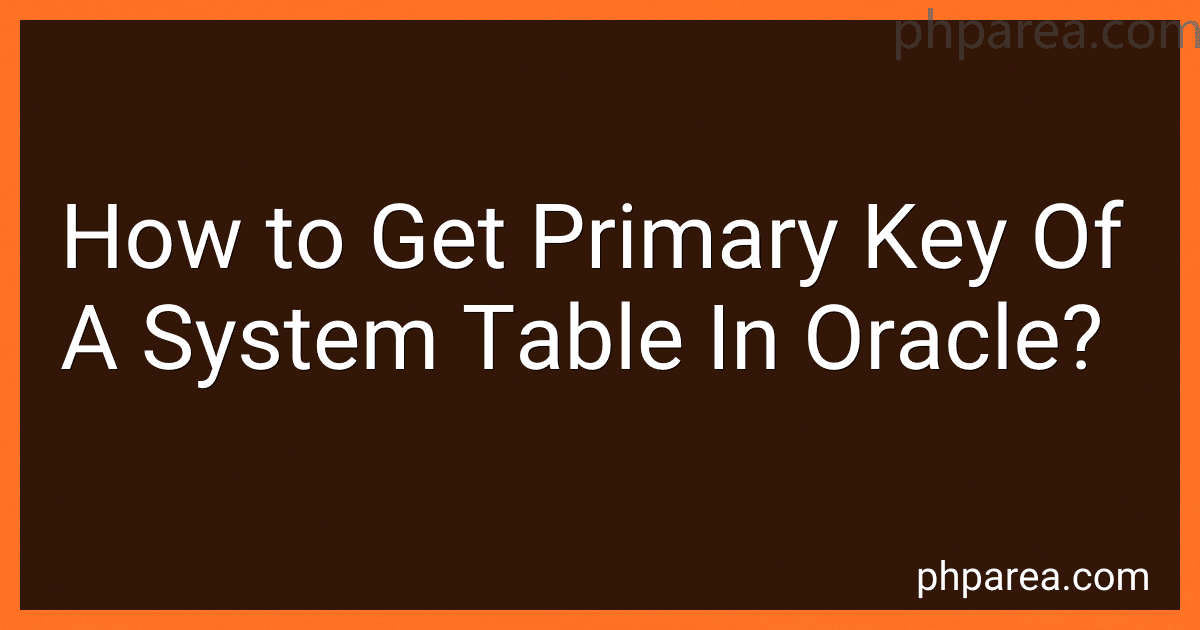Best Database Management Guides to Buy in February 2026

Database Systems: Design, Implementation, & Management



Mastering Access 365: An Easy Guide to Building Efficient Databases for Managing Your Data



Database Design for Mere Mortals: 25th Anniversary Edition



Concepts of Database Management (MindTap Course List)



Concepts of Database Management



Database Systems: Design, Implementation, & Management (MindTap Course List)


To get the primary key of a system table in Oracle, you can query the ALL_CONS_COLUMNS and ALL_CONSTRAINTS views. By joining these views based on the table name and constraint type, you can retrieve the primary key column names for a specific system table. Additionally, you can also query the USER_CONS_COLUMNS and USER_CONSTRAINTS views if you only want to retrieve information about tables owned by the current user.
How to create a foreign key that references a primary key in Oracle?
To create a foreign key that references a primary key in Oracle, you can use the following SQL statement:
ALTER TABLE child_table ADD CONSTRAINT fk_name FOREIGN KEY (child_table_column) REFERENCES parent_table(parent_table_column);
In this statement:
- child_table is the table for which you are adding the foreign key.
- fk_name is the name of the foreign key constraint.
- child_table_column is the column in the child table that will be the foreign key.
- parent_table is the table that contains the primary key being referenced.
- parent_table_column is the primary key column in the parent table.
Make sure that the data types of the foreign key column in the child table and the primary key column in the parent table match. Also, ensure that the referred primary key column is indexed.
After running this SQL statement, Oracle will create a foreign key constraint that enforces referential integrity between the two tables. Any attempt to insert or update data in the child table that would violate the foreign key constraint will result in an error.
How to insert data into a table with a primary key constraint in Oracle?
To insert data into a table with a primary key constraint in Oracle, you can use the following SQL statement:
INSERT INTO table_name (column1, column2, column3, ...) VALUES (value1, value2, value3, ...);
Make sure to provide the values for each column in the order they appear in the table. If the table has a primary key constraint, Oracle will automatically check for any duplicate values in the primary key column when you insert a new record. If a duplicate value is found, Oracle will raise an error and the insert operation will fail.
You can also use the INSERT INTO ... SELECT statement to insert data from another table into a table with a primary key constraint. Just make sure that the primary key values from the source table are not already present in the target table to avoid violating the primary key constraint.
What is the importance of primary key indexes in Oracle?
Primary key indexes in Oracle play a crucial role in ensuring the efficiency and accuracy of data retrieval and manipulation in a database. Some of the key importance of primary key indexes in Oracle are:
- Uniqueness: Primary key indexes ensure that each record in a table is uniquely identified by a specific key. This helps maintain data integrity and prevent duplicate entries from being inserted into the table.
- Efficient data retrieval: Primary key indexes allow for faster retrieval of specific records in a table by creating a direct lookup path to the desired data. This helps improve the performance of queries and transactions that involve searching for specific records.
- Data consistency: Primary key indexes help enforce referential integrity constraints between related tables in a database. This ensures that foreign key references are accurate and that data relationships are maintained correctly.
- Speeding up joins: Primary key indexes can significantly speed up join operations between tables by providing a quick and efficient way to match related records. This can help improve the performance of complex queries that involve joining multiple tables.
- Space optimization: Primary key indexes can help optimize disk space usage by reducing the amount of storage needed for indexing data. This can lead to improved overall database performance and scalability.
Overall, primary key indexes are essential in Oracle databases for ensuring data integrity, improving performance, and optimizing storage space. They play a critical role in maintaining the reliability and efficiency of database operations.
How to drop a primary key constraint in Oracle?
To drop a primary key constraint in Oracle, you can use the following command:
ALTER TABLE table_name DROP PRIMARY KEY;
Replace "table_name" with the name of the table from which you want to drop the primary key constraint. Additionally, ensure that you have the necessary privileges to alter the table structure.
What is the purpose of a primary key in a database table?
The primary key in a database table serves as a unique identifier for each record in the table. It ensures that each row in the table is uniquely identified and can easily be accessed or referenced. The primary key also enforces data integrity by ensuring that there are no duplicate records and helps maintain the overall structure and organization of the database. Additionally, primary keys can be used for indexing and improving the performance of database queries.
What is the significance of the CONSTRAINT_TYPE column in the USER_CONSTRAINTS view in Oracle?
The CONSTRAINT_TYPE column in the USER_CONSTRAINTS view in Oracle indicates the type of constraint that is present for a specific table. This information is important for database administrators and developers as it helps them to understand the constraints that are enforced on a table and how they impact data integrity and database operations.
Some common constraint types that can be seen in the CONSTRAINT_TYPE column include:
- PRIMARY KEY: Indicates that the constraint is a primary key constraint, which enforces the uniqueness of values in a particular column or set of columns.
- FOREIGN KEY: Indicates that the constraint is a foreign key constraint, which enforces referential integrity between two tables.
- UNIQUE KEY: Indicates that the constraint is a unique key constraint, which enforces the uniqueness of values in a particular column or set of columns.
- CHECK: Indicates that the constraint is a check constraint, which enforces a condition on a column or set of columns.
By understanding the CONSTRAINT_TYPE for a particular constraint, users can make informed decisions about how to design and manage their database schema effectively.