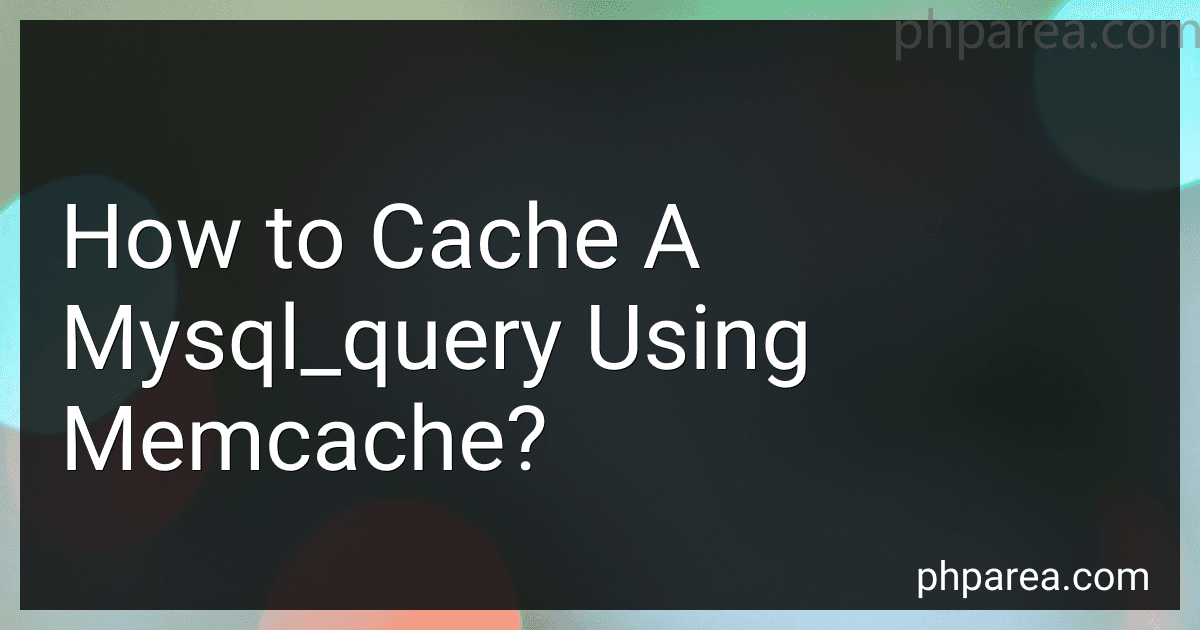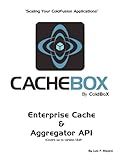Best Caching Solutions to Buy in February 2026
Firstly, you will need to establish a connection to both MySQL and Memcached servers. Next, retrieve the data from the MySQL database using the desired query. After fetching the data, store it in the Memcached server using a unique key that corresponds to the query used. You can then fetch the data from the Memcached server using the same key. If the data does not exist in the Memcached server, retrieve it from the MySQL database and store it in the cache for future use. Make sure to set an appropriate expiration time for the cached data to ensure that it stays up to date. By implementing this caching mechanism, you can significantly improve the performance of your application by reducing the number of queries sent to the MySQL database.
How to install Memcached for PHP?
To install Memcached for PHP, follow these steps:
- Install Memcached and the PHP Memcached extension. You can do this using a package manager like apt or yum, or by compiling from source. Here's an example using apt-get:
sudo apt-get install memcached php-memcached
- Restart your web server to load the Memcached extension. For Apache, you can do this with the following command:
sudo systemctl restart apache2
- Verify that Memcached is installed and running correctly by running the following command:
php -m | grep memcached
This should output "memcached" if the extension was successfully installed.
- To use Memcached in your PHP code, you can now create a new Memcached object and start using it. Here's an example:
That's it! You have now successfully installed Memcached for PHP and can start using it in your applications.
What is the Memcache protocol?
The Memcache protocol is a network communication protocol used by Memcached, a popular open-source memory caching system. It is a simple binary protocol that allows clients to send requests to a Memcached server to store and retrieve key-value pairs in memory.
The protocol consists of a set of commands and responses that define how clients can interact with the Memcached server. Clients can send commands such as GET to retrieve a value associated with a specific key, SET to store a new value with a specified key, DELETE to remove a key from the cache, and more.
Overall, the Memcache protocol is designed to be lightweight and efficient, enabling fast communication between clients and servers for caching purposes.
What is Memcached PHP extension?
The Memcached PHP extension is a library that allows PHP developers to interact with Memcached, a popular in-memory caching system. It provides a set of functions for storing and retrieving data from a Memcached server in a PHP application, enabling faster and more efficient data access and storage. The extension simplifies the process of integrating Memcached into PHP-based projects and provides improved performance by reducing the need to make repeated database queries.
What is the Memcached SASL authentication?
Memcached SASL (Simple Authentication and Security Layer) authentication is a way to secure connections to a Memcached server by requiring clients to provide credentials (username and password) before being able to access data stored in the cache. This helps to prevent unauthorized access to sensitive data and secure communication between the client and the server. SASL authentication in Memcached is supported through mechanisms like PLAIN, SCRAM-SHA-1, and DIGEST-MD5.