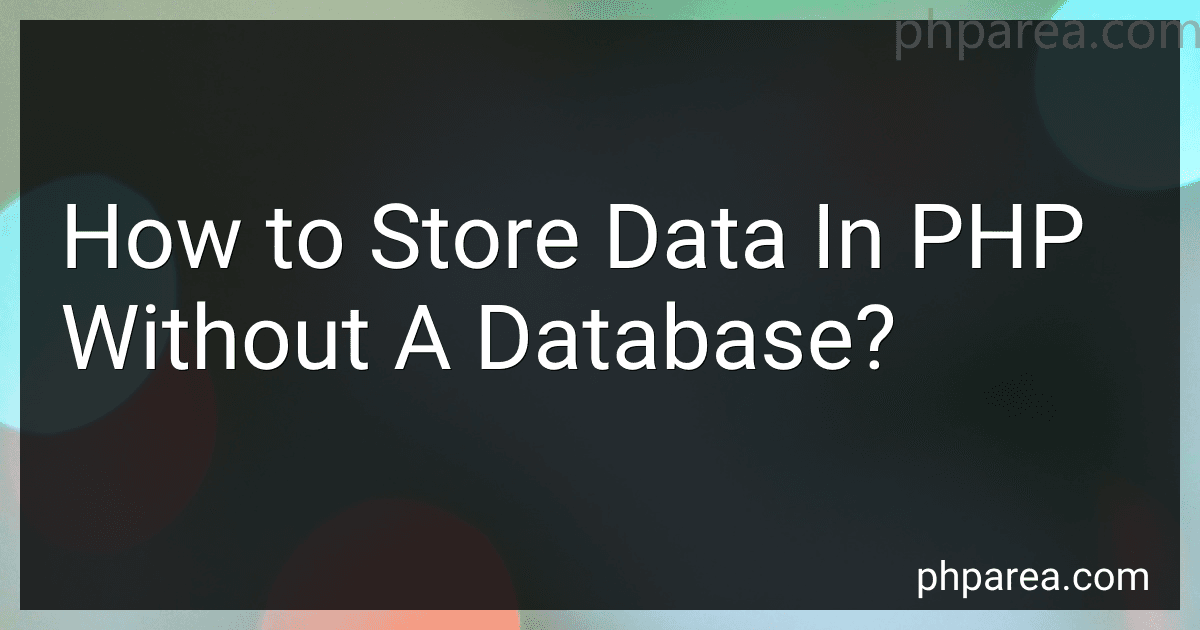Best Methods to Store PHP Data Without a Database to Buy in February 2026
In PHP, it is possible to store data without a traditional database by making use of other file-based storage methods. Here are a few ways to achieve this:
- Flat files: You can store data in plain text files where each line represents a separate record. For example, for storing user information, you can create a file called "users.txt" where each line contains the user's details like username, email, and password. Reading and writing data to flat files can be accomplished using file handling functions such as fopen, fwrite, and fgets.
- CSV files: Comma-separated values (CSV) files can be used to store structured data. Each line in the file represents a record, and each field is separated by a comma. For instance, you can store user data in a CSV file by having columns for username, email, and password. PHP provides functions like fputcsv and fgetcsv to write and read data from CSV files.
- JSON files: JSON (JavaScript Object Notation) is a popular data format widely used for storing and exchanging structured data. You can create a JSON file to store data in a hierarchical format. PHP offers functions like json_encode and json_decode to convert PHP arrays and objects to JSON format and vice versa.
- Serialized files: PHP's serialize and unserialize functions allow you to store PHP data structures (such as arrays or objects) in a serialized format. This enables you to save complex data structures directly into files. Serialized files can be read and written using file handling functions similar to flat files.
However, it's important to note that while these methods can be useful for storing small amounts of data and have a simple implementation, they may not be suitable for large-scale applications with complex data relationships. In such cases, using a database system like MySQL or PostgreSQL would be a more efficient and reliable approach.
Can you store data in a flat file without using a database in PHP?
Yes, you can store data in a flat file without using a database in PHP. PHP provides several functions for working with files, allowing you to read from and write to flat text files.
To store data in a flat file, you can use functions like file_put_contents() or fwrite() to write the data to the file. For example:
$data = "Hello, world!"; // Data to be stored
// Write data to a file $file = fopen("data.txt", "w"); fwrite($file, $data); fclose($file);
This code opens a file named "data.txt" in write mode and writes the data to it.
To read the data from the file, you can use functions like file_get_contents() or fread(). For example:
// Read data from file $data = file_get_contents("data.txt"); echo $data;
This code reads the contents of the "data.txt" file and echoes it to the output.
It is worth noting that while storing data in flat files can be useful for small-scale applications or simple data storage requirements, it may not be suitable for complex or large-scale projects where a database would provide better performance, scalability, and data management capabilities.
Is it possible to store data in remote servers without using a database in PHP?
Yes, it is possible to store data in remote servers without using a database in PHP. There are several ways to achieve this:
- File-based storage: PHP provides various file system functions that allow you to read from and write data to files on remote servers. You can use these functions to store data in files and retrieve it later when needed.
- API-based storage: Many online services provide APIs to store and retrieve data. You can use PHP's cURL library or built-in HTTP client functions to communicate with these APIs and send/receive data to the remote servers.
- XML/JSON storage: You can store data in XML or JSON format and transmit it to remote servers using PHP's XML or JSON functions. This approach is suitable for simpler data structures.
Despite these alternatives, databases are designed for efficient data storage and retrieval, offering various features like data indexing, query optimizations, transactions, and more. It is recommended to use databases for most data storage scenarios to ensure data integrity and scalability.
Explain how to retrieve data from a remote server using PHP.
To retrieve data from a remote server using PHP, you can use the following steps:
- Set up your PHP development environment: Make sure you have PHP installed on your local machine and a web server like Apache or Nginx running.
- Determine the data you want to retrieve: Identify the data you want to fetch from the remote server. It could be a webpage's HTML content, an API response, or even a file.
- Choose the appropriate method: Depending on the type of data you want to retrieve, you can use various PHP functions. The most common methods are: HTTP requests: Use the file_get_contents() or curl functions to send HTTP GET requests to the remote server and retrieve the content. For example: $remoteData = file_get_contents('https://example.com/data'); or $ch = curl_init(); curl_setopt($ch, CURLOPT_URL, "https://example.com/data"); curl_setopt($ch, CURLOPT_RETURNTRANSFER, true); $remoteData = curl_exec($ch); curl_close($ch); FTP: Use the ftp functions in PHP to connect to the remote server via FTP and fetch files if you have the necessary credentials. For example: $conn = ftp_connect('ftp.example.com'); ftp_login($conn, 'username', 'password'); ftp_get($conn, 'localfile.txt', 'remotefile.txt', FTP_ASCII); ftp_close($conn);
- Handle the retrieved data: Once you have fetched the data, you can process it according to your requirements. For example, you can parse JSON responses, extract specific information from HTML using DOM manipulation functions, or save files locally.
- Error handling: Make sure to account for potential errors during the retrieval process. You can use PHP's error handling mechanisms, such as try/catch or if/else statements, to handle any exceptions or failed requests.
Remember to respect the remote server's terms of use and their API guidelines, if applicable. Additionally, ensure that you have proper authorization and permission to access the remote server's resources before retrieving data.
Can you explain how to retrieve data from a text file stored in PHP?
Certainly! To retrieve data from a text file in PHP, you can use the file_get_contents() or fopen() function. Here are the steps to follow:
- Open the text file: Use the fopen() function to open the text file. It takes two parameters: the path to the file and the mode in which to open it (e.g., "r" for reading). The function returns a file pointer that you can use to read the file.
$file = fopen("path/to/file.txt", "r");
- Read the content: Once the file is opened, you can read its content using various methods. Here are two common approaches: a. Using file_get_contents(): This function reads the entire content of the file into a string. $content = file_get_contents("path/to/file.txt"); b. Using fgets(): This function reads a line from the file. You can use it in a loop to read each line until the end of the file. while (!feof($file)) { $line = fgets($file); // Process each line as needed }
- Close the file: After you have finished reading the file, it's important to close it using the fclose() function to free up system resources.
fclose($file);
That's it! You have successfully retrieved the data from a text file stored in PHP. Remember to handle any errors that may occur during file operations.
What are the advantages of storing data in JSON format compared to other methods?
Storing data in JSON (JavaScript Object Notation) format offers several advantages compared to other methods:
- Readability and Simplicity: JSON has a simple and easy-to-understand syntax that closely resembles the structure of objects in programming languages like JavaScript. This makes it more human-readable and portable across different programming languages.
- Lightweight and Compact: JSON is more compact than other data formats like XML, which makes it faster and more efficient to transmit and parse. It has a minimalistic structure without excessive tags or verbosity.
- Easy Integration with Web Applications: JSON is natively supported in modern web browsers, making it an ideal format for handling data in web applications. JavaScript provides built-in functions to parse and manipulate JSON, simplifying data retrieval and manipulation.
- Extensibility: JSON allows easy addition of new data fields without breaking the existing code. The hierarchical structure of JSON enables handling complex and nested data structures, making it suitable for a wide range of applications.
- Compatibility with NoSQL Databases: Many NoSQL databases, such as MongoDB, use JSON as their native data format. Storing data in JSON format allows seamless integration and compatibility with these databases, simplifying data storage and retrieval operations.
- Easier Interoperability: JSON can be easily exchanged between different systems, platforms, and technologies. It provides a common, standardized data format that can be used for data interchange between different programming languages and across various APIs.
- Data Serialization: JSON supports data serialization, which means data objects can be converted into a string representation for storage or transmission. Serialization allows the preservation of data structure and type information, making it easier to rebuild the objects when needed.
Overall, JSON is a versatile and widely adopted data format that offers simplicity, portability, efficiency, and compatibility, making it an excellent choice for storing and exchanging structured data.