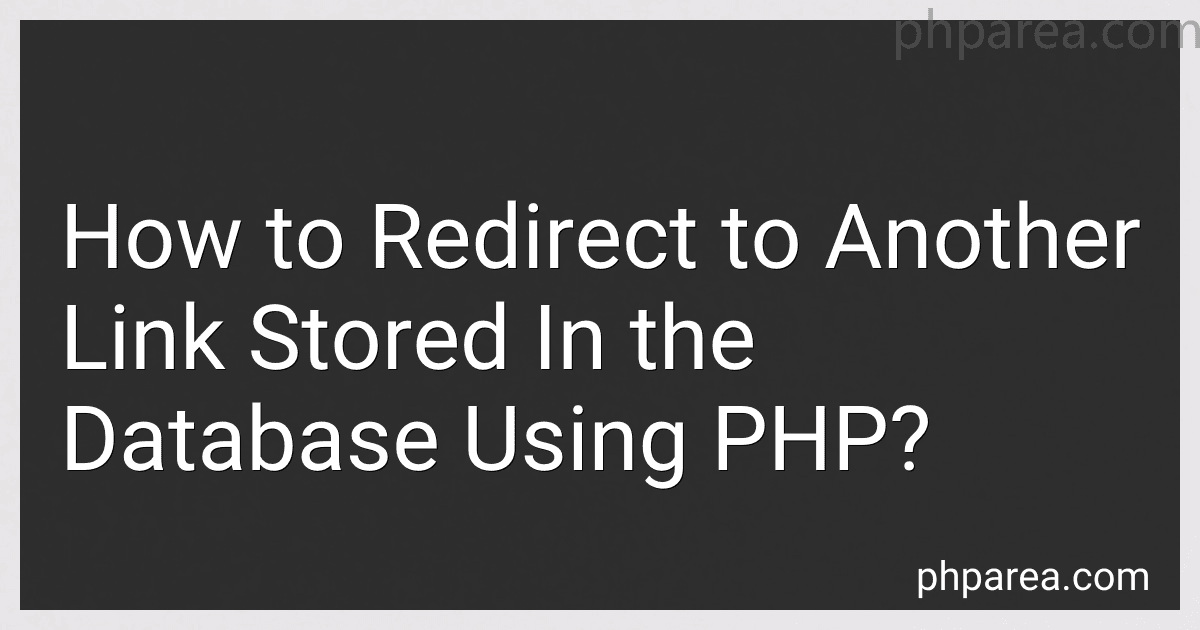Best PHP Scripts for Redirection to Buy in February 2026
To redirect to another link stored in a database using PHP, you can follow these steps:
- Connect to the database: Start by establishing a connection to your database using the appropriate credentials. This can be done using PHP's database connection functions such as mysqli_connect() or PDO.
- Retrieve the link from the database: Use SQL queries to fetch the desired link from your database. Construct a SELECT query to fetch the link based on your database structure. For example: SELECT link FROM your_table WHERE id = 1;
- Store the link in a variable: Once you have retrieved the link from the database, store it in a PHP variable. For example: $redirectLink = $row['link'];
- Validate and sanitize the link: Before redirection, it is essential to validate and sanitize the link to ensure it is safe and does not contain any malicious content. You can use built-in PHP functions like filter_var() or regular expressions to perform the necessary sanitization.
- Redirect to the stored link: Finally, issue a redirect to the stored link. This can be done using PHP's header() function, supplying the appropriate location header. For example: header("Location: $redirectLink");
Here's an example that puts it all together:
// Step 1: Connect to the database $conn = mysqli_connect("localhost", "username", "password", "database");
// Step 2: Retrieve the link from the database $query = "SELECT link FROM your_table WHERE id = 1"; $result = mysqli_query($conn, $query); $row = mysqli_fetch_assoc($result);
// Step 3: Store the link in a variable $redirectLink = $row['link'];
// Step 4: Validate and sanitize the link
// Step 5: Redirect to the stored link header("Location: $redirectLink"); exit;
Remember to replace the appropriate database credentials, table name, and query conditions according to your specific setup.
Can I use this method to redirect to non-HTTP links like FTP or email addresses?
No, this method is specifically designed for redirecting HTTP URLs. It may not work for redirecting to non-HTTP links like FTP or email addresses. For redirecting to such links, you would need to use different protocols or methods specific to the respective link types.
What is the maximum length of a link that can be stored in the database?
The maximum length of a link that can be stored in a database depends on the specific database management system being used.
For example, MySQL's InnoDB storage engine has a limit of 767 bytes for the combined length of a table's primary key columns. If the link is stored as part of a primary key or an indexed column, its length would be subject to this limit.
In general, it is recommended to use VARCHAR data type for storing links in databases, which typically can support up to 255 characters. However, some database systems offer larger VARCHAR limits, like PostgreSQL which allows up to 1GB in length.
It is important to consult the documentation or specifications of the specific database system you are using to determine the maximum length of a link that can be stored.
What is the difference between a temporary and permanent redirect?
A temporary redirect (HTTP 302) is a temporary redirection of a web page to another URL. It is typically used when a web page has temporarily moved to a new location, or when a website is undergoing maintenance or updates. Temporary redirects do not transfer the SEO value of the original page to the new URL.
On the other hand, a permanent redirect (HTTP 301) is a permanent redirection of a web page to another URL. It is used when a web page has permanently moved to a new location, or when a website has been merged or consolidated with another website. Permanent redirects transfer the SEO value of the original page to the new URL, helping to maintain search rankings and ensuring that users are directed to the correct page.
Can I pass any custom headers during the redirection process?
No, during the redirection process, you cannot pass any custom headers. When a redirection (HTTP 3xx status code) occurs, the client is responsible for making a new request to the new URL provided in the response. This new request does not include any headers or data from the original request.
Can I redirect to a link that is not stored in the database using this method?
Yes, you can redirect to a link that is not stored in the database using various methods. One common way is to directly specify the desired link in your code. Here's an example in PHP:
In this example, the header() function is used to send a raw HTTP header to redirect the user's browser to the specified URL.
Keep in mind that if you want to dynamically redirect to a link not stored in the database, you may need to incorporate additional logic to retrieve or generate the link based on certain conditions or business rules.
How do I use the header function in PHP to redirect?
To use the header function in PHP to redirect, you need to provide the location header in the function call. Here's an example:
header('Location: http://example.com/new-page.php'); exit();
In the above example, the header function is used to send the HTTP redirect header to the browser, specifying the location where the browser should be redirected. The exit() function is then called to stop further execution of the PHP script.
Make sure to call the header function before any other output is sent to the browser (e.g., before any HTML or echo/print statements), as it won't work if any output has already been sent.
Can I pass any parameters or variables to the redirected link?
Yes, you can pass parameters or variables to a redirected link in multiple ways:
- Query Parameters in URL: You can pass parameters as part of the URL by appending them using a question mark "?" followed by key-value pairs. For example: www.example.com/?param1=value1¶m2=value2.
- Path Parameters: Parameters can also be included as part of the URL path. This is often used in RESTful APIs. For example: www.example.com/user/{id} where {id} can be replaced with the actual value.
- Session Variables: If the redirection is performed within the same session or between pages of a website, you can store variables in session storage or cookies. These variables can then be accessed in the redirected link.
- HTML Form: When redirecting after submitting an HTML form, the form inputs can be sent as parameters to the redirected link. This can be achieved by setting the action attribute of the form to the redirect URL and using HTTP GET or POST method to send the form data.
In all these cases, the redirected link needs to be able to handle and process the passed parameters or variables.