Best CodeIgniter Tutorials to Buy in February 2026

CodeIgniter: Learn By Coding



CodeIgniter 2 Cookbook


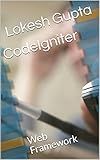
CodeIgniter: Web Framework (PHP Book 1)



PHP CodeIgniter



CodeIgniter: Produtividade na criação de aplicações web em PHP (Portuguese Edition)



Desvendando o CodeIgniter 4 (Portuguese Edition)



DISEÑO E DESARROLLO WEB con CodeIgniter 3: Programación fácil en PHP con Patrón MVC (Spanish Edition)



Desenvolvimento Web com CodeIgniter 4.0: Um Guia Prático e Completo para Iniciantes e Profissionais (Portuguese Edition)


In CodeIgniter, you can call a model function from a view by first loading the model in the controller, and then passing data from the model to the view. This can be done by using the $this->load->model('model_name') function in the controller to load the model and then calling the function from the model in the controller and passing the data to the view using the $this->load->view('view_name', $data) function. Alternatively, you can also pass data directly from the model to the view by loading the model in the view using the get_instance() function and then calling the model function. However, it is generally recommended to keep the business logic in the controller and pass data to the view from the controller.
How can I leverage caching mechanisms to optimize calls to model functions from views in CodeIgniter?
One way to leverage caching mechanisms to optimize calls to model functions from views in CodeIgniter is to use the CodeIgniter's built-in caching features. CodeIgniter provides different caching mechanisms such as file-based, database-based, and server-side caching.
Here are some steps to optimize calls to model functions from views using caching mechanisms in CodeIgniter:
- Use CodeIgniter's caching library: CodeIgniter provides a caching library that allows you to cache the result of expensive operations such as database queries. You can cache the output of model functions in the controller and then use the cached data in the views.
- Use file-based caching: File-based caching stores cached data in files on the server. You can use this caching mechanism to store the output of model functions and retrieve it quickly in the views.
- Use database-based caching: CodeIgniter also provides a database-based caching mechanism that stores cached data in the database. You can cache the output of model functions in the database and retrieve it quickly in the views.
- Use server-side caching: Server-side caching stores cached data in the server's memory, making it faster to retrieve the cached data. You can use server-side caching to cache the output of model functions and retrieve it quickly in the views.
By leveraging these caching mechanisms in CodeIgniter, you can optimize calls to model functions from views and improve the performance of your application.
How can I access a model function within a CodeIgniter view?
In CodeIgniter, you should not directly access a model function from within a view. Instead, you should fetch the data in your controller using the model and then pass it to the view as a variable.
Here's an example of how you can access a model function within a controller and pass the data to the view:
Controller:
public function index() { $this->load->model('Your_model_name'); // Load your model $data['results'] = $this->Your_model_name->get_data(); // Call the model function to get data $this->load->view('your_view_name', $data); // Pass the data to the view }
View:
Now, in your view file, you can access the data passed from the controller using the variable name you assigned in the controller, in this case, $results:
By following this approach, you keep your MVC structure clean and maintain a clear separation of concerns between the controller (handling data retrieval) and the view (displaying data).
How can I selectively load models for use in specific views in CodeIgniter?
In CodeIgniter, you can selectively load models for use in specific views by following these steps:
- Load the model in the controller: In the controller file that corresponds to the view where you want to use the model, load the model using the following syntax: $this->load->model('Model_name');
- Pass data to the view: You can pass the data retrieved from the model to the view using the following syntax: $data['model_data'] = $this->Model_name->get_data(); $this->load->view('view_name', $data);
- Access the model data in the view: In the view file, you can access the data passed from the controller as follows: foreach($model_data as $row) { // Display data from the model }
By following these steps, you can selectively load models for use in specific views in CodeIgniter.
What is the best way to handle asynchronous calls to model functions from views in CodeIgniter?
One of the best ways to handle asynchronous calls to model functions from views in CodeIgniter is to use AJAX. AJAX allows you to make asynchronous HTTP requests to the server without having to reload the entire page.
To implement this in CodeIgniter, you can create a controller method that handles the AJAX request and calls the appropriate model function. You can then use JavaScript on the client-side to make the AJAX call to this controller method.
Here is a basic example of how you can set up an AJAX request in CodeIgniter:
- Create a controller method that handles the AJAX request:
public function get_data() { $this->load->model('your_model'); $data = $this->your_model->get_data(); echo json_encode($data); }
- Create a JavaScript function in your view that makes the AJAX call:
$.ajax({ url: "", type: "GET", dataType: "json", success: function(response) { // Handle the response data here }, error: function(xhr, status, error) { console.log("Error: " + error); } });
- Make sure to include jQuery in your view or layout file to use AJAX.
This is just a basic example, and you may need to modify it based on your specific requirements. But using AJAX in CodeIgniter is a common and effective way to handle asynchronous calls to model functions from views.
How can I debug issues when calling a model function from a view in CodeIgniter?
There are several ways to debug issues when calling a model function from a view in CodeIgniter:
- Check the data being passed to the model function: Make sure that the data being passed to the model function from the view is correct and in the expected format. Use var_dump(), print_r() or echo statements to inspect the data being passed.
- Check for errors in the model function: Inspect the model function to ensure that there are no syntax errors, logical errors, or missing required parameters. You can add debugging statements within the model function to track the flow of execution and identify any issues.
- Enable CodeIgniter's debugging features: In your CodeIgniter application, you can enable the logging and profiling features to help track and debug issues. To do this, you can set the log_threshold and enable_profiler values in the config.php file.
- Use browser developer tools: Use browser developer tools like the console and network tab to check for any errors that may occur when the model function is being called from the view. Inspect the AJAX request/response and any console errors that are displayed.
- Use Xdebug or other debugging tools: Xdebug is a popular PHP debugging tool that allows you to step through your code and track variables. You can also use other debugging tools like Firebug or PhpStorm for debugging CodeIgniter applications.
By using these methods, you should be able to effectively debug any issues when calling a model function from a view in CodeIgniter.
How do I pass data back to the view after calling a model function in CodeIgniter?
In CodeIgniter, you can pass data back to the view after calling a model function by using the controller to load the model, call the function, and then pass the results to the view. Here is an example of how you can achieve this:
- Load the model in your controller:
$this->load->model('Your_model_name');
- Call the model function to retrieve data:
$data['result'] = $this->Your_model_name->your_model_function();
- Pass the data to the view:
$this->load->view('your_view', $data);
- Access the data in your view file (your_view.php) using the variable you passed:
// Display data here
By following these steps, you can retrieve data from the model, pass it to the view, and display it on the webpage in CodeIgniter.
