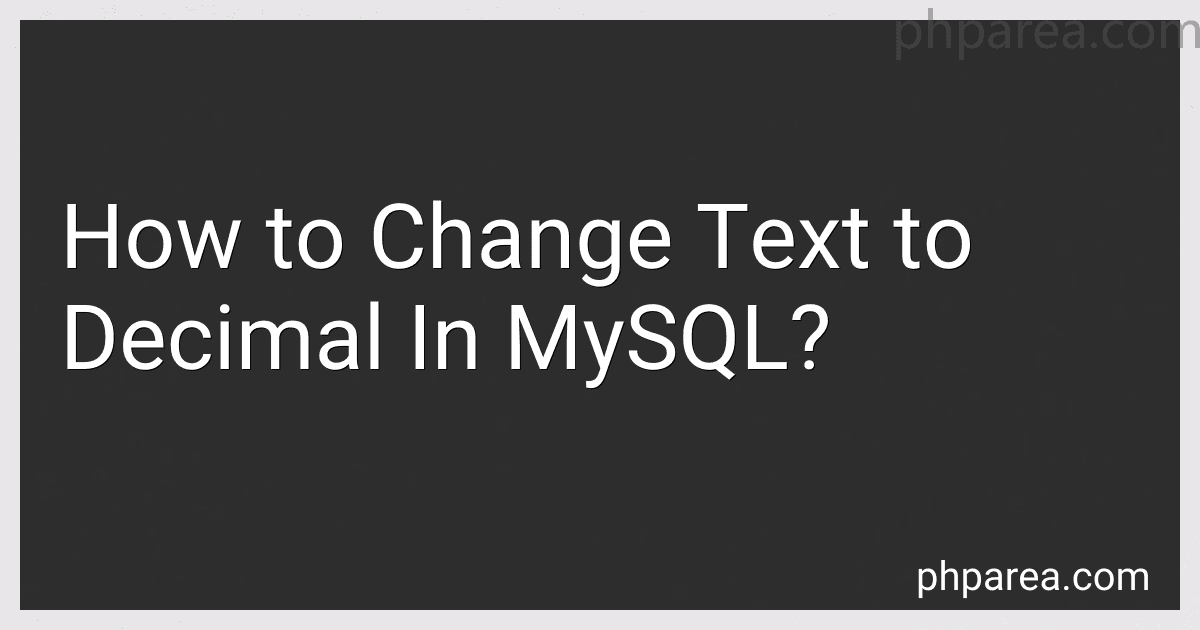Best MySQL Conversion Tools to Buy in February 2026
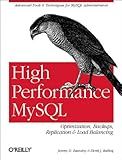
High Performance MySQL
- AFFORDABLE PRICES FOR QUALITY PRE-OWNED SELECTIONS.
- ENVIRONMENTALLY FRIENDLY: PROMOTE SUSTAINABILITY WITH REUSED BOOKS.
- DIVERSE GENRES AVAILABLE, CATERING TO ALL READING INTERESTS.



Head First PHP & MySQL: A Brain-Friendly Guide



Murach's MySQL
- MASTER ESSENTIAL SQL STATEMENTS FOR MYSQL DATABASE SUCCESS.
- STEP-BY-STEP GUIDANCE FOR BEGINNERS AND SEASONED DEVELOPERS.
- BOOST YOUR CAREER WITH ESSENTIAL DATABASE MANAGEMENT SKILLS!



Linux Server Hacks: 100 Industrial-Strength Tips and Tools
- QUALITY ASSURANCE: EACH BOOK INSPECTED FOR READABILITY AND WEAR.
- AFFORDABLE PRICES: SAVE MONEY WITH GENTLY USED SELECTIONS AVAILABLE.
- ECO-FRIENDLY CHOICE: SUPPORT SUSTAINABILITY BY BUYING USED BOOKS.



Learning PHP, MySQL & JavaScript: With jQuery, CSS & HTML5 (Learning PHP, MYSQL, Javascript, CSS & HTML5)



Build a real Search Engine: Engineering tools: HTML, CSS, JavaScript, PHP, MySQL



MySQL Crash Course


To change text to decimal in MySQL, you can use the CAST() or CONVERT() function.
Here's an example of using the CAST() function:
SELECT CAST('10.50' AS DECIMAL(10,2)) AS converted_value;
In this example, the CAST() function is used to convert the text value '10.50' to a decimal with a precision of 10 and a scale of 2. The result will be '10.50' as a decimal.
Another example using the CONVERT() function:
SELECT CONVERT('5.75', DECIMAL(8,2)) AS converted_value;
In this example, the CONVERT() function is used to convert the text value '5.75' to a decimal with a precision of 8 and a scale of 2. The result will be '5.75' as a decimal.
Both CAST() and CONVERT() functions can be used interchangeably for converting text to decimal values in MySQL. The precision and scale values specified within the parentheses determine the total number of digits and the number of digits after the decimal point in the resulting decimal value, respectively.
What is the impact of converting text to decimal on database performance?
The impact of converting text to decimal on database performance can vary depending on various factors such as the size and complexity of the database, the frequency of conversions, and the resources of the database server.
- Conversion Cost: Converting a large amount of text to decimal can be computationally expensive and time-consuming, especially if the conversion is done frequently or on a large scale. This can increase the overall processing time of database operations, affecting performance for certain queries, inserts, or updates.
- Storage Requirements: Decimal data type usually requires more storage space compared to text data type. If a significant amount of text fields are converted to decimal, it can increase the size of the database. This can impact disk space usage, memory consumption, and potentially affect the retrieval and storage performance.
- Increased Indexing Overhead: If the converted decimal values need to be indexed in the database, it can increase the indexing overhead. Indexing on a large number of decimal values can have an impact on the time it takes to perform index creation, maintenance, and lookups during query execution.
- Query Performance: Depending on the nature of the queries performed on the database, converting text to decimal may or may not have a significant impact on query performance. If the majority of the queries involve filtering or sorting based on the converted decimal values, performance might improve due to more efficient comparisons. However, if the queries primarily deal with filtering or sorting on the original text values, the performance might deteriorate as a result of repeated conversions.
- Development and Maintenance Complexity: Converting data types can add complexity to database development and maintenance. It might require modifying existing queries, stored procedures, or application code that relies on the original text format. Additionally, if the conversion is not done carefully, it can lead to data integrity issues and cause unexpected errors or inconsistencies.
In summary, converting text to decimal in a database can impact performance in terms of increased computational cost, storage requirements, indexing overhead, and potential query execution slowdowns. Proper evaluation and consideration should be taken regarding the specific use case, requirements, and performance trade-offs before performing mass conversions.
How to specify precision and scale while converting text to decimal in MySQL?
To specify precision and scale while converting text to decimal in MySQL, you can use the CAST() or CONVERT() function. Here's an example:
SELECT CAST(text_column AS DECIMAL(10,2)) AS decimal_column FROM your_table;
In this example, text_column is the name of the column containing the text values you want to convert, and decimal_column is the name you want to give to the new decimal column.
The DECIMAL(10,2) specifies that the decimal column should have a precision of 10 (total number of digits) and a scale of 2 (number of digits after the decimal point). You can adjust these values according to your requirements.
Make sure that the text values in the text_column can be successfully converted to decimal, otherwise you may encounter errors or unexpected results.
How to round decimal values in MySQL?
In MySQL, you can use the ROUND() function to round decimal values.
The syntax for the ROUND() function is as follows:
ROUND(number, decimal_places)
The "number" parameter specifies the value that you want to round, and the "decimal_places" parameter specifies the number of decimal places to round to.
Here's an example of how to use the ROUND() function to round a decimal value to 2 decimal places:
SELECT ROUND(10.3456, 2);
This will return the result 10.35, as it rounds the decimal value 10.3456 to 2 decimal places.