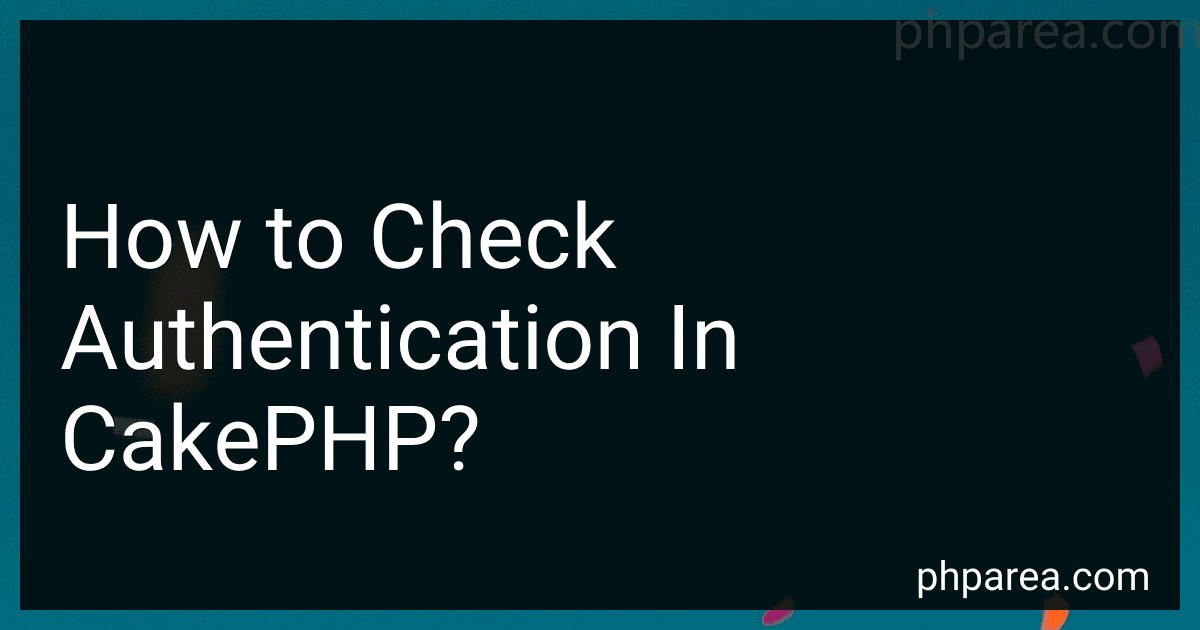Best CakePHP Authentication Books to Buy in February 2026
In CakePHP, checking authentication is a common task that ensures users are authorized to access certain parts of an application. Authentication typically involves verifying the identity of a user and validating their credentials, such as username and password.
To check authentication in CakePHP, you can follow these steps:
- Access the relevant controller where you want to perform the authentication check.
- Include the necessary components by adding the following line at the top of the controller file: public $components = array('Auth'); This line tells CakePHP that the Auth component will be used in this controller.
- Specify the authentication settings in the controller's beforeFilter() function. Here's an example of how to set up basic authentication:
public function beforeFilter() { parent::beforeFilter(); $this->Auth->allow('login'); // Allow access to the login action without authentication
$this->Auth->authenticate = array(
'Form' => array(
'fields' => array('username' => 'email'), // Customize the fields used for authentication
)
);
$this->Auth->loginRedirect = array('controller' => 'dashboard', 'action' => 'index'); // Specify the redirect URL after successful login
$this->Auth->logoutRedirect = array('controller' => 'users', 'action' => 'login'); // Specify the redirect URL after logout
}
- Use the isAuthorized method to perform authorization checks. This method is used to determine whether a user is authorized to perform a specific action. Here's an example of how to use it:
public function edit($id) { if (!$this->isAuthorized()) { throw new ForbiddenException(__('You are not authorized to access this page.')); }
// Your logic for the 'edit' action
}
By following these steps, you can effectively check authentication in CakePHP and control access to specific parts of your application based on user roles and permissions.
Can I implement two-factor authentication in CakePHP?
Yes, it is possible to implement two-factor authentication in CakePHP. CakePHP is a flexible and powerful PHP framework that allows you to customize and add features according to your application's needs.
Here are the general steps to implement two-factor authentication in CakePHP:
- Install and configure a two-factor authentication library: There are several libraries available for implementing two-factor authentication in PHP, such as Google Authenticator, Authy, or Twilio Verify. Choose the library that suits your requirements and install it in your CakePHP project.
- Create a user table with additional columns: Add two-factor authentication-related columns, such as two_factor_enabled, two_factor_secret, or two_factor_enabled_at, to your user table in the database. These columns will store information related to two-factor authentication for each user.
- Implement user registration and login: Modify your user registration and login processes to include the two-factor authentication functionality. This includes adding fields to allow users to enable or disable two-factor authentication during registration or in their account settings.
- Generate and store two-factor authentication secrets: When a user enables two-factor authentication, generate a unique secret for that user using the two-factor authentication library. Store this secret securely in the two_factor_secret column of the user table.
- Implement the two-factor authentication verification process: Modify the login process to enforce two-factor authentication verification after a successful username-password login. This typically involves prompting the user to enter a verification code generated by the two-factor authentication library, and validating it against the stored secret. You can also implement alternative methods for verification, such as SMS or email verification.
- Update user profile and settings: Provide options for users to manage their two-factor authentication settings in their profile or account settings area. This includes enabling or disabling two-factor authentication, re-generating secrets, or verifying their current settings.
By following these steps and leveraging the flexibility of CakePHP, you can successfully implement two-factor authentication in your CakePHP application for enhanced security.
Can I log user activities based on authentication in CakePHP?
Yes, you can log user activities based on authentication in CakePHP. One way to accomplish this is by using CakePHP's event system along with the AuthComponent to track user activities.
First, you need to set up an event listener that will capture relevant user actions. This can be done in the beforeFilter method of your AppController. For example:
use Cake\Event\Event;
public function beforeFilter(Event $event) { parent::beforeFilter($event);
$this->getEventManager()->on('Auth.afterIdentify', \[$this, 'logUserActivity'\]);
}
public function logUserActivity(Event $event, $user) { // Log the user's activity here }
In the above example, we're listening for the Auth.afterIdentify event, which is triggered after a user successfully authenticates. The $user parameter passed to the logUserActivity method contains the authenticated user's data.
Inside the logUserActivity method, you can write code to log the user's activity to a database, file, or any other desired medium.
Make sure to modify the logUserActivity method to suit your specific logging requirements.
Note that this approach will capture the user's activity immediately after they authenticate. To capture additional user activity, you might need to include similar logic in other parts of your application, such as specific controller actions or events triggered by user actions.
Remember to enable the Cake\Event\EventManager component in your AppController to access the event system.
use Cake\Event\EventDispatcherTrait; use Cake\Controller\Controller;
class AppController extends Controller { use EventDispatcherTrait; // ... }
By implementing this approach, you can log user activities based on authentication in your CakePHP application.
Can I implement authentication with CAPTCHA in CakePHP?
Yes, you can implement authentication with CAPTCHA in CakePHP.
To do this, you can follow these general steps:
- First, you need to include the CakePHP CAPTCHA component in your project. You can use the CakePHP Captcha plugin (https://github.com/CakeDC/cakephp-captcha) or any other CAPTCHA library compatible with CakePHP.
- Configure the CAPTCHA component in your CakePHP application. This typically involves setting up the required configuration options, such as CAPTCHA image options, session configuration, and validation settings. Refer to the documentation of the chosen CAPTCHA component for specific configuration instructions.
- Create a form or modify your existing authentication form to include the CAPTCHA input field. You can add the CAPTCHA input field to the form HTML and display the CAPTCHA image within it.
- In your controller action that handles the authentication process, you can validate the CAPTCHA input along with the other authentication input fields (username, password, etc.). Use the CAPTCHA component's validation method to check if the user input matches the CAPTCHA image.
- If the CAPTCHA validation is successful, proceed with your regular authentication process, such as checking credentials against the database or any other authentication mechanism you are using in your CakePHP application.
Remember to include appropriate error handling and feedback mechanisms for CAPTCHA validation failures, such as displaying error messages or refreshing the CAPTCHA image when a user enters an incorrect CAPTCHA.
Overall, implementing authentication with CAPTCHA in CakePHP involves integrating a CAPTCHA component, adding a CAPTCHA field to your authentication form, and validating the CAPTCHA input in your authentication controller action.
How does authentication work with password hashing in CakePHP?
In CakePHP, authentication works with password hashing using the Bcrypt hashing algorithm. When a user registers or updates their password, the password is hashed using Bcrypt before it is stored in the database. Bcrypt is a strong one-way hashing algorithm that adds a salt to the password and performs multiple iterations, making it highly resistant to brute-force attacks.
During the authentication process, when a user logs in and submits their username and password, CakePHP retrieves the hashed password from the database based on the provided username. It then uses the Bcrypt algorithm to hash the provided password and compares the resulting hash with the stored hash. If the hashes match, the user is considered authenticated and further actions can be performed.
CakePHP provides a built-in authentication component that simplifies the process of authentication and password hashing. It handles the hashing and verifying of passwords automatically, allowing developers to focus on other aspects of the application's logic. The authentication component also includes features such as session management, cookie support, and various authentication adapters to handle different authentication methods like username/password, token-based authentication, or OAuth.
By using Bcrypt hashing and the authentication component of CakePHP, developers can ensure that user passwords are securely stored and that only valid users can access protected resources.
How can I handle authentication on API endpoints in CakePHP?
In CakePHP, you can handle authentication on API endpoints using the built-in authentication component, which provides various authentication adapters. Here's a step-by-step guide on handling authentication on API endpoints in CakePHP:
- Install the authentication component: First, make sure you have the authentication component installed in your CakePHP project. You can do this by running the following command in your terminal:
composer require cakephp/authentication
- Load the authentication component: Open the src/Application.php file and add the following code inside the initialize method:
$this->addPlugin('Authentication');
This will load the authentication component and make it available throughout your application.
- Configure authentication: In the src/Application.php file, add the following code inside the bootstrap method:
$this->addPlugin('Authentication');
$this->getAuthenticationService()->loadAuthenticator('Authentication.Jwt', [ 'secretKey' => 'your-secret-key', 'algorithms' => ['HS256'], ]);
$this->getAuthenticationService()->loadIdentifier('Authentication.JwtSubject');
This code configures the authentication service to use the JWT (JSON Web Token) authenticator. Make sure to replace 'your-secret-key' with your desired secret key.
- Define authentication middleware: In the src/Application.php file, add the following code inside the middleware method:
$middlewareQueue->add(new AuthenticationMiddleware($this));
This code adds the authentication middleware to the middleware queue, ensuring that authentication is applied to your API endpoints.
- Define authentication requirements for endpoints: In your controller, define which endpoints should require authentication. For example, to require authentication for all endpoints, add the following code inside your controller's initialize method:
$this->Authentication->addUnauthenticatedActions(['*']);
Alternatively, you can specify an array of endpoint actions that don't require authentication.
- Access authenticated user data: In your controller actions, you can retrieve the authenticated user's data using the following code:
$user = $this->Authentication->getIdentity();
This will give you access to the authenticated user's details, such as the user ID, username, and any other relevant information.
That's it! You have successfully set up authentication on API endpoints in CakePHP using the built-in authentication component.
How do I enable authentication in CakePHP?
To enable authentication in CakePHP, you need to follow these steps:
- Install the CakePHP Authentication plugin by running the following command in your terminal: composer require cakephp/authentication
- Load the Authentication plugin by adding the following line in your config/bootstrap.php file: Plugin::load('Authentication');
- Configure your authentication setup in the src/Application.php file by adding the following code inside the bootstrap() method: use Authentication\AuthenticationService; use Authentication\AuthenticationServiceProviderInterface; use Authentication\Middleware\AuthenticationMiddleware; use Psr\Http\Message\ServerRequestInterface; //... public function bootstrap(): void { //... $this->addPlugin('Authentication'); $this->addMiddlewareFactory(function (ServerRequestInterface $request): AuthenticationMiddleware { $authenticationService = new AuthenticationService([ 'unauthenticatedRedirect' => '/users/login', 'queryParam' => 'redirect', ]); $authenticationService->loadIdentifier('Authentication.Password', [ 'fields' => [ 'username' => 'email', 'password' => 'password', ], ]); $authenticationService->loadAuthenticator('Authentication.Form', [ 'fields' => [ 'username' => 'email', 'password' => 'password', ], 'loginUrl' => '/users/login', ]); return new AuthenticationMiddleware($authenticationService); }); }
- Add the authentication component to the component array in your controller's src/Controller/AppController.php file: use Authentication\Controller\Component\AuthenticationComponent; use Psr\Http\Message\ResponseInterface; use Psr\Http\Message\ServerRequestInterface; //... public function initialize(): void { parent::initialize(); //... $this->loadComponent('Authentication.Authentication'); }
- Create a login function in your src/Controller/UsersController.php file: public function login() { $this->request->allowMethod(['get', 'post']); $result = $this->Authentication->getResult(); if ($result->isValid()) { // Redirect to a secure page return $this->redirect('/secure'); } if ($this->request->is('post') && !$result->isValid()) { $this->Flash->error('Invalid username or password'); } }
- Create a logout function in your src/Controller/UsersController.php file: public function logout() { $result = $this->Authentication->logout(); if ($result) { return $this->redirect('/users/login'); } }
- Update your login form in your src/Template/Users/login.ctp file to include the login form fields and submit button.
After completing these steps, you should have authentication enabled in your CakePHP application.
How can I implement remember me functionality in CakePHP?
To implement remember me functionality in CakePHP, you can follow these steps:
- Add a new column called 'remember_me_token' in the users table to store the token generated for remember me functionality.
- Create a checkbox input in the login form for remember me functionality.
- In the UsersController, modify the login action to include the remember me functionality. public function login() { if ($this->request->is('post')) { if ($this->Auth->login()) { if ($this->request->data('remember_me')) { $this->Cookie->write('remember_me', $this->Auth->user('remember_me_token'), false, '2 weeks'); } return $this->redirect($this->Auth->redirectUrl()); } $this->Flash->error(__('Invalid username or password, try again')); } }
- Modify the AppController's beforeFilter method to check for the remember me cookie and automatically log in the user if the cookie is present. public function beforeFilter() { parent::beforeFilter(); if (!$this->Auth->loggedIn() && $this->Cookie->check('remember_me')) { $rememberMeToken = $this->Cookie->read('remember_me'); $user = $this->User->findByRememberMeToken($rememberMeToken); if ($user) { $this->Auth->setUser($user['User']); } } }
- In the UsersController, add a logout action to delete the remember me cookie. public function logout() { $this->Cookie->delete('remember_me'); return $this->redirect($this->Auth->logout()); }
With these changes, the remember me functionality should be implemented in your CakePHP application.
Can I implement authentication using OAuth in CakePHP?
Yes, you can implement authentication using OAuth in CakePHP. CakePHP provides built-in support for OAuth authentication through its Authentication middleware and plugin.
To use OAuth authentication in CakePHP, you will need to install the Authentication plugin. You can install it using Composer by running the following command:
composer require cakephp/authentication
Once the plugin is installed, you need to load the plugin in your application's src/Application.php file:
$this->addPlugin('Authentication');
Next, you'll need to configure OAuth settings in your application's config/app.php file. You'll need to provide the necessary details for the OAuth provider, such as client ID, client secret, and redirect URL.
After configuring OAuth, you can use the Authentication middleware in your controllers to implement authentication. The Authentication middleware provides methods for handling OAuth authentication, such as authenticate(), getIdentity(), and getAccessToken(). You can use these methods to authenticate users using OAuth and retrieve their identity and access token.
Here is an example of how you can authenticate a user using OAuth in your controller action:
public function login() { $result = $this->Authentication->getResult();
if ($result->isValid()) {
// User is authenticated
$identity = $this->Authentication->getIdentity();
$accessToken = $this->Authentication->getAccessToken();
// Handle authenticated user
//...
} elseif ($this->request->is('post')) {
// User is not authenticated, initiate OAuth login
$this->Authentication->setConfig('authProviders', \[
'OAuth' => \[
'className' => 'Authentication.OAuth',
'path' => '/auth/callback',
'provider' => 'MyOAuthProvider',
\],
\]);
return $this->Authentication->getResult();
}
// Render login view
}
In the example above, the login() action checks if the user is already authenticated using $this->Authentication->getResult()->isValid(). If the user is authenticated, it retrieves the user's identity and access token using $this->Authentication->getIdentity() and $this->Authentication->getAccessToken().
If the user is not authenticated, it initiates the OAuth authentication process by setting up the OAuth provider and redirects the user to the provider's login page. The provider will then redirect the user back to the /auth/callback URL specified in the configuration.
You will need to create the /auth/callback action in your controller to handle the callback from the OAuth provider. In this action, you can retrieve the user's identity and access token and handle the authenticated user.
This is a basic example of how you can implement authentication using OAuth in CakePHP. You may need to customize the code according to your specific requirements and OAuth provider.
Can I use different authentication methods in CakePHP?
Yes, CakePHP supports different authentication methods. It provides built-in authentication adapters for form-based authentication as well as token-based authentication.
Form-based authentication is usually used for traditional authentication with username and password. CakePHP's FormAuthenticate adapter allows users to authenticate using a form on your website.
Token-based authentication is commonly used for authenticating API requests. CakePHP's TokenAuthenticate adapter allows users to authenticate using tokens provided through headers or query parameters.
Besides these built-in adapters, you can also create custom authentication adapters in CakePHP to support other authentication methods, such as OAuth, JWT, or LDAP. This flexibility allows you to choose and implement the authentication method that best suits your application's requirements.