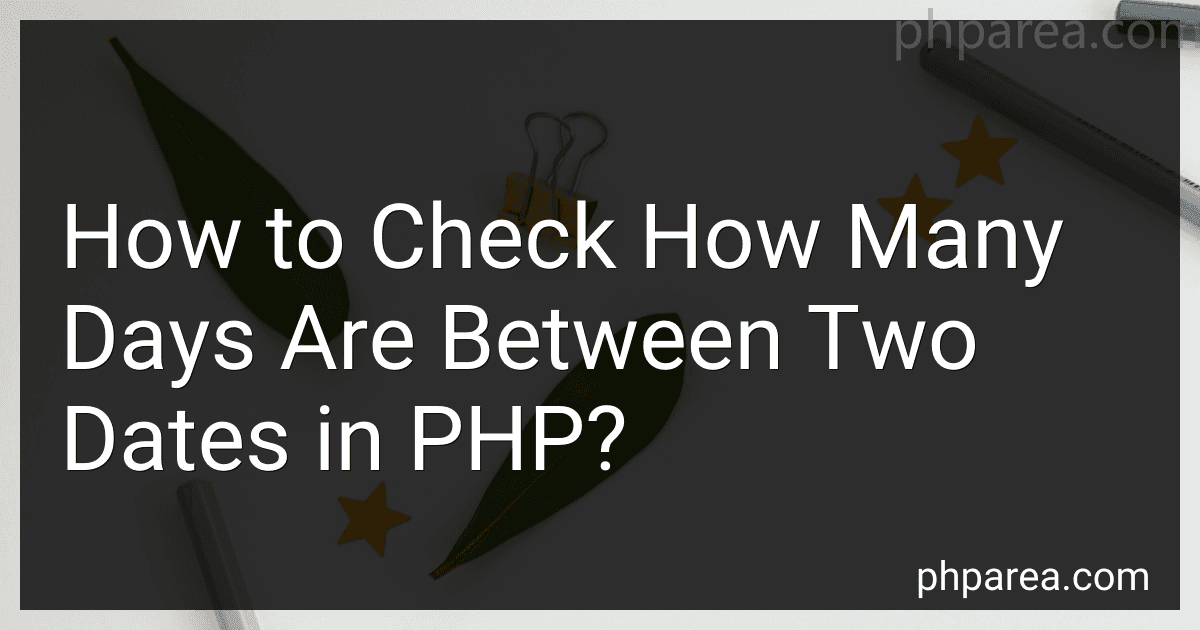Working with dates in PHP involves various operations such as formatting dates, comparing dates, calculating date differences, and working with time zones. Here are some commonly used functions and techniques for performing date-related tasks in PHP:
- Current Date and Time: date(format, timestamp) function returns the current date and time formatted according to the specified format. time() function returns the current Unix timestamp (number of seconds since January 1, 1970).
- Formatting Dates: date(format, timestamp) can be used to format a specific date or timestamp. Common format characters include d (day), m (month), Y (4-digit year), H (hour), i (minutes), s (seconds), etc.
- Converting Strings to Dates: strtotime(time_string) function converts a string representation of a date and time into a Unix timestamp. Example: strtotime("2022-01-20") will return the timestamp for January 20, 2022.
- Comparing Dates: Dates can be compared using comparison operators (<, <=, >, >=) or numeric comparison of timestamps.
- Date Formatting Examples: date("Y-m-d") returns the current date in the "YYYY-MM-DD" format. date("F j, Y") returns the current date in the "Month day, Year" format (e.g., "January 1, 2022").
- Date Arithmetic: strtotime("+1 day", timestamp) adds a specified time period to a given timestamp. Example: strtotime("+1 day", time()) will return the timestamp for tomorrow.
- Time Zones: date_default_timezone_set("timezone") sets the default time zone used by date and time functions. DateTime class provides more flexibility in working with time zones, including conversions, date arithmetic, etc.
- Date Differences: date_diff(date1, date2) function calculates the difference between two dates and returns a DateInterval object.
These are just some of the most commonly used functions and techniques. PHP offers many more date and time functions to handle various scenarios. It is recommended to refer to the official PHP documentation (php.net) for detailed information and examples.
How to check how many days are between two dates in PHP?
You can calculate the number of days between two dates in PHP using the DateTime class. Here's an example: