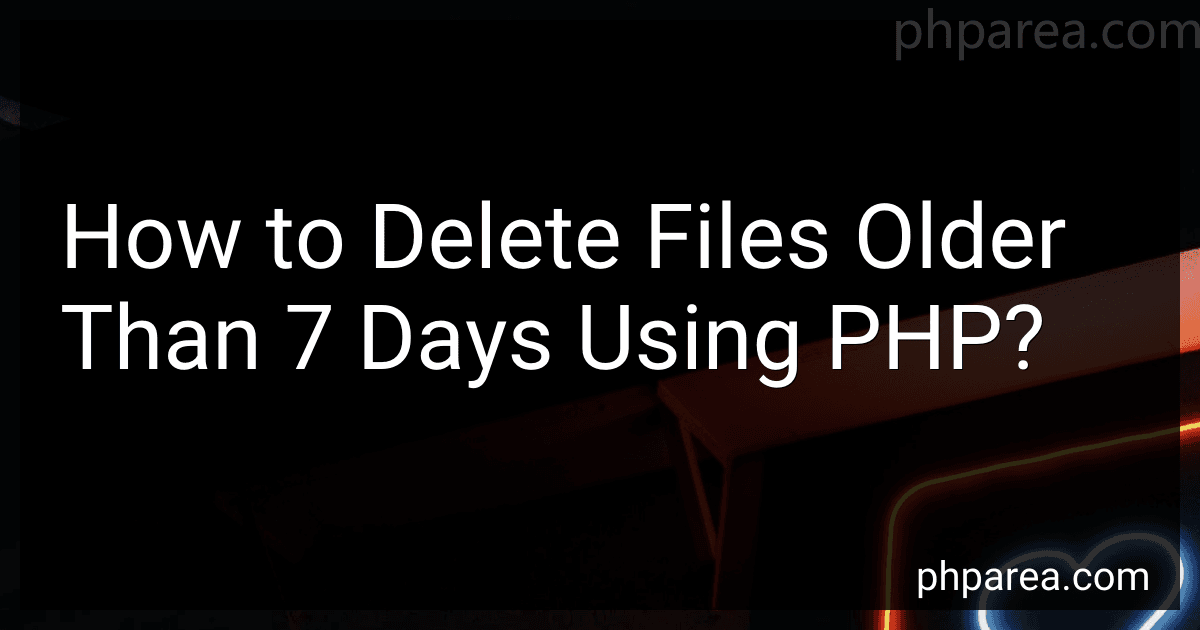Best PHP Script Tools to Buy in February 2026

The Joy of PHP: A Beginner's Guide to Programming Interactive Web Applications with PHP and mySQL



BDG PUBLISHING Mastering PHP 5.0 (Windows/Macintosh)
- MASTER PHP DESIGN TOOLS FOR INTERACTIVE WEBSITES TODAY!
- CREATE PDFS AND MANAGE SESSIONS EFFORTLESSLY WITH PHP.
- UNLOCK XML CONTENT AND C EXTENSION LIBRARY FOR ADVANCED SKILLS!



Upgrading to PHP 5
- QUALITY ASSURANCE: RELIABLE USED BOOKS INSPECTED FOR GOOD CONDITION.
- ECO-FRIENDLY CHOICE: SAVE MONEY AND REDUCE WASTE WITH USED BOOKS.
- UNIQUE FINDS: DISCOVER RARE TITLES AND HIDDEN GEMS AT GREAT PRICES!



Moodle 4 E-Learning Course Development: The definitive guide to creating great courses in Moodle 4.0 using instructional design principles, 5th Edition



Moodle 3 E-Learning Course Development: Create highly engaging e-learning courses with Moodle 3, 4th Edition



Metro Vacuum MDV-1BA DataVac Pro 4.5-AMP Computer Vac/Blower
- DURABLE ALL-STEEL CONSTRUCTION ENSURES LONG-LASTING PERFORMANCE.
- VERSATILE VACUUM/BLOWER WITH COMPLETE ACCESSORY KIT INCLUDED.
- ECO-FRIENDLY ALTERNATIVE TO CANNED AIR WITH 2-YEAR MOTOR GUARANTEE.



DEWALT 9 Gallon Wet/Dry VAC, Heavy-Duty Shop Vacuum with Attachments, 5 Peak HP, with Blower Function, DXV09PA
- POWERFUL 5 HP MOTOR ENSURES MAXIMUM SUCTION FOR TOUGH JOBS.
- VERSATILE WET/DRY FUNCTIONALITY: IDEAL FOR VARIOUS HOME PROJECTS.
- DURABLE DESIGN WITH EASY MOBILITY FOR EFFORTLESS CLEANING TASKS.


To delete files older than 7 days using PHP, you can follow these steps:
- Get the current timestamp using the time() function, which returns the current Unix timestamp.
- Subtract 7 days (604,800 seconds) from the current timestamp to get the desired threshold.
- Use the scandir() function to retrieve a list of files in the directory you want to check for deletion.
- Iterate through each file in the directory.
- Use the filemtime() function to get the last modified timestamp of each file.
- Compare the last modified timestamp of each file with the threshold calculated in step 2.
- If the last modified timestamp is smaller than the threshold, it means the file is older than 7 days and can be deleted.
- To delete a file, use the unlink() function and provide the file path as the argument.
Here's an example code snippet that demonstrates this process:
$directory = '/path/to/files/'; // Specify the directory where files are located
$threshold = time() - (7 * 24 * 60 * 60); // Calculate the threshold (7 days ago)
$files = scandir($directory); // Get a list of files in the directory
foreach ($files as $file) { $filePath = $directory . $file; if (is_file($filePath) && filemtime($filePath) < $threshold) { unlink($filePath); // Delete the file if it's older than 7 days } }
Make sure to replace '/path/to/files/' with the actual path to the directory containing the files you want to delete.
How to delete files from a specific subdirectory using PHP?
To delete files from a specific subdirectory using PHP, you can use the glob() function to get a list of files from the subdirectory and then use the unlink() function to delete each file.
Here is an example code snippet:
$directory = 'path/to/subdirectory/*'; // Replace with the path to your subdirectory $files = glob($directory); // Get the list of files using glob
foreach($files as $file){ if(is_file($file)){ // Check if it's a file and not a directory unlink($file); // Delete the file echo 'Deleted: '.$file.''; // Display the deleted file name } }
Make sure to replace 'path/to/subdirectory/*' with the actual path to your subdirectory. This code will loop through all the files in the subdirectory and delete them one by one while printing out the name of each deleted file.
What is the best way to handle file deletion errors in PHP?
When handling file deletion errors in PHP, it is important to follow these best practices:
- Check if the file exists: Before attempting to delete a file, always check if it exists using file_exists() function. This prevents unnecessary error messages and helps avoid deletion attempts on non-existent files.
- Set appropriate file permissions: Make sure that the PHP script has the necessary permissions to delete the file. Permissions can be set using chmod() function to ensure that the script has proper access.
- Use error handling: Wrap the file deletion operation in a try-catch block to catch any potential errors. In case an exception is thrown, use the catch block to handle the error and display an appropriate error message or perform alternative actions.
try { $filePath = "/path/to/file.txt";
if (file\_exists($filePath)) {
unlink($filePath);
echo "File deleted successfully.";
} else {
echo "File does not exist.";
}
} catch (Exception $e) { echo "Error deleting file: " . $e->getMessage(); }
- Log errors: Logging any errors encountered during the file deletion process is important for debugging purposes. You can use PHP's error log functionality (error_log()) to record the error messages in a log file.
try { // File deletion code } catch (Exception $e) { $errorMessage = "Error deleting file: " . $e->getMessage(); error_log($errorMessage, 0); // Log error to the PHP error log echo "An error occurred. Please try again later."; }
- Provide user feedback: Display user-friendly error messages or notifications to inform the user about any issues encountered during the deletion process. This helps to enhance the user experience and provides clear instructions on how to resolve the issue.
By following these best practices and incorporating appropriate error handling techniques, you can ensure that file deletion errors are handled gracefully in your PHP applications.
How to delete files using regular expressions in PHP?
To delete files using regular expressions in PHP, you can use the glob() function to retrieve the list of files that match a specific pattern using a regular expression, and then use the unlink() function to delete each file.
Here's an example code:
$pattern = '/^file_prefix_\d+\.csv$/'; $files = glob('path/to/files/*'); // Retrieve all files in the specified directory
foreach ($files as $file) { if (preg_match($pattern, basename($file))) { unlink($file); // Delete the file } }
Explanation:
- Set the regular expression pattern to match the file names you want to delete. In this example, ^file_prefix_\d+\.csv$ will match any file name starting with "file_prefix_", followed by one or more digits, and ending with ".csv".
- Use glob() to retrieve all files in the specified directory (path/to/files/*).
- Iterate through each file using a foreach loop.
- Use basename() to get the filename from the file path.
- Check if the file name matches the regular expression pattern using preg_match().
- If the file matches the pattern, use unlink() to delete the file.
Note: Be cautious while using regular expressions for file deletion, as it can lead to unintended consequences if the regular expression is not carefully constructed. Always double-check to ensure that the specified regular expression pattern only matches the desired files.