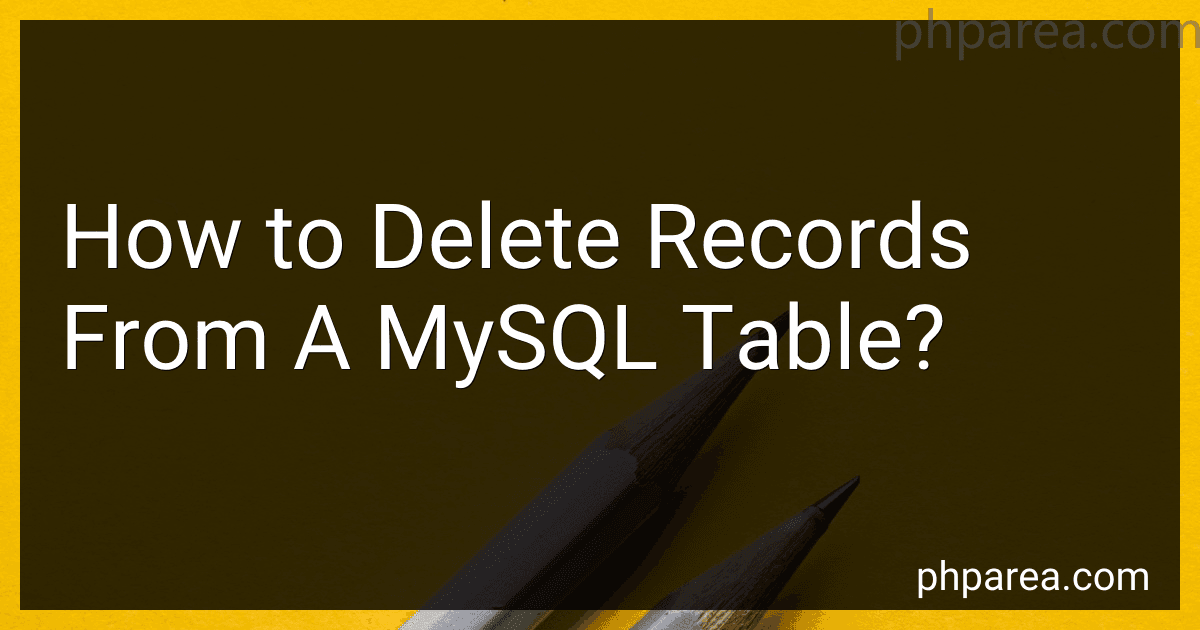Best Database Management Tools to Buy in February 2026

Database Systems: Design, Implementation, & Management



Database Systems: Design, Implementation, & Management



Database Systems: Design, Implementation, & Management



Concepts of Database Management (MindTap Course List)


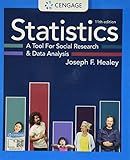
Statistics: A Tool for Social Research and Data Analysis (MindTap Course List)



Bioinformatics for Beginners: Genes, Genomes, Molecular Evolution, Databases and Analytical Tools


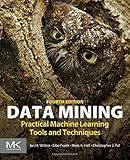
Data Mining: Practical Machine Learning Tools and Techniques (Morgan Kaufmann Series in Data Management Systems)
- EXCLUSIVE 'NEW' FEATURE BOOSTS CUSTOMER INTEREST INSTANTLY!
- ENHANCED FUNCTIONALITY DELIVERS UNMATCHED USER EXPERIENCE.
- LIMITED-TIME PROMOTION DRIVES URGENCY TO PURCHASE NOW!



Database Design for Mere Mortals: A Hands-On Guide to Relational Database Design


To delete records from a MySQL table, you can use the DELETE statement. The DELETE statement allows you to remove one or more rows from a table based on certain conditions.
The basic syntax for deleting records is as follows:
DELETE FROM table_name WHERE condition;
Here, "table_name" refers to the name of the table from which you want to delete records. The "WHERE" clause is used to specify the condition that determines which rows should be deleted. If you omit the WHERE clause, all records from the table will be deleted.
For example, to delete a specific record from a table named "employees" where the employee ID is 5, you would use the following statement:
DELETE FROM employees WHERE employee_id = 5;
If you want to delete all records from a table, you can omit the WHERE clause:
DELETE FROM employees;
However, be cautious when using this command as it will delete all the records within the specified table.
Remember to exercise caution while deleting records as it cannot be easily undone. It is recommended to take a backup of your database before performing any delete operations to avoid accidental data loss.
How to delete multiple records from a MySQL table at once?
To delete multiple records from a MySQL table at once, you can use the DELETE statement with the IN operator or the WHERE clause.
Here are two approaches to accomplish this:
- Using the IN operator: Syntax: DELETE FROM table_name WHERE column_name IN (value1, value2, ...); Example: DELETE FROM customers WHERE id IN (1, 2, 3); This query will delete all records from the customers table where the id column value is either 1, 2, or 3.
- Using the WHERE clause with multiple conditions: Syntax: DELETE FROM table_name WHERE condition1 AND condition2 AND ...; Example: DELETE FROM customers WHERE age < 18 AND country = 'USA'; This query will delete all records from the customers table where the age column value is less than 18 and the country column value is 'USA'.
Remember to use caution when deleting records, and make sure to backup your data before performing any mass deletion.
What is the default behavior when deleting records from a MySQL table with triggers?
In MySQL, the default behavior when deleting records from a table with triggers is as follows:
- The trigger(s) associated with the table's delete operation are activated.
- The trigger(s) execute the defined actions or code within them, such as performing additional modifications on other tables, logging information, or enforcing business rules.
- The deletion of the record(s) specified in the delete operation is then executed.
Essentially, triggers are executed before the actual deletion occurs. However, it's important to note that the behavior can be customized by the developer when creating the trigger.
What is the storage impact of deleting records in a MySQL table?
When records are deleted in a MySQL table, the storage impact depends on how the table is structured and the storage engine used.
In most cases, when a record is deleted in MySQL, the storage space occupied by that record is marked as unused and becomes available for reuse. However, the actual storage space is not immediately reclaimed. Instead, the table size remains the same, and the space marked as unused can be overwritten when new data is inserted. This process is known as "freeing" or "reclaiming" unused space.
The storage engine used in MySQL also affects the storage impact of deleting records. Some storage engines, such as InnoDB, use a multiversioning approach, where previous versions of data rows are retained and can be used for features like transaction isolation. In such cases, deleting records may not have an immediate storage impact, as the old versions are retained until they are no longer needed.
To actually reclaim the storage space after deleting records, you can use the OPTIMIZE TABLE command or perform a table rebuild. These actions would physically reorganize the table and free up the unused space, resulting in a reduction in storage size.
Overall, the immediate storage impact of deleting records in a MySQL table is minimal. However, if records are frequently deleted and new data inserted, the table could grow over time due to the allocation of new space instead of reusing the deleted space. In such cases, performing regular maintenance like optimizing the table could help manage the storage impact and maintain optimal performance.