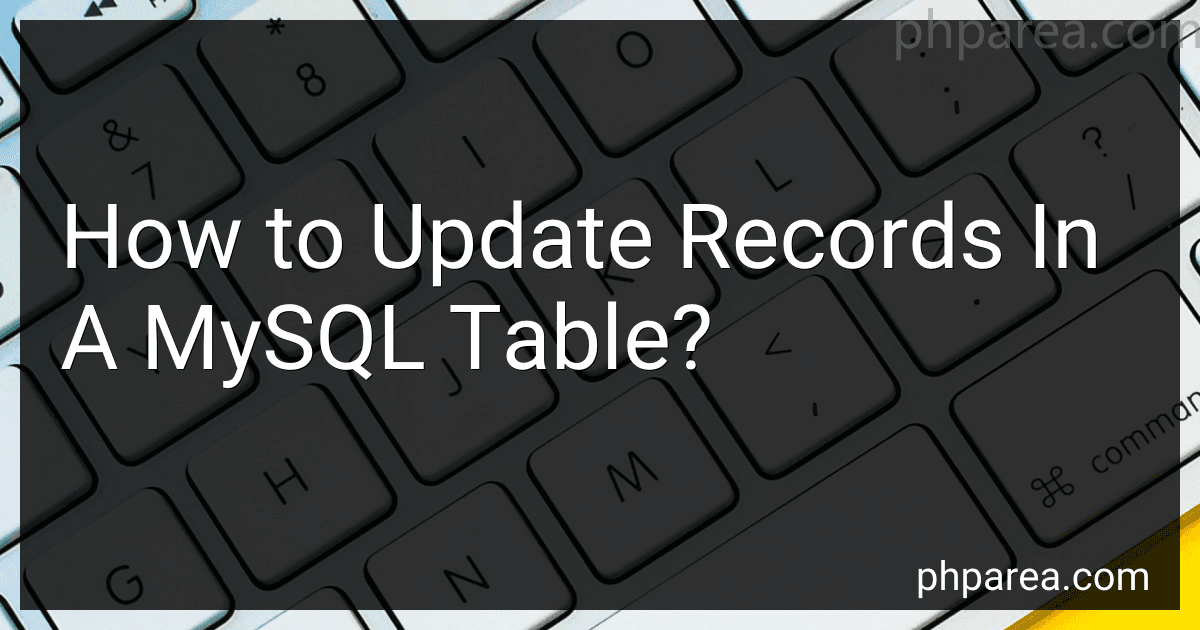Best Database Management Tools to Buy in February 2026

Database Systems: Design, Implementation, & Management



Database Systems: Design, Implementation, & Management



Concepts of Database Management (MindTap Course List)



Data Mining: Practical Machine Learning Tools and Techniques (Morgan Kaufmann Series in Data Management Systems)
- EXCLUSIVE BENEFITS FOR EARLY ADOPTERS OF THE NEW PRODUCT!
- LIMITED-TIME OFFERS TO ENTICE CUSTOMERS - ACT FAST!
- SHOWCASE CUTTING-EDGE FEATURES TO ATTRACT TECH-SAVVY BUYERS!



Concepts of Database Management



Customer Relationship Management: Concept, Strategy, and Tools (Springer Texts in Business and Economics)


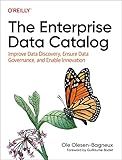
The Enterprise Data Catalog: Improve Data Discovery, Ensure Data Governance, and Enable Innovation


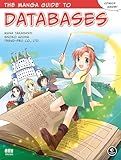
The Manga Guide to Databases (The Manga Guides)



Data Mining: Practical Machine Learning Tools and Techniques (The Morgan Kaufmann Series in Data Management Systems)



Database Systems: Design, Implementation, & Management


To update records in a MySQL table, you can use the UPDATE statement. The syntax for updating records is as follows:
UPDATE table_name SET column1 = value1, column2 = value2, ... WHERE condition;
Here is a breakdown of the different parts of the statement:
- UPDATE: This keyword is used to specify that you want to update records in the table.
- table_name: The name of the table you want to update.
- SET: This keyword is used to specify the columns you want to update and their new values.
- column1 = value1, column2 = value2, ...: This represents the columns and their corresponding new values that you want to update.
- WHERE: This keyword is optional. It allows you to specify a condition that must be met for the update to occur. If you omit the WHERE clause, all rows in the table will be updated.
- condition: This specifies the condition that must be met for the update to occur. It can be any valid expression using comparison operators such as "=", "<>", "<", ">", etc.
For example, if you have a table called "users" with columns "name" and "age", and you want to update the age of a user with a specific name, you can use the following query:
UPDATE users SET age = 25 WHERE name = 'John';
This query will update the "age" column of the user named "John" to 25.
How to set new values in an update query?
To set new values in an update query, you can follow these steps:
- Start by formulating your update query using the UPDATE keyword followed by the table name. UPDATE table_name
- Specify the new values you want to set using the SET keyword followed by the column names and their new values. UPDATE table_name SET column1 = value1, column2 = value2, ... Replace table_name, column1, column2, etc. with the appropriate table and column names, and value1, value2, etc. with the new values you want to set.
- If you want to update the rows that meet specific conditions, use the WHERE clause to specify the conditions. UPDATE table_name SET column1 = value1, column2 = value2, ... WHERE condition Replace condition with the desired filtering conditions using logical operators such as AND, OR, and comparison operators such as =, >, <, etc.
- Execute the update query to update the rows with the new values.
Here's an example to illustrate the syntax:
UPDATE employees SET salary = 5000, department = 'HR' WHERE id = 1001;
In this example, the query updates the salary and department columns in the employees table for the row that has an id of 1001. The new values set are a salary of 5000 and a department of 'HR'.
How to update records in a transactional manner?
To update records in a transactional manner, you can follow these steps:
- Start a transaction: Begin by starting a database transaction. This ensures that all changes made during the update process can be rolled back if necessary.
- Retrieve the records: Fetch the necessary records from the database that you want to update. You can use SQL queries or other database-specific methods to retrieve the records.
- Modify the records: Make the required modifications to the data retrieved. This can involve updating specific fields or values within the records.
- Validate changes: Perform any required validations or checks to ensure the changes meet the necessary criteria or business rules. This step helps to maintain data integrity.
- Apply updates: Apply the modified data back to the database. You can use SQL update statements or similar methods to update the records with the new values.
- Commit the transaction: If all updates are successful and pass the validations, commit the transaction. This commits the changes permanently to the database and makes them available for other processes or transactions.
- Rollback on failure: In case any update fails or an error occurs during the process, roll back the transaction. This restores the data to its original state before the transaction began, ensuring data consistency.
By following these steps, you can update records in a transactional manner, ensuring atomicity, consistency, isolation, and durability (ACID properties) for your database operations.
What is the UPDATE statement in MySQL?
The UPDATE statement in MySQL is used to modify existing data in a table. It allows you to change the values of one or more columns in one or multiple rows based on specified conditions.
The basic syntax of the UPDATE statement is as follows:
UPDATE table_name SET column1 = value1, column2 = value2, ... WHERE condition;
Here, table_name is the name of the table you want to update, column1, column2, etc. are the columns you want to modify, value1, value2, etc. are the new values you want to set for those columns, and condition specifies the rows that should be updated.
For example, let's say we have a table named "employees" with columns "employee_id", "name", and "salary". If we want to update the salary of an employee with an employee_id of 1 to 5000, the UPDATE statement would be:
UPDATE employees SET salary = 5000 WHERE employee_id = 1;
This statement would change the salary value of the employee with employee_id 1 to 5000.
What is the role of primary keys in updating records?
Primary keys play a crucial role in updating records in a database. Here are some key roles of primary keys in updating records:
- Uniquely identifies records: The primary key is a unique identifier for each record in a database table. It ensures that each record can be identified uniquely and prevents duplication or ambiguity. When updating a record, the primary key is used to locate the specific record that needs to be modified.
- Record identification and retrieval: Primary keys are used to identify and retrieve specific records. When updating a record, the primary key is essential to locate the correct record to make modifications. It acts as a reference point to access the data and ensures accuracy during updates.
- Data integrity and relational integrity: Primary keys maintain data integrity by enforcing entity integrity rules. They ensure that each record is unique and properly identified, preventing data inconsistencies and anomalies. Primary keys are also used in establishing relationships between tables through foreign keys, maintaining referential integrity.
- Update efficiency: Primary keys aid in optimizing the speed and efficiency of record updates. By using the primary key for record identification, the database management system can quickly locate and modify the desired record without the need for searching or scanning the entire table. This can significantly enhance update performance, especially in large databases.
- Error prevention: Primary keys help prevent errors during record updates. Since primary keys are unique and enforce uniqueness constraints, they act as a safeguard against accidental updates to multiple records or unintended modifications. They maintain data integrity and ensure that updates are made to the intended record only.
In summary, primary keys ensure record uniqueness, facilitate record identification and retrieval, maintain data integrity, optimize update efficiency, and prevent errors during record updates.
How to update records in a large MySQL table efficiently?
Updating records in a large MySQL table efficiently can be accomplished with the following steps:
- Use proper indexing: Ensure that the table has appropriate indexes on the columns that are frequently used in the update query's WHERE clause. Indexes can significantly speed up the update process by allowing MySQL to quickly locate the required rows.
- Limit the number of affected rows: If you can filter the rows to only update a specific subset, use the WHERE clause to limit the number of affected rows. This reduces the load on the database engine and improves performance. Be cautious while using the WHERE clause to avoid accidentally updating more rows than intended.
- Optimize the query: Double-check the structure of your UPDATE query to ensure it is efficient. Limit the number of columns being updated and consider using batch updates instead of individual updates for better performance.
- Disable indexes temporarily: If you have non-unique indexes on the table that are not necessary for the update operation, consider temporarily disabling them before the update and then re-enabling them afterward. This can significantly improve the update speed.
- Use the REPLACE INTO statement: If you have a significant number of rows to update, consider using the REPLACE INTO statement, which combines DELETE and INSERT operations. This can be faster than updating rows individually.
- Utilize stored procedures: If you need to apply multiple updates on the table, consider creating a stored procedure that encapsulates the update logic. This can improve performance as it minimizes the round trips between the application and the database.
- Optimize server hardware and configuration: Ensure that your MySQL server is properly configured and has sufficient hardware resources such as CPU, memory, disk speed, and network connectivity to support the update operation efficiently.
Remember to take a backup of your database before performing any significant updates, especially when dealing with large tables, to avoid any potential data loss or corruption.
How to update records with timestamp values in MySQL?
To update records with timestamp values in MySQL, you can use the NOW() function to get the current timestamp and update the corresponding column in a table.
Here's a step-by-step guide to achieving it:
- Connect to your MySQL database using a tool like MySQL Workbench or by running the MySQL command line interface.
- Select the database where your table is located: USE your_database_name;
- Write an UPDATE query to update the records in your table. In this query, use the NOW() function to get the current timestamp value: UPDATE your_table_name SET timestamp_column_name = NOW() WHERE your_condition; In the above query, replace your_table_name with the name of your table, timestamp_column_name with the name of the column containing the timestamp values, and your_condition with the condition that specifies which records to update. For example, if you want to update all records in the table, you can omit the WHERE clause.
- Execute the query by running the UPDATE statement.
Once executed, the specified records will be updated with the current timestamp values.