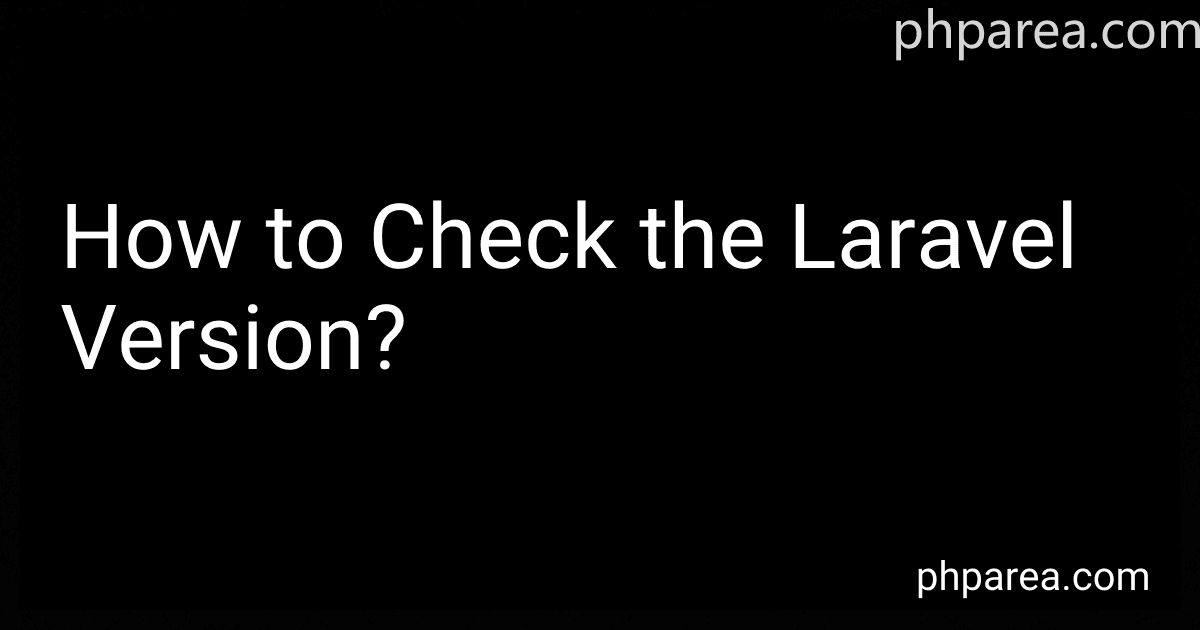Best Laravel Version Checking Tools to Buy in February 2026

Laravel: Up & Running: A Framework for Building Modern PHP Apps



Mastering the Snowflake SQL API with Laravel 10: A Comprehensive Guide to Data Cloud Integrated Development (Apress Pocket Guides)



Laravel 12 for Beginners & Beyond: A Complete Guide to Building Modern PHP Web Applications with Clean Architecture, Hands-On Projects, and Best Practices



Laravel 7.X : LEARN BASIC LESSONS & BUILD A CRUD APP (PHP Framework)



Laravel Essentials: Tips & Tricks for Developers: Master Laravel with Practical Tips for Every Developer



The Laravel Survival Guide: Written & Updated for Laravel 5.3



Architecture of complex web applications. Second Edition.: With examples in Laravel(PHP)


To check the version of Laravel installed on your system, you can use either of the following methods:
- Command Line Interface (CLI): Open your command line interface, such as Terminal or Command Prompt, and navigate to the root directory of your Laravel project. Once you are in the project's root directory, run the following command: php artisan --version This will display the installed Laravel version.
- Via Composer: Laravel uses Composer to manage its dependencies and packages. Therefore, you can use Composer to check the Laravel version as well. Run the following command in your project's root directory: composer show laravel/framework | grep 'versions' This will list the installed Laravel versions along with other package information.
Both methods will display the Laravel version installed on your system.
What is Laravel?
Laravel is a popular open-source PHP web framework used for the development of web applications. It follows the Model-View-Controller (MVC) architectural pattern and provides a standardized way to build web applications with well-defined coding conventions. Laravel simplifies common tasks such as routing, caching, authentication, and database management, allowing developers to focus more on the application's business logic. It provides a rich set of tools and features that contribute to the development of robust and scalable web applications. Laravel also has a vast and active community that continuously contributes to its improvement and provides extensive documentation and resources.
What is the command to check the Laravel version?
The command to check the Laravel version is: php artisan --version
Can I check the Laravel version of a project running on an outdated PHP version?
Yes, you can check the Laravel version of a project running on an outdated PHP version. The Laravel version is stored in the composer.json file of your project. You can find this file in the root directory of your Laravel project.
To check the Laravel version, open the composer.json file and look for the "require" section. Inside this section, you will find the line that specifies the version of Laravel being used. It will look something like this:
"laravel/framework": "X.X.X"
The X.X.X in the above line represents the version number of Laravel being used in your project.
Is the Laravel version check command available in all operating systems?
Yes, the Laravel version check command (php artisan --version) is available in all operating systems (Windows, macOS, and Linux) as long as you have PHP and Laravel installed. The command can be run from the command-line interface (CLI) of any operating system that supports PHP.
Is it possible to check the Laravel version of an installed package?
Yes, it is possible to check the Laravel version of an installed package.
You can do this by running the following command in the terminal within your Laravel project directory:
composer show packageName
Replace "packageName" with the name of the package you want to check. This command will display detailed information about the package, including its Laravel version.
What should I do if the version check command doesn't work?
If the version check command is not working, try the following steps:
- Ensure that you are using the correct syntax for the command and that you are using the command specific to the software or tool you are working with. Check the official documentation or resources for the correct form of the command.
- Check if you are using the latest version of the software or tool. Sometimes, older versions may not support the version check command or may have different syntax.
- Verify if the command is accessible from your current directory or if it requires a specific path to be executed correctly. Make sure you are in the correct directory or provide the necessary path for the command to run successfully.
- Ensure that you have the necessary permissions to execute the command. Some version check commands may require administrator or root access, so make sure you have the appropriate privileges.
- Double-check for any spelling errors or typos in the command you are entering. Even a minor mistake can prevent the command from functioning correctly.
- If none of the above steps work, try restarting your system or the application you are working with. Occasionally, a simple restart can resolve the issue.
- If the problem persists, consider checking for any updates or patches for the software or tool you are using. There might be a known issue with the version check command that has been addressed in a later update or release.
- If you are still unable to resolve the problem, reach out to the software/tool's support team, community forum, or developer's resources for further assistance. They may be able to help you troubleshoot the issue more effectively.
Which Laravel versions are supported by the check command?
The check command is available in Laravel versions 8.x and higher.
Are there any security risks associated with checking the Laravel version?
There are no inherent security risks in checking the Laravel version itself. Knowing the Laravel version being used by an application can be helpful for different reasons such as determining compatibility with certain packages or understanding which features are available in that version.
However, there can be potential security risks if the application's Laravel version is outdated and lacks security patches. Hackers often exploit vulnerabilities in older versions of frameworks, so by publicly revealing the Laravel version, an attacker can easily identify known security vulnerabilities and exploit them to gain unauthorized access or compromise the application.
It is important to regularly update Laravel to the latest stable version to ensure security patches are applied promptly and vulnerabilities are mitigated. In addition, it is good security practice to remove or obfuscate any server information, including Laravel version numbers, that is exposed in public-facing environments.
How to check the Laravel version using the command line?
To check the Laravel version using the command line, you can use the following command:
php artisan --version
This command will display the current Laravel version installed on your system.