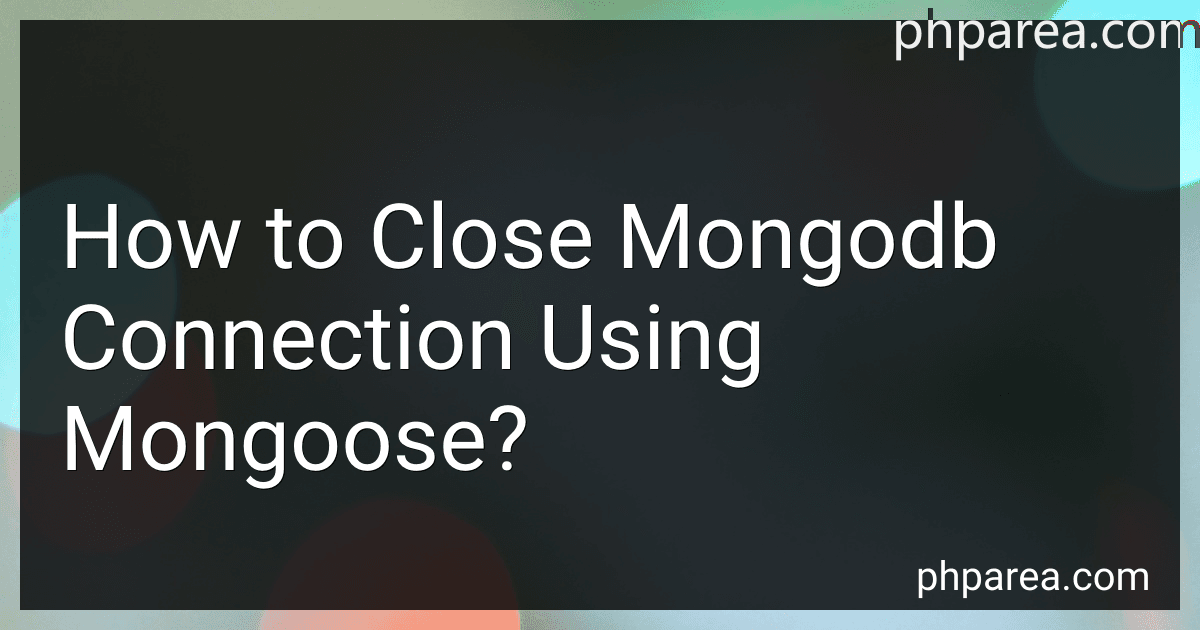Best MongoDB Connection Tools to Buy in December 2025
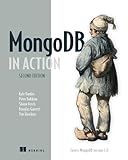
MongoDB in Action: Covers MongoDB version 3.0



Mastering MongoDB 7.0: Achieve data excellence by unlocking the full potential of MongoDB


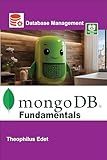
MongoDB Fundamentals (Mastering Database Management Series)


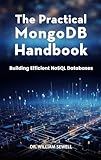
The Practical MongoDB Handbook: Building Efficient NoSQL Databases



Learn NextJS 15, Typescript, MongoDB and Tailwind CSS: By Building a Minimalistic E-commerce store



Scala for Data Science: Leverage the power of Scala with different tools to build scalable, robust data science applications


To close a MongoDB connection using Mongoose, you can call the mongoose.connection.close() method. This will close the connection to the MongoDB database. It's important to remember to close the connection when you are done using it to free up resources and prevent memory leaks. Additionally, you can also listen for the disconnected event on the mongoose.connection object to know when the connection has been closed successfully.
How to toggle between multiple connections when closing a connection in mongoose?
In Mongoose, you can toggle between multiple connections by closing the current connection and opening a new connection. Here is an example of how you can do this:
- Instantiate your Mongoose connection objects:
const mongoose = require('mongoose');
const connection1 = mongoose.createConnection('mongodb://localhost/db1'); const connection2 = mongoose.createConnection('mongodb://localhost/db2');
- To toggle between connections, you need to close the current connection using .close() method and open the new connection:
connection1.close(() => { connection2.open('mongodb://localhost/db2', {}, (error) => { if (error) { console.error('Error opening connection 2:', error); } else { console.log('Connection 2 opened successfully'); } }); });
By closing the current connection and opening a new connection, you can switch between multiple connections in Mongoose.
What is the difference between closing a connection and disconnecting in mongoose?
In Mongoose, closing a connection and disconnecting refer to the same operation of ending the connection between the Node.js application and the MongoDB database. However, there is a subtle difference between the two terms:
- Closing a connection: Closing a connection in Mongoose refers to explicitly calling the mongoose.connection.close() method to close the connection to the MongoDB database. This operation can be triggered programmatically, for example, when the application is shutting down or when the connection is no longer needed.
- Disconnecting: Disconnecting in Mongoose refers to the automatic closing of the database connection when the Node.js application terminates or when the connection pool is idle. Mongoose handles connection pooling internally, and it will automatically disconnect from the database when it is no longer used.
In summary, while closing a connection is a manual operation that you can trigger in your code, disconnecting is a more passive process handled by Mongoose itself.
How to handle errors when closing a mongodb connection in mongoose?
When closing a MongoDB connection in Mongoose, it is important to handle any errors that may occur during the closing process. Here is how you can handle errors when closing a MongoDB connection in Mongoose:
- Use the close() method on the Mongoose connection object to close the connection to the MongoDB database.
mongoose.connection.close((error) => { if (error) { console.error('Error closing MongoDB connection', error); } else { console.log('MongoDB connection closed successfully'); } });
- You can also listen for the close event on the Mongoose connection object and handle any errors that occur during the closing process.
mongoose.connection.on('close', (error) => { if (error) { console.error('Error closing MongoDB connection', error); } else { console.log('MongoDB connection closed successfully'); } });
- If you want to handle errors globally for all database operations, you can listen for the error event on the Mongoose connection object.
mongoose.connection.on('error', (error) => { console.error('Mongoose connection error:', error); });
By following these steps, you can effectively handle errors when closing a MongoDB connection in Mongoose. This will help you to gracefully handle any issues that may arise during the closing process and ensure that your application remains stable and reliable.
How to handle pending operations when closing a connection in mongoose?
When closing a connection in Mongoose, it is important to handle any pending operations to ensure that data is properly saved and no errors occur. One way to handle pending operations is to use the disconnect() method provided by Mongoose which will close the connection and allow any pending operations to complete before closing the connection.
Here is an example of how to use the disconnect() method to handle pending operations in Mongoose:
const mongoose = require('mongoose');
// Connect to the database mongoose.connect('mongodb://localhost/my_database', { useNewUrlParser: true, useUnifiedTopology: true });
// Define a Mongoose schema and model const Schema = mongoose.Schema; const userSchema = new Schema({ name: String }); const User = mongoose.model('User', userSchema);
// Create a new user const newUser = new User({ name: 'John Doe' });
// Save the new user to the database newUser.save() .then(() => { console.log('User saved'); // Close the connection and handle any pending operations mongoose.connection.close(() => { console.log('Connection closed'); }); }) .catch((error) => { console.error(error); });
In this example, we first connect to the database and define a Mongoose schema and model. We then create a new user and save it to the database. After the user is saved, we call the disconnect() method on mongoose.connection to close the connection and handle any pending operations.
By using the disconnect() method, we can ensure that any pending operations are completed before closing the connection, avoiding data loss or errors.