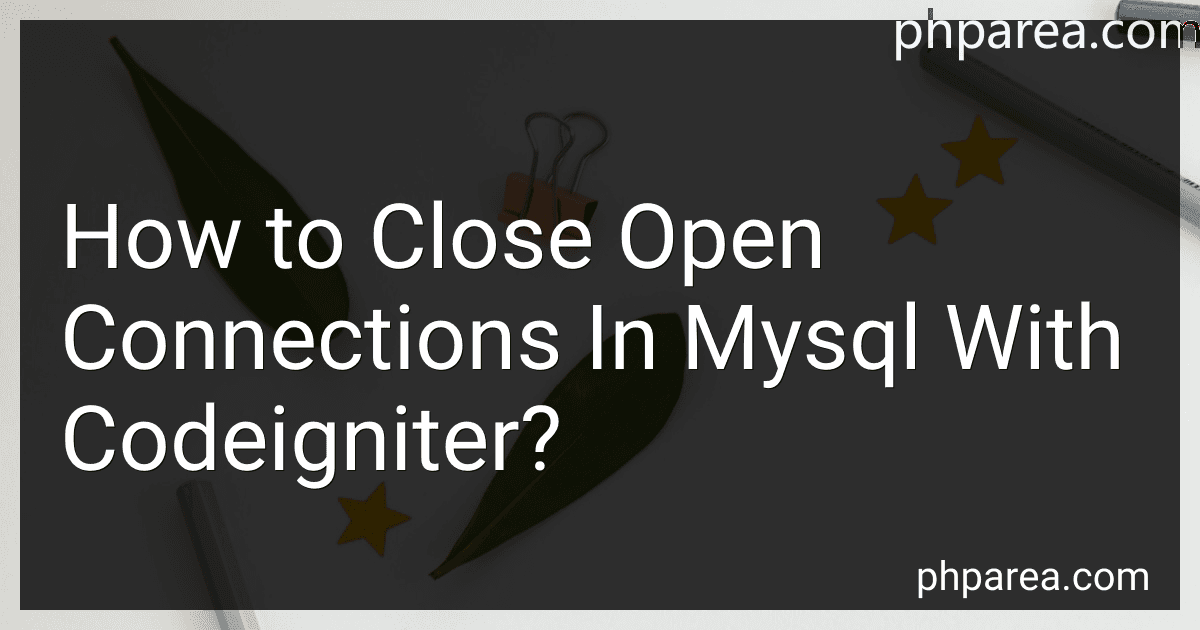Best Database Tools to Buy in February 2026
In CodeIgniter, you can close open connections in MySQL by calling the close() method on the database object. To do this, first, you need to get the CodeIgniter database object by using the db class property. Then, you can call the close() method on this object to close the connection.
Here is an example code snippet that demonstrates how to close open connections in MySQL with CodeIgniter:
// Get the CodeIgniter database object $CI =& get_instance(); $CI->load->database();
// Close the connection $CI->db->close();
By calling the close() method on the database object, you can effectively close any open connections in MySQL and free up resources. It is important to close connections when they are no longer needed to prevent issues with resource exhaustion and improve the performance of your application.
What is the role of database drivers in managing connections in MySQL with CodeIgniter?
Database drivers in CodeIgniter play a critical role in managing connections to the MySQL database. These drivers handle tasks such as connecting to the database, executing queries, fetching results, and managing transactions.
In the context of MySQL, CodeIgniter uses the MySQL driver to establish a connection to the database and perform various database operations. The MySQL driver in CodeIgniter utilizes the MySQLi extension, which provides an object-oriented interface for interacting with the MySQL database.
The database drivers in CodeIgniter abstract away the details of establishing connections, executing queries, and handling errors, making it easier for developers to work with databases in their applications. These drivers also provide methods and functions for executing queries safely, escaping user input to prevent SQL injection attacks, and managing transactions to ensure data integrity.
Overall, database drivers in CodeIgniter play a crucial role in simplifying database interactions and improving the security and reliability of database connections in MySQL.
What is the impact of connection caching on the need to close connections in MySQL with CodeIgniter?
Connection caching in MySQL eliminates the need to frequently open and close database connections, as it allows for reusing existing connections for new database queries. In the context of CodeIgniter, this means that there is less overhead involved in managing database connections, leading to improved performance and efficiency. With connection caching, the need to actively close connections in MySQL with CodeIgniter is reduced, as connections are reused instead of being opened and closed for each query. This can help to streamline the database access process and optimize resource utilization within the application.
How to properly close open connections in MySQL with CodeIgniter?
In CodeIgniter, you can properly close open connections to MySQL using the following steps:
- Load the database library: First, make sure that you have loaded the database library in your CodeIgniter application. You can do this by either auto-loading the database library in your autoload.php file located in the config folder or loading it manually in your controller or model.
- Close the connection: When you no longer need the MySQL connection, you can close it by calling the close() method on the database object. Here is an example of how you can close the connection:
// Load the database library $this->load->database();
// Close the database connection $this->db->close();
- Optional: Auto-close connections: By default, CodeIgniter will automatically close the database connection at the end of each request. However, if you want to explicitly close the connection in your code, you can do so as shown in the previous step.
By following these steps, you can properly close open connections to MySQL in CodeIgniter.