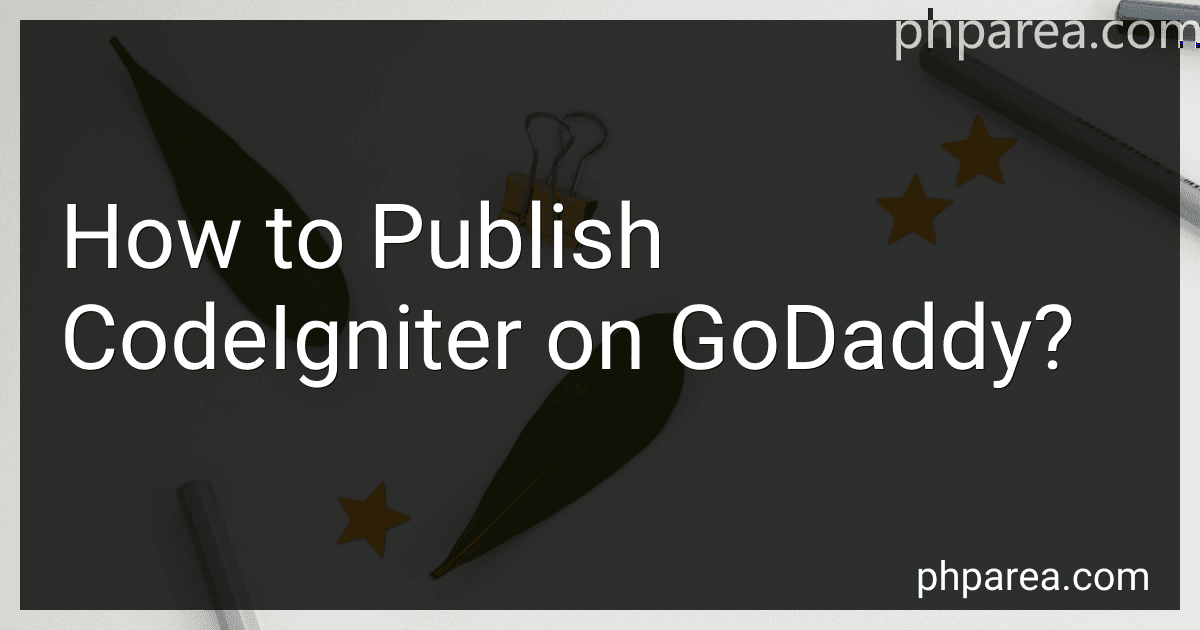Best Hosting Solutions for CodeIgniter on GoDaddy to Buy in February 2026

Web Hosting For Dummies



Modern Web Development: A Beginner's Guide to HTML, CSS, Hosting, and SEO



Web Development with Blazor: A practical guide to building interactive UIs with C# 12 and .NET 8



The Ultimate WHM Guide (Web Hosting with cPanel)



A Moron's Guide to Web Hosting: On Amazon, Service, Servers and More



How to create website for beginners plus free domain and hosting



Strategies for Web Hosting and Managed Services



Understanding Web Hosting on Linux
- QUALITY ASSURANCE: GENTLY USED, THOROUGHLY INSPECTED FOR QUALITY.
- ECO-FRIENDLY CHOICE: SAVE MONEY AND REDUCE WASTE BY BUYING USED.
- UNIQUE FINDS: DISCOVER RARE TITLES THAT AREN’T IN PRINT ANYMORE!


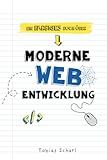
Moderne Web Entwicklung: HTML, CSS, Hosting und SEO für Anfänger (German Edition)


To publish CodeIgniter on GoDaddy, there are a few steps you need to follow:
- Get a GoDaddy hosting account: Sign up for a hosting account with GoDaddy if you haven't already. Make sure the hosting plan you choose supports PHP and MySQL.
- Install CodeIgniter: Download the latest version of CodeIgniter from the official website. Extract the downloaded files on your computer.
- Create a MySQL database: Login to your GoDaddy hosting control panel and create a new MySQL database. Take note of the database name, username, password, and host as you will need these details later.
- Upload CodeIgniter files: Connect to your GoDaddy hosting account using an FTP client or the file manager provided by GoDaddy. Upload all the extracted CodeIgniter files to your hosting account. Make sure you place them in the desired directory or the root folder if that's where your website will be located.
- Configure database settings: Locate the "database.php" file in the "application/config" directory of your CodeIgniter files. Open the file and enter the database details you obtained in Step 3. Save the file.
- Set base URL: Open the "config.php" file located in the same "application/config" directory. Find the line defining the base URL and set it to the URL of your website (e.g., http://www.example.com). Save the file.
- Test your setup: Open a web browser and enter your website URL. If everything is configured correctly, you should see the default CodeIgniter welcome page.
- Develop your application: You can now start developing your application using CodeIgniter. Create controllers, models, and views as per your requirements. Upload them to your hosting account using FTP or the GoDaddy file manager.
- Setup domain and DNS: If you want to associate a custom domain with your GoDaddy hosting account, you need to set up the DNS settings. Follow the instructions provided by GoDaddy to assign your domain to your hosting account.
That's it! Your CodeIgniter application should now be up and running on GoDaddy. Remember to regularly back up your files and databases to ensure the safety of your data.
How to configure email settings in CodeIgniter on GoDaddy?
To configure email settings in CodeIgniter on GoDaddy, follow the steps below:
- First, make sure you have a GoDaddy email account set up.
- Open the config.php file located in your CodeIgniter application's config folder.
- Search for the following lines of code: $config['protocol'] = 'smtp'; $config['smtp_host'] = 'your_smtp_host'; $config['smtp_user'] = 'your_smtp_username'; $config['smtp_pass'] = 'your_smtp_password'; $config['smtp_port'] = your_smtp_port; $config['smtp_timeout'] = '4'; $config['mailtype'] = 'text'; $config['charset'] = 'utf-8'; $config['newline'] = "\r\n";
- Replace your_smtp_host, your_smtp_username, your_smtp_password, and your_smtp_port with the correct information provided by GoDaddy for your email account.
- Save the config.php file.
Now, you should be able to send emails using the CodeIgniter framework with your GoDaddy email account.
What is GoDaddy and how can it be used for hosting CodeIgniter?
GoDaddy is a well-known web hosting and domain registration company. It allows individuals and businesses to host their websites and applications on their servers. CodeIgniter is a popular PHP framework used for developing web applications.
To host a CodeIgniter application on GoDaddy, you can follow these general steps:
- Purchase a hosting plan from GoDaddy that meets your requirements.
- Log in to your GoDaddy account and go to the "Hosting" section.
- Create a new hosting account if you haven't already done so.
- Access the control panel of your hosting account, usually cPanel.
- Navigate to the "File Manager" in the control panel.
- Upload your CodeIgniter application files to the appropriate directory, typically the "public_html" folder.
- Create a MySQL database for your CodeIgniter application in the control panel's "Database" section.
- Configure the database connection details in the CodeIgniter application's configuration file (database.php), usually located in the "application/config" directory.
- Set up any required email settings or other configurations specific to your application.
- Ensure that the necessary PHP extensions and configurations are enabled in your hosting account, as required by CodeIgniter.
- Test your CodeIgniter application to ensure it is working correctly by accessing your domain in a web browser.
It's worth noting that GoDaddy provides customer support that can assist you during the hosting setup process if you encounter any difficulties.
How to set up a database for a CodeIgniter application on GoDaddy?
To set up a database for a CodeIgniter application on GoDaddy, you need to follow these steps:
- Log in to your GoDaddy account and navigate to the cPanel for your domain.
- Look for the "Databases" section and click on "MySQL Databases".
- Create a new database by entering a name for it and clicking on the "Create Database" button.
- Once the database is created, scroll down to the "MySQL Users" section.
- Create a new MySQL user by entering a username and password and clicking on the "Create User" button.
- After the user is created, scroll further down to the "Add User to a Database" section.
- Select the user and the database from the drop-down menus and click on the "Add" button.
- On the next page, select "All Privileges" and click on the "Make Changes" button. This grants the user full access to the database.
- Now, open your CodeIgniter application in a code editor.
- Locate the "database.php" configuration file located at application/config/database.php.
- Modify the following settings based on the information from GoDaddy: hostname: Set it to "localhost" or the hostname provided by GoDaddy. username: Set it to the MySQL username you created. password: Set it to the MySQL user's password. database: Set it to the name of the database you created.
- Save the changes and upload the modified file back to your GoDaddy hosting account.
- Your CodeIgniter application is now configured to use the GoDaddy database. You can check the connection by loading a page that interacts with the database.
Remember to keep the database credentials secure and not share them publicly or commit them to a public code repository.
What is CodeIgniter and how does it work?
CodeIgniter is an open-source PHP framework that helps in developing web applications quickly. It follows the Model-View-Controller (MVC) architectural pattern, which separates the application logic into three interconnected components: the Model (data handling layer), the View (user interface), and the Controller (processes user requests and acts as a mediator between the model and view). Here's how CodeIgniter works:
- Routing: CodeIgniter has a routing mechanism that maps URLs to specific controllers and methods. It allows you to define custom routes or use default routing rules.
- Controller: Controllers in CodeIgniter handle user requests. They receive input from the user and interact with the model to fetch data or update the data based on the input received. Controllers also load views to display the results to the user.
- Model: Models represent the data layer where data is handled, such as fetching data from a database, performing validation, and processing data. Models communicate with the database through active record or query builder methods provided by CodeIgniter.
- View: Views are responsible for presenting data to the users. They receive data from the controller and use it to generate HTML, CSS, and JavaScript that are displayed in the user's browser.
- Libraries and Helpers: CodeIgniter provides various pre-built libraries and helpers that offer additional functionality. Libraries simplify common tasks like form validation, image manipulation, and email handling, while helpers provide utility functions.
- Configuration: CodeIgniter offers a central configuration file where various settings of the application can be defined. This includes database connection details, base URLs, and other environment-specific configurations.
Overall, CodeIgniter simplifies the development process by providing a structured framework and handling the common tasks, allowing developers to focus on the application's specific functionality.
What is the purpose of the CI_Controller class in CodeIgniter on GoDaddy?
The CI_Controller class in CodeIgniter on GoDaddy is a core class that serves as the base controller for all controllers created in a CodeIgniter application. It provides essential functionalities and acts as a bridge between the framework and the application's controllers.
The purpose of the CI_Controller class is to handle and process requests, interact with models and databases, load views, and perform various tasks required for the application's operation. It contains methods and properties that can be extended and used by controllers to implement specific logic and manage the application flow.
By extending the CI_Controller class, developers can take advantage of the CodeIgniter framework's features and leverage its built-in functionalities such as input handling, validation, session management, URL routing, caching, and more. This reduces the amount of repetitive code and helps in maintaining a consistent structure throughout the application.
Overall, the CI_Controller class provides a foundation for creating controllers in CodeIgniter applications on GoDaddy, promoting code reusability, modular development, and efficient management of the MVC (Model-View-Controller) architecture.