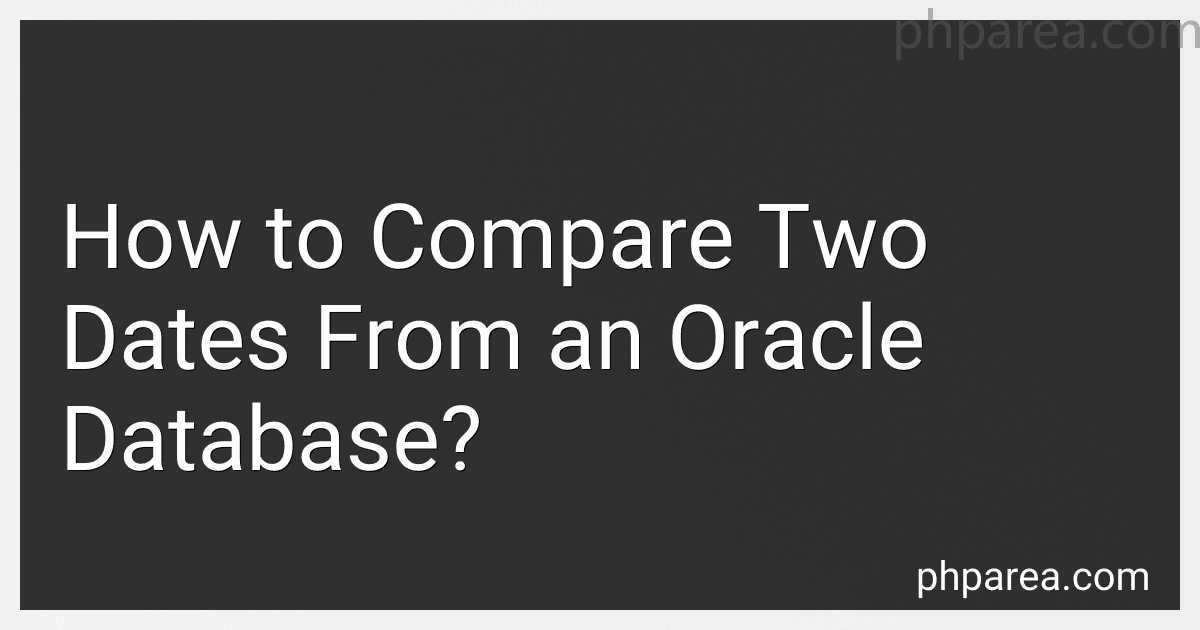Best Database Tools to Buy in February 2026

Database Systems: Design, Implementation, & Management



Database Systems: Design, Implementation, & Management


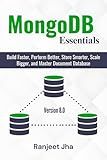
MongoDB Essentials: Build Faster, Perform Better, Store Smarter, Scale Bigger, and Master Document Database



Concepts of Database Management



Database Design for Mere Mortals: A Hands-On Guide to Relational Database Design


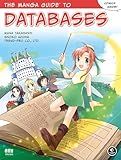
The Manga Guide to Databases


To compare two dates from an Oracle database, you can use the built-in functions and operators provided by Oracle. You can use the ">" (greater than), "<" (less than), ">=" (greater than or equal to), "<=" (less than or equal to), "=", and "<>" (not equal to) operators to compare two date values. You can also use the TO_DATE function to convert date values to the same date format for comparison. Additionally, you can use the SYSDATE function to get the current date and time in Oracle. This can be helpful for comparing date values with the current date and time. Overall, comparing two dates in an Oracle database is a straightforward process that can be done using basic SQL operators and functions.
How to handle date formats that are not supported by default in oracle SQL?
If a date format is not supported by default in Oracle SQL, you can use the TO_DATE function to convert the date into a supported format.
For example, if the date is in the format 'MM/DD/YYYY HH24:MI:SS', you can convert it to a supported format like 'YYYY-MM-DD HH24:MI:SS' using the TO_DATE function like this:
SELECT TO_DATE('01/12/2022 14:30:45', 'MM/DD/YYYY HH24:MI:SS') FROM dual;
You can also use the TO_CHAR function to convert a date into a specific format that is not supported by default.
For example, if you want to display the date in the format 'DD-Mon-YYYY' you can run the following query:
SELECT TO_CHAR(SYSDATE, 'DD-Mon-YYYY') FROM dual;
These functions allow you to handle date formats that are not supported by default in Oracle SQL and convert them into a format that is compatible with your query.
What is the recommended approach for comparing dates without considering the time component in oracle SQL?
One recommended approach for comparing dates without considering the time component in Oracle SQL is to use the TRUNC function to truncate the time component from the dates before comparing them.
For example, to compare two dates without considering the time component, you can use the TRUNC function like this:
SELECT * FROM your_table WHERE TRUNC(date_column1) = TRUNC(date_column2);
This will truncate the time component from both dates before comparing them, allowing you to compare just the date part.
How to compare dates with timestamps in oracle SQL?
To compare dates with timestamps in Oracle SQL, you can use the TO_DATE function to convert the timestamp to a date and then compare the dates. Here is an example query showing how to compare a timestamp column with a date:
SELECT * FROM your_table WHERE TO_DATE(timestamp_column) = TO_DATE('2022-01-01');
In this query, replace your_table with the name of your table, timestamp_column with the name of your timestamp column, and 2022-01-01 with the date you want to compare against.
How to handle date comparisons that span across multiple time zones in oracle SQL?
When handling date comparisons that span across multiple time zones in Oracle SQL, you can use the following strategies:
- Convert dates to a single time zone: Before comparing dates, you can convert them to a single time zone using the FROM_TZ and AT TIME ZONE functions. This allows you to ensure that all dates are in the same time zone for accurate comparisons.
- Use TIMESTAMP WITH TIME ZONE data type: Storing dates as TIMESTAMP WITH TIME ZONE data type allows you to store the time zone information along with the date. This can help in handling date comparisons across multiple time zones accurately.
- Consider daylight saving time: Keep in mind the daylight saving time changes in different time zones when comparing dates. Account for any time differences due to daylight saving time to ensure accurate date comparisons.
- Use time zone conversion functions: Oracle provides functions like TO_TIMESTAMP_TZ and FROM_TZ to convert dates between different time zones. Utilize these functions to handle date comparisons across multiple time zones accurately.
By following these strategies and utilizing the available functions in Oracle SQL, you can handle date comparisons that span across multiple time zones effectively and ensure accurate results.
How to use the BETWEEN operator to compare dates in oracle SQL?
To use the BETWEEN operator to compare dates in Oracle SQL, you can use the following syntax:
SELECT column_name FROM table_name WHERE date_column BETWEEN 'start_date' AND 'end_date';
In this syntax:
- column_name is the name of the column you want to retrieve data from
- table_name is the name of the table where the data is stored
- date_column is the column that contains the dates you want to compare
- 'start_date' is the beginning of the date range you want to compare
- 'end_date' is the end of the date range you want to compare
For example, if you have a table named employees with a column hire_date that contains the dates when employees were hired, and you want to retrieve data for employees hired between January 1, 2021, and December 31, 2021, you can use the following query:
SELECT * FROM employees WHERE hire_date BETWEEN TO_DATE('2021-01-01', 'YYYY-MM-DD') AND TO_DATE('2021-12-31', 'YYYY-MM-DD');
This query will return all rows from the employees table where the hire_date falls between January 1, 2021, and December 31, 2021.