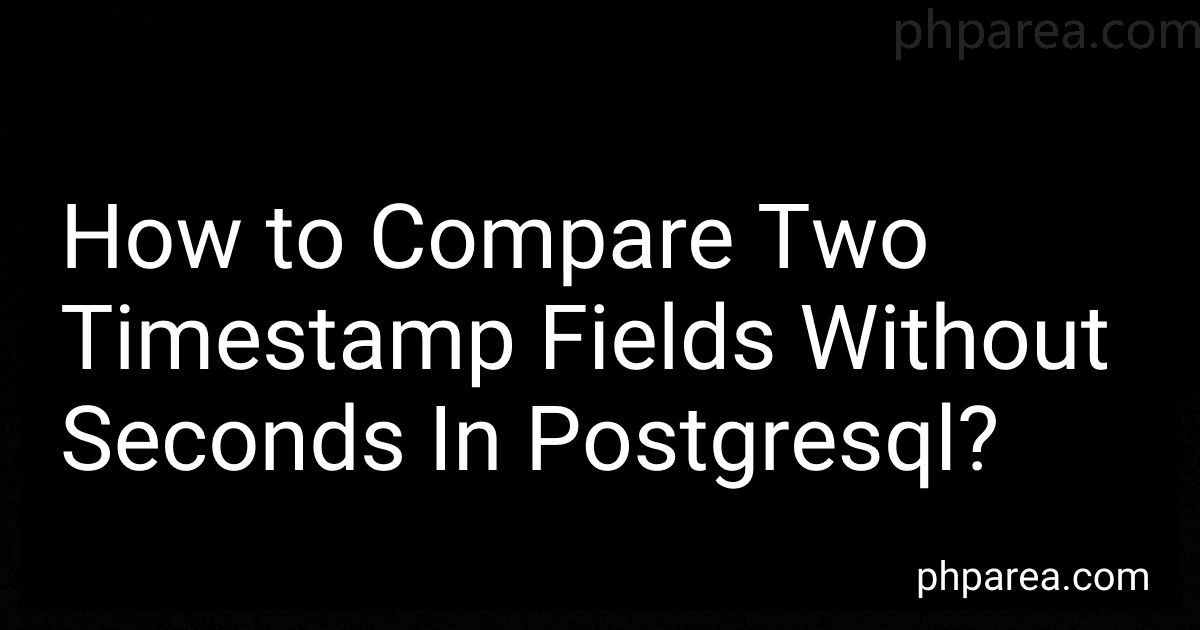Best SQL Tools to Buy in December 2025

Data Engineering with dbt: A practical guide to building a cloud-based, pragmatic, and dependable data platform with SQL



SQL: Learn SQL (using MySQL) in One Day and Learn It Well. SQL for Beginners with Hands-on Project. (Learn Coding Fast with Hands-On Project Book 5)



SQL Programming QuickStudy Laminated Reference Guide



RPG & SQL: Style and productivity: Guide to coding style, practices and productivity tools for the IBM i platform



SQL Pocket Guide: A Guide to SQL Usage



SQL for the AI Era: The Complete Handbook for Intelligent Data Systems, Machine Learning Readiness, and Real-World Automation



SQL QuickStart Guide: The Simplified Beginner's Guide to Managing, Analyzing, and Manipulating Data With SQL (Coding & Programming - QuickStart Guides)



SQL Hacks: Tips & Tools for Digging Into Your Data
- QUALITY ASSURANCE: EACH BOOK IS CAREFULLY INSPECTED FOR QUALITY.
- AFFORDABLE PRICES: SAVE MONEY WITH GREAT DEALS ON PRE-LOVED TITLES.
- ECO-FRIENDLY CHOICE: SUPPORT SUSTAINABILITY BY BUYING USED BOOKS.



Practical SQL, 2nd Edition: A Beginner's Guide to Storytelling with Data



Head First SQL: Your Brain on SQL -- A Learner's Guide


To compare two timestamp fields without considering the seconds in PostgreSQL, you can use the date_trunc function to truncate the timestamps to the nearest minute or hour. By truncating the timestamps, you can compare them based on their hour and minute values without taking the seconds into account. This allows you to easily determine if the two timestamps represent the same time without worrying about the exact second.
How to handle NULL values when comparing timestamp fields without seconds in PostgreSQL?
When comparing timestamp fields without seconds in PostgreSQL, you can use the following method to handle NULL values:
- Use the COALESCE function: The COALESCE function can be used to replace NULL values with a default value before comparing the timestamp fields. For example, if you want to compare two timestamp fields and handle NULL values, you can use the following query:
SELECT * FROM table_name WHERE COALESCE(timestamp_field1, '2000-01-01 00:00:00') = COALESCE(timestamp_field2, '2000-01-01 00:00:00');
In this query, the COALESCE function replaces NULL values in the timestamp fields with '2000-01-01 00:00:00' before comparing them.
- Use IS NULL or IS NOT NULL operators: You can also use the IS NULL or IS NOT NULL operators to explicitly check for NULL values before comparing the timestamp fields. For example:
SELECT * FROM table_name WHERE timestamp_field1 IS NULL OR timestamp_field2 IS NULL OR timestamp_field1 = timestamp_field2;
In this query, we first check if either of the timestamp fields is NULL before comparing them. If one of the fields is NULL, the comparison will return false and the row will not be included in the result set.
By using these methods, you can handle NULL values when comparing timestamp fields without seconds in PostgreSQL.
What is the behavior of timestamp comparisons when using different time zones in PostgreSQL?
In PostgreSQL, timestamp comparisons are done based on Coordinated Universal Time (UTC) by default. When comparing timestamps in different time zones, the timestamps are first converted to UTC before the comparison is made. This ensures that the comparisons are consistent and accurate regardless of the time zone in which the timestamps were originally recorded.
For example, if you have two timestamps recorded in different time zones and you want to compare them in a query, PostgreSQL will first convert both timestamps to UTC before making the comparison. This means that even if the two timestamps were originally recorded in different time zones, the comparison will be consistent and reflect the correct chronological order.
It is important to note that when working with timestamps in PostgreSQL, it is generally recommended to convert all timestamps to UTC before storing them in the database to avoid any confusion or unexpected behavior when comparing timestamps across different time zones.
What is the impact of using indexes on timestamp comparisons in PostgreSQL?
Using indexes on timestamp comparisons in PostgreSQL can significantly improve query performance. When an index is created on a timestamp column, PostgreSQL can quickly locate the rows that satisfy a timestamp comparison condition. This makes the query execution faster and more efficient, leading to better performance and reduced resource consumption.
Additionally, indexes on timestamp columns can also help with sorting and grouping operations, as well as range queries involving timestamps. Overall, using indexes on timestamp comparisons in PostgreSQL can greatly enhance the performance of timestamp-related queries and improve the overall efficiency of the database system.
How to handle daylight saving time changes when comparing timestamp fields in PostgreSQL?
When comparing timestamp fields in PostgreSQL, it's important to consider how to handle daylight saving time changes to ensure accurate and consistent results.
One approach is to convert the timestamps to a consistent time zone before comparing them. This can be done using the AT TIME ZONE function in PostgreSQL, which allows you to convert timestamps to a specific time zone.
For example, if you have two timestamp fields t1 and t2 and you want to compare them in a specific time zone (such as UTC), you can use the following query:
SELECT * FROM your_table WHERE t1 AT TIME ZONE 'UTC' = t2 AT TIME ZONE 'UTC';
By converting both timestamps to the same time zone before comparing them, you can ensure that daylight saving time changes are handled correctly. This approach can help prevent any discrepancies that may arise from comparing timestamps in different time zones.