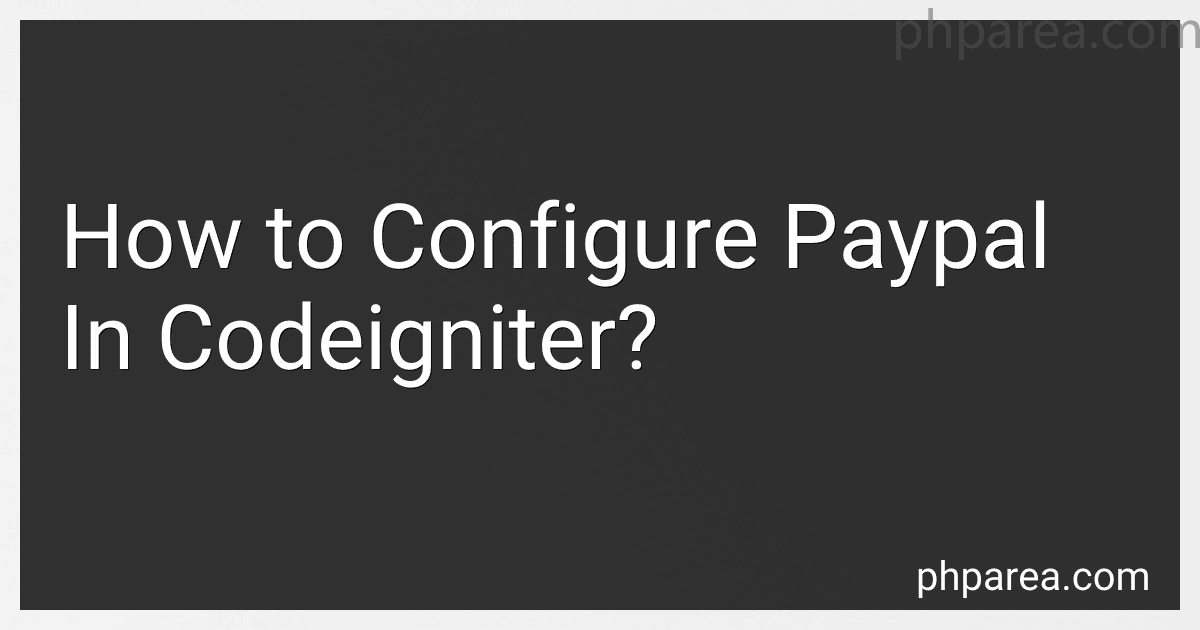Best Payment Integration Tools to Buy in February 2026
To configure PayPal in CodeIgniter, you first need to create a developer account on the PayPal Developer website. Once you have created an account and logged in, you can create a sandbox account to test your PayPal integration.
Next, you will need to install the PayPal SDK for PHP in your CodeIgniter project. You can do this using composer or by downloading the SDK directly from GitHub.
After installing the SDK, you will need to create a PayPal configuration file in your CodeIgniter project. This file should contain your PayPal API credentials, such as the client ID and secret.
Once you have set up the configuration file, you can start integrating PayPal into your CodeIgniter project. You can use the PayPal SDK to create payment buttons, process payment requests, and handle IPN (Instant Payment Notification) callbacks.
Make sure to test your PayPal integration thoroughly in the sandbox environment before deploying it to your live website. You can use the PayPal Developer Dashboard to simulate different payment scenarios and ensure that your integration works as expected.
By following these steps, you can easily configure PayPal in CodeIgniter and start accepting online payments on your website.
What is REST API in CodeIgniter?
REST (Representational State Transfer) API is an architectural style for building APIs that allows different systems to communicate with each other over HTTP in a consistent and standardized way. In CodeIgniter, REST API refers to building APIs using the CodeIgniter framework that follow the principles of REST.
CodeIgniter provides a RESTful API library that allows developers to easily create RESTful APIs in their applications. This library provides methods for handling HTTP request methods such as GET, POST, PUT, and DELETE, as well as handling authentication and authorization.
By using CodeIgniter's REST API library, developers can quickly implement APIs that are flexible, scalable, and secure, making it easier for different systems and platforms to interact with their application.
How to configure routing in CodeIgniter?
To configure routing in CodeIgniter, you need to follow these steps:
- Open the application/config/routes.php file in your CodeIgniter project.
- You can define custom routes using the $route array in the routes.php file. Each route consists of two parts: the URI you want to match and the controller/method you want to route to.
- You can define a route using the following syntax: $route['uri_pattern'] = 'controller/method'; For example: $route['about'] = 'pages/about'; This route will redirect any requests for http://example.com/about to the Pages controller and the about method.
- You can also use placeholder segments in your routes by enclosing them in curly braces {}. For example: $route['products/(:any)'] = 'catalog/product/$1'; This route will match any URI pattern starting with products/ followed by any characters and pass that value as a parameter to the catalog/product method.
- You can also use regular expressions in your routes for more complex matching patterns. For example: $route['products/([a-z]+)'] = 'catalog/product/$1'; This route will match any URI pattern starting with products/ followed by one or more lowercase letters and pass that value as a parameter to the catalog/product method.
- Save the changes to the routes.php file and test your custom routes by navigating to the corresponding URIs in your browser.
By following these steps, you can easily configure routing in your CodeIgniter application to define custom URL patterns and direct requests to specific controllers and methods.
How to create a model in CodeIgniter?
To create a model in CodeIgniter, follow these steps:
- Open your CodeIgniter project folder and navigate to the application/models directory.
- Create a new PHP file in the models directory with a filename that corresponds to the name of your model (e.g., User_model.php).
- In the new PHP file, define a class that extends the CI_Model class. This will be the base class for your model.