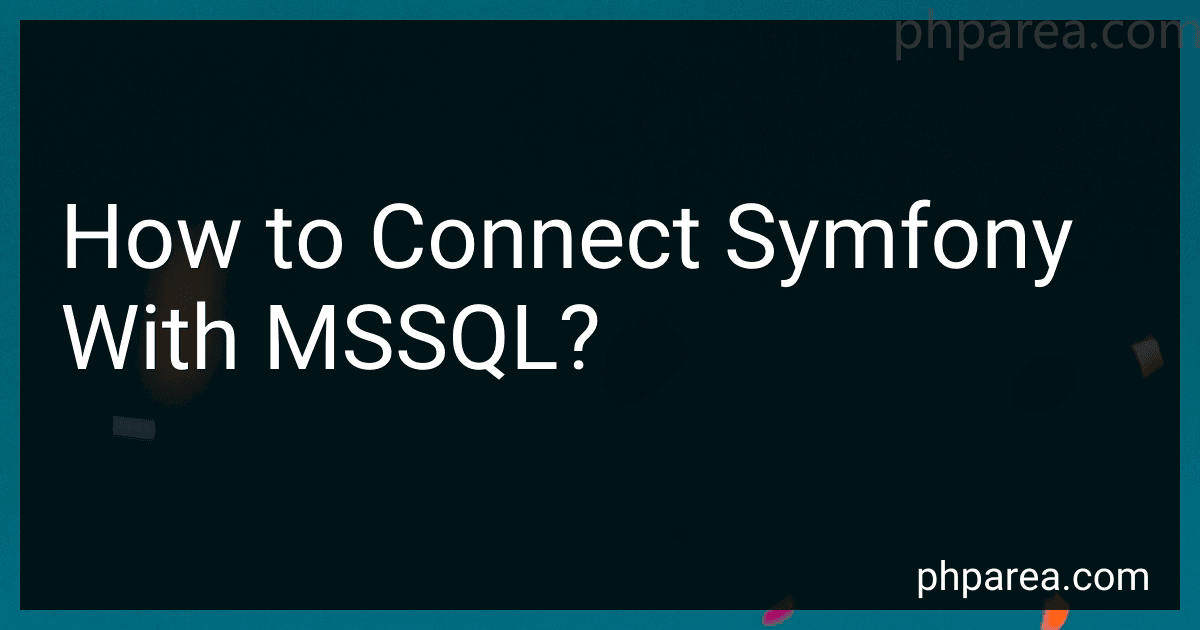Best Symfony Connection Tools to Buy in February 2026
To connect Symfony with MSSQL, follow these steps:
- Install the required dependencies: Install the pdo_sqlsrv and sqlsrv PHP extensions for MSSQL. You can find the installation instructions on the Microsoft Drivers for PHP for SQL Server page. Install the Doctrine DBAL package using Composer: composer require doctrine/dbal.
- Configure Symfony to use your MSSQL database: Open the .env file (or the .env.local file for a specific environment) in your Symfony project. Update the DATABASE_URL parameter to specify the MSSQL database connection details. For example: DATABASE_URL=sqlsrv://username:password@localhost:1433/database_name
- Configure Doctrine to use the MSSQL driver: Open the config/packages/doctrine.yaml file in your Symfony project. Under the doctrine: section, update the dbal: section to use the MSSQL driver. For example: doctrine: dbal: driver: 'pdo_sqlsrv' server_version: '2017' charset: utf8mb4
- Generate the entity classes (if needed): If your database has existing tables, you may want to generate corresponding entity classes to work with them. You can use Doctrine's reverse engineering tools or manually create the entities.
- Test the connection: Run the following command to test the database connection: symfony console doctrine:query:sql 'SELECT 1' If the connection is successful, it should return 1.
Now you have successfully connected Symfony with MSSQL. You can start working with the database using Doctrine's Entity Manager or any other ORM tool of your choice.
How to create and run migrations for MSSQL in Symfony?
To create and run migrations for MSSQL in Symfony, you can follow these steps:
- Install DoctrineMigrationsBundle: Run the following command in your Symfony project directory to install DoctrineMigrationsBundle.
composer require doctrine/doctrine-migrations-bundle
- Configure Database Connection: Update your Symfony project's config/packages/doctrine.yaml file with the MSSQL database connection details. Ensure that you set the driver to sqlsrv and provide the necessary host, port, database, username, and password for your MSSQL server.
- Create Migrations Directory: Create a new directory called Migrations in your Symfony project's src/ directory.
- Generate the First Migration: Run the following command to generate the first migration file that will create the database schema based on your Symfony entities.
php bin/console make:migration
- Review and Customize the Migration: Open the newly generated migration file in the src/Migrations/ directory and review the generated SQL commands. You can customize the migration file as needed to add or modify tables, columns, indexes, etc.
- Run the Migration: Once you have reviewed and customized the migration file, run the migration using the following command:
php bin/console doctrine:migrations:migrate
This command will execute the SQL commands in the migration file against the MSSQL database, creating or modifying the database schema as necessary.
Note: You can also generate and run subsequent migrations using the make:migration and doctrine:migrations:migrate commands as needed.
That's it! You have now created and run migrations for MSSQL in Symfony.
What is the latest version of Symfony?
As of September 2021, the latest stable version of Symfony is Symfony 5.4.
What are the advantages of using MSSQL with Symfony?
There are several advantages of using MSSQL with Symfony:
- Robust and powerful database: MSSQL is a highly-scalable and reliable database system. It offers excellent performance and can handle large amounts of data efficiently.
- Full compatibility: Symfony provides native support for MSSQL, ensuring seamless integration and compatibility between the framework and the database. This allows developers to take full advantage of the features and functionalities provided by both Symfony and MSSQL.
- Advanced data management: MSSQL offers advanced data management capabilities, such as support for ACID (Atomicity, Consistency, Isolation, Durability) properties and transaction management. These features are crucial for handling complex and critical data operations.
- Security features: MSSQL provides various security features, including data encryption and secure connection options. It allows developers to implement stringent security measures to protect sensitive data.
- Integration with existing Microsoft technologies: If you are working in an environment where other Microsoft technologies are present, such as ASP.NET or Windows Server, using MSSQL with Symfony can provide seamless integration and allow you to leverage existing infrastructure.
- High availability and disaster recovery: MSSQL offers features like clustering, mirroring, and log shipping for high availability and disaster recovery. These features ensure that your application stays online, even in the event of hardware or software failures.
- Effective data modeling: Symfony provides a powerful and flexible ORM (Object-Relational Mapping) called Doctrine, which simplifies the process of mapping database tables to PHP objects. This, combined with the rich modeling capabilities of MSSQL, allows developers to easily represent complex relationships and structures in the database.
Overall, using MSSQL with Symfony can empower developers to build robust, high-performance, and secure web applications that leverage the advanced features and capabilities of both the framework and the database.
What is a repository in Symfony?
In Symfony, a repository is a class that acts as an intermediary between the application models and the database. It provides an abstraction layer for querying and manipulating data stored in a database table or any other persistence mechanism.
Repositories are responsible for querying and fetching data from the database, as well as performing complex operations on the data if required. They encapsulate all the operations related to data persistence, such as creating, reading, updating, and deleting (CRUD) operations.
Symfony repositories typically extend the Doctrine\ORM\EntityRepository class, which provides a set of pre-defined methods for common database operations. However, developers can also write custom repository methods to perform specific queries or operations as per the application requirements.
Repositories help to keep the business logic separate from the persistence layer, promoting decoupling and maintainability in the application. They allow developers to organize and reuse data access logic effectively and provide a standardized way to interact with the database.