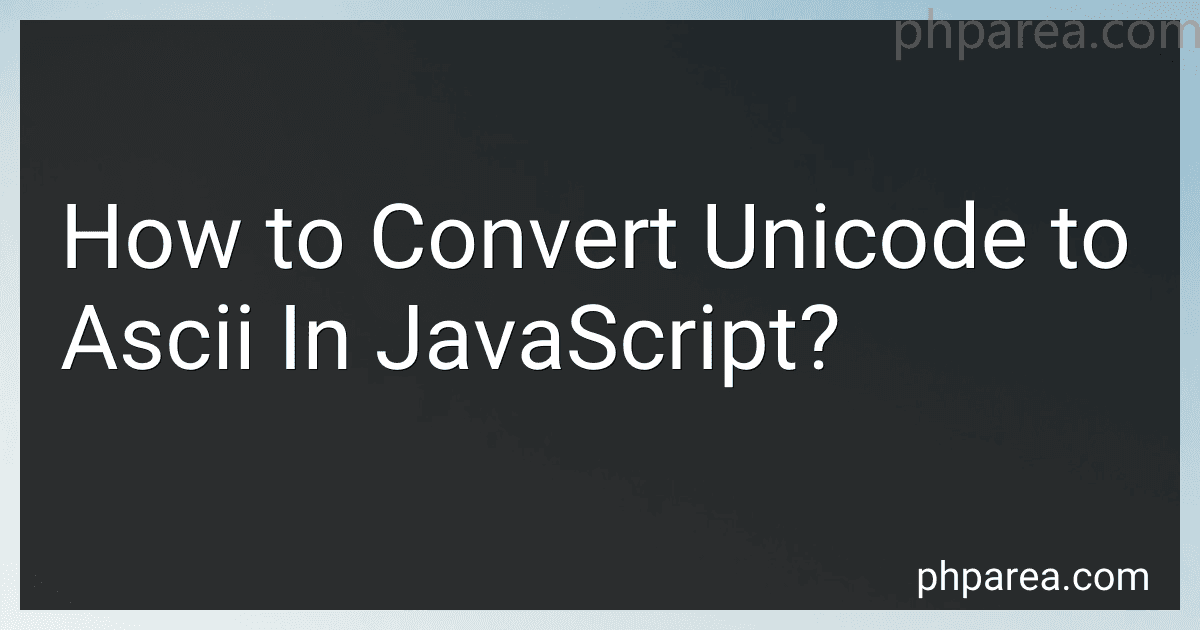Best Unicode to ASCII Conversion Tools to Buy in February 2026
You can convert Unicode to ASCII in JavaScript using the normalize and replace methods. Here is the code for converting Unicode to ASCII:
function unicodeToAscii(input) { return input.normalize('NFD').replace(/[\u0300-\u036f]/g, ''); }
let unicodeString = "H\u00e9llo W\u00f6rld!"; // Unicode string example let asciiString = unicodeToAscii(unicodeString);
console.log(asciiString); // Output: Hello World!
In the code above, we define a function unicodeToAscii that takes an input string as a parameter. Inside the function, we use the normalize method with the argument 'NFD' to decompose Unicode characters into combining characters, diacritical marks, and letters. This is necessary to separate characters with diacritical marks from their base characters.
Then, we use the replace method with the regular expression /[\u0300-\u036f]/g to remove all diacritical marks from the Unicode string. This regular expression matches any Unicode character in the range U+0300 to U+036f, which includes most diacritical marks.
Finally, we return the converted ASCII string from the function. In the example, we convert the Unicode string "H\u00e9llo W\u00f6rld!" to ASCII string "Hello World!".
You can pass any Unicode string to the unicodeToAscii function, and it will remove diacritical marks and return the converted ASCII string.
How can you preserve accented characters when converting Unicode to ASCII?
To preserve accented characters when converting Unicode to ASCII, you can use a process called normalization. Normalization transforms input strings into a standardized form, ensuring that accented characters are preserved and represented correctly.
Here are the steps to achieve this:
- Use Unicode normalization form NFD (Normalization Form Decomposition). This form decomposes composite characters (such as accented letters) into a base character and separate diacritical marks. It is essential for preserving accented characters during the conversion.
- Remove any diacritical marks (combining characters) from the decomposed string while keeping the base characters unchanged. This step can involve stripping or replacing diacritical marks, depending on your requirements.
- Convert the resulting string to ASCII by replacing non-ASCII characters with their closest ASCII equivalents. For accented characters, you will need to map them to their closest non-accented counterpart. For example, "é" can be mapped to "e".
- Handle any remaining characters that do not have ASCII equivalents. Depending on your needs, you can choose to remove them, replace them with a placeholder, or find domain-specific transliterations.
By following these steps, you can convert Unicode text to ASCII while effectively preserving accented characters in the resulting conversion.
Are there any standardization considerations when converting Unicode to ASCII?
Yes, there are several standardization considerations to keep in mind when converting Unicode to ASCII. Here are a few important ones:
- Character Mapping: Unicode encompasses a vast number of characters, including those from various scripts, languages, and symbols. When converting Unicode to ASCII, it's essential to determine how each Unicode character will be mapped to its ASCII equivalent. This mapping could be based on transliteration, substitution, or omission depending on the specific requirements and constraints.
- Loss of Information: Unicode supports a much broader range of characters than ASCII, which has a more limited character set. Converting Unicode to ASCII often involves losing information, as certain characters might not have direct ASCII equivalents. Deciding how to handle these cases, such as substituting with similar ASCII characters or removing them altogether, requires careful consideration.
- Language and Context: Languages around the world have specific writing systems, unique characters, and diacritical marks. When converting Unicode to ASCII, it's important to consider the intended language and context. For example, converting Unicode characters in a Japanese text would differ from converting characters in a Russian text due to their distinct writing systems.
- Encoding Standards: ASCII has various encoding standards, including ASCII-7, ASCII-8, and ASCII-16. These standards determine the range of characters that can be represented within the ASCII character set. When converting Unicode to ASCII, understanding the applicable encoding standards is crucial to ensure compatibility and consistency.
- Unicode Normalization Forms: Unicode provides several normalization forms (e.g., NFC, NFD, NFKC, NFKD) that define the rules for normalizing Unicode text. These normalization forms can impact the conversion process and should be considered when converting Unicode to ASCII, especially to handle situations where characters might need to be decomposed or composed.
- Error Handling: During the Unicode to ASCII conversion, certain characters or character sequences might not have direct mappings or might be invalid within the target ASCII character set. Establishing an error handling mechanism to handle such cases, whether through substitution, omission, or reporting errors, is essential for a robust conversion process.
Overall, standardization considerations when converting Unicode to ASCII involve careful character mapping, addressing loss of information, language-aware processing, adhering to encoding standards, incorporating Unicode normalization forms, and establishing clear error handling procedures.
How do you handle characters outside the ASCII range when converting to ASCII?
When converting characters outside the ASCII range to ASCII, you have a few options depending on your specific requirements:
- Ignore or remove the character: One approach is to simply exclude or remove characters that are outside the ASCII range. This means any character that has a Unicode code point greater than 127 (which is the highest code point in the ASCII range) will be disregarded or replaced with a placeholder.
- Replace with ASCII equivalent: If you want to retain information from non-ASCII characters, you can substitute them with their closest ASCII equivalents. For example, replacing accented characters with their non-accented counterparts. There are libraries, such as the Unidecode library in Python, that can help with this kind of conversion.
- Map to character codes: Alternatively, you can map non-ASCII characters to their integer-based character codes. Each Unicode character has a unique code point, so you could convert the character to its respective code and represent it as an integer.
- Encode in ASCII-compatible encoding: Another option is to encode non-ASCII characters into an ASCII-compatible encoding, such as UTF-8 or UTF-16. These encodings represent characters using multiple bytes, allowing you to preserve the original characters while still working within the ASCII range.
The approach you choose should depend on the specific needs of your application or use case.
How can you convert a Unicode string to ASCII while preserving case sensitivity?
To convert a Unicode string to ASCII while preserving case sensitivity, you can use the unidecode library in Python. This library transliterates Unicode text into ASCII characters, approximating the original text's pronunciation.
Here's an example of how you can use unidecode to achieve the conversion:
from unidecode import unidecode
def convert_unicode_to_ascii(text): return unidecode(text)
input_text = "Café" output_text = convert_unicode_to_ascii(input_text)
print(output_text) # Output: "Cafe"
In the code above, the convert_unicode_to_ascii function takes a Unicode string as input and returns the corresponding ASCII representation using unidecode. The input_text is the Unicode string "Café", and the output_text variable holds the converted ASCII string "Cafe". The case sensitivity is preserved, as the uppercase "C" in the input is preserved in the output.
To use unidecode, you need to install it first by running pip install unidecode in your terminal or command prompt.
How can you convert superscript and subscript characters to ASCII equivalents?
To convert superscript and subscript characters to ASCII equivalents in text, you can use the Unicode character map and replace the characters with their corresponding ASCII values. Here are the steps:
- Identify the superscript or subscript character you want to convert.
- Find the Unicode value for that character. For example, the superscript '⁰' has the Unicode value U+2070, and the subscript '₁' has the Unicode value U+2081.
- Subtract 0x2050 from the superscript Unicode value, or subtract 0x2070 from the subscript Unicode value to obtain the ASCII equivalent.
- Find the character associated with the ASCII equivalent. For example, subtracting 0x2050 from the superscript Unicode value U+2070 gives 0x0020, which corresponds to the ASCII space character ' '.
- Replace the superscript or subscript character in the text with its ASCII equivalent character.
Note that not all superscript and subscript characters have direct equivalents in ASCII. In such cases, you can replace them with similar-looking ASCII characters that serve the same purpose or omit them altogether if the superscript/subscript information is not critical.