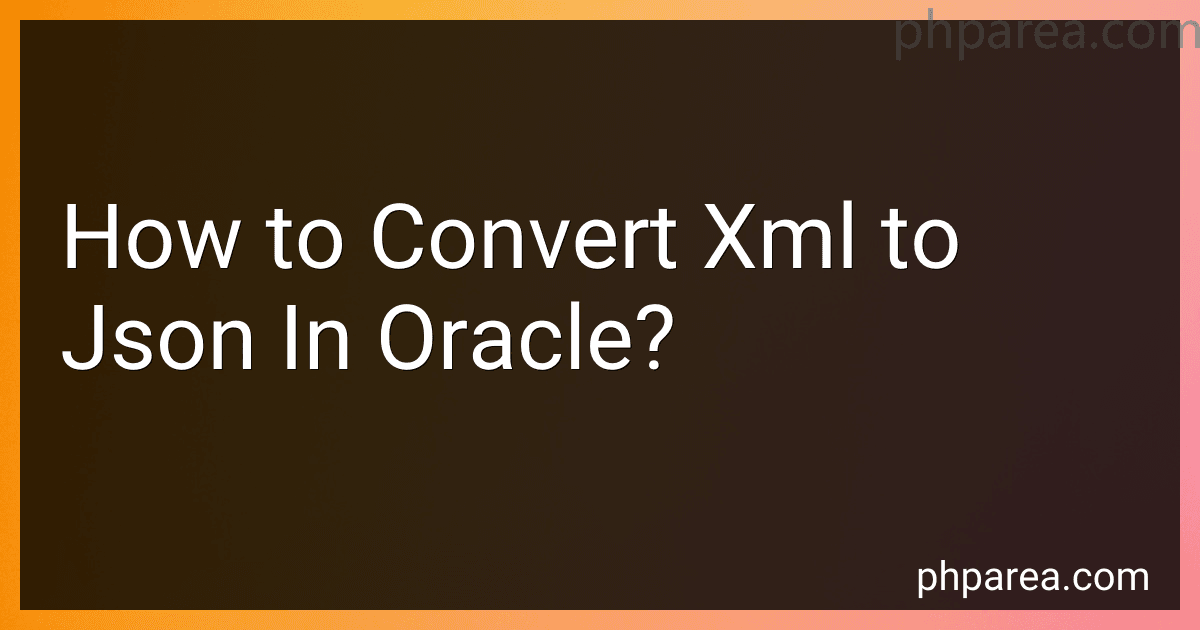Best Tools to Convert XML to JSON in Oracle to Buy in February 2026
To convert XML to JSON in Oracle, you can use the XMLTABLE function along with the JSON_OBJECT function. You can use the XMLTABLE function to extract data from the XML document and then use the JSON_OBJECT function to convert the extracted data into JSON format. By combining these two functions, you can easily convert XML data into JSON format in Oracle. This process allows you to manipulate and work with the data in a more flexible and structured way.
How to convert XML attributes and values to JSON objects in Oracle?
To convert XML attributes and values to JSON objects in Oracle, you can use the XMLTABLE function in combination with the JSON_OBJECT, JSON_OBJECTAGG, and XMLCAST functions. Here's an example:
-
Create a sample XML document with attributes and values:
-
Use the XMLTABLE function to extract the attributes and values from the XML document:
SELECT JSON_OBJECTAGG(id,json_object('name' VALUE name, 'age' VALUE age)) AS json_data FROM XMLTABLE('/root/row' PASSING XMLCAST(XMLQUERY('/root' RETURNING CONTENT) AS XML) COLUMNS id VARCHAR2(10) PATH '@id', name VARCHAR2(50) PATH '@name', age VARCHAR2(3) PATH '@age');
This query will extract the attributes id, name, and age from each row element in the XML document and create a JSON object for each row with the attribute name as the key and attribute value as the value.
- Execute the query to convert the XML attributes and values to JSON objects:
The output will be a JSON array containing JSON objects for each row in the XML document:
{ "1": {"name": "John", "age": "30"}, "2": {"name": "Jane", "age": "25"} }
You can further customize the query to handle nested elements or different XML structures as needed.
How to convert XML data to JSON arrays in Oracle?
There are multiple ways to convert XML data to JSON arrays in Oracle. One way is to use the JSON_QUERY function in combination with the XMLTABLE function.
Here is an example of how you can convert XML data to JSON arrays in Oracle:
- First, create a table that contains the XML data:
CREATE TABLE xml_data (id NUMBER, xml_data XMLType);
INSERT INTO xml_data VALUES (1, XMLType('John30')); INSERT INTO xml_data VALUES (2, XMLType('Jane25'));
- Use the XMLTABLE function to extract the data from the XML column and convert it to JSON arrays:
SELECT JSON_ARRAYAGG( JSON_OBJECT( 'name' VALUE x.name, 'age' VALUE x.age ) ) AS json_array FROM xml_data, XMLTable('/data' PASSING xml_data.xml_data COLUMNS name VARCHAR2(100) PATH 'name', age NUMBER PATH 'age' ) x;
This query will convert the XML data in the xml_data column into JSON arrays with the keys name and age.
- You can also modify the query to include more elements from the XML data if needed:
SELECT JSON_ARRAYAGG( JSON_OBJECT( 'name' VALUE x.name, 'age' VALUE x.age, 'gender' VALUE x.gender ) ) AS json_array FROM xml_data, XMLTable('/data' PASSING xml_data.xml_data COLUMNS name VARCHAR2(100) PATH 'name', age NUMBER PATH 'age', gender VARCHAR2(10) PATH 'gender' ) x;
This query will include the gender element from the XML data in the JSON arrays.
By using the XMLTABLE function in Oracle, you can easily convert XML data to JSON arrays and extract specific elements from the XML data.
What is the recommended method for handling nested XML elements when converting to JSON in Oracle?
The recommended method for handling nested XML elements when converting to JSON in Oracle is to use the JSON_OBJECT, JSON_ARRAYAGG, and XMLTABLE functions in combination.
Here is an example query to convert nested XML elements to JSON using these functions:
SELECT JSON_OBJECT('id' VALUE emp_id, 'name' VALUE emp_name, 'department' VALUE JSON_ARRAYAGG(JSON_OBJECT('id' VALUE dept_id, 'name' VALUE dept_name))) FROM emp, XMLTABLE('/Employee' PASSING emp.xml_data COLUMNS emp_id NUMBER PATH 'id', emp_name VARCHAR2(100) PATH 'name', dept XMLTYPE PATH 'department') dep, XMLTABLE('/Department' PASSING dep.dept COLUMNS dept_id NUMBER PATH 'id', dept_name VARCHAR2(100) PATH 'name');
This query retrieves data from nested XML elements in the emp table, converts it to JSON format, and aggregates nested elements under the department key.
By using these functions in combination with XML manipulation, you can effectively handle nested XML elements and convert them to JSON in Oracle.
How to convert XML strings to JSON strings with escape characters in Oracle?
To convert XML strings to JSON strings with escape characters in Oracle, you can use the [xmlserialize](https://elvanco.com/blog/how-to-use-xmlserialize-xmlagg-xmltext-in) function to convert the XML string to a JSON object, and then use the json_serialize function to convert the JSON object to a JSON string with escape characters. Here's an example of how you can do this:
SELECT json_serialize(xmlserialize(document 'Example' as JSON RETURNING CLOB) RETURNING VARCHAR2) as json_string FROM dual;
In this example, we are converting the XML string <root><item>Example</item></root> to a JSON string with escape characters using the xmlserialize and json_serialize functions. You can replace the XML string with your own XML string to convert it to a JSON string with escape characters.