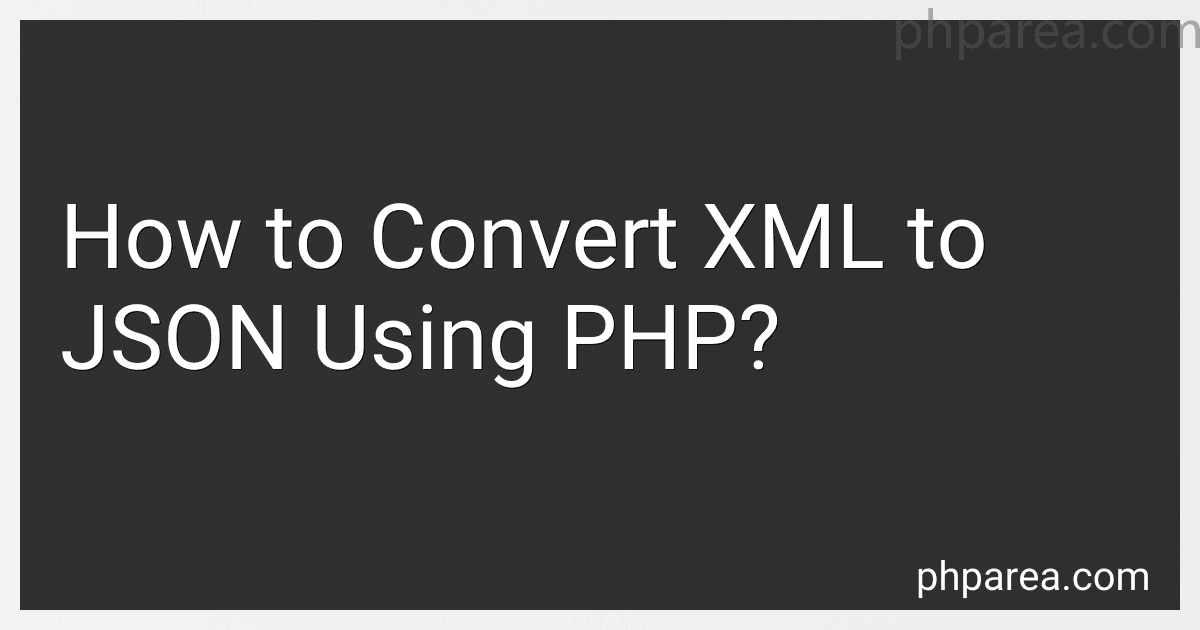Best XML to JSON Conversion Tools to Buy in February 2026
To convert XML to JSON using PHP, you can follow these steps:
- Start by loading the XML data using the simplexml_load_string function or simplexml_load_file function if the XML data is stored in a file.
- Convert the XML object to an associative array using the json_encode function. This function converts the XML data into a JSON-formatted string.
- If required, you can use the json_decode function to convert the JSON-formatted string back to an associative array, allowing for further manipulation or processing if needed.
Here's an example code snippet that demonstrates the conversion process:
// Load XML data $xml = simplexml_load_string($xmlString);
// Convert XML to JSON $json = json_encode($xml);
// Optionally, convert JSON back to array $array = json_decode($json, true);
// You can then use the $json or $array variables as desired
Note that this is a basic example, and more complex XML structures may require additional parsing or modifications to achieve the desired JSON output. Additionally, this method assumes that the XML data is in a valid format.
What is the role of XML Schema in XML to JSON conversion using PHP?
XML Schema is not directly involved in the XML to JSON conversion process using PHP. XML Schema is a specification language used to define the structure, constraints, and data types of an XML document. It provides a set of rules on how the XML elements should be organized and what values they can hold.
In PHP, the XML to JSON conversion can be achieved using various methods, such as built-in functions or external libraries. These methods typically rely on parsing the XML document and extracting its structure and data, then transforming it into a JSON format.
However, XML Schema can be useful in ensuring the validity and consistency of the XML document before the conversion process. By validating the XML against a given XML Schema, you can ensure that the XML document conforms to the defined structure and constraints. This can help avoid potential issues or errors during the conversion.
So, while XML Schema itself does not play a direct role in the XML to JSON conversion, it can be used as a validation mechanism to ensure the XML document's integrity before proceeding with the conversion process in PHP.
How to validate XML against a specified schema in PHP?
To validate XML against a specified schema in PHP, you can use the built-in DOMDocument class. Here's a step-by-step guide:
- Create a new instance of DOMDocument:
$document = new DOMDocument();
- Set the validateOnParse property to true to enable validation during parsing:
$document->validateOnParse = true;
- Load the XML file you want to validate:
$document->load("path/to/xml/file.xml");
- Create a new instance of DOMDocument to hold the schema definition:
$schema = new DOMDocument();
- Load the schema file:
$schema->load("path/to/schema.xsd");
- Create a new instance of DOMXSDSchema and assign the loaded schema:
$validator = new DOMXSDSchema(); $validator->schema = $schema;
- Set the schema validation property of the main DOMDocument instance to the created validator:
$document->schemaValidateSource($validator);
- To check if the XML is valid, you can use the libxml_get_errors() function:
$errors = libxml_get_errors(); if (empty($errors)) { echo "XML is valid."; } else { foreach ($errors as $error) { echo "Validation Error: " . $error->message . "\n"; } }
That's it! You have now validated the XML against a specified schema in PHP. Remember to replace "path/to/xml/file.xml" and "path/to/schema.xsd" with the actual paths to your XML file and schema file, respectively.
How to retrieve specific elements from XML using PHP?
To retrieve specific elements from an XML using PHP, you can follow these steps:
- Load the XML file or XML string into a SimpleXMLElement object using the simplexml_load_file() or simplexml_load_string() function.
- Use the object's methods and properties to navigate and retrieve the specific elements you want.
- You can use the object's property access syntax to retrieve a specific element's value. For example:
$xml = simplexml_load_file('file.xml'); $elementValue = $xml->elementName;
- If the element has attributes, you can access them using the attribute access syntax:
$xml = simplexml_load_file('file.xml'); $attributeValue = $xml->elementName['attributeName'];
- If you want to retrieve multiple elements with the same name, you can use a loop to iterate over them. For example:
$xml = simplexml_load_file('file.xml'); foreach ($xml->elementName as $element) { // Process each element here }
- You can also use XPath expressions to retrieve specific elements based on criteria. For example, to retrieve all elements with a specific attribute value:
$xml = simplexml_load_file('file.xml'); $elements = $xml->xpath('//elementName[@attributeName="attributeValue"]'); foreach ($elements as $element) { // Process each matched element here }
By following these steps, you can manipulate and retrieve specific elements from an XML using PHP.
What is the syntax for converting XML to JSON in PHP?
In PHP, you can use the simplexml_load_string() function to load XML data and convert it into a SimpleXMLElement object. Then, you can use the json_encode() function to convert the SimpleXMLElement object to a JSON string.
Here's an example of how to convert XML to JSON in PHP:
$xmlString = " John Doe 30 ";
$xml = simplexml_load_string($xmlString); $json = json_encode($xml);
echo $json;
This will output the following JSON:
{"name":"John Doe","age":"30"}
Note that this method assumes the XML structure is simple and doesn't have any advanced features like namespaces or attributes. If your XML has complex structures, you may need to use more advanced XML parsing techniques such as the DOMDocument class in PHP.
How to read XML file in PHP?
To read an XML file in PHP, you can follow these steps:
- Open the XML file using the "SimpleXMLElement" class.
$xml = new SimpleXMLElement('file.xml', null, true);
- Access the elements and attributes in the XML file using object-oriented syntax.
// Access elements $element = $xml->elementName;
// Access attributes $attribute = $xml->elementName['attributeName'];
- Iterate through child elements using a loop.
foreach($xml->children() as $child){ // Access child elements and attributes $childElement = $child->childElement; $childAttribute = $child['attribute']; }
- Retrieve the text content of an element.
$textContent = $xml->elementName->text;
- Handle namespaces if present in the XML file.
$xml->registerXPathNamespace('ns', 'http://namespace.com'); $nodes = $xml->xpath('//ns:elementName');
- Finally, close the XML file.
unset($xml);
Note: Ensure that the XML file is accessible by the PHP script and the file path is correct based on the file location.
Here's a complete example:
What are the common challenges faced during XML to JSON conversion using PHP?
Some common challenges faced during XML to JSON conversion using PHP include:
- Syntax Differences: XML and JSON have different syntax structures. XML uses tags and nested elements, while JSON uses key-value pairs and arrays. Converting between the two requires handling these syntax differences.
- Data Mapping: XML and JSON may have different ways of representing data structures, such as arrays or nested objects. Mapping XML data to JSON may require transforming the structure and mapping the data correctly.
- Attribute Handling: XML allows attributes on elements, while JSON does not have a native concept of attributes. Converting XML attributes to JSON requires deciding how to represent them, typically by using nested objects or additional keys.
- Namespace Handling: XML supports namespaces, which can make the conversion more complex. Handling XML namespaces in JSON requires deciding how to represent and organize the namespace information.
- Complex XML Structures: XML can have complex structures with multiple levels of nesting, mixed content, or repeated elements. Converting such structures to JSON may require recursive algorithms or specialized handling to preserve the structure correctly.
- Data Type Conversion: XML does not explicitly specify data types, while JSON has varied data types such as strings, numbers, booleans, and nulls. During conversion, it may be necessary to infer or assign appropriate data types to ensure accurate JSON representation.
- Error Handling: When dealing with malformed XML or unexpected data, error handling becomes crucial. Ensuring robust error handling during the conversion process helps identify and resolve issues promptly.
- Performance: XML to JSON conversion can be resource-intensive, especially for large XML documents or complex structures. Optimizing the conversion algorithm and considering performance implications is necessary to avoid latency or memory issues.
How to handle empty elements in XML to JSON conversion using PHP?
To handle empty elements in XML to JSON conversion using PHP, you can follow these steps:
- Load the XML data using the SimpleXMLElement class in PHP. $xml = simplexml_load_string($xmlString);
- Convert the XML data to JSON using the json_encode function. $json = json_encode($xml);
- Override the empty_element_tags option of json_encode to handle empty elements correctly. $options = JSON_UNESCAPED_UNICODE | JSON_UNESCAPED_SLASHES; $json = json_encode($xml, $options | JSON_FORCE_OBJECT | JSON_NUMERIC_CHECK);
- Convert the JSON string to an associative array using the json_decode function. $jsonArray = json_decode($json, true);
Now, you can handle the empty elements in the $jsonArray as needed.