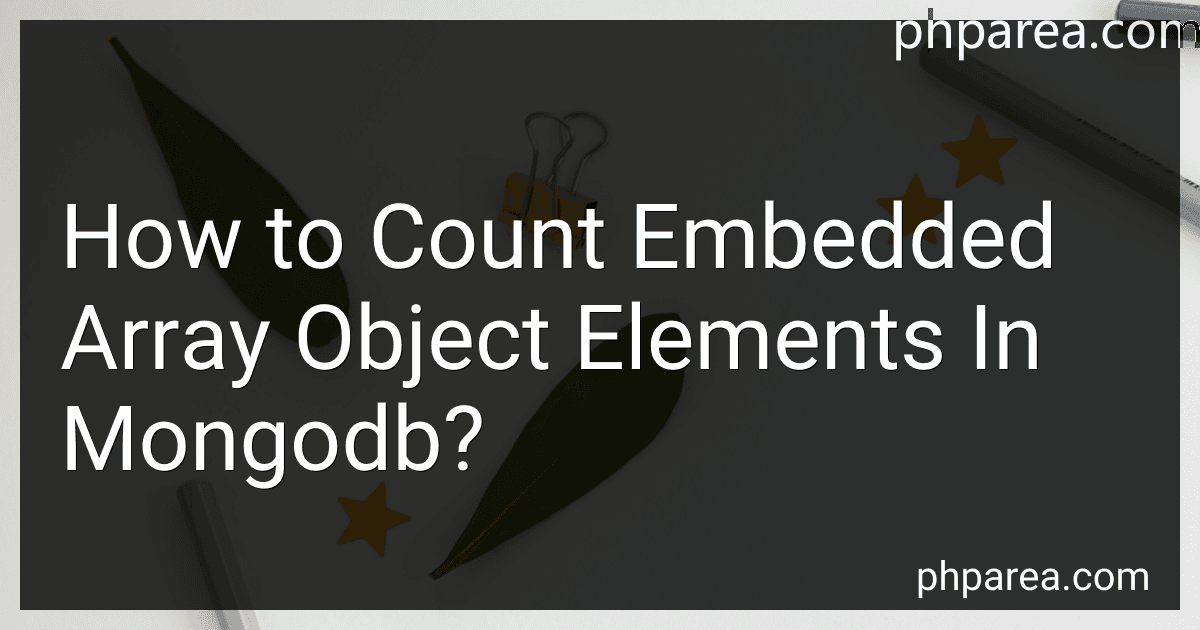Best MongoDB Tools and Guides to Buy in February 2026

The Official MongoDB Guide: Resilience, scalability, security and performance



MongoDB Essentials: Build Faster, Perform Better, Store Smarter, Scale Bigger, and Master Document Database



Mastering MongoDB 7.0: Achieve data excellence by unlocking the full potential of MongoDB



Modern Full-Stack React Projects: Build, maintain, and deploy modern web apps using MongoDB, Express, React, and Node.js



Data Science Fundamentals for Python and MongoDB


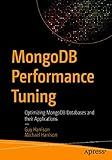
MongoDB Performance Tuning: Optimizing MongoDB Databases and their Applications


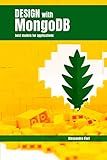
Design with MongoDB: Best models for applications


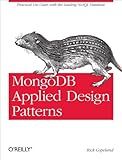
MongoDB Applied Design Patterns: Practical Use Cases with the Leading NoSQL Database


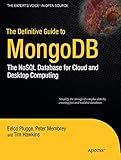
The Definitive Guide to MongoDB: The NoSQL Database for Cloud and Desktop Computing (Expert's Voice in Open Source)



Building Node.js REST API with TDD Approach: 10 Steps Complete Guide for Node.js, Express.js & MongoDB RESTful Service with Test-Driven Development


To count elements within an embedded array in a MongoDB document, you typically use the aggregation framework along with the $size operator. Begin with a $project stage to add a new field representing the size of the array using $size. Follow with a $group stage to aggregate the counts as needed. If you require a count of all elements across multiple documents, you may use $unwind to deconstruct the array, which effectively turns each element into a separate document. After unwinding, you can use $count to get the total number of array elements across the documents. Depending on your specific use case, you might need to adjust the aggregation pipeline to filter or match certain documents before counting.
How to increase the performance of MongoDB queries?
Improving the performance of MongoDB queries involves several strategies that can help optimize data retrieval and manipulation. Here are some key techniques:
- Indexing: Use Indexes: Ensure that you have indexes on fields that are frequently used in query predicates and for sorting. Always index fields that you use in search conditions, especially with operators like $eq, $gt, $gte, $lt, $lte, $in, etc. Compound Indexes: Use compound indexes for queries that sort or filter by multiple fields. Be mindful of the index sort order to match your query pattern. Covered Queries: Design your queries and indexes so that MongoDB can retrieve results from indexes without accessing documents (covered queries).
- Query Optimization: Limit the Amount of Data: Use projections to retrieve only the fields you need. This reduces the payload MongoDB has to handle. Limit and Skip: Use limit() and skip() judiciously to manage the amount of data returned; understand that skip() can be costly for large data sets. Filter Conditions: Write queries to filter out as much data as possible in the earliest step of a pipeline or query.
- Schema Design: Denormalization: Consider embedding documents to reduce the need for multiple queries. However, avoid excessive denormalization that can lead to increased document size and duplication. Reference Patterns: Use references judiciously to maintain flexibility in your schema, but try to avoid unnecessary joins.
- Hardware and Configuration: Hardware Resources: Ensure that your MongoDB deployment has adequate CPU, RAM, and disk I/O performance. RAM is particularly important for caching frequent operations. RAID Setup: Use appropriate RAID configurations (e.g., RAID 10) for better disk performance. WiredTiger Configuration: If using the WiredTiger storage engine, set suitable cache sizes and compression options.
- Aggregation Framework: Pipeline Optimization: Start with $match to filter data as early in the pipeline as possible, and move operations like $project and $addFields afterward. Index Use: Ensure that your aggregation pipeline stages can leverage existing indexes, especially $match and $sort.
- Monitoring and Maintenance: MongoDB Monitoring: Use tools like MongoDB Compass to analyze query performance and adjust your strategies accordingly. Profiling: Use db.setProfilingLevel() to log slow queries and monitor query execution stats using explain(). Sharding: For very large datasets, consider sharding your database across multiple servers (nodes) to distribute the load.
- Batch Processing: If possible, batch write operations and reduce the number of interactions with the database.
- Avoiding Common Pitfalls: Avoid long-running queries that can impact performance. Regularly update statistics and defragment collections.
By implementing these strategies, you can significantly enhance the performance of your MongoDB queries, ensuring they are efficient and well-optimized for your specific use case.
How to transform documents using aggregation?
Transforming documents using aggregation typically refers to the process of aggregating data within a database or data processing system to produce summarized results or extracted insights. This is commonly done in databases such as MongoDB, SQL databases, or even using data processing frameworks like Apache Spark. Here’s a general guide on how to perform document transformation using aggregation:
Using MongoDB Aggregation Framework
MongoDB provides an aggregation framework that allows you to process data records and return computed results. It works through a pipeline of stages, each processing documents and passing outputs to the next stage.
- Define the Pipeline Stages: MongoDB's aggregation pipeline consists of a series of stages that transform documents. Common stages include: $match: Filter documents (similar to a WHERE clause in SQL). $group: Aggregate documents together on specific fields. $project: Reshape each document, including computing new fields. $sort: Order documents by a specified field. $limit and $skip: Control the number of documents. $unwind: Deconstructs an array field to output a document for each element.
- Build the Aggregation Query: Construct the query using a combination of stages. [ { "$match": { "status": "A" } }, { "$group": { "_id": "$cust_id", "total": { "$sum": "$amount" } } }, { "$sort": { "total": -1 } } ] This example filters documents with status: "A", groups by cust_id, calculates the total amount for each customer, and sorts the results by the total in descending order.
- Execute the Query: Use a MongoDB client to execute the aggregation pipeline.
Using SQL Aggregation
SQL databases use different aggregate functions directly in queries.
- Select Aggregate Functions: Use functions such as COUNT(), SUM(), AVG(), MIN(), and MAX() to perform aggregations.
- Group By Clause: Use the GROUP BY clause to group rows that have the same values in specified columns into summary rows. SELECT cust_id, SUM(amount) as total FROM orders WHERE status = 'A' GROUP BY cust_id ORDER BY total DESC; This SQL query achieves a similar result to the MongoDB example above.
Using Apache Spark
Apache Spark’s DataFrame API allows for parallel data processing with complex transformations.
- Load Data: Load data into a DataFrame.
- Transform and Aggregate: Use DataFrame operations to filter, group, and aggregate data. from pyspark.sql.functions import sum df = spark.read.json("orders.json") df_filtered = df.filter(df.status == "A") df_grouped = df_filtered.groupBy("cust_id").agg(sum("amount").alias("total")) df_sorted = df_grouped.orderBy(df_grouped.total.desc())
- Execute and Collect Results: Trigger the computation and obtain the results.
General Considerations
- Understand the Data Model: Clearly understand the structure of your documents and the transformations required.
- Performance: Consider the size of the data and the potential performance impacts of aggregation operations.
- Complex Pipelines: Implement more complex operations if necessary, involving joins, nested data transformations, or custom calculations.
Transformation using aggregation is a powerful way to extract insights from raw data by summarizing and restructuring it as needed.
How to check if an array is empty in MongoDB?
In MongoDB, you can check if an array field is empty by using the $size operator within a query. Specifically, you can check for arrays of size 0. Here's a typical query example to do this:
Assume you have a collection named myCollection with documents that might contain an array field called myArray. To find documents where myArray is an empty array, you can use the following query:
db.myCollection.find({ myArray: { $size: 0 } })
This query will return all documents where the myArray field contains an empty array.
If you're also interested in ensuring that the field exists as an array type and is empty, you can combine it with an $exists check (although $exists is often redundant with $size, but useful for clarity or other conditions):
db.myCollection.find({ myArray: { $exists: true, $size: 0 } })
Make sure that the field you are querying is indeed an array, as the $size operator only applies to array fields.
How to limit the number of documents returned?
Limiting the number of documents returned from a query typically involves specifying a limit or page size in your query or command to the database. The exact method for doing this depends on the database or search technology you're using. Here are a few common examples:
- SQL Databases (e.g., MySQL, PostgreSQL): Use the LIMIT clause in your SQL query. SELECT * FROM table_name LIMIT 10; This will return only the first 10 rows from the result set.
- MongoDB: Use the .limit() method on a cursor in your query. db.collection.find({}).limit(10); This will limit the number of documents returned to 10.
- Elasticsearch: Use the size parameter in your search query. { "query": { "match_all": {} }, "size": 10 } This specifies that only 10 documents should be returned.
- NoSQL Databases (e.g., Couchbase, CouchDB): Similar methods are used; for instance, a limit option can typically be specified in the query parameters.
- API Requests: Many APIs allow you to specify limits in the query parameters, such as limit=10 or per_page=10.
Limiting the results is a common practice in scenarios that involve displaying paginated results, improving performance, or reducing data transfer. Always ensure that your query or command syntax is compatible with the specific database or API you are working with.
How to use the $cond operator in MongoDB?
The $cond operator in MongoDB is a conditional operator used within the aggregation framework to add conditional logic to your queries. It mimics the functionality of an if-then-else statement and can be used to perform operations based on specified conditions.
Here is the structure of the $cond operator:
{ $cond: { if: , then: , else: } }
Alternatively, you can use it in a more condensed form:
{ $cond: [ , , ] }
Components:
- : This is an expression that evaluates to a boolean value (true or false).
- : The value or expression to return if the evaluates to true.
- : The value or expression to return if the evaluates to false.
Example Usage
Suppose you have a collection of orders, and you want to add a field that indicates whether the order value is high or not. An "order value" greater than 100 is considered "high".
db.orders.aggregate([ { $project: { orderId: 1, amount: 1, valueCategory: { $cond: { if: { $gt: ["$amount", 100] }, then: "High", else: "Low" } } } } ])
Explanation:
- $project: This stage reshapes each document by including the orderId, amount, and a new computed field valueCategory.
- $cond: The conditional operator checks if the amount field is greater than 100: if: Defines a condition ($gt checks if amount is greater than 100). then: If the condition is true, "High" is assigned to valueCategory. else: If the condition is false, "Low" is assigned to valueCategory.
The $cond operator is useful for conditional data manipulation within MongoDB's aggregation framework, allowing for more dynamic data handling.
What is the difference between $project and $match?
In MongoDB, $project and $match are both aggregation pipeline stages that are used to transform documents, but they serve different purposes.
- $match: Purpose: $match is used to filter documents in the aggregation pipeline. It acts similarly to a query and allows you to pass only those documents to the next stage in the pipeline that meet certain criteria. Functionality: It uses the same query selectors as find() and can handle complex conditions using operators like $gte, $lte, $eq, $and, $or, etc. Use Case: It is typically used early in the pipeline to reduce the number of documents processed in later stages, improving performance. Example: { $match: { "status": "active" } } This example filters documents to only those where the status field is equal to "active".
- $project: Purpose: $project is used to reshape each document in the stream. With $project, you can include, exclude, or add new computed fields to the documents. Functionality: It allows you to specify the fields that you wish to include or exclude in the output. Additionally, you can add new fields or transform existing fields by applying transformations or computations on them. Use Case: It is used to develop a view of the data that includes only the information you need and to perform calculations on the data. Example: { $project: { "name": 1, "total": { $sum: ["$score1", "$score2"] } } } This example includes the name field in the output and adds a new field total that is the sum of score1 and score2.
In summary, while $match is used to filter documents based on criteria, $project is used to reshape the documents and define which fields should be included or added. They are often used in combination within an aggregation pipeline to manipulate and analyze data effectively.