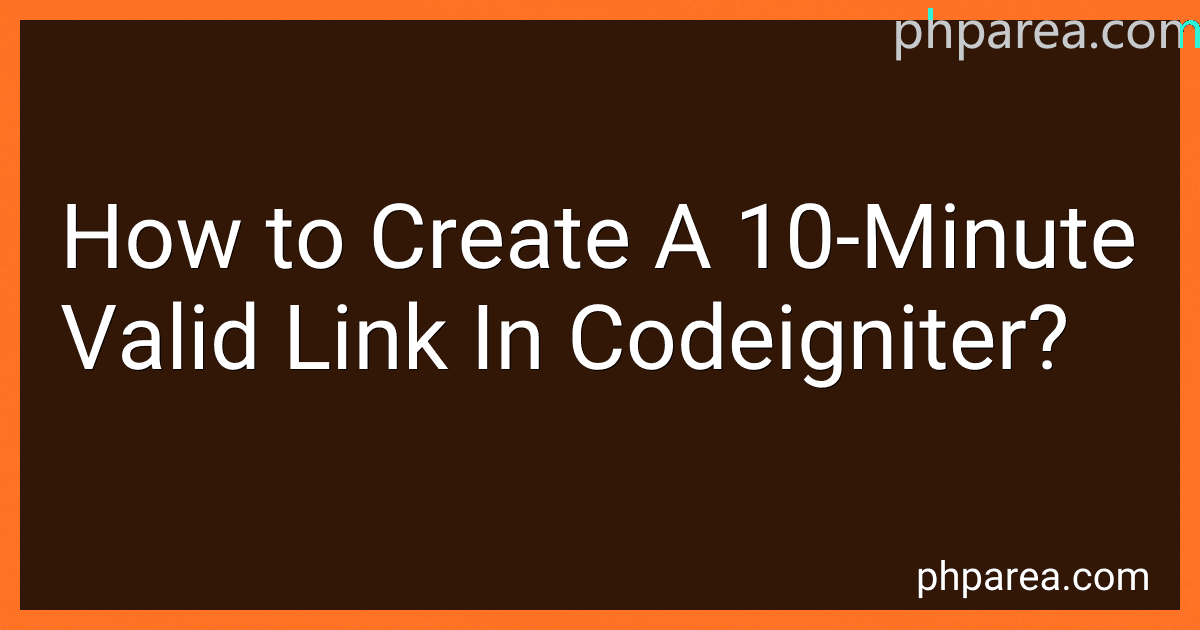Best Quick CodeIgniter Guides to Buy in February 2026
To create a 10-minute valid link in CodeIgniter, you can use the built-in functionality provided by the framework. One way to achieve this is by setting a specific expiration time for the link when generating it. This can be done by calculating the current time and adding 10 minutes to it before generating the link.
You can also create a function in your controller or helper that validates the link expiration time when it is accessed. This function should check if the current time is within the 10-minute validity period of the link and only allow access if it is.
By implementing these steps, you can ensure that the links generated in your CodeIgniter application are valid for only 10 minutes, providing an added layer of security and control over the access to your resources.
How to create a time-sensitive link in Codeigniter that expires after 10 minutes?
To create a time-sensitive link in Codeigniter that expires after 10 minutes, you can use Codeigniter's built-in functionality to generate unique and time-limited tokens. Here's a step-by-step guide on how to do this:
- Generate a unique token: You can use Codeigniter's helper function random_string() to generate a unique token that will be included in the link. You can generate a random token like this:
$token = random_string('alnum', 16);
- Save the token and its expiration time in the database: After generating the token, save it in the database along with the current time and expiration time (current time + 10 minutes). You will need to create a database table to store the tokens and their expiration times.
- Create the time-sensitive link: Include the token in the link URL along with any other required parameters. For example:
$link = base_url('controller/method/' . $token);
- Verify the token's expiration time: In the controller method that handles the link, retrieve the token from the URL and check if it is still valid by comparing the current time with the expiration time stored in the database. If the token is expired, display an error message or redirect the user to a different page.
By following these steps, you can create a time-sensitive link in Codeigniter that expires after 10 minutes. Remember to handle the token expiration logic properly to ensure the security and validity of the link.
What is the procedure to create an expiring link in Codeigniter?
To create an expiring link in Codeigniter, you can follow the steps below:
- Generate a unique token for the link: You can use the random_string() function in Codeigniter to generate a unique token for the link. For example:
$token = random_string('alnum', 16);
- Store the token and expiration time in the database: You can create a database table to store the token and the expiration time for the link. For example, you can create a table with columns like token and expiration_time.
- Create the link with the token as a parameter: You can create the link with the unique token as a parameter. For example:
$link = site_url('controller/method/') . $token;
- Add a check in the controller method to validate the token and expiration time: In the controller method that handles the link, you can check if the token is valid and has not expired. For example:
public function method($token) { $this->load->model('Link_model');
$link = $this->Link\_model->get\_link\_by\_token($token);
if ($link && $link->expiration\_time > now()) {
// Link is valid and has not expired
// Proceed with the desired action
} else {
// Invalid or expired link
// Display an error message
}
}
- Create a cron job to delete expired links: To ensure that expired links are not used, you can create a cron job that runs periodically to delete expired links from the database. For example, you can run a command like:
0 * * * * php index.php delete_expired_links
By following these steps, you can create an expiring link in Codeigniter that is valid for a limited time and can be used for specific actions.
What is the process to create a time-limited link in Codeigniter?
To create a time-limited link in Codeigniter, you can follow these steps:
- Generate a unique token for the link: You can generate a unique token using Codeigniter's helper functions like random_string() or encrypt().
- Create a database table to store the token and its expiration time: Create a database table with columns like token, expiration_time, and any other necessary fields.
- Insert the token and its expiration time into the database: When generating the link, insert the token and its expiration time into the database table.
- Create a controller method to handle the time-limited link: Create a controller method that checks if the token exists in the database and if it has not expired. If the token is valid, perform the desired action.
- Define the expiration time for the link: Define the expiration time for the link, either as a fixed time limit (e.g., 24 hours) or a custom interval.
- Create a mechanism to update the expiration time or delete expired tokens: Implement a mechanism to update the expiration time or delete expired tokens from the database to maintain the time-limited aspect of the links.
By following these steps, you can create time-limited links in Codeigniter that expire after a certain period, providing additional security and control over access to your resources.
How to implement a 10-minute expiration for Codeigniter links?
To implement a 10-minute expiration for Codeigniter links, you can follow these steps:
- Generate a unique token for the link that will expire after 10 minutes. You can use PHP's uniqid() function to generate a unique token. For example:
$token = uniqid();
- Store the token in a database table along with an expiration timestamp. You can create a table with columns for the token and expiration timestamp. For example:
CREATE TABLE links ( token VARCHAR(255) PRIMARY KEY, expiration TIMESTAMP );
- When generating a link in your Codeigniter application, include the token as a parameter in the URL. For example:
$link = site_url('controller/method').'?token='.$token;
- When a user accesses the link, verify the token and check if the current time is before the expiration timestamp. If the token is valid and the link has not expired, allow the user to access the resource. Otherwise, display an error message or redirect the user to a different page.
$token = $this->input->get('token'); $link = $this->db->get_where('links', array('token' => $token))->row();
if ($link && strtotime($link->expiration) > time()) { // Link is valid and has not expired // Allow access to the resource } else { // Link is invalid or has expired // Display an error message or redirect to a different page }
By following these steps, you can implement a 10-minute expiration for Codeigniter links in your application.
How to restrict access to a Codeigniter link after 10 minutes?
One way to restrict access to a Codeigniter link after 10 minutes is to use sessions and set a timestamp with the current time when the user first accesses the link. You can then compare the current time with the timestamp and deny access if more than 10 minutes have passed.
Here is an example of how you can achieve this:
- When the user first accesses the link, set a timestamp in the session:
$this->session->set_userdata('link_access_time', time());
- In the controller method that handles the link access, check if more than 10 minutes have passed since the user first accessed the link:
$link_access_time = $this->session->userdata('link_access_time'); $current_time = time(); $elapsed_time = $current_time - $link_access_time;
if ($elapsed_time > 600) { // 600 seconds = 10 minutes // Redirect the user to an error page or show an error message // You can also log this unauthorized access attempt redirect('error_page'); }
- Make sure to clear the session data after the user has successfully accessed the link to prevent unauthorized access in future visits:
$this->session->unset_userdata('link_access_time');
By following these steps, you can restrict access to a Codeigniter link after 10 minutes of inactivity.