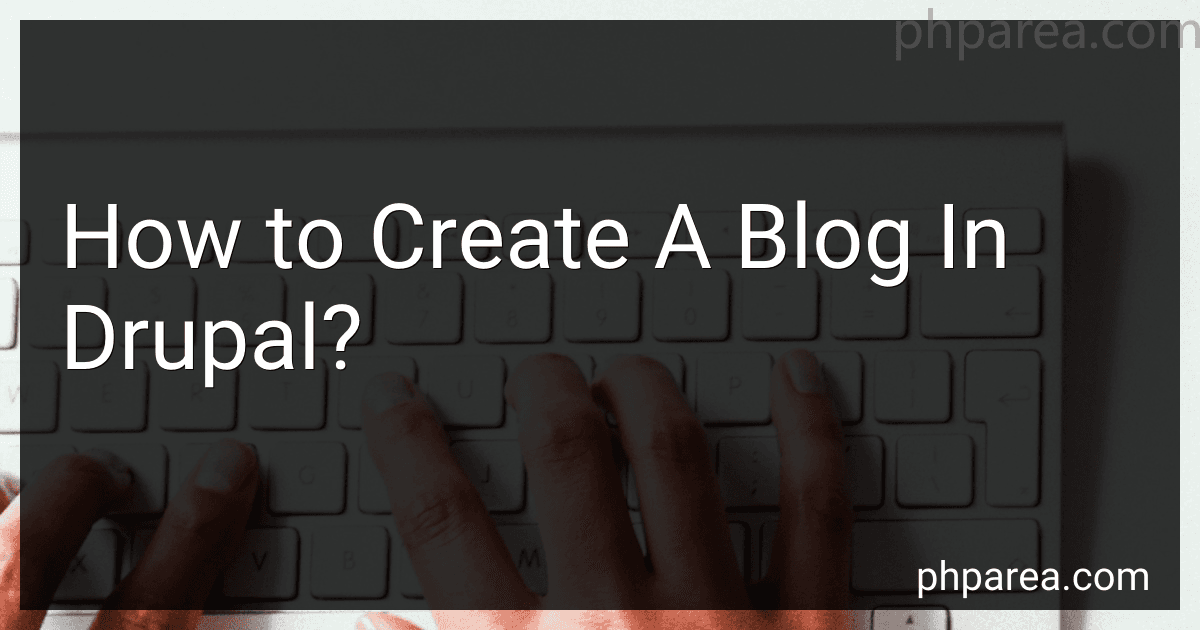Best Drupal Blogging Tools to Buy in December 2025
To create a blog in Drupal, start by installing the Drupal CMS on your web server. Once Drupal is installed, log in to your admin dashboard and navigate to the "Modules" section to enable the blogging features.
Next, create a new content type specifically for blog posts by going to the "Structure" tab and selecting "Content types." Add the necessary fields for your blog posts, such as title, body text, and any other custom fields you want to include.
After setting up the content type, create a new blog post by going to the "Content" tab and selecting "Add content." Choose the blog post content type you created and fill in the required fields with your blog post content.
Customize the look and feel of your blog by selecting and configuring a Drupal theme that suits your style. You can further enhance your blog with various Drupal modules that provide additional functionality, such as social media sharing buttons or comment sections.
Once your blog is set up and styled to your liking, start creating and publishing blog posts to share your content with your audience. Make sure to promote your blog through social media and other channels to increase visibility and attract readers.
How to add a date field to your blog posts in Drupal?
To add a date field to your blog posts in Drupal, follow these steps:
- Log in to your Drupal website with administrator privileges.
- Go to the "Structure" menu and click on "Content types."
- Find the content type for your blog posts (usually named "Article" or something similar) and click on the "Manage fields" link next to it.
- Click on the "Add field" button.
- Choose the field type as "Date" from the list of available field types.
- Name the field something like "Post date" or "Published date."
- Configure any additional settings for the date field, such as whether it should include time or not.
- Click "Save and continue."
- Configure the display settings for the date field if needed.
- Save the changes to the content type.
- When creating a new blog post, you will now see a field for the date on the editing screen. Simply enter the date you want to display for the blog post in this field.
- Save the blog post, and the date will be displayed alongside the post content on your Drupal website.
That's it! You have successfully added a date field to your blog posts in Drupal.
What is a block in Drupal?
In Drupal, a block is a self-contained piece of content that can be displayed in certain regions of a webpage, such as the sidebar or footer. Blocks can contain various types of content, such as menus, images, text, forms, or other types of information. They can be added, removed, and rearranged through the Block Layout interface in the Drupal administration area. Blocks provide a way to customize and organize the layout and content of a Drupal website.
How to create a new node in Drupal?
To create a new node in Drupal, follow these steps:
- Log in to your Drupal website as an administrator.
- Navigate to the content creation page by clicking on "Content" in the administrative menu.
- Click on the "Add content" button, which will display a list of content types available for creation.
- Select the type of content you want to create (e.g. Article, Basic page, etc.).
- Fill out the fields in the content creation form, including the title, body text, tags, and any other required or relevant information.
- Once you have filled out all the necessary information, click the "Save" button to create the new node.
- Your new node will now be visible on your website and accessible to visitors.
You can also customize the display of your node by configuring the content type settings and adjusting the layout and styling using Drupal's theming options.