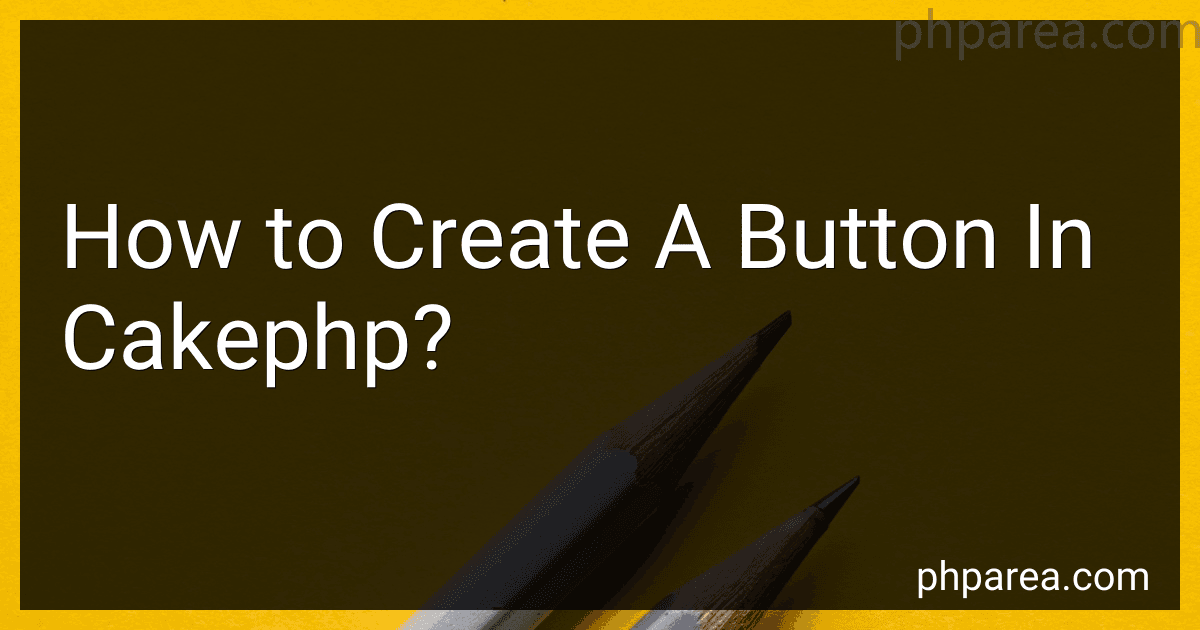Best CakePHP Button Design Tools to Buy in February 2026
To create a button in CakePHP, you can use HTML helper functions provided by the framework. Here's an example of how you can create a button:
First, ensure you've included the HtmlHelper in your Controller or View:
// For the Controller: public $helpers = array('Html');
// For the View: $this->Html = $this->loadHelper('Html');
Then, within your View file (e.g., .ctp file), you can use the link method of the HtmlHelper to create a button:
echo $this->Html->link('Submit', array( 'controller' => 'myController', 'action' => 'myAction', ), array( 'class' => 'btn', ));
In this example, Submit is the text displayed on the button. The second parameter of link is an array specifying the controller and action that the button should navigate to when clicked. The third parameter is an array of attributes, where 'class' => 'btn' sets the class of the button to 'btn', allowing you to style it using CSS.
You can customize the button further by adding additional attributes to the third parameter array, such as 'id' => 'myButton' to set the ID of the button, or 'style' => 'background-color: red;' to change the background color.
Remember to replace 'myController' and 'myAction' with the appropriate names for your controller and action.
What is the role of the FormHelper class in creating a button?
The FormHelper class is a component of the CakePHP framework that provides a set of methods and helpers for generating HTML forms. The role of the FormHelper class in creating a button is to simplify the process of creating and styling button elements in an HTML form.
Using the FormHelper class, you can generate a button element by calling the button() method. This method allows you to specify various attributes for the button element, such as its label, CSS class, style, and onclick event.
Here's an example of how you can create a button using the FormHelper class:
The FormHelper class takes care of generating the necessary HTML code for the button based on the provided attributes. This makes it easier and more convenient to create buttons in CakePHP applications, especially when you need to handle form submissions and data validation.
Can you create a multiple-choice button in CakePHP?
Yes, it is possible to create a multiple-choice button in CakePHP.
To create a multiple-choice button, you can use the FormHelper class provided by CakePHP. The FormHelper has a method called radio() that can be used to generate a set of radio buttons for multiple-choice selection.
Here is an example code that demonstrates how to create a multiple-choice button in CakePHP:
// In your view file (e.g., add.ctp or edit.ctp) echo $this->Form->radio('choice', [ ['value' => 'option1', 'text' => 'Option 1'], ['value' => 'option2', 'text' => 'Option 2'], ['value' => 'option3', 'text' => 'Option 3'] ]);
In the above code, the FormHelper method radio() is used to create a set of radio buttons. The first parameter 'choice' specifies the name of the input field. The second parameter is an array of options, where each option is defined as an associative array with 'value' and 'text' keys.
You can retrieve the selected value of the multiple-choice button in your controller using the request object. For example:
// In your controller $selectedChoice = $this->request->getData('choice');
This will fetch the selected value of the multiple-choice button submitted by the form.
Remember to include the Form helper in your view file or layout before using the FormHelper methods:
// In your view file or layout $this->loadHelper('Form');
By using the above code, you should be able to create a multiple-choice button in CakePHP.
What are the security considerations when creating a button in CakePHP?
When creating a button in CakePHP, there are several security considerations to keep in mind. These include:
- CSRF Protection: Cross-Site Request Forgery (CSRF) is an attack that tricks the victim into submitting a malicious request. To prevent this, CakePHP provides built-in CSRF protection. Make sure to use the FormHelper's secure() method to generate secure form elements.
- Input Validation: Always validate user input on the server-side to prevent attacks such as SQL injection or XSS (Cross-Site Scripting). Use CakePHP's validation rules and sanitization features to validate and clean user inputs before using them.
- Authorization and Access Control: Ensure that only authorized users can perform sensitive actions triggered by the button. Use CakePHP's authentication and authorization mechanisms to restrict access to these actions based on the user's role and permissions.
- Secure Routing: Review and configure the routes in your application carefully. Ensure that sensitive actions triggered by buttons are protected by appropriate access controls and cannot be accessed by unauthorized users.
- Session Security: Securely handle and store session data to prevent session hijacking or session fixation attacks. Use CakePHP's Session component to manage sessions securely and configure it to use secure session handling techniques.
- Output Escaping: When rendering dynamic content in a button, make sure to escape any user-generated or dynamic data to prevent XSS attacks. CakePHP provides helper methods like h() or the Text helper's __() method for secure output escaping.
- Error Handling: Proper error handling is crucial to avoid leaking sensitive information. Ensure that error messages displayed to users do not disclose sensitive information and log any errors appropriately for debugging purposes.
- Secure Configuration: Keep your CakePHP installation and dependencies up to date to benefit from the latest security patches and fixes. Additionally, make sure to configure CakePHP with secure settings, such as using secure cookies and HTTPS connections.
By following these security considerations, you can create a secure button in your CakePHP application.
Can you create a button that triggers a POST request in CakePHP?
Yes, you can create a button that triggers a POST request in CakePHP using the FormHelper class. The FormHelper provides a convenient way to create HTML forms with various types of inputs, including buttons.
Here's an example of how you can create a button that triggers a POST request in CakePHP:
Inside your view file (e.g., index.ctp), add the following code:
The above code creates a form using the FormHelper's create() method. The null parameter indicates that the form doesn't correspond to a specific model entity. You can replace 'YourController' with your actual controller name and 'yourAction' with the action you want to trigger.
The button() method creates a submit button with the label "Submit". You can customize the button's label and attributes as per your requirements.
The end() method is used to close the form and generate the closing <form> tag.
When the button is clicked, it will trigger a POST request to the specified controller action.
Make sure to include the FormHelper component in your controller to utilize the FormHelper class:
public $helpers = ['Form'];
Remember to adjust the controller and action names as necessary.
What are some common errors encountered while creating a button in CakePHP, and how to troubleshoot them?
Some common errors encountered while creating a button in CakePHP include:
- Undefined variable error: This error occurs when the variable used to define the button is not declared or assigned a value. To troubleshoot this error, ensure that the variable is properly declared and initialized before using it to create the button.
- Missing template error: This error occurs when the CakePHP framework is unable to find the required template for the button. To troubleshoot this error, verify that the correct template file is present in the appropriate directory and has the correct naming convention.
- Incorrect HTML output: Sometimes the button may not render as expected or may have incorrect HTML attributes. This could be due to incorrect syntax or missing parameters in the button creation code. To troubleshoot this error, review the button creation code and ensure that the syntax is correct and all necessary parameters are provided.
- Button not appearing or not functional: This error may occur if the button definition is not properly placed within the HTML form or if the action associated with the button is not correctly implemented. To troubleshoot this error, make sure the button is placed within the form's opening and closing tags, and ensure that the action associated with the button is correctly implemented in the controller.
- CSS styling issues: Sometimes the button may not appear as desired due to CSS styling conflicts or errors. To troubleshoot this error, inspect the button's CSS classes and styles using developer tools in the browser and check for any conflicting styles or missing CSS rules.
In general, the key to troubleshooting button-related errors in CakePHP is to carefully review the code, verify that all necessary variables and templates are properly defined, check for any syntax or logical errors, and inspect the rendered HTML and CSS to identify any issues. Additionally, referring to the official CakePHP documentation or seeking help from the CakePHP community forums can provide valuable insights and solutions to common errors.