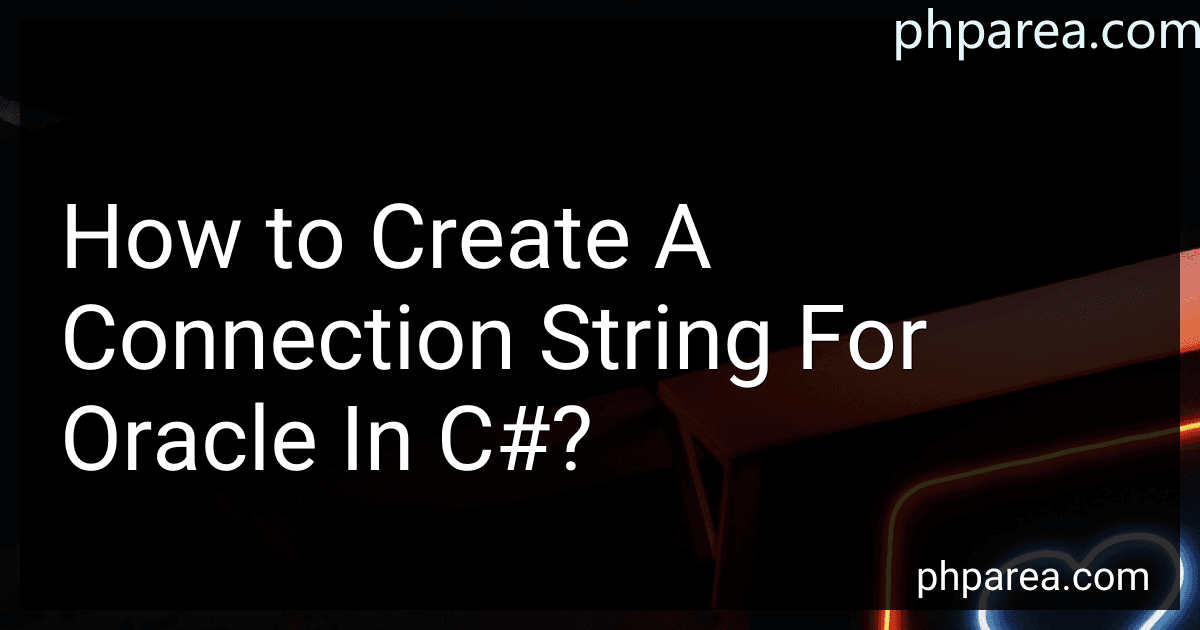Best Oracle Connection Solutions to Buy in February 2026
To create a connection string for Oracle in C#, you can follow these steps:
- First, make sure you have the Oracle Data Provider for .NET (ODP.NET) installed on your system. You can download it from the Oracle website.
- Import the necessary namespaces in your C# code:
using System.Data; using Oracle.ManagedDataAccess.Client;
- Declare a connection string variable:
string connectionString = "Data Source=<server_name>/<service_name>;User Id=;Password=;";
Replace <server_name>, <service_name>, <username>, and <password> with your actual Oracle server details.
- Create a new OracleConnection object and pass the connection string:
OracleConnection connection = new OracleConnection(connectionString);
- Open the connection:
connection.Open();
- Use the connection to execute queries or perform database operations:
// Example: Execute a query string query = "SELECT * FROM employees"; OracleCommand command = new OracleCommand(query, connection); OracleDataReader reader = command.ExecuteReader();
while (reader.Read()) { // Process the retrieved data }
reader.Close();
// Example: Insert data string insertQuery = "INSERT INTO employees (id, name) VALUES (1, 'John')"; OracleCommand insertCommand = new OracleCommand(insertQuery, connection); insertCommand.ExecuteNonQuery();
- Close the connection when you are done:
connection.Close();
Remember to handle any exceptions that may occur during the connection process.
These steps should help you create a connection string for Oracle in C# and establish a connection to the database.
What is the purpose of the Pooling parameter in the connection string?
The Pooling parameter in the connection string is used to enable or disable connection pooling. Connection pooling is a technique used by database systems to optimize the re-use and management of database connections. When connection pooling is enabled, a pool of pre-established connections is created, and these connections are reused instead of creating and closing a new connection for each database request. This improves the performance and efficiency of the application's interaction with the database. The Pooling parameter can be set to "true" or "false" to enable or disable connection pooling, respectively.
What is the Min Pool Size parameter used for in the connection string?
The Min Pool Size parameter in the connection string is used to specify the minimum number of connections to be maintained in the connection pool. When a connection is closed, it is not actually closed but returned to the connection pool for future reuse. The Min Pool Size parameter ensures that the connection pool always has at least the specified minimum number of connections available, even if they are not actively being used. This allows for faster connection acquisition time and can improve the performance of applications that require frequent database connections.
What is the syntax for the connection string in C# for Oracle?
The syntax for the connection string in C# for Oracle database is as follows:
string connectionString = "Data Source=:/<service_name>;User Id=;Password=;"
Replace <host> with the hostname or IP address of the Oracle database server, <port> with the port number on which Oracle database is running, <service_name> with the name of the Oracle database service, <username> with the Oracle database username, and <password> with the password for the provided username.
Here is an example of a connection string for an Oracle database:
string connectionString = "Data Source=localhost:1521/orcl;User Id=myuser;Password=mypassword;"
Please note that you may need to install the Oracle Data Provider for .NET (ODP.NET) and add the appropriate reference to your project in order to use the OracleConnection class in C#.