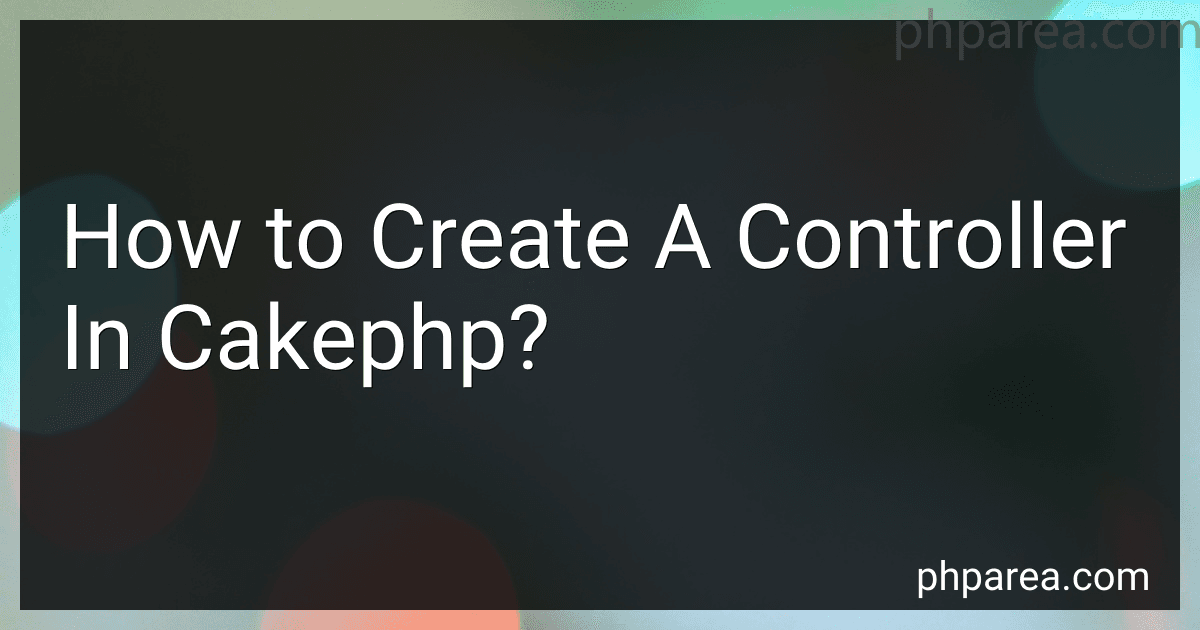Best CakePHP Development Books to Buy in February 2026

CakePHP Application Development: Step-by-step introduction to rapid web development using the open-source MVC CakePHP framework
- QUALITY ASSURANCE: THOROUGHLY INSPECTED FOR READABILITY AND USABILITY.
- BUDGET-FRIENDLY: SAVE MONEY WITH AFFORDABLE USED BOOK OPTIONS.
- ECO-FRIENDLY CHOICE: SUPPORT SUSTAINABILITY BY REUSING BOOKS.


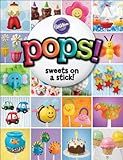
Wilton Pops Sweets on a Stick Book, Softcover
- OVER 250 CREATIVE POP IDEAS TO INSPIRE YOUR BAKING JOURNEY!
- EASY, STEP-BY-STEP INSTRUCTIONS FOR DELIGHTFUL DECORATING!
- STUNNING PRESENTATION TIPS FOR GIFTS & PARTY TREATS!


To create a controller in CakePHP, follow these steps:
- Open your CakePHP project folder and navigate to the "src/Controller" directory.
- Inside the "Controller" directory, create a new PHP file representing your controller. For example, if you want to create a "PostsController", create a file named "PostsController.php".
- Open the newly created file in your preferred code editor.
- Declare the namespace for your controller at the top of the file. For example:
namespace App\Controller;
- Create a class for your controller, extending the Cake\Controller\Controller class. For example:
class PostsController extends \Cake\Controller\Controller { // Controller code goes here }
- Inside the class, define the controller's actions as public methods. These actions will handle different requests from the users. For example, you can define an "index" action like this:
public function index() { // Code for the index action }
- Within each action, you can access and manipulate data using models, load views, and perform other necessary operations. For example, you can load a view template named "index.ctp" like this:
public function index() { $this->render('index'); }
- Save the file, and your controller is now ready to be used in your CakePHP application.
Remember to define appropriate routes in your "config/routes.php" file to map URLs to the actions in your controller, allowing users to access them effectively.
How can you restrict access to specific controller actions in CakePHP?
There are several ways to restrict access to specific controller actions in CakePHP:
- Using the built-in authentication component: CakePHP provides an authentication component that allows you to easily control access to your controller actions. You can configure the authentication component to use different authentication methods such as form-based authentication or token-based authentication, and then specify which actions require authentication using the beforeFilter method in your controller.
Example:
public function beforeFilter(EventInterface $event) { parent::beforeFilter($event);
$this->Authentication->allowUnauthenticated(\['index', 'view'\]); // Allow access to these actions without authentication
$this->Authentication->requireAuthentication(\['edit', 'delete'\]); // Require authentication for these actions
}
- Manually checking for authentication inside the controller actions: If you don't want to use the built-in authentication component, you can manually check for authentication inside your controller actions using the $this->Authentication->getIdentity() method.
Example:
public function view($id) { if (!$this->Authentication->getIdentity()) { // Redirect to login page or show an error message }
// Perform action logic here
}
- Using route-based restrictions: You can also restrict access to specific controller actions by defining custom routes in your config/routes.php file. For example, you can define a route that only allows access to a specific action for authenticated users.
Example:
Router::connect('/restricted', ['controller' => 'MyController', 'action' => 'restrictedAction', 'authenticated' => true]);
In this example, the restrictedAction in MyController will only be accessible to authenticated users.
What is a controller in CakePHP?
In CakePHP, a controller is a PHP class that handles the HTTP requests and performs actions in response to those requests. It acts as an intermediary between the model, responsible for data operations, and the view, responsible for rendering the output to the user.
Controllers handle tasks such as retrieving data from models, manipulating it if necessary, and passing it to the appropriate views for display. They also handle form submissions, request validations, and redirecting to different pages or actions within the application.
Each controller corresponds to a specific URL endpoint and can have multiple actions, which are methods defined within the controller class. The actions can be accessed by appending the action name to the URL associated with that controller.
CakePHP provides a set of conventions and methods to simplify the creation and management of controllers, making it easier to develop and maintain web applications.
How can you specify the actions or methods within a CakePHP controller?
To specify the actions or methods within a CakePHP controller, follow these steps:
- Create a new controller or open an existing one. Controllers are usually located under the src/Controller directory in a CakePHP application.
- Define a public function within the controller class for each action you want to specify. These functions represent the different actions or methods that can be performed within the controller. For example, to create an action called "index", you would define a function like this: public function index() { // Action logic goes here }
- Customize the action logic inside the function to perform the desired operations. This could include querying data from models, rendering views, setting variables, and more.
- Optionally, you can specify the allowed HTTP request methods for each action by using the allowMethod() function. This helps restrict the allowed access to specific actions. For example, to allow only POST requests for the "add" action, you would add the following line: $this->request->allowMethod(['post']); This can be placed at the beginning of the action function.
- Save the controller file and make sure it is properly named with the conventional naming convention (e.g., ArticlesController.php for an ArticlesController).
With these steps, you can specify the actions or methods within a CakePHP controller to define the behavior and logic for your application's endpoints.
What are the different callback methods available in a CakePHP controller?
In CakePHP, there are several callback methods available in a controller. These methods are automatically called at different stages of the controller's lifecycle. Here are the different callback methods:
- beforeFilter(): This method is called before any controller action is executed. It is often used to set up common tasks like loading components or authentication.
- beforeRender(): This method is called after the controller action logic, but before the view is rendered. It can be used to modify the data that will be passed to the view.
- afterFilter(): This method is called after the view is rendered and sent to the client. It can be used for cleaning up or logging actions.
- beforeRedirect(): This method is called before a redirect occurs. It can be used to modify the redirect URL or add additional data to the redirect request.
- startupProcess(): This method is called before the routing process starts. It can be used to modify the request or perform other setup tasks.
- shutdownProcess(): This method is called just before the response is sent to the client. It can be used for any cleanup actions or logging.
- beforeScaffold(): This method is called before a controller action is scaffolded. It can be used to modify or add custom scaffold functionality.
These callback methods can be overridden in a controller to add custom logic or modify the behavior of the default callback methods.
How can you handle AJAX requests in a CakePHP controller?
In CakePHP, you can handle AJAX requests in a controller by following these steps:
- Add the RequestHandler component to your controller:
public $components = array('RequestHandler');
- Create a method in the controller that will handle the AJAX request. For example:
public function ajaxRequest() { // Logic to handle the AJAX request goes here // You can access the request data using $this->request->data
// Return the response as JSON
$this->autoRender = false;
$this->response->type('json');
echo json\_encode($response); // $response is an array or object containing the response data
}
- In your JavaScript file, make an AJAX request to the controller's action. For example, using jQuery:
$.ajax({ url: '/controller/ajaxRequest', // Replace `controller` with your actual controller name type: 'POST', data: { key1: 'value1', key2: 'value2' }, // Replace with the data you want to send success: function(response) { // Logic to handle the response goes here } });
Note: Make sure to replace controller with your actual controller name in the URL.
- Handle the AJAX request in the controller's action as required and return the response data in a JSON format.
By following these steps, you can handle AJAX requests in a CakePHP controller and process the data accordingly.
How can you handle AJAX form submissions in a CakePHP controller?
In CakePHP, you can handle AJAX form submissions in a controller by following these steps:
- Enable RequestHandler Component: Make sure the RequestHandler component is loaded in your controller's initialize function. This component detects the request type and provides appropriate response based on it.
public function initialize(): void { parent::initialize(); $this->loadComponent('RequestHandler'); }
- Check if the Request is AJAX: Use the RequestHandler component to check if the request is AJAX or not. You can use is('ajax') to perform the check.
public function submitForm() { if ($this->request->is('ajax')) { // Process AJAX form submission } }
- Handle AJAX Form Submission: Inside the AJAX request handling block, you can access the form data using $this->request->getData() method. Process the form data and perform the necessary actions accordingly. You can then return a response using set() and serialize() methods.
public function submitForm() { if ($this->request->is('ajax')) { // Process AJAX form submission $formData = $this->request->getData();
// Perform necessary actions with form data
$this->set(\[
'message' => 'Form submitted successfully',
'\_serialize' => \['message'\]
\]);
}
}
- Handle AJAX Response: In your view or JavaScript code, make sure to handle the AJAX response accordingly. For example, in JavaScript, you can use $.ajax() or $.post() to send the form data and handle the response.
$.ajax({ type: 'POST', url: '/controller/submitForm', data: formData, success: function(response) { // Handle success response } });
This is a basic example of handling AJAX form submissions in a CakePHP controller. You can customize it based on your specific requirements and validations.
How can you handle file downloads in a CakePHP controller?
In CakePHP, file downloads can be handled in a controller using the following steps:
- Import the required classes: use Cake\Http\Response; use Cake\Http\Exception\NotFoundException; use Cake\Routing\Exception\MissingControllerException; use Cake\Filesystem\File;
- Create a method in your controller that handles the file download: public function download($filename) { // Set the file path $file_path = WWW_ROOT . 'files' . DS . $filename; // Check if the file exists if (!file_exists($file_path)) { throw new NotFoundException('File not found'); } // Create a new instance of Cake\Filesystem\File $file = new File($file_path); // Set the response object and headers $response = new Response(); $response = $response->withFile($file->path, ['download' => true, 'name' => $file->name]); // Return the response return $response; }
- In your routing configuration (config/routes.php), add a route for the file downloads: $routes->connect('/file/download/*', ['controller' => 'Files', 'action' => 'download']);
- Finally, you can call this method in your view or controller to initiate the file download: // Example usage in a controller $this->redirect(['controller' => 'Files', 'action' => 'download', $filename]);
Note: The above implementation assumes you have a files directory in the webroot folder where your files are stored. You can modify the file path as per your project structure.
Can a CakePHP controller have multiple methods with the same name?
No, a CakePHP controller cannot have multiple methods with the same name. Each method in a CakePHP controller must have a unique name to avoid conflicts and ensure proper routing and function execution.
How can you pass parameters to a CakePHP controller method?
In CakePHP, you can pass parameters to a controller method by including them as part of the URL. Here are the steps to pass parameters to a CakePHP controller method:
- Define a route: First, define a route in your config/routes.php file that matches the desired URL pattern and maps it to a specific controller method. For example:
Router::connect('/products/:id', ['controller' => 'Products', 'action' => 'view']);
In this example, the URL pattern /products/:id indicates that any URL starting with /products/ followed by a parameter id will be routed to the view() method of the Products controller.
- Declare the parameter in the controller method signature: In your controller file (e.g., ProductsController.php), declare the parameter in the method signature. For example:
public function view($id) { // Controller logic using the $id parameter }
Here, the $id parameter represents the passed value in the URL.
- Access the parameter in the controller: Within the controller method, you can access the passed parameter just like any other variable. For example, you can use the $id parameter to fetch data from the database or perform any other operations.
public function view($id) { $product = $this->Product->findById($id); // Rest of the controller logic }
In this example, the $id parameter is used to fetch the product details from the database based on the passed identifier.
- Call the URL with the parameter: Finally, you can call the URL with the parameter included. For example, to access the view() method with an id parameter of 123, you would visit the URL: /products/123. The 123 will be passed as the $id parameter to the controller method.
Note that the above steps assume basic routing and controller setup in CakePHP. Adjustments may be required depending on your specific CakePHP version and project configuration.