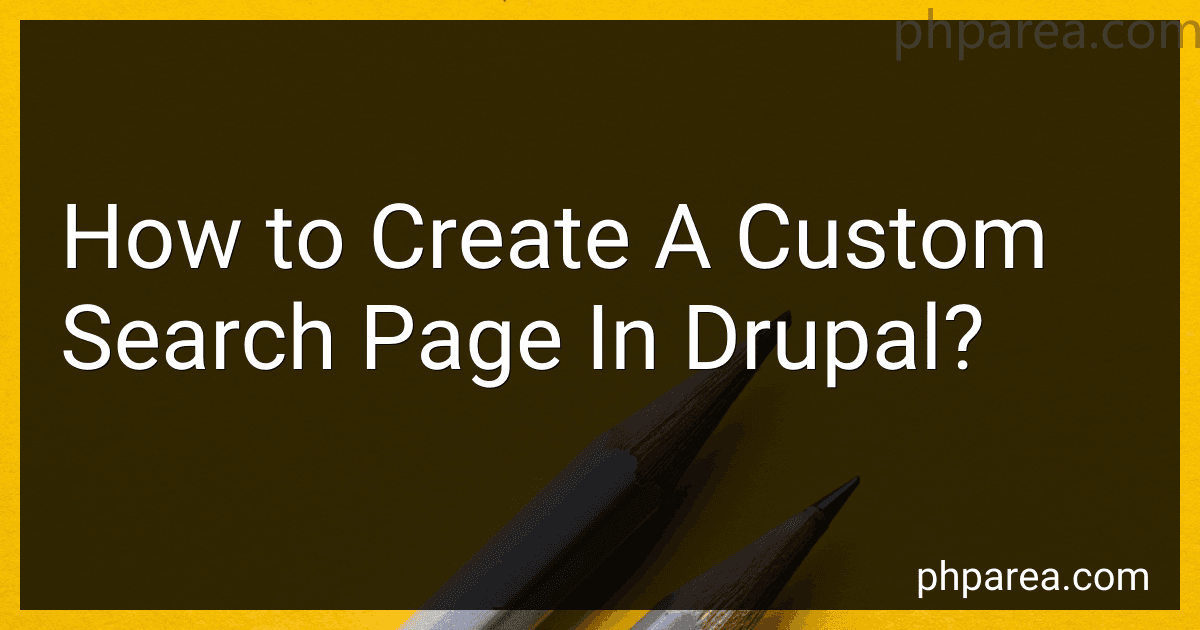Best Drupal Tools to Buy in December 2025

Drupal 8 Module Development: Build and customize Drupal 8 modules and extensions efficiently



Drupal 5 Views Recipes
- AFFORDABLE PRICES FOR QUALITY USED BOOKS.
- THOROUGHLY INSPECTED FOR GOOD CONDITION BEFORE SALES.
- ECO-FRIENDLY CHOICE: REDUCE WASTE BY BUYING USED.


To create a custom search page in Drupal, you can start by creating a new template file for your search page. You can name this file something like search--custom.tpl.php. In this template file, you can define the layout and design of your custom search page using HTML and PHP.
Next, you can create a new module or modify an existing module to define the search functionality for your custom search page. You will need to implement the hook_menu() function to define a new menu item for your search page and specify the callback function that will generate the content for the search page.
In the callback function, you can write the logic to perform the search operation based on the user input and display the search results on the custom search page. You can use Drupal's database API to query the database and retrieve the relevant content for the search results.
Finally, you can theme the search results using your custom template file and add any additional styling or functionality as needed. You can also add search filters or facets to enhance the search experience for users on your custom search page.
What is the process for optimizing search results for SEO on a custom search page in Drupal?
To optimize search results for SEO on a custom search page in Drupal, you can follow these steps:
- Install and configure the Drupal module "Search API" to create custom search indexes and display settings.
- Configure the search index settings to include the desired content types, fields, and metadata for indexing.
- Configure the search display settings to customize the search results page layout and appearance.
- Enable and configure the Drupal module "Search API Pages" to create custom search pages with specific filters, facets, and sorting options.
- Use the "Meta tags" module to optimize the meta title and description tags for the search results page.
- Use the "Pathauto" module to create SEO-friendly URLs for the custom search pages.
- Use the "XML sitemap" module to generate and submit an XML sitemap to search engines, which will help improve the visibility of the custom search pages in search results.
- Implement relevant keywords and structured data markup on the custom search pages to improve search engine ranking and visibility.
- Regularly monitor and analyze the performance of the custom search pages using tools like Google Analytics and Search Console, and make necessary adjustments to improve SEO.
How to create a custom search block for specific sections of a Drupal website?
To create a custom search block for specific sections of a Drupal website, follow these steps:
- Install and enable the Search API module in Drupal.
- Configure the Search API module and create a custom search index for the specific sections of the website you want to search.
- Create a new view in Drupal and configure it to display search results from the custom search index you created.
- Add a new block display to the view and configure the display settings as needed.
- Place the search block in the desired region of your website's layout by going to Structure > Block layout and dragging the block to the desired region.
- Customize the search block's settings and styling to match the design of your website.
By following these steps, you can create a custom search block for specific sections of your Drupal website that allows users to search and retrieve relevant content from those sections.
How to create a search page that displays related content alongside search results in Drupal?
To create a search page in Drupal that displays related content alongside search results, you can follow these steps:
- Install and configure the Search API module: First, install the Search API module in your Drupal site. This module provides a framework for building searches in Drupal and allows you to customize search functionality.
- Configure a search index: Create a search index in the Search API module and configure it to index the content types or fields that you want to include in the search results.
- Create a search view: Create a new view in Drupal and use the Search API as the data source. Configure the view to display search results based on the search index you created in step 2.
- Add related content fields to the view: In the view settings, add fields for related content that you want to display alongside the search results. You can use fields such as tags, categories, or related nodes to provide additional context for the search results.
- Customize the view display: Customize the display settings of the view to format the search results and related content fields as needed. You can add custom CSS or templates to style the search page according to your design requirements.
- Test the search page: Test the search functionality on your Drupal site to ensure that the search results and related content are displayed correctly. Make any necessary adjustments to the search view or settings to optimize the search experience for users.
By following these steps, you can create a search page in Drupal that displays related content alongside search results, providing users with more context and information to help them find the content they are looking for.