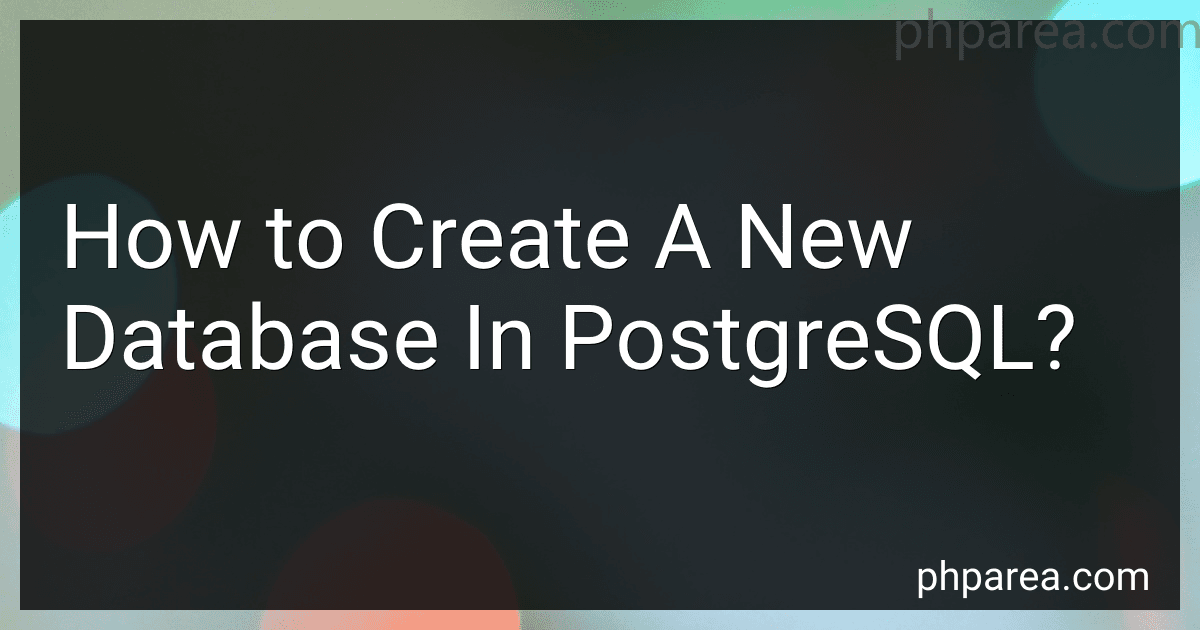Best Database Creation Tools to Buy in December 2025

PostgreSQL: A Practical Guide for Developers and Data Professionals



SQL Hacks: Tips & Tools for Digging Into Your Data
- AFFORDABLE PRICES ON QUALITY PRE-OWNED BOOKS.
- THOROUGHLY INSPECTED FOR GOOD CONDITION AND READABILITY.
- ECO-FRIENDLY CHOICE-SUPPORT RECYCLING BY BUYING USED!



Procedural Programming with PostgreSQL PL/pgSQL: Design Complex Database-Centric Applications with PL/pgSQL



Beginning PHP and PostgreSQL 8: From Novice to Professional (Beginning: From Novice to Professional)
- AFFORDABLE PRICES FOR QUALITY READING MATERIAL.
- ECO-FRIENDLY OPTION: REDUCE WASTE BY CHOOSING USED BOOKS.
- UNIQUE FINDS: DISCOVER RARE TITLES YOU WON’T GET ELSEWHERE.



PostgreSQL for Python Web Development with Flask: A Practical Guide to Building Database-Driven Web Applications



Beginning PostgreSQL on the Cloud: Simplifying Database as a Service on Cloud Platforms


To create a new database in PostgreSQL, you can use the SQL command CREATE DATABASE <database_name>;. For example, to create a database named "mydatabase", you would run the command CREATE DATABASE mydatabase;. You can also specify additional options when creating the database, such as specifying the owner or setting character encoding. After creating the database, you can connect to it using the command \c <database_name>; or through a graphical tool like pgAdmin.
How to view the list of existing databases in PostgreSQL?
To view the list of existing databases in PostgreSQL, you can use the following SQL query:
SELECT datname FROM pg_database;
You can run this query in a PostgreSQL client tool, such as pgAdmin or psql, to see the list of databases along with their names. This query retrieves the names of all databases from the pg_database system catalog table.
How to import data into a new database in PostgreSQL?
To import data into a new database in PostgreSQL, you can use the \copy command or the pg_dump and pg_restore utilities. Here are steps to import data using each method:
- Using the \copy command:
- First, create your new database in PostgreSQL if you haven't already done so.
- Open a terminal window and connect to your PostgreSQL server using the psql command.
- Use the \c command to connect to your new database: \c dbname
- Use the \copy command to import data from a CSV file into a table in your new database. For example: \copy table_name FROM 'path/to/your/file.csv' DELIMITER ',' CSV HEADER;
- Using pg_dump and pg_restore:
- First, create a dump of your existing database using the pg_dump command. For example: pg_dump -U username -d dbname -f backup.sql
- Create your new database if you haven't already done so.
- Use the psql command to restore your backup.sql file into your new database. For example: psql -U username -d new_db -f backup.sql
These are just a few methods to import data into a new database in PostgreSQL. Depending on the format of your data and your specific requirements, you may need to use a different approach.
How to connect to a new database using psql in PostgreSQL?
To connect to a new database using psql in PostgreSQL, you can follow these steps:
- Open your terminal or command prompt.
- Run the following command to connect to the PostgreSQL database using psql:
psql -U username -d new_database_name
Replace username with your PostgreSQL username and new_database_name with the name of the new database you want to connect to.
- You may also need to specify the host and port if PostgreSQL is not running on the default localhost and port 5432:
psql -U username -d new_database_name -h host -p port
Replace host with the hostname or IP address where PostgreSQL is running, and port with the port number on which PostgreSQL is listening.
- Enter your password when prompted.
After successfully running the command, you should be connected to the new database in PostgreSQL using psql. You can now run SQL queries and commands on the new database through the psql command-line interface.
What is the process for restoring a database in PostgreSQL?
To restore a database in PostgreSQL, you can use the pg_restore command line tool.
Here is the general process for restoring a database in PostgreSQL:
- Ensure that you have a recent backup of the database that you want to restore.
- Open a terminal and navigate to the location where the backup file is stored.
- Use the following command to restore the database: pg_restore -U -d Replace with your PostgreSQL username, with the name of the database you want to restore, and with the name of the backup file.
- Enter the password for the PostgreSQL user when prompted.
- Wait for the restoration process to complete. This may take some time depending on the size of the database backup.
- Once the restoration is complete, you should see a message indicating that the restore was successful.
- You can now connect to the restored database using a PostgreSQL client tool to verify that the data has been successfully restored.
It is important to note that the pg_restore command should be used with caution as it can overwrite existing data in the database. It is recommended to take a backup of the current database before restoring to avoid any data loss.