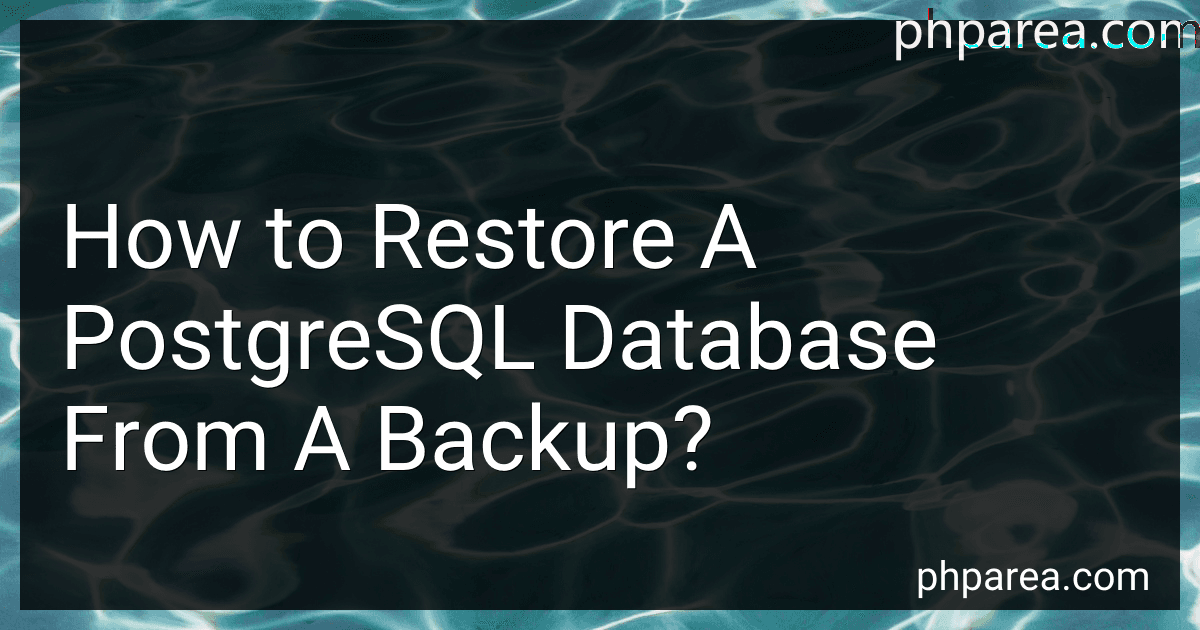Best PostgreSQL Backup Tools to Buy in February 2026
To restore a PostgreSQL database from a backup, you can use the pg_restore utility provided by PostgreSQL. Start by creating a new empty database to restore the backup into. Then, use the pg_restore command followed by the path to your backup file and the name of the new database. You may also need to provide the username and password for the PostgreSQL user that has the appropriate permissions. Finally, wait for the restore process to complete and verify that the database has been successfully restored by running queries or checking the data.
What is the procedure for restoring a PostgreSQL database from a pg_basebackup?
To restore a PostgreSQL database from a pg_basebackup, follow these steps:
- Stop the PostgreSQL server using the following command:
sudo systemctl stop postgresql
- Remove the existing data directory (make sure to backup any important data before doing this):
sudo rm -rf /var/lib/psotgresql//main
- Copy the pg_basebackup files to the new data directory:
sudo cp -r /path/to/pg_basebackup/* /var/lib/postgresql//main
- Change the ownership of the data directory to the postgres user:
sudo chown -R postgres:postgres /var/lib/postgresql//main
- Start the PostgreSQL server:
sudo systemctl start postgresql
- Verify that the database has been successfully restored by connecting to it using psql or any other PostgreSQL client.
Note: Make sure to replace <version> with the actual PostgreSQL version you are using and /path/to/pg_basebackup with the actual path to the pg_basebackup files.
How to restore a single table from a PostgreSQL dumpfile?
To restore a single table from a PostgreSQL dumpfile, you can use the pg_restore command with the --table option. Follow these steps to restore a single table:
- Identify the name of the table you want to restore from the dumpfile.
- Open a terminal window and run the following command to restore the single table from the dumpfile:
pg_restore -d your_database -t table_name dumpfile_name
Replace your_database with the name of your database, table_name with the name of the table you want to restore, and dumpfile_name with the name of the dumpfile you want to restore the table from.
- You may be prompted to enter your password for the database. Enter the password to proceed with the restoration process.
- Once the restoration process is completed, the single table will be restored in your PostgreSQL database.
Note: Make sure to backup your database before performing any restoration process to prevent the loss of data.
How to restore a PostgreSQL backup using psql?
To restore a PostgreSQL backup using the psql command line tool, you can follow these steps:
- Start by opening a terminal on your machine.
- Ensure that the backup file you want to restore is accessible from the terminal.
- Run the following command to restore the backup using the psql tool:
psql -U -d <database_name> -f <path_to_backup_file>
Replace <username> with the username of the PostgreSQL user you want to use to restore the backup, <database_name> with the name of the database you want to restore the backup to, and <path_to_backup_file> with the full path to the backup file you want to restore.
- Enter the password for the PostgreSQL user when prompted.
- The psql tool will execute the commands in the backup file to restore the database. You should see output indicating the progress of the restore process.
- Once the restore process is complete, you can verify that the database has been restored by connecting to it using the psql tool and querying the data.
That's it! You have successfully restored a PostgreSQL backup using the psql command line tool.
How to handle errors during the restoration of a PostgreSQL database backup?
- Check the error message: When an error occurs during the restoration of a PostgreSQL database backup, the first step is to carefully read and understand the error message to identify the cause of the issue.
- Verify backup file: Ensure that the backup file being used for the restoration is not corrupted or incomplete. Check the file size and timestamp to confirm that it is a valid and reliable backup.
- Check database compatibility: Make sure that the database backup is compatible with the version of PostgreSQL being used for the restoration. Mismatched versions can result in errors during the restoration process.
- Resolve syntax errors: If the error is related to syntax or formatting issues in the SQL script, review the backup file and correct any errors manually before attempting the restoration again.
- Adjust configuration settings: Sometimes errors during database restoration can be caused by configuration settings such as memory allocation or disk space. Check the PostgreSQL configuration files and make necessary adjustments to resolve the issue.
- Use pg_restore utility: If the error persists, try using the pg_restore utility to restore the database backup. This tool provides more flexibility and options for handling errors during the restoration process.
- Consult PostgreSQL documentation: If you are unable to resolve the error on your own, refer to the official PostgreSQL documentation or seek help from the PostgreSQL community forums for guidance and support.
- Backup and restore in smaller increments: If the database backup is large, consider breaking it down into smaller increments and restoring them one at a time to identify and address any errors more easily.
- Seek professional assistance: If you are still unable to resolve the error, consider seeking help from a professional database administrator or PostgreSQL expert who can provide insight and assistance in troubleshooting and resolving the issue.
What is the importance of using pg_restore with the -C option when restoring a PostgreSQL backup?
Using pg_restore with the -C option is important when restoring a PostgreSQL backup because it automatically creates a new database before restoring the backup data. This ensures that the backup data is restored into a clean and empty database, avoiding any potential conflicts or inconsistencies with existing data.
Additionally, using the -C option allows you to specify the name of the new database, making it easier to manage and organize your restored data. It simplifies the restoration process and ensures that the data is correctly loaded into the designated database, reducing the risk of errors or data corruption during the restore process.