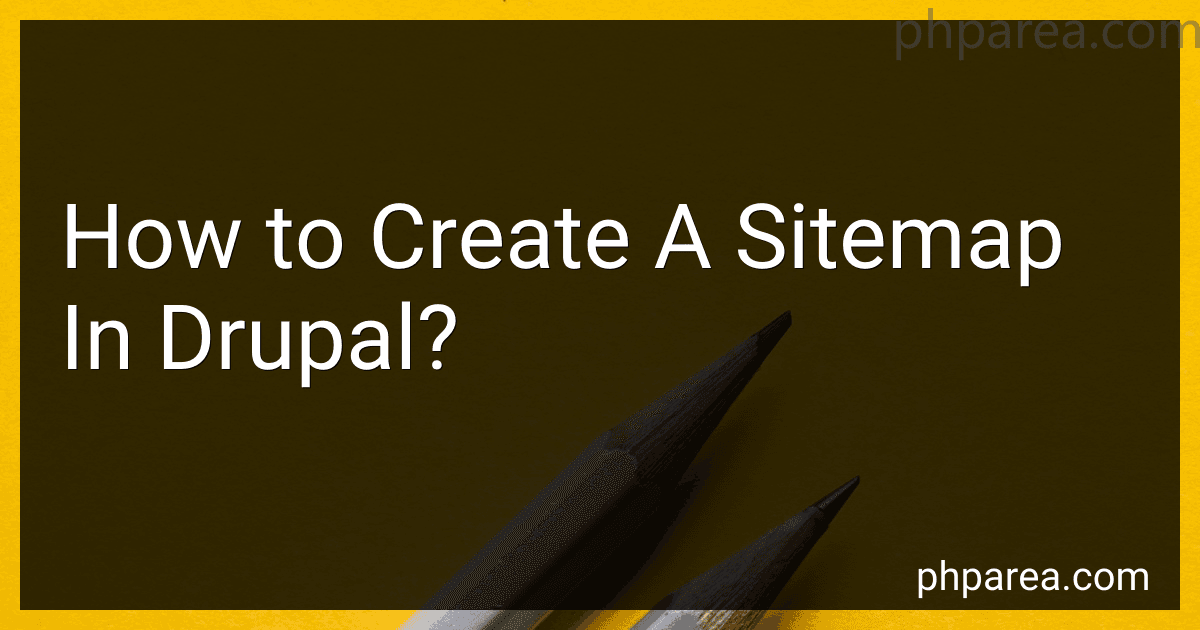Best Drupal Sitemap Tools to Buy in February 2026
To create a sitemap in Drupal, you can use the XML sitemap module. First, you need to download and enable this module on your Drupal site. Once the module is enabled, go to Configuration > Search and Metadata > XML Sitemap to configure the sitemap settings. Here, you can specify the content types, taxonomy terms, and other links that should be included in the sitemap.
You can also set the priority and update frequency for each type of content to help search engines understand the importance of different pages on your site. Once you have configured the settings, you can generate the sitemap by clicking the "Regenerate" button.
After generating the sitemap, you can submit it to search engines like Google through their webmaster tools. This will help search engines crawl and index your site more efficiently, improving your site's visibility and SEO performance.
How to create a sitemap that includes taxonomy terms in Drupal?
To create a sitemap that includes taxonomy terms in Drupal, you can follow these steps:
- Install and enable the XML sitemap module in Drupal: Go to the Extend section in your Drupal admin panel, search for "XML sitemap" module, and click on "Install" and "Enable".
- Configure the XML sitemap module: Go to Configuration > Search and metadata > XML sitemap and configure the settings according to your requirements.
- Include taxonomy terms in the sitemap: To include taxonomy terms in the sitemap, go to Configuration > Search and metadata > XML sitemap > Content types and click on the "edit" option for the content type that contains the taxonomy terms. Check the box next to "Taxonomy terms" to include them in the sitemap.
- Generate the sitemap: After configuring the XML sitemap module and including the taxonomy terms, you can generate the sitemap by clicking on the "Run cron manually" button or configuring a cron job to run automatically.
- Verify the sitemap: Once the sitemap is generated, you can verify it by visiting the sitemap URL, usually located at www.yourwebsite.com/sitemap.xml or found in the XML sitemap settings.
By following these steps, you can create a sitemap that includes taxonomy terms in Drupal.
How to generate a sitemap in Drupal automatically?
You can generate a sitemap in Drupal automatically by following these steps:
- Install and enable the Drupal module called "XML sitemap".
- Once the module is enabled, go to Configuration > Search and metadata > XML sitemap.
- Click on "Settings" for the XML sitemap module.
- Configure the settings for your sitemap, such as setting the priority and frequency for each content type.
- Save your settings and then click on "Rebuild" to generate the sitemap.
- The XML sitemap module will automatically generate a sitemap for your Drupal website based on the settings you configured.
- You can view your sitemap by going to yourwebsite.com/sitemap.xml.
- If you want search engines to discover your sitemap, you can submit it to Google Search Console or other search engine webmaster tools.
By following these steps, you can easily generate a sitemap in Drupal automatically using the XML sitemap module.
How to create a multilingual sitemap in Drupal?
To create a multilingual sitemap in Drupal, follow these steps:
- Enable the Multilingual module: Go to the Extend section in your Drupal dashboard and enable the Multilingual module.
- Configure language settings: Navigate to the Languages section in the Configuration menu and configure the languages you want to use on your site.
- Enable the XML Sitemap module: Install and enable the XML Sitemap module from the Drupal website or using Composer. This module allows you to generate sitemaps for your site.
- Configure XML Sitemap settings: Go to the XML Sitemap settings page and configure the settings for your sitemap. Make sure to select the Multilingual option under the Content tab.
- Add multilingual content: Create or translate your content into different languages on your site. Make sure to assign language settings to each piece of content.
- Generate the sitemap: Click on the "Regenerate" button on the XML Sitemap settings page to generate the sitemap for your site. This will include all your multilingual content.
- Submit sitemap to search engines: Once your sitemap is generated, submit it to search engines like Google to help improve the visibility of your multilingual content.
By following these steps, you can create a multilingual sitemap in Drupal to ensure that all your content is properly indexed and available to users in different languages.
How to create a sitemap that includes hidden pages in Drupal?
To create a sitemap that includes hidden pages in Drupal, you can follow these steps:
- Install and enable the XML Sitemap module on your Drupal website. This module will generate XML sitemaps for your website, including hidden pages.
- Configure the XML Sitemap module by going to Configuration > Search and metadata > XML Sitemap. Here, you can set up the sitemap settings and include hidden pages in the sitemap.
- To include hidden pages in the sitemap, you can configure the module to include specific content types, menus, or paths that are set as hidden. You can do this by going to Configuration > Search and metadata > XML Sitemap > Content tab, and selecting the content types, menus, or paths that you want to include in the sitemap.
- Once you have configured the XML Sitemap module to include hidden pages, you can generate the sitemap by going to Configuration > Search and metadata > XML Sitemap > Settings tab, and clicking the "Rebuild sitemap" button.
- After generating the sitemap, you can submit it to search engines like Google or Bing to improve the visibility of your website and hidden pages.
By following these steps, you can create a sitemap that includes hidden pages in Drupal and improve the search engine optimization of your website.
How to create a sitemap that follows a specific hierarchy in Drupal?
To create a sitemap that follows a specific hierarchy in Drupal, you can follow these steps:
- Install and enable a sitemap module: The first step is to install and enable a sitemap module in your Drupal site. Some popular sitemap modules for Drupal include XML Sitemap and Site Map.
- Configure the sitemap settings: Once you have installed the sitemap module, you will need to configure the sitemap settings. This includes setting the base URL for the sitemap, choosing which content types to include in the sitemap, and defining the priority and frequency of content updates.
- Create a hierarchical structure for your content: In order to create a sitemap that follows a specific hierarchy, you will need to establish a hierarchical structure for your content. This can be done by organizing your content into categories, subcategories, and subpages.
- Use taxonomy to organize content: One way to create a hierarchy in Drupal is by using taxonomy terms to organize your content. You can create a vocabulary for your sitemap and add terms to represent the different levels of the hierarchy.
- Create custom menus: Another way to create a hierarchical sitemap in Drupal is by creating custom menus that represent the hierarchy of your content. You can create menu items for each level of the hierarchy and assign them to the appropriate parent menu item.
- Add the sitemap to your site: Once you have configured the sitemap settings and organized your content into a hierarchy, you can add the sitemap to your site. This can usually be done by creating a new page or block and adding the sitemap as a content element.
By following these steps, you can create a sitemap in Drupal that follows a specific hierarchy and helps users navigate your site more easily.