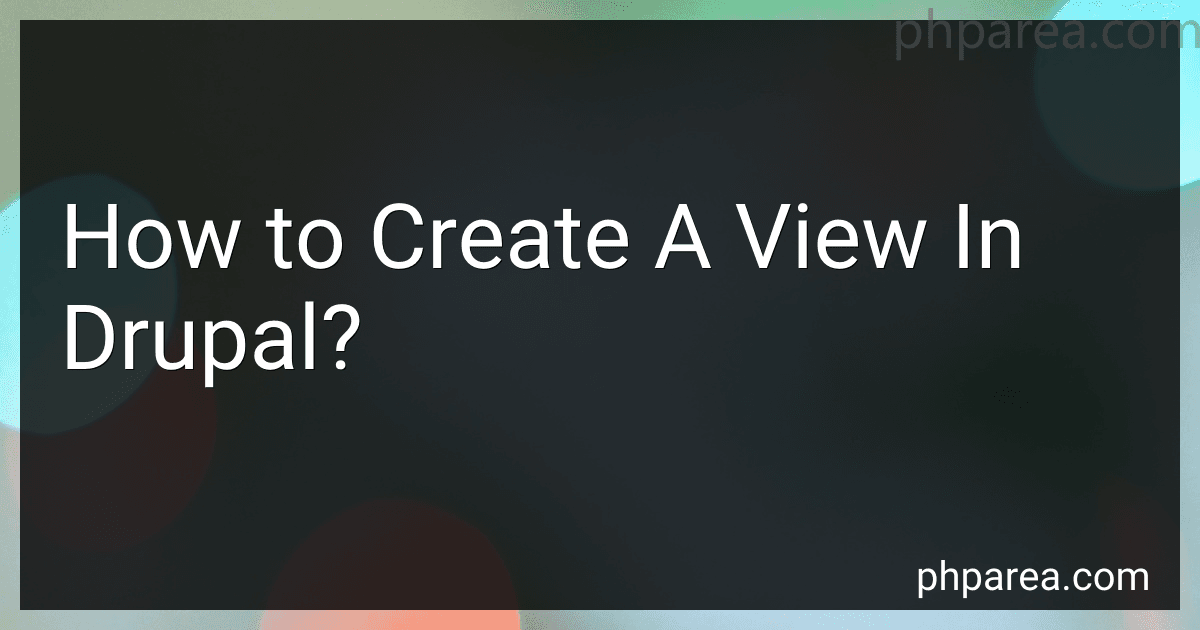Best Drupal Modules to Buy in February 2026

Drupal 10 Module Development: Develop and deliver engaging and intuitive enterprise-level apps, 4th Edition



Drupal 9 Module Development: Get up and running with building powerful Drupal modules and applications, 3rd Edition



Drupal 10 Masterclass: Build responsive Drupal applications to deliver custom and extensible digital experiences to users



Learning Drupal 6 Module Development: A practical tutorial for creating your first Drupal 6 modules with PHP
- AFFORDABLE PRICING: SAVE MONEY WHILE ENJOYING GREAT READS.
- ECO-FRIENDLY CHOICE: CONTRIBUTE TO SUSTAINABILITY BY REUSING BOOKS.
- QUALITY ASSURANCE: EACH BOOK IS CHECKED FOR GOOD CONDITION AND VALUE.


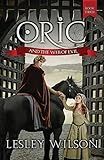
Drupal 8 Module Development: Build and customize Drupal 8 modules and extensions efficiently



Drupal 7 Module Development


In Drupal, a view is a powerful module that allows you to create custom displays of content on your website. To create a view in Drupal, you need to follow these steps:
- Go to the admin menu and click on "Structure" and then "Views."
- Click on the "Add new view" link.
- Give your view a name and description.
- Choose the type of content you want to display in your view.
- Use the Filter Criteria section to filter out the content you want to display.
- Use the Fields section to choose which fields you want to display.
- Use the Sort Criteria section to specify how you want your content to be sorted.
- Use the Format section to choose how you want your content to be displayed (e.g. grid, list, table).
- Save your view and then go to the "Preview" tab to see how it looks.
- Once you are satisfied with the view, click on the "Save" button to publish it on your website.
What is a footer in Drupal views?
A footer in Drupal views is a section at the bottom of a view that allows for additional content or information to be displayed. This can include a summary of the view's content, a message to the user, links to related content, or any other type of custom text or markup. Footers are configurable and can be customized to meet the specific needs of the view.
What is a display style plugin in Drupal views?
A display style plugin in Drupal views is a module that defines how the output of a view will be displayed. It provides options for different layout styles, formats, and presentation options for the content being displayed in a view. Display style plugins can be used to customize the look and feel of a view, such as displaying content in grids, lists, tables, slideshows, accordions, carousels, and more. They help to enhance the visual presentation of content on a Drupal website.
What is an attachment display in Drupal views?
An attachment display in Drupal views is a secondary display that can be attached to a primary view display. The attachment display can be positioned above, below, or alongside the primary display, and can share contextual filters and exposed filters with the primary display. This allows for the display of related content or additional information alongside the main content being presented in the primary view display.
How to create a block display in views in Drupal?
To create a block display in views in Drupal, follow these steps:
- Go to the Views admin page (usually found at /admin/structure/views).
- Click on the "Add View" button to create a new view or edit an existing view.
- In the View settings form, give your view a name and decide whether you want to create a new view or clone an existing view.
- In the View settings form, choose "Block" as the display format in the "Show" dropdown menu.
- Configure the rest of the View settings, such as adding fields, filters, and sorting criteria, to customize the content that will be displayed in the block.
- In the "Block settings" section at the bottom of the page, you can further customize the block display settings, such as giving the block a title, specifying a custom block ID or CSS class, and changing the block visibility settings.
- Click the "Save" button to save your changes and create the block display in views.
- Once the block display is created, you can go to the Blocks admin page (usually found at /admin/structure/block) to place the block in a region on your site.
- Find your newly created block in the Disabled section of the Blocks admin page and use the Region dropdown menu to place the block in the desired region on your site.
- Save your changes, and your block display in views should now be visible on your site.
What is a view in Drupal?
A view in Drupal is a customizable display of content (such as nodes or users) that can be created using the Views module. Views allow site administrators to create lists, grids, tables, and other displays of content on a Drupal site, with control over fields, sorting, filtering, and pagination. Views are often used to create dynamic and flexible layouts for displaying website content.