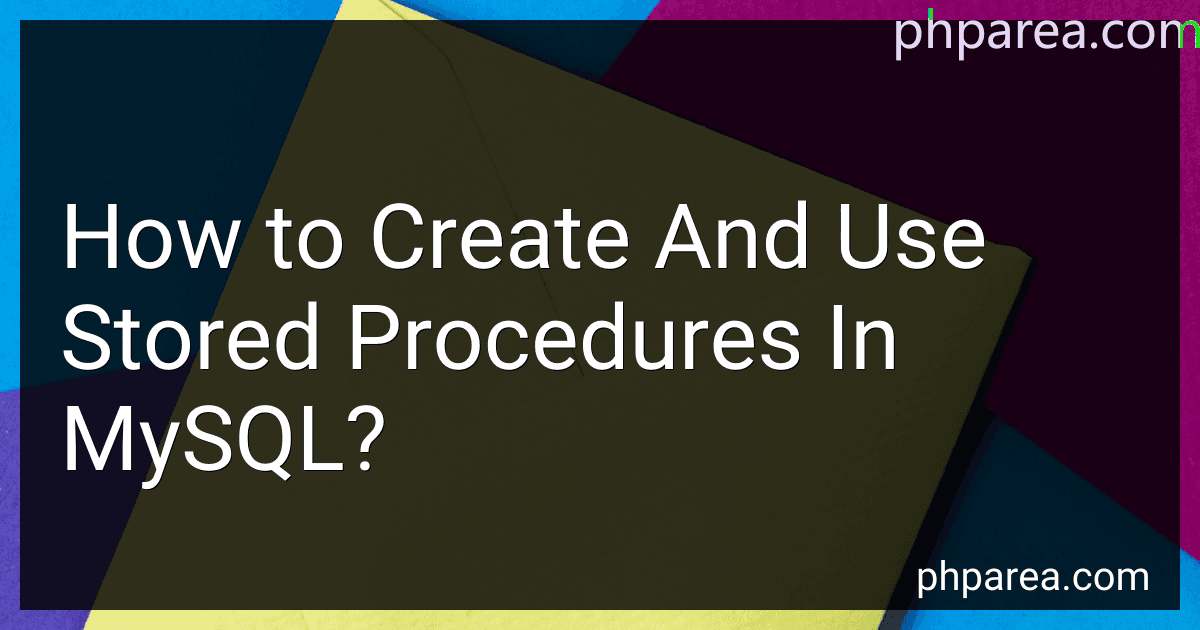Best Tools to Learn MySQL Stored Procedures to Buy in February 2026
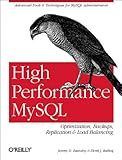
High Performance MySQL
- AFFORDABLE PRICES COMPARED TO NEW EDITIONS ON THE MARKET.
- QUALITY ASSURANCE: INSPECTED FOR READABILITY AND MINIMAL WEAR.
- ECO-FRIENDLY CHOICE: PROMOTE REUSING AND RECYCLING BOOKS!



Head First PHP & MySQL: A Brain-Friendly Guide



Linux Server Hacks: 100 Industrial-Strength Tips and Tools
- AFFORDABLE PRICES ON QUALITY READS FOR BUDGET-CONSCIOUS SHOPPERS.
- ENVIRONMENTALLY FRIENDLY CHOICE BY PROMOTING BOOK RECYCLING.
- UNIQUE FINDS: RARE EDITIONS AND INSIGHTFUL TITLES AT GREAT DEALS.



Murach's MySQL
- MASTER ESSENTIAL SQL STATEMENTS FOR EFFECTIVE MYSQL DATABASE MANAGEMENT.
- STEP-BY-STEP GUIDANCE TO BUILD AND OPTIMIZE YOUR DATABASE SKILLS.
- BOOST YOUR CAREER WITH PRACTICAL CODING TECHNIQUES IN MYSQL.



Learning PHP, MySQL & JavaScript: With jQuery, CSS & HTML5 (Learning PHP, MYSQL, Javascript, CSS & HTML5)



Build a real Search Engine: Engineering tools: HTML, CSS, JavaScript, PHP, MySQL



MySQL Crash Course



MySQL Cookbook
- QUALITY ASSURANCE: EACH BOOK IS THOROUGHLY INSPECTED FOR QUALITY.
- AFFORDABLE PRICES: SAVE MONEY WITH OUR COMPETITIVELY PRICED USED BOOKS.
- ECO-FRIENDLY CHOICE: CONTRIBUTE TO SUSTAINABILITY BY BUYING PRE-LOVED BOOKS.



AWS Lightsail setup, tricks and tools: DNS Zones, PHP, mySQL, SSL Cert, VHosts, metric, bots and all you need to succeed


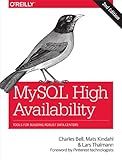
MySQL High Availability: Tools for Building Robust Data Centers


Stored procedures in MySQL are powerful tools that allow you to create reusable and modular pieces of code. They are essentially a group of SQL statements that are stored and executed on the server side.
To create a stored procedure in MySQL, you need to use the CREATE PROCEDURE statement followed by a unique name for your procedure. Then, within the BEGIN and END blocks, you can define the SQL statements that make up the procedure.
Within a stored procedure, you can use various SQL statements like SELECT, INSERT, UPDATE, DELETE, etc. You can define variables, use control flow statements like IF-ELSE, loops, and handle exceptions. Additionally, you can pass parameters to the procedure to make it more flexible and reusable.
To execute a stored procedure, you can simply call it by using the CALL statement followed by the procedure name and any necessary parameters.
Stored procedures offer numerous advantages. They improve performance by reducing network traffic since the procedure executes on the server side. They promote code reusability and modularity, making it easier to maintain and update your database logic. Stored procedures also provide an added layer of security by allowing you to grant specific permissions to execute procedures without granting direct table access.
To manage stored procedures, you can use various MySQL built-in functions. For example, you can use SHOW PROCEDURE STATUS to display a list of available procedures, DROP PROCEDURE to remove a stored procedure, or SHOW CREATE PROCEDURE to view the definition of a procedure.
Overall, stored procedures are a valuable feature of MySQL that can streamline your database operations, improve performance, and enhance security. By creating and using stored procedures effectively, you can simplify your code and make your database more efficient and maintainable.
How to pass parameters to a stored procedure in MySQL?
To pass parameters to a stored procedure in MySQL, you can follow these steps:
- Create a stored procedure with one or more parameters in your MySQL database. Here's an example of creating a stored procedure with three parameters:
CREATE PROCEDURE my_stored_procedure (IN param1 INT, IN param2 VARCHAR(255), IN param3 DATE) BEGIN -- Procedure logic here END;
- Once the stored procedure is created, you can call it and pass the parameter values. To pass parameter values to the stored procedure in MySQL, you can use the CALL statement.
CALL my_stored_procedure(10, 'example', '2021-01-01');
In this example, we are passing the integer value 10, the string value 'example', and the date value '2021-01-01' as parameters to the stored procedure.
Note: The IN keyword before each parameter in the stored procedure declaration is used to specify that the parameter is an input parameter. MySQL also supports OUT and INOUT keywords for output and input/output parameters, respectively.
How to handle errors in a MySQL stored procedure?
There are several ways to handle errors in a MySQL stored procedure. Here are a few approaches you can consider:
- Using DECLARE HANDLER and RESIGNAL: You can declare an error handler using the DECLARE HANDLER statement within your stored procedure. This allows you to catch specific SQLSTATE codes and perform certain actions when an error occurs. You can use the RESIGNAL statement to re-raise the error or throw a new error with a custom message.
Example:
DECLARE EXIT HANDLER FOR SQLEXCEPTION BEGIN -- Your error handling logic here RESIGNAL; END;
- Using SIGNAL: The SIGNAL statement allows you to raise a specific error within your stored procedure. You can define custom error codes and messages to provide more meaningful information about the error.
Example:
DECLARE EXIT HANDLER FOR SQLEXCEPTION BEGIN -- Your error handling logic here SIGNAL SQLSTATE '45000' SET MESSAGE_TEXT = 'Custom error message'; END;
- Using TRY-CATCH blocks: Although not directly supported in MySQL, you can simulate try-catch behavior using a combination of DECLARE HANDLER and additional variables or control flow logic. For example, you can declare an error flag variable and set it to true when an error occurs. Then you can use IF-ELSE statements to handle the error accordingly.
Example:
DECLARE error_flag BOOLEAN DEFAULT FALSE; DECLARE EXIT HANDLER FOR SQLEXCEPTION BEGIN SET error_flag = TRUE; END;
-- Your code here
IF error_flag THEN -- Your error handling logic here END IF;
Remember to choose an error handling approach that best suits your specific requirements and to test your stored procedure thoroughly to ensure it behaves as expected in case of errors.
How to document stored procedures in MySQL for better maintainability?
Documenting stored procedures in MySQL is important for better maintainability. Here are some steps to follow:
- Add comments: Start by adding comments at the beginning of each stored procedure to describe its purpose, inputs, and outputs. This will provide a high-level overview of the procedure.
- Document parameters: For each parameter in the stored procedure, document its purpose, data type, and any specific requirements or constraints. This will make it easier for developers to understand how to use the procedure correctly.
- Describe steps and logic: Document the steps and logic used within the stored procedure. Explain the purpose of each step, especially if it is complex or includes conditional statements or loops.
- Provide examples: Include examples of how to call the stored procedure and the expected results. This will help other developers understand how to use the procedure effectively.
- Document dependencies: If the stored procedure depends on other database objects, such as tables or views, document these dependencies. This will ensure that any changes to the dependencies are properly managed.
- Update and review documentation: Regularly review and update the documentation as changes are made to the stored procedure. This will ensure that the documentation remains accurate and up to date.
- Use a consistent format: Use a consistent format for documenting stored procedures to make it easier for developers to understand and navigate the documentation. Consider using a template or a specific format for consistency.
- Store documentation alongside the stored procedure: Store the documentation alongside the stored procedure within the database or a version control system. This will make it easily accessible and ensure it is not separated from the code.
By following these steps, you can improve the maintainability of your stored procedures in MySQL and make it easier for developers to understand and work with them.
What is transaction management in MySQL stored procedures?
Transaction management in MySQL stored procedures refers to controlling and tracking the execution of multiple SQL statements as a single atomic unit. It ensures that either all the statements within a transaction are executed successfully, or none of them are executed at all.
MySQL provides the BEGIN, COMMIT, and ROLLBACK statements to manage transactions inside stored procedures.
- BEGIN: It is used to start a new transaction and marks the starting point of a transaction block.
- COMMIT: It is used to permanently save the changes made during the transaction and ends the transaction.
- ROLLBACK: It is used to undo the changes made during the transaction and cancels the transaction.
By using transaction management in stored procedures, developers can maintain data integrity and consistency by ensuring that changes made by a series of SQL statements are all completed successfully or rolled back entirely if there is an error or exception. Transaction management allows for reliable and predictable database operations.