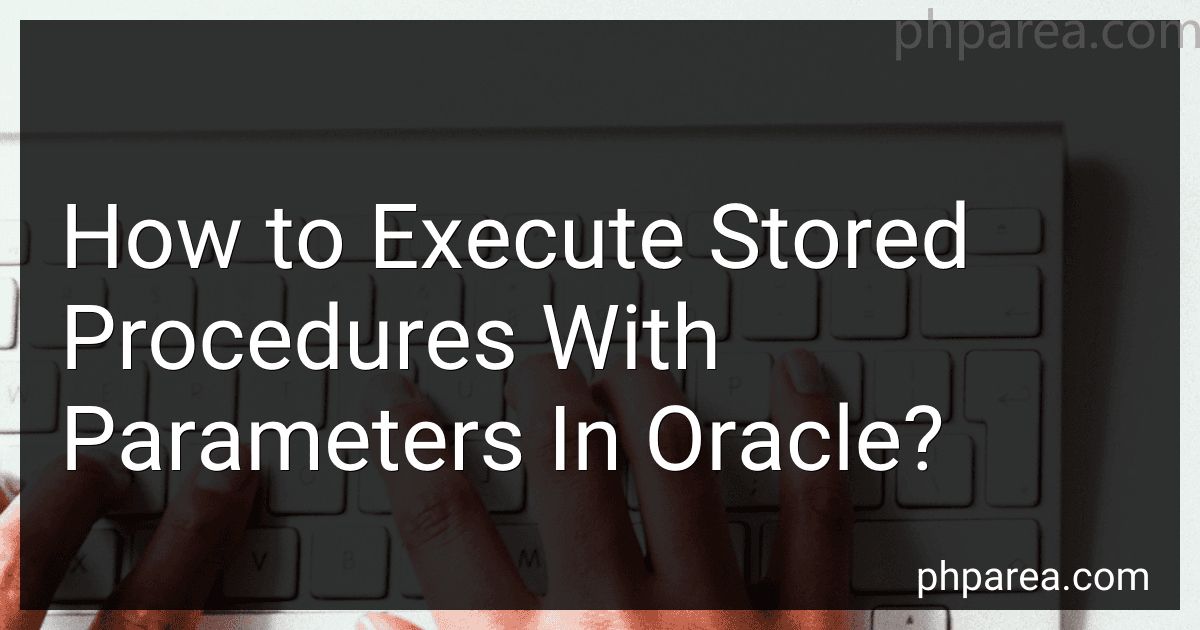Best Oracle Stored Procedure Guides to Buy in February 2026

Oracle PL / SQL For Dummies
- AFFORDABLE PRICES ON QUALITY USED BOOKS FOR EVERY READER.
- DETAILED DESCRIPTIONS ENSURE YOU KNOW WHAT YOU'RE BUYING.
- SUSTAINABLE CHOICE: REDUCE WASTE BY OPTING FOR PRE-LOVED TITLES.


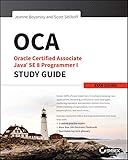
OCA: Oracle Certified Associate Java SE 8 Programmer I Study Guide: Exam 1Z0-808 (Sybex Study Guide)
- COMPREHENSIVE COVERAGE OF JAVA SE 8 EXAM TOPICS FOR SUCCESS.
- PRACTICE QUESTIONS AND ANSWERS FOR EFFECTIVE TEST PREPARATION.
- EXPERT TIPS AND STRATEGIES TO BOOST YOUR JAVA PROGRAMMING SKILLS.



Mastering Oracle SQL, 2nd Edition
- QUALITY ASSURANCE: EVERY BOOK IS VETTED FOR GOOD CONDITION.
- AFFORDABLE PRICING: ENJOY SIGNIFICANT SAVINGS ON TOP TITLES.
- ECO-FRIENDLY CHOICE: SUPPORT RECYCLING AND SUSTAINABILITY.



Oracle PL/SQL Programming: Covers Versions Through Oracle Database 12c



Oracle PL/SQL by Example (The Oracle Press Database and Data Science)



Modern Oracle Database Programming: Level Up Your Skill Set to Oracle's Latest and Most Powerful Features in SQL, PL/SQL, and JSON



Oracle PL/SQL Best Practices: Write the Best PL/SQL Code of Your Life
- QUALITY ASSURED: THOROUGHLY INSPECTED FOR GOOD CONDITION.
- AFFORDABLE PRICES: SAVE MONEY ON QUALITY SECONDHAND BOOKS.
- ECO-FRIENDLY CHOICE: REDUCE WASTE BY BUYING USED BOOKS.



Oracle Database 12c PL/SQL Programming



Oracle PL/SQL Language Pocket Reference: A Guide to Oracle's PL/SQL Language Fundamentals



Core Java: Advanced Features, Volume 2 (Oracle Press Java)


To execute stored procedures with parameters in Oracle, you can follow the steps below:
- Connect to the Oracle database using a client tool such as SQL Developer or SQL*Plus.
- Ensure that you have the necessary privileges to execute the stored procedure.
- Open a new SQL worksheet or command prompt to write the SQL code.
- Begin the SQL code with the keyword "EXEC" or "EXECUTE" followed by the name of the stored procedure.
- If the stored procedure accepts parameters, provide the parameter values by using the syntax "parameter_name => value". Separate multiple parameters with commas.
- Alternatively, you can also use the positional notation for passing parameters if the stored procedure is designed to accept them in that format. For example, if a stored procedure expects two parameters, you can write: "EXEC procedure_name(value1, value2);".
- If the stored procedure returns any output or result sets, you can capture them using variables or print them directly.
- Once you have written the SQL code, execute it by clicking the "Run" button or pressing the Execute (F9) key.
- Review the output or any error messages displayed after executing the stored procedure. This will help you understand if the procedure executed successfully or encountered any issues.
Remember to commit or rollback any database changes depending on your requirements.
By executing stored procedures with parameters, you can perform complex operations in Oracle database while passing necessary inputs to the procedure for customization and flexibility.
How to pass a result set from a stored procedure to another stored procedure in Oracle?
To pass a result set from one stored procedure to another stored procedure in Oracle, you can use a REF CURSOR parameter.
Here is an example of how to achieve this:
- In the first stored procedure, declare a REF CURSOR variable and use it to fetch the result set from a query. Open the cursor and pass it as an OUT parameter to the second stored procedure.
CREATE OR REPLACE PROCEDURE proc1(out_cursor OUT SYS_REFCURSOR) AS BEGIN OPEN out_cursor FOR SELECT column1, column2, ... FROM your_table WHERE condition; END; /
- In the second stored procedure, declare the same REF CURSOR variable as an IN parameter. Use it to fetch the result set as needed.
CREATE OR REPLACE PROCEDURE proc2(in_cursor IN SYS_REFCURSOR) AS v_column1 your_table.column1%TYPE; v_column2 your_table.column2%TYPE; BEGIN LOOP FETCH in_cursor INTO v_column1, v_column2; EXIT WHEN in_cursor%NOTFOUND;
-- Process the fetched data as needed
-- ...
END LOOP;
CLOSE in_cursor; END; /
- Call the first stored procedure from a PL/SQL block, passing the REF CURSOR parameter.
DECLARE out_cursor SYS_REFCURSOR; BEGIN proc1(out_cursor => out_cursor); proc2(in_cursor => out_cursor); END; /
This way, the result set from the first stored procedure will be passed to the second stored procedure using the REF CURSOR parameter.
What is the difference between calling a stored procedure and executing a function in Oracle?
The main difference between calling a stored procedure and executing a function in Oracle is their purpose and how they return values.
- Stored Procedure:
- A stored procedure is a named PL/SQL block that performs a specific task or operation.
- It may or may not have input/output parameters.
- Stored procedures do not return a value by default, but can use OUT parameters to return values.
- They are primarily used to perform data manipulation, transaction handling, and complex business logic.
- They can be called from SQL statements or other PL/SQL blocks using the CALL statement or by simply referencing their name.
- Function:
- A function is also a named PL/SQL block that performs a specific task.
- It always returns a single value of a specified datatype.
- Functions can have input parameters, but they must have a return type declaration.
- They are used to compute a value based on input parameters and return the result.
- Functions can be called from SQL expressions, queries, or in PL/SQL blocks to assign their returned value to a variable.
In summary, stored procedures are mainly used to perform operations and have no return value by default, while functions are used to compute and return a single result value.
What is the relationship between stored procedures and packages in Oracle?
In Oracle, stored procedures and packages are both database objects used to store and execute a collection of related SQL and PL/SQL code. However, there are some differences between the two.
A stored procedure is a standalone unit of code that performs a specific task or a set of tasks. It can be called by another program or script and can have input and output parameters. Stored procedures are useful for encapsulating reusable logic and improving performance by reducing network traffic.
On the other hand, a package is a container or a bundle of related stored procedures, functions, variables, and other database objects that work together to solve a specific problem or implement a specific business logic. It provides a way to organize and group related PL/SQL code. A package consists of a specification (header) and a body. The specification defines the public interface and can be viewed by other programs, while the body contains the implementation details and is not directly accessible.
Therefore, while a stored procedure is a single unit of code, a package is a collection of related stored procedures (and other objects) grouped together. Packages provide better modularity, reusability, and easier maintenance compared to individual stored procedures.
In summary, stored procedures are standalone units of code, whereas packages are containers that group related stored procedures and other objects in Oracle.