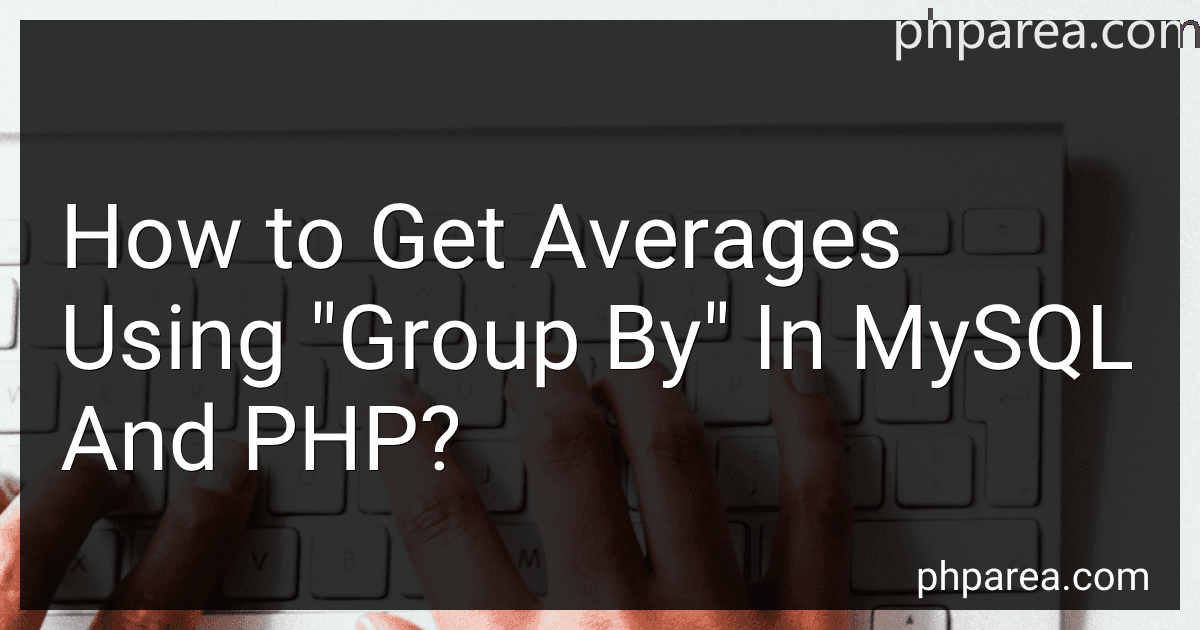Best MySQL and PHP Books to Buy in February 2026
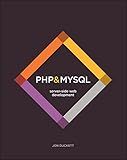
PHP & MySQL: Server-side Web Development



MySQL Crash Course: A Hands-on Introduction to Database Development



Front-End Back-End Development with HTML, CSS, JavaScript, jQuery, PHP, and MySQL



MYSQL Cheat Sheet, Cover all Basic MySQL Syntaxes, Quick Reference Guide by Examples: MYSQL Programming Syntax Book, Syntax Table & Chart, Quick Study Workbook (Cheat Sheet Series)



Murach's PHP and MySQL (4th Edition) Professional Web Development Guide for Learning PHP & MySQL Database Programming - Beginner-Friendly Coding Book with MVC Pattern & Security Features



PHP and MySQL Web Development (Developer's Library)



Learning PHP, MySQL & JavaScript: A Step-by-Step Guide to Creating Dynamic Websites



MySQL Commands Cheat Sheet Reference Guide – Beginner to Advanced | Essential MySQL Commands for Database Management



PHP MYSQL Programming, Real World Code & Explanations, For Beginners: 2 Books in 1



PHP, MySQL, & JavaScript All-in-One For Dummies (For Dummies (Computer/Tech))


When working with MySQL and PHP, you can calculate averages using the "group by" clause in your SQL queries. The "group by" clause is used to group rows based on one or more columns in a table. To calculate averages within these groups, you can follow these steps:
- Connect to the MySQL database: Start by establishing a connection to your MySQL database using PHP. This can be done using functions like mysqli_connect.
- Write the SQL query: Construct a SQL query that includes the "group by" clause to group the rows based on the desired column(s). To calculate the average, you typically use the AVG() function followed by the column name on which you want to calculate the average. Ensure that you include other necessary columns for display or filtering purposes if needed. Example SQL query: SELECT column1, AVG(column2) as average FROM your_table GROUP BY column1; In this example, column1 represents the column for grouping, and column2 is the column for which you want to compute the average.
- Execute the query: Use PHP's database functions, such as mysqli_query, to execute the SQL query.
- Retrieve and display the results: Fetch the results obtained from the query execution. You can use functions like mysqli_fetch_assoc to retrieve the rows one by one. Then, display the results as desired using PHP's echo or print statements. Example PHP code: $conn = mysqli_connect('your_host', 'username', 'password', 'your_database'); $sql = "SELECT column1, AVG(column2) as average FROM your_table GROUP BY column1"; $result = mysqli_query($conn, $sql); while ($row = mysqli_fetch_assoc($result)) { echo "Group: " . $row['column1'] . ", Average: " . $row['average'] . "
"; } mysqli_close($conn); This code connects to the MySQL database, executes the SQL query, fetches the rows one by one, and displays the group and corresponding average value.
Remember to replace 'your_host', 'username', 'password', 'your_database', 'your_table', column1, and column2 with your specific values according to your database configuration and table structure.
What are some common mistakes or errors that can occur when using "group by" in MySQL?
There are several common mistakes or errors that can occur when using "group by" in MySQL:
- Incorrect column selection: When using "group by", all columns that are not part of the grouping expression need to be in an aggregate function, or else MySQL will throw an error. For example, if you have a query with "group by category", and you select the "id" column without using an aggregate function like "count() or "sum()", MySQL will raise an error.
- Incorrect order of clauses: The order of clauses in a SQL statement matters. The "group by" clause should come after the "where" clause and before the "order by" clause. If you place it in the wrong position, MySQL might throw an error.
- Mixing aggregated and non-aggregated columns: When using "group by", it is common to have one or more columns in your select statement that are not part of the grouping expression. However, it is important to ensure that the non-aggregated columns are sensible and consistent. Mixing aggregated and non-aggregated columns without using appropriate aggregate functions can lead to unexpected results or errors.
- Ambiguous column names: If the columns you are selecting have the same name from different tables in your query, MySQL can get confused and throw an error. It is important to use table aliases or fully qualify the column names to avoid ambiguity.
- Not using the HAVING clause properly: The HAVING clause is used to filter groups created by the "group by" clause. However, it is often misunderstood or not used correctly. If you need to filter based on aggregated values (e.g., "sum(column) > 100"), you should use the HAVING clause instead of the WHERE clause, which filters individual rows.
- Grouping by unnecessary columns: Sometimes, people may include unnecessary or irrelevant columns in the "group by" clause, leading to larger groups and potentially incorrect results. It is important to group by only the necessary columns for your analysis.
- Large result sets: When using "group by" on a large dataset or table, the result set can become very large and slow down the query. It is recommended to use appropriate indexing, optimize the query, or consider using other methods like window functions to avoid performance issues.
These are just some of the common mistakes or errors that can occur when using "group by" in MySQL. It is important to carefully review and test your queries to ensure accurate and efficient results.
Can you explain the concept of aliasing in MySQL and how it can be used with "group by"?
In MySQL, aliasing refers to the practice of assigning temporary names to columns, tables, or expressions in a query. This alias can then be used to reference the column, table, or expression within the same query.
When using the "GROUP BY" clause in MySQL, aliasing can be used to simplify the readability of the query and make it more maintainable.
The "GROUP BY" clause is used to group rows together based on one or more columns. This is typically accompanied by aggregate functions like SUM, COUNT, AVG, etc. to perform calculations on each group.
By using aliases, you can assign new names to columns or expressions that are used in the "GROUP BY" clause. This can be particularly useful when the original column or expression has a complex name or when you want to provide a more descriptive name for the output.
Here's an example to illustrate how aliasing can be used with "GROUP BY":
Consider a table named "orders" with columns "order_id", "customer_id", "product_id", and "order_date". To find the total number of orders for each customer, along with their respective counts, you can use the "GROUP BY" clause as follows:
SELECT customer_id, COUNT(*) AS order_count FROM orders GROUP BY customer_id;
In this example, "COUNT(*)" is an aggregate function used to count the number of rows in each group. The "AS" keyword is used to assign the temporary name "order_count" to the result of the aggregate function. This alias can then be used in the SELECT clause, making the output more meaningful.
The result of this query will provide the customer_id along with the count of orders for each customer. The alias "order_count" allows you to reference the count of orders without explicitly using the "COUNT(*)" expression.
Overall, aliasing in MySQL, when used with "GROUP BY", helps improve the readability and clarity of complex queries, especially when dealing with aggregations and calculations.
What is the data type of the result when using the "group by" clause in MySQL?
The result of using the "group by" clause in MySQL is a result set, which is a tabular representation of the grouped data. Each column in the result set has a specific data type depending on the type of data being aggregated or selected in the query. The data types can include numeric types (such as integer, decimal, or float), string types (such as varchar or text), date/time types (such as date or datetime), and so on.
How can you calculate averages using "group by" in MySQL for date-based data?
To calculate averages using "group by" in MySQL for date-based data, you can follow these steps:
- Start by creating a query that includes the date-based data you want to group and calculate the average for. For example, if you have a table named "sales" with columns "date" and "amount", you can write the query as follows:
SELECT date, amount FROM sales;
- Next, include the "GROUP BY" clause to group the data by the date. This will combine the rows with the same date into a single group. The updated query would be:
SELECT date, amount FROM sales GROUP BY date;
- Now, to calculate the average for each date group, use the "AVG" function in SQL. Add the AVG() function to your SELECT statement, specifying the column you want to calculate the average for. The modified query will look like this:
SELECT date, AVG(amount) AS average_amount FROM sales GROUP BY date;
- Finally, if you want to order the results by date, you can use the "ORDER BY" clause. By default, the dates will be ordered in ascending order. The final query would be:
SELECT date, AVG(amount) AS average_amount FROM sales GROUP BY date ORDER BY date;
Executing this query will give you the average amount for each date in your "sales" table, grouped by date and ordered chronologically.
How does MySQL calculate averages?
MySQL calculates averages by adding up all the values in a column and then dividing the sum by the count of the values.
For example, if you have a table with a column "sales" with the values [100, 200, 300], the average would be calculated as follows:
(100 + 200 + 300) / 3 = 200
MySQL uses the AVG() function to calculate averages. You can use this function in a SQL query to calculate the average of a column.
Is it possible to get averages for multiple columns in MySQL using "group by"?
Yes, it is possible to get averages for multiple columns in MySQL using the "GROUP BY" clause. The "GROUP BY" clause is used to group rows with similar values in specified columns. To get averages for multiple columns, you can use the "AVG()" function in combination with the "GROUP BY" clause.
Here's an example query to demonstrate how to get averages for multiple columns using "GROUP BY":
SELECT column1, AVG(column2), AVG(column3) FROM table_name GROUP BY column1;
In this example, "column1" represents the column by which the result set is to be grouped, and "column2" and "column3" represent the columns for which averages are calculated. The result will include the average of values in "column2" and "column3" for each distinct value in "column1".
What are the basic steps to get averages using "group by" in MySQL and PHP?
To get averages using "group by" in MySQL and PHP, you can follow these basic steps:
- Connect to the MySQL database using PHP's mysqli extension or PDO.
- Write the SQL query with the "group by" clause to aggregate the data and calculate the averages. The query should include the columns you want to group by and the column you want to calculate the average for. Example: SELECT column1, AVG(column2) AS average FROM table_name GROUP BY column1;
- Execute the SQL query using PHP's mysqli_query or PDO's query function.
- Fetch the result set using mysqli_fetch_assoc or PDO's fetch functions, and process the data. Example using mysqli: $result = mysqli_query($connection, $query); while ($row = mysqli_fetch_assoc($result)) { $column1 = $row['column1']; $average = $row['average']; // Process the data or display it as needed }
- Close the database connection using mysqli_close or PDO's connection close method.
By following these steps, you can perform "group by" queries in MySQL and PHP to calculate averages based on different groups in your data.
What is an average in mathematics?
In mathematics, an average refers to a measure of central tendency that represents the typical value of a set of numbers. There are several types of averages commonly used, including the mean, median, and mode.
- The mean is the most commonly used average and is calculated by summing up all the numbers in a set and dividing the sum by the total number of values.
- The median is the middle value in a set of numbers when they are arranged in ascending or descending order.
- The mode is the value that appears most frequently in a set of numbers.
These different types of averages are used in various contexts and can provide different insights into the data being analyzed.
Can you provide a brief explanation of how "group by" works in MySQL?
In MySQL, the "GROUP BY" clause is used to group rows from a table based on one or more columns. It allows you to perform aggregate functions, such as SUM, COUNT, AVG, etc., on the grouped data. Here is a brief explanation of how it works:
- The "GROUP BY" clause is usually included at the end of the SQL query, after the "WHERE" and "ORDER BY" clauses (if any).
- The column(s) specified in the "GROUP BY" clause determine the grouping of rows.
- All rows with the same values in the specified column(s) are combined into a single group.
- The aggregate functions that are used with the "GROUP BY" clause operate on each group separately.
- The result set will include one row per group, containing the grouped column(s) and the calculated value(s) of the aggregate functions.
- If you want to filter the groups further, you can use the "HAVING" clause, which is similar to the "WHERE" clause but operates on the grouped data.
Here is an example to illustrate the usage of "GROUP BY":
SELECT category, COUNT(*) as total_products FROM products GROUP BY category;
In this example, the "products" table has a column called "category". By using the "GROUP BY" clause, the query groups the rows based on the "category" column. The "COUNT(*)" function is then applied to each group, counting the number of products within each category. The result will be a list of categories along with the total number of products in each category.