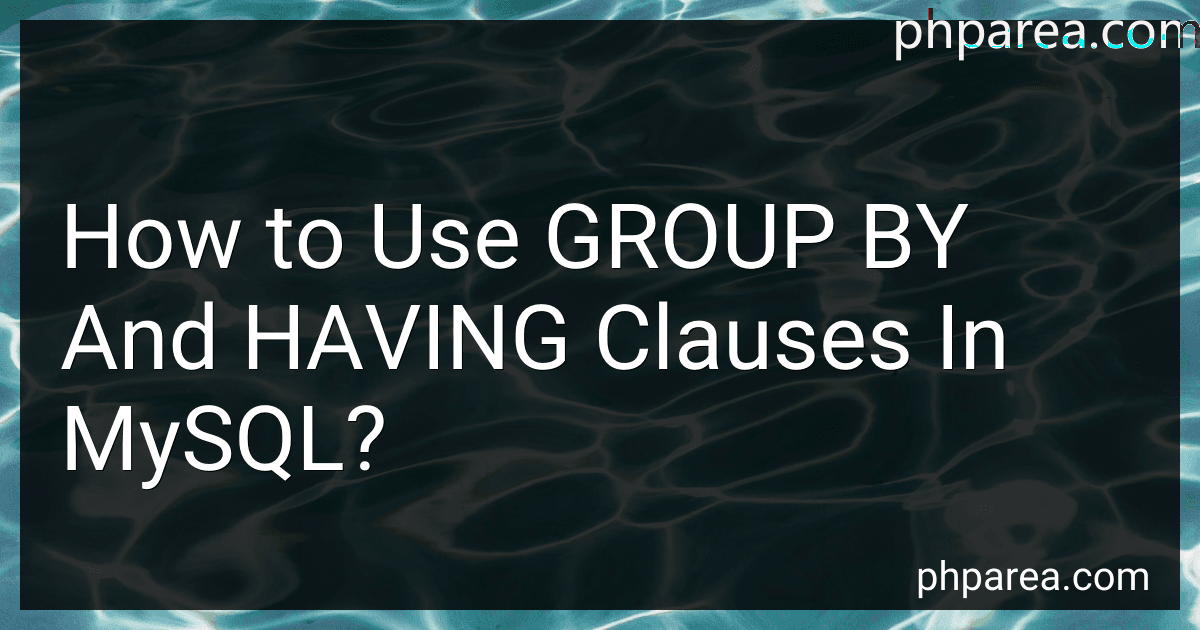Best SQL Query Books to Buy in February 2026

SQL QuickStart Guide: The Simplified Beginner's Guide to Managing, Analyzing, and Manipulating Data With SQL (Coding & Programming - QuickStart Guides)



Practical SQL, 2nd Edition: A Beginner's Guide to Storytelling with Data



SQL Pocket Guide: A Guide to SQL Usage



SQL Programming QuickStudy Laminated Reference Guide


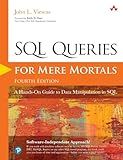
SQL Queries for Mere Mortals: A Hands-On Guide to Data Manipulation in SQL



Learning SQL: Generate, Manipulate, and Retrieve Data



SQL All-in-One For Dummies (For Dummies (Computer/Tech))



SQL for Data Analysis: Advanced Techniques for Transforming Data into Insights



SQL: The Practical Guide to Master Relational Databases, SQL Syntax, and Sublanguages for Effective Database Management (Rheinwerk Computing)


The GROUP BY and HAVING clauses are used in MySQL to perform calculations and analyze data on a group level. These clauses are commonly used in conjunction with aggregate functions, such as SUM, COUNT, AVG, MAX, and MIN.
The GROUP BY clause is used to group rows that have the same values in a specific column or columns. It divides the result set into groups based on the specified column or columns.
The HAVING clause is then used to filter the groups created by the GROUP BY clause using a conditional statement. It allows you to specify conditions that must be met by the groups after the grouping has occurred.
Here is an example to illustrate their usage:
Consider a table called "students" with columns "name", "age", and "grade". We want to find the average age of students in each grade, but only for the grades that have more than 10 students.
SELECT grade, AVG(age) as average_age FROM students GROUP BY grade HAVING COUNT(*) > 10;
In this example, the GROUP BY clause groups the rows by the "grade" column. The AVG function is then applied to the "age" column to calculate the average age for each grade. The HAVING clause filters out the groups with a count less than or equal to 10, leaving us with only the grades that have more than 10 students.
By using the GROUP BY and HAVING clauses, you can perform more complex calculations and analysis on data organized in groups, making it easier to extract meaningful insights from your MySQL database.
How to count the number of rows in each group using GROUP BY and HAVING?
To count the number of rows in each group using GROUP BY and HAVING in SQL, you can follow these steps:
- Start by writing your SQL query with the relevant columns you want to group by. For example: SELECT column1, column2, COUNT(*) as count FROM table_name GROUP BY column1, column2
- Add the HAVING clause to filter the groups based on some condition. For example, if you want to only display groups with more than 10 rows, you can use: SELECT column1, column2, COUNT(*) as count FROM table_name GROUP BY column1, column2 HAVING COUNT(*) > 10
- Execute the query to get the result set. The result will display the grouped columns along with the count of rows in each group that satisfy the HAVING condition.
What is the role of HAVING clause when used with GROUP BY?
The HAVING clause is used with the GROUP BY statement to filter the results of a query based on a condition applied to the grouped data.
When using GROUP BY, the HAVING clause is applied after the grouping has been done. It allows you to specify a condition that filters the grouped data, similar to the WHERE clause. However, the HAVING clause works on the aggregated data (such as SUM, COUNT, AVG) rather than individual rows.
Here are the key points about the role of the HAVING clause when used with GROUP BY:
- Filtering aggregated data: The HAVING clause is used to filter groups based on aggregate functions. It helps to select only those groups that meet certain conditions.
- Applying conditions: The conditions specified in the HAVING clause can involve aggregate functions like SUM, COUNT, AVG, etc., as well as column names. This allows for complex conditions to be evaluated against the grouped data.
- Difference from WHERE clause: The WHERE clause is used to filter rows before the aggregation, whereas the HAVING clause filters the groups after the aggregation. The HAVING clause allows for filtering based on the results of aggregate functions.
- Syntax: The HAVING clause is placed after the GROUP BY clause and before the ORDER BY clause (if present) in a SQL query.
Example:
SELECT column1, SUM(column2) FROM table GROUP BY column1 HAVING SUM(column2) > 100
In the above example, the HAVING clause filters the groups to only select those where the sum of column2 is greater than 100.
What is the behavior of NULL values when using GROUP BY and HAVING?
When using GROUP BY and HAVING in a SQL query, NULL values have specific behavior:
- NULL values are treated as a single group: When grouping the data using GROUP BY, all NULL values in the column being grouped will be combined into a single group. This means that NULL values are not considered distinct from each other but are considered as a single entity for grouping purposes.
- HAVING clause excludes NULL values: The HAVING clause is applied after the GROUP BY operation, and it specifies conditions that must be met by the grouped rows. When using HAVING, NULL values are excluded from the result set. This is because NULL values do not evaluate as true or false, so they are automatically excluded from the result set when using comparative operators such as "=" or "<>".
It is important to keep these behaviors in mind when working with GROUP BY and HAVING, as NULL values can affect the grouping and filtering results in your query.