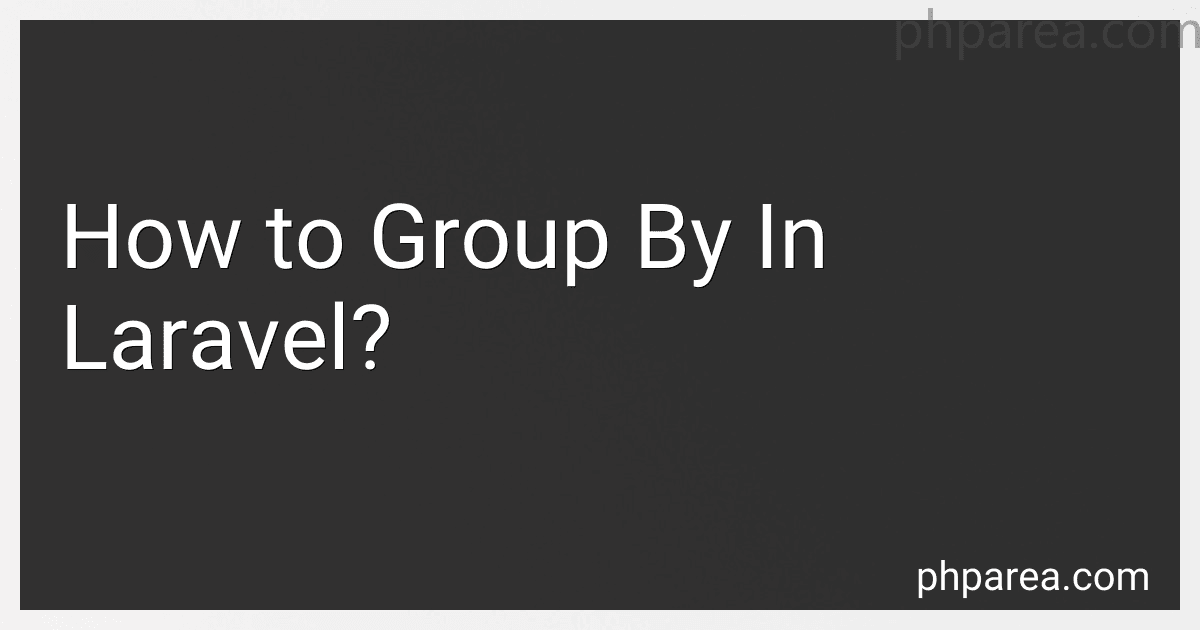Best Laravel Books to Buy in February 2026

Laravel: Up & Running: A Framework for Building Modern PHP Apps



Ultimate Laravel for Modern Web Development: Build Robust and Interactive Enterprise-Grade Web Apps using Laravel's MVC, Authentication, APIs, and ... (Advanced Web Frameworks — Multi-Tech Path)



Laravel: Up & Running: A Framework for Building Modern PHP Apps



Architecture of complex web applications. Second Edition.: With examples in Laravel(PHP)



High Performance with Laravel Octane: Learn to fine-tune and optimize PHP and Laravel apps using Octane and an asynchronous approach



Practical Laravel: Develop clean MVC web applications


In Laravel, you can use the groupBy() method to group your data based on a specific column in your database table. This method allows you to perform grouping operations on your collection of data.
To use the groupBy() method in Laravel, you need to follow these steps:
- Retrieve the data: First, you need to retrieve the data from your database using Laravel's query builder or Eloquent ORM.
- Apply the groupBy() method: Once you have the data, you can apply the groupBy() method on your collection. This method takes a column name as a parameter on which you want to group your data.
- Perform further operations: After grouping the data, you can perform further operations on the grouped data, such as applying aggregation functions like count, sum, average, etc., or performing operations on each group individually.
Here's an example of how to use the groupBy() method in Laravel:
$users = DB::table('users') ->groupBy('status') ->get();
In this example, we are retrieving the data from the "users" table and grouping it based on the "status" column.
You can also group the data based on multiple columns by passing an array of column names to the groupBy() method:
$users = DB::table('users') ->groupBy(['status', 'role']) ->get();
This will group the data based on both the "status" and "role" columns.
By using the groupBy() method in Laravel, you can easily group your data and perform various operations on each group.
How to handle null values while grouping in Laravel?
In Laravel, you can handle null values while grouping by using the groupBy and having methods. Here's an example of how to handle null values while grouping in Laravel:
- Start by writing your normal query which includes the grouping:
$results = DB::table('your_table') ->select('column1', 'column2', DB::raw('count(*) as total')) ->groupBy('column1', 'column2') ->get();
- To handle null values, you can use the having method. Replace the groupBy line with the following:
->groupBy('column1', 'column2', DB::raw('IFNULL(column3, "")'))
In this example, column3 is the column that might have null values. The IFNULL function is used to replace any null values with an empty string.
- After this change, you can then add the having statement to filter out any rows with null values. Add the following line before the get method:
->having(DB::raw('IFNULL(column3, "")'), '<>', '')
This line ensures that only rows where column3 is not null are included in the result.
The final code will look like this:
$results = DB::table('your_table') ->select('column1', 'column2', DB::raw('count(*) as total')) ->groupBy('column1', 'column2', DB::raw('IFNULL(column3, "")')) ->having(DB::raw('IFNULL(column3, "")'), '<>', '') ->get();
This approach allows you to handle null values while grouping in Laravel.
How to perform string operations on grouped data in Laravel?
In Laravel, you can perform string operations on grouped data using the Eloquent ORM and the collection methods provided by Laravel.
Here are the steps to perform string operations on grouped data:
- Define a query to retrieve the data you want to group. You can use the Eloquent ORM to query the database and retrieve the necessary data.
$data = YourModel::select('group_by_field', 'string_field')->get();
- Group the data using the groupBy method provided by Laravel collections. In this example, we are grouping the data based on the group_by_field.
$groupedData = $data->groupBy('group_by_field');
- Perform string operations on the grouped data using the collection methods. For example, you can use the map method to perform string operations on each grouped item.
$modifiedData = $groupedData->map(function ($groupItems) { return $groupItems->map(function ($item) { $item['string_field'] = strtoupper($item['string_field']); return $item; }); });
In this example, we are converting the string_field to uppercase for each item in the grouped data.
- You can now access the modified data and perform any further operations you need.
$modifiedData->each(function ($groupItems, $groupKey) { echo "Group: $groupKey \n"; $groupItems->each(function ($item) { echo "String Field: " . $item['string_field'] . "\n"; }); });
In this example, we are printing the grouped data with the modified string field.
That's it! You have now performed string operations on grouped data in Laravel.
How to alias grouped columns in Laravel?
To alias grouped columns in Laravel, you can use the DB::raw() method to write raw SQL code and provide an alias for the grouped columns. Here's an example:
use Illuminate\Support\Facades\DB;
$data = DB::table('your_table') ->select(DB::raw('COUNT(*) as total, SUM(amount) as total_amount')) ->groupBy('column') ->get();
foreach ($data as $row) { echo $row->total; // access the alias "total" echo $row->total_amount; // access the alias "total_amount" }
In this example, COUNT(*) and [SUM(amount)](https://phparea.com/blog/how-to-sum-and-group-by-sql-in-oracle) are considered as grouped columns. By using DB::raw(), you can write the SQL code directly and provide aliases for each grouped column using the as keyword (as total and as total_amount). After executing the query with the get() method, you can access each alias using the object's properties ($row->total and $row->total_amount).
What are the available aggregate functions I can use with groupBy in Laravel?
In Laravel, you can use the following aggregate functions with the groupBy query:
- count: Returns the number of rows in each group.
- sum: Returns the sum of a column in each group.
- avg: Returns the average value of a column in each group.
- max: Returns the maximum value of a column in each group.
- min: Returns the minimum value of a column in each group.
- group_concat: Returns a concatenated string of values from a column in each group.
These aggregate functions can be used with the groupBy method in Laravel's query builder to perform grouping and apply calculations on grouped data.
How can I group data in Laravel Eloquent?
To group data in Laravel Eloquent, you can use the groupBy method provided by the query builder. Here is an example of how you can group data using Eloquent:
$users = User::groupBy('role') ->select('role', DB::raw('count(*) as total')) ->get();
In this example, we are grouping the users by their role and selecting the role along with the count of total users for each role. The groupBy method takes the column name on which you want to group the data.
You can also perform various aggregate functions like count, sum, avg, etc. on the grouped data. By using the select method and DB::raw, you can define these aggregate functions. For example:
$users = User::groupBy('role') ->select('role', DB::raw('count(*) as total'), DB::raw('avg(age) as average_age')) ->get();
In this example, we are calculating the total number of users and average age for each role.
Additionally, you can also group data based on multiple columns by passing an array of column names to the groupBy method:
$users = User::groupBy(['role', 'status']) ->select('role', 'status', DB::raw('count(*) as total')) ->get();
In this example, we are grouping the data based on both the role and status columns.