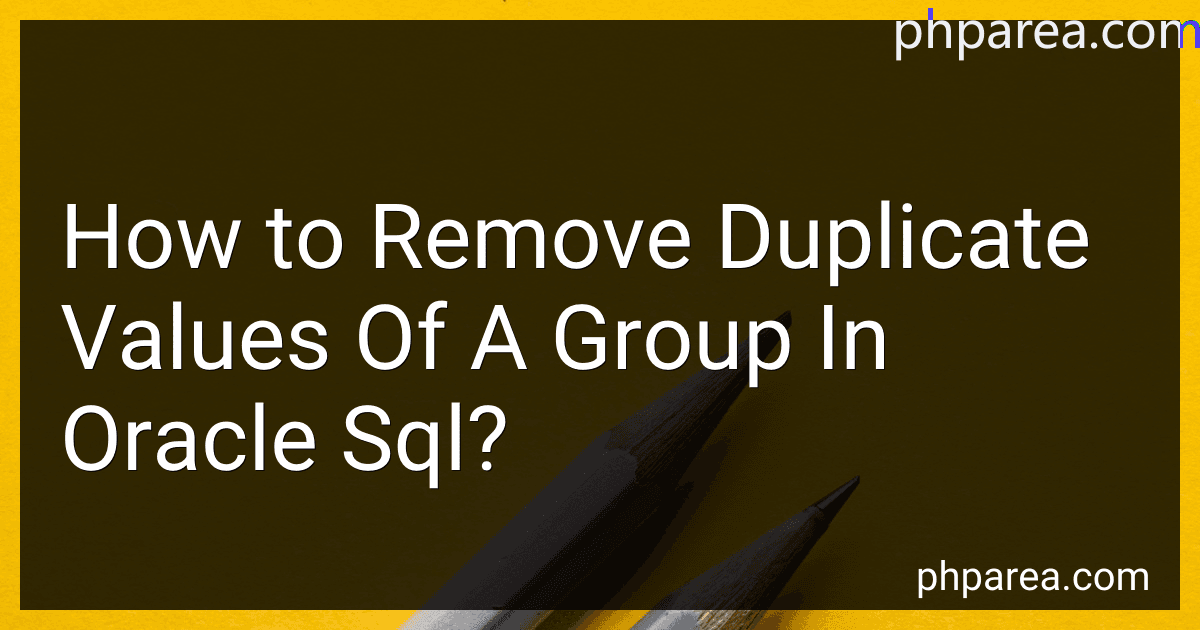Best Tools for SQL Management to Buy in February 2026

SQL QuickStart Guide: The Simplified Beginner's Guide to Managing, Analyzing, and Manipulating Data With SQL



Practical SQL, 2nd Edition: A Beginner's Guide to Storytelling with Data



SQL Pocket Guide: A Guide to SQL Usage



SQL and Relational Theory: How to Write Accurate SQL Code



SQL for the AI Era: The Complete Handbook for Intelligent Data Systems, Machine Learning Readiness, and Real-World Automation (Foundations of Software and Data Systems in the AI Era)



A Guide to SQL



SQL Hacks: Tips & Tools for Digging Into Your Data
- QUALITY ASSURANCE: THOROUGHLY CHECKED FOR READABILITY AND QUALITY.
- ECO-FRIENDLY CHOICE: SAVE MONEY AND REDUCE WASTE WITH USED BOOKS.
- BUDGET-FRIENDLY: ACCESS GREAT READS AT A FRACTION OF RETAIL PRICES.



The Definitive Guide to DAX: Business Intelligence for Microsoft Power BI, SQL Server Analysis Services, and Excel Second Edition (Business Skills)



SQL in 10 Minutes, Sams Teach Yourself
- QUALITY ASSURANCE: CAREFULLY INSPECTED FOR EXCELLENT READABILITY.
- AFFORDABLE PRICING: GET GREAT BOOKS AT A FRACTION OF NEW PRICES.
- ECO-FRIENDLY CHOICE: SUPPORT SUSTAINABILITY BY BUYING USED!



SQL in a Nutshell: A Desktop Quick Reference


To remove duplicate values of a group in Oracle SQL, you can use the DISTINCT keyword in your query. This keyword eliminates duplicate rows from the result set, so you will only get unique values for the specified group. You can also use the GROUP BY clause to group the results based on a particular column or set of columns, and then apply the DISTINCT keyword to remove any duplicate values within each group. Another option is to use the ROW_NUMBER() function along with a CTE (Common Table Expression) to assign a unique row number to each row in the group and then filter out the duplicates based on this row number. These are some of the common techniques you can use to remove duplicate values of a group in Oracle SQL.
What is the syntax for identifying and removing duplicate values in Oracle SQL?
To identify and remove duplicate values in Oracle SQL, you can use the following syntax:
Identifying duplicate values:
SELECT column1, column2, ... FROM table_name GROUP BY column1, column2, ... HAVING COUNT(*) > 1;
Removing duplicate values:
DELETE FROM table_name WHERE rowid not in (SELECT MIN(rowid) FROM table_name GROUP BY column1, column2, ...);
Make sure to replace column1, column2, ... with the columns that you want to check for duplicates in, and table_name with the name of the table where you want to identify and remove duplicates.
What is the purpose of using a subquery to remove duplicate values in Oracle SQL?
The purpose of using a subquery to remove duplicate values in Oracle SQL is to retrieve only unique values from a dataset. This can be useful when you have a query that returns duplicate rows and you want to eliminate those duplicates to get a clean and concise result set. By using a subquery with the DISTINCT keyword, you can filter out duplicate rows and only display distinct values in the output. This can help improve the clarity and efficiency of your query results.
What is the impact of duplicate values on query performance in Oracle SQL?
Duplicate values in a database table can have a negative impact on query performance in Oracle SQL in several ways:
- Increased execution time: When querying a table that contains duplicate values, the database has to handle extra rows, which can slow down the query execution time.
- Increased disk I/O: Duplicate values can result in larger data sets, requiring more disk I/O for retrieval and processing, leading to slower query performance.
- Degraded indexing performance: Duplicate values can cause fragmentation in indexes, impacting the efficiency of index lookups and slowing down query performance.
- Increased memory usage: Duplicate values can also increase memory usage during query processing, leading to a potential strain on system resources and affecting overall performance.
To mitigate the impact of duplicate values on query performance, it is important to properly design the database schema, normalize data to eliminate redundancies, and use appropriate indexes to optimize query processing. Additionally, performing regular maintenance tasks such as data deduplication and index rebuilding can also help improve query performance in Oracle SQL.
What is the recommended approach to eliminate duplicate rows in a large dataset in Oracle SQL?
One recommended approach to eliminate duplicate rows in a large dataset in Oracle SQL is to use the ROW_NUMBER() window function in combination with a common table expression (CTE) or a subquery. This approach involves assigning a row number to each row in the dataset based on the desired criteria (e.g., columns on which duplicates should be eliminated), and then filtering out the rows with row number greater than 1.
Here is an example query that demonstrates this approach:
WITH cte AS ( SELECT column1, column2, column3, ROW_NUMBER() OVER (PARTITION BY column1, column2, column3 ORDER BY column1) AS rn FROM your_table ) DELETE FROM cte WHERE rn > 1;
In this example, column1, column2, and column3 are the columns based on which duplicates should be eliminated. The ROW_NUMBER() function is used to assign a unique row number to each row within each group of duplicates. The rows with row number greater than 1 (i.e., duplicates) are then deleted from the dataset.
It is important to note that when using this approach, it is recommended to first backup your dataset or perform the operation in a test environment to ensure that no unintended data loss occurs.