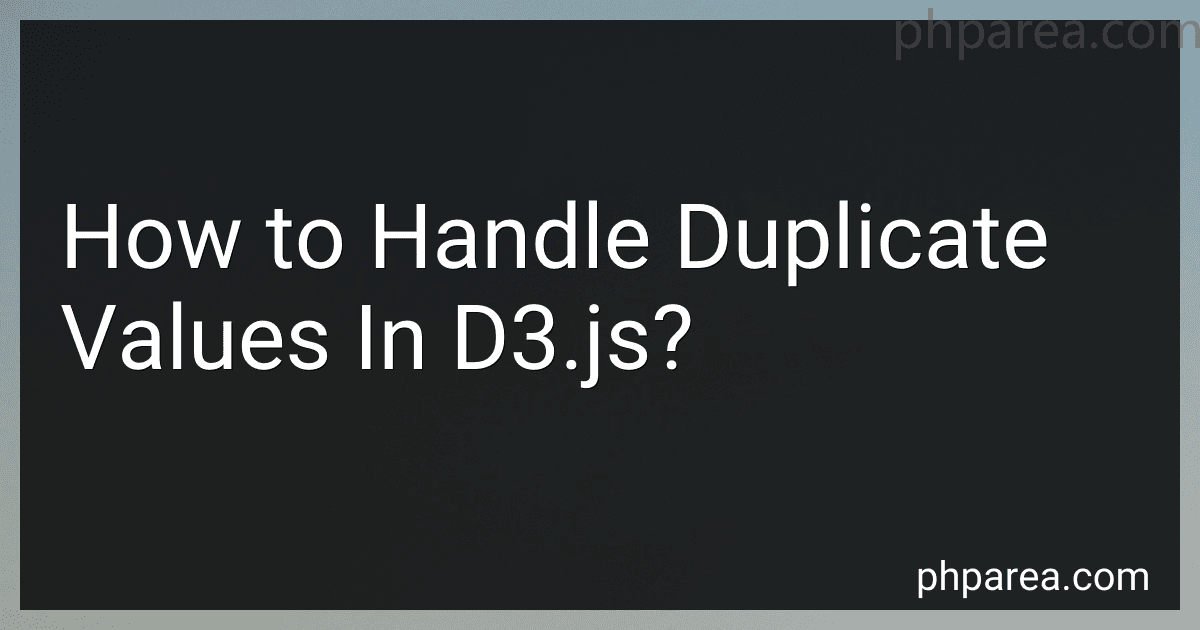Best Tools and Books for D3.js Mastery to Buy in February 2026
Duplicate values in d3.js can sometimes cause issues when working with data visualization or manipulating elements on a webpage. Here are a few techniques to handle duplicate values in d3.js:
- Remove duplicates: One simple approach is to remove all duplicate values from the dataset before processing it with d3.js. This can be achieved using JavaScript's Set object or by leveraging the d3.set() function. By eliminating duplicates, you can work with a clean dataset without worrying about duplicate values affecting your visualization.
- Group duplicates: In certain scenarios, you might want to preserve duplicate values but handle them differently. You can group duplicates together and perform specific operations or transformations on them. D3.js provides convenient methods like d3.nest() or d3.group() that allow you to group data based on specific properties or values.
- Modify display: Another option is to modify the visual representation of duplicate values so they appear distinct. This can involve changing colors, shapes, or sizes of the duplicate elements. By visually distinguishing duplicates, you can provide better clarity to the viewer and avoid confusion in your visualization.
- Add context information: In some cases, it might be helpful to display additional context information alongside duplicate values. This could involve tooltips, labels, or annotations that provide more details about the duplicated data points. By adding context, you can enhance the understanding of the data and its patterns, even if duplicates are present.
- Handle duplicate events: If you are handling user interactions or events in d3.js, it is essential to consider how duplicate values might impact those interactions. You may need to decide on the desired behavior when duplicate events occur, such as selecting multiple elements with the same value or handling them separately.
Handling duplicate values in d3.js requires careful consideration based on your specific use case and the nature of your data. By employing these techniques, you can effectively manage and work with duplicate values, ensuring accurate and visually appealing data visualizations.
What is the impact of duplicate values on d3.js color scales?
Duplicate values in d3.js color scales can have multiple impacts:
- Color inconsistency: If duplicate values are present in the input data, it can lead to inconsistency in the assigned colors. D3.js color scales assign colors based on the input data's domain (minimum and maximum values). If duplicate values are present, it may result in different colors assigned to the same data point, leading to confusion.
- Limited color variation: D3.js color scales aim to provide a wide range of colors based on the data's domain. However, duplicate values reduce the effective range of the domain, resulting in limited color variation. This can make it difficult to distinguish between different data points or categories visually.
- Limited representation of data distribution: The purpose of color scales is to represent the distribution of data values visually. Duplicate values can skew this representation by grouping similar values together and potentially ignoring the presence of other unique values.
- Misleading data visualization: When color scales are used in visualizations like heatmaps or choropleth maps, duplicate values can mislead viewers about the actual distribution of data. It may falsely indicate that certain areas or categories have a higher or lower value when, in reality, the duplicates are distorting the representation.
To minimize these impacts, it is important to handle duplicate values appropriately, such as by removing or aggregating them before using the data for color scaling in d3.js visualizations.
How to update duplicate values in d3.js visualizations?
To update duplicate values in d3.js visualizations, you can follow these steps:
- Identify the duplicates in your data: Use JavaScript array methods like reduce(), filter(), or a loop to find the duplicate values in your data array.
- Update the duplicates: Once you have identified the duplicates, decide how you want to update them. You can choose to increment their values, merge them, or assign a different value altogether.
- Update the visualization: After updating the duplicate values in your data array, you need to reflect these changes in your d3.js visualization. This involves updating the graphical elements associated with the duplicate values, such as circles, bars, or text. Select the elements: Use d3.js's selectAll() method to select the elements associated with the duplicate values. Update the elements: Apply the updates to the selected elements using the attr() or style() methods, depending on the specific visualization. Animate the updates (optional): To create smooth transitions, you can use d3.js's transition() method in combination with the duration() and delay() methods. This will provide a more visually appealing update effect.
By following these steps, you can effectively update duplicate values in your d3.js visualization. The specific implementation details will depend on the type of visualization you are working with.
What is the effect of duplicate values on d3.js statistical calculations?
In d3.js, duplicate values can have an impact on statistical calculations depending on the specific calculation being performed:
- Mean/Average: Duplicate values will increase the weightage of that value in the calculation, leading to a higher mean value. For example, if a dataset has duplicate values of 5, the mean would be higher than if the duplicates were not present.
- Median: Duplicate values do not affect the median calculation. The median is the middle value in a dataset when it is sorted, and duplicate values do not alter the position of the middle value.
- Mode: Duplicate values directly impact the mode calculation since it represents the most frequently occurring value(s) in a dataset. Having duplicates increases the count for specific values, making them more likely to be the mode.
- Variance/Standard Deviation: Duplicate values in a dataset increase the number of observations for that particular value, which can impact the variance and standard deviation calculations. This could result in higher variance and standard deviation values compared to a dataset without duplicates.
- Quartiles/Percentiles: Duplicate values would affect the calculation of quartiles and percentiles. Duplicate values would either increase the count of specific values, affecting the position of quartiles, or they would contribute additional values to specific percentiles, potentially altering their values.
It is important to consider duplicate values' potential impact on statistical calculations when analyzing data in d3.js.
How to handle duplicate values in d3.js treemaps?
There are several approaches to handle duplicate values in d3.js treemaps:
- Combine duplicate values: One approach is to combine the duplicate values into a single value. For example, if two nodes have the same value, you can combine them into a single node with a larger area. This can be done by summing up the values of the duplicate nodes and updating the corresponding area in the treemap.
- Adjust node sizes based on other attributes: Instead of combining the duplicate values, you can adjust the size of the nodes based on other attributes. For example, you can adjust the size based on the number of duplicates or some other relevant metric. This way, the nodes with more duplicates will have a larger area in the treemap.
- Color code or label duplicate nodes: Another approach is to visually distinguish the duplicate nodes by assigning them different colors or labels. This can help users understand that there are multiple nodes with the same value. You can use a color scale or custom labels to highlight the duplicates.
- Group duplicate nodes: If there are many duplicate nodes, you can group them together in the treemap. This can be done by creating a separate node or cluster for the duplicates. The size or color of the cluster can represent the number of duplicates. This approach can help reduce clutter and improve the readability of the treemap.
Ultimately, the approach you choose will depend on the specific requirements of your visualization and the nature of the duplicate values in your data.