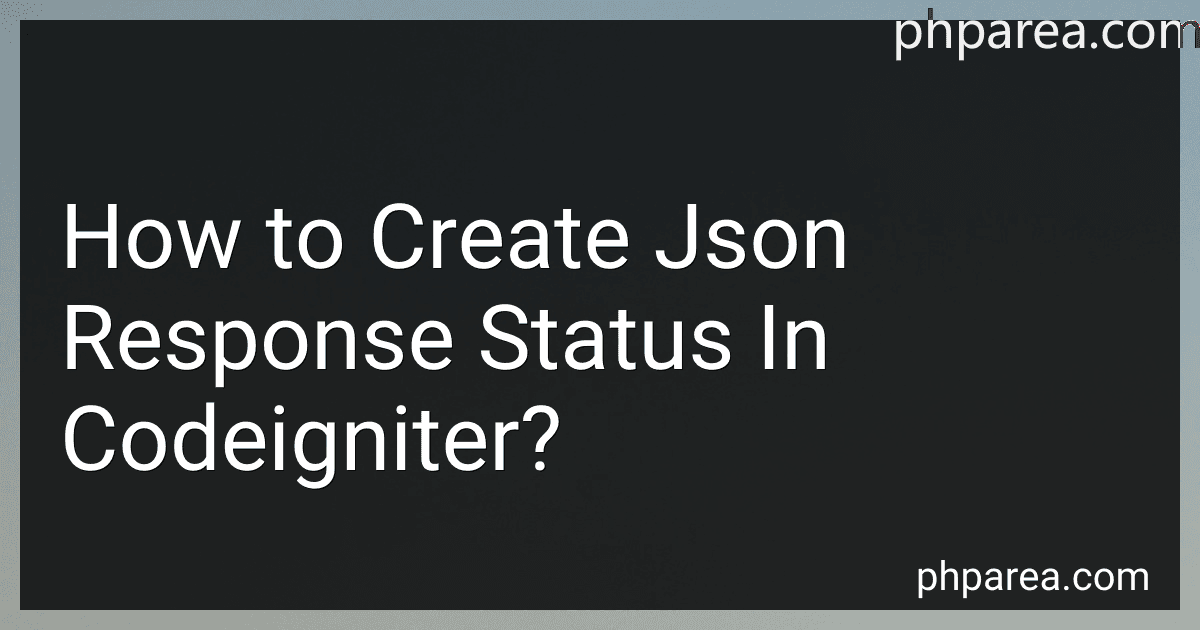Best CodeIgniter Guides to Buy in February 2026

CodeIgniter: Learn By Coding



CodeIgniter 2 Cookbook


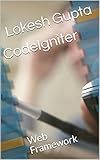
CodeIgniter: Web Framework (PHP Book 1)



PHP CodeIgniter



CodeIgniter: Produtividade na criação de aplicações web em PHP (Portuguese Edition)



Desvendando o CodeIgniter 4 (Portuguese Edition)


In CodeIgniter, you can create a JSON response status by using the built-in functions provided by the framework. You can create an array with the data you want to send as JSON, and then use the $this->output->set_content_type('application/json') method to set the content type of the response to JSON. Finally, you can use the json_encode() function to encode the data array into JSON format, and then use the echo statement to output the JSON response.
Here is an example code snippet for creating a JSON response status in CodeIgniter:
$data = array( 'status' => 'success', 'message' => 'Data retrieved successfully', 'data' => $your_data_array );
$this->output->set_content_type('application/json'); echo json_encode($data);
This will create a JSON response with a status of 'success', a message indicating that the data was retrieved successfully, and the data array that you want to send. You can customize the data array and the message according to your requirements.
How to handle authentication errors in a JSON response in CodeIgniter?
In CodeIgniter, you can handle authentication errors in a JSON response by following these steps:
- Create a custom function in your controller to handle authentication errors and return a JSON response. For example:
public function handle_auth_error() { $response = array( 'status' => 'error', 'message' => 'Authentication error' );
$this->output
->set\_content\_type('application/json')
->set\_output(json\_encode($response))
->\_display();
exit;
}
- Call the handle_auth_error function whenever an authentication error occurs in your application. For example, if a user is not authenticated in a certain function:
public function some_function() { if (!$this->is_authenticated()) { $this->handle_auth_error(); }
// Continue with your function code
}
- Set up your CodeIgniter application to send JSON responses by using the application/json content type. You can do this by setting the content type in your controller methods or in the config/mimes.php and config/routes.php files.
By following these steps, you can handle authentication errors in a JSON response in your CodeIgniter application.
What is a JSON response status in CodeIgniter?
In CodeIgniter, a JSON response status is a way to indicate the status of the response in JSON format. This can be useful for indicating whether a request was successful or if there was an error, and can include additional information about the result of the request.
A JSON response status typically consists of a status code and a message, where the status code indicates the success or failure of the request, and the message provides additional information about the result.
For example, a successful JSON response status might look like this:
{ "status": "success", "message": "Request successfully processed" }
In contrast, an error JSON response status might look like this:
{ "status": "error", "message": "An error occurred while processing the request" }
By using JSON response statuses in CodeIgniter, developers can easily communicate the outcome of a request to the client in a clear and structured format.
How to handle database errors in a JSON response in CodeIgniter?
In CodeIgniter, you can handle database errors in a JSON response by using the following steps:
- Check if the database query was successful or if there was an error:
$query = $this->db->query('SELECT * FROM table');
if ($query === false) { $error = $this->db->error(); $error_message = $error['message']; $response = array('success' => false, 'message' => $error_message); echo json_encode($response); exit; }
- In the above code, we are checking if the query returns false, indicating an error. If there is an error, we retrieve the error message using $this->db->error() and create a JSON response with an error message.
- You can also log the error for debugging purposes:
log_message('error', 'Database error: ' . $error_message);
- For successful queries, you can return the data in a JSON response:
$data = $query->result(); $response = array('success' => true, 'data' => $data); echo json_encode($response);
- By following these steps, you can handle database errors in a JSON response in CodeIgniter. This will help you better manage and troubleshoot database-related issues in your application.
How to ensure consistency in setting status codes across different endpoints in a JSON response in CodeIgniter?
One way to ensure consistency in setting status codes across different endpoints in a JSON response in CodeIgniter is to define a standard set of status codes and adhere to it throughout the application. Here are some steps to achieve consistency in setting status codes:
- Define a list of standard HTTP status codes that your application will use, such as 200 for successful requests, 400 for bad requests, 404 for not found, etc.
- Create a helper function or a utility class that handles setting the status codes in the JSON response. This function can take the status code as a parameter and set it in the JSON response.
- Use this helper function or utility class consistently in all your endpoints to set the appropriate status code in the JSON response. For example, after executing the main logic of the endpoint, call the function to set the status code based on the success or failure of the request.
- Handle exceptions and errors in a consistent manner by setting appropriate status codes in the JSON response. For example, if an endpoint encounters an error, catch the exception and set a 500 status code in the response.
- Test your endpoints to ensure that the status codes are set correctly and consistently across all endpoints. Use tools like Postman or Insomnia to simulate different scenarios and verify the status codes in the responses.
By following these steps and maintaining consistency in setting status codes across different endpoints, you can ensure a standardized and predictable response format in your CodeIgniter application.
How to send a JSON response with a specific status in CodeIgniter?
In CodeIgniter, you can send a JSON response with a specific status by using the following code:
// Load the response library $this->load->library('response');
// Define your data $data = array( 'message' => 'Success message here' );
// Set the HTTP response code $this->output->set_status_header(200);
// Send the JSON response with the data $this->output->set_content_type('application/json') ->set_output(json_encode($data));
In the above code snippet, we first load the response library in CodeIgniter. Then, we define the data that we want to send in the JSON response. We set the HTTP response code to '200' (which indicates a successful request) using the set_status_header method. Finally, we set the content type to 'application/json' and encode the data array into a JSON string using the json_encode function before sending it as the output.
You can change the HTTP response code to any other valid status code based on your requirements.
How do you set a status code in a JSON response in CodeIgniter?
In CodeIgniter, you can set a status code in a JSON response by using the following code:
$this->output ->set_content_type('application/json') ->set_status_header(200) ->set_output(json_encode($response));
In this code snippet, replace $response with your actual response data.