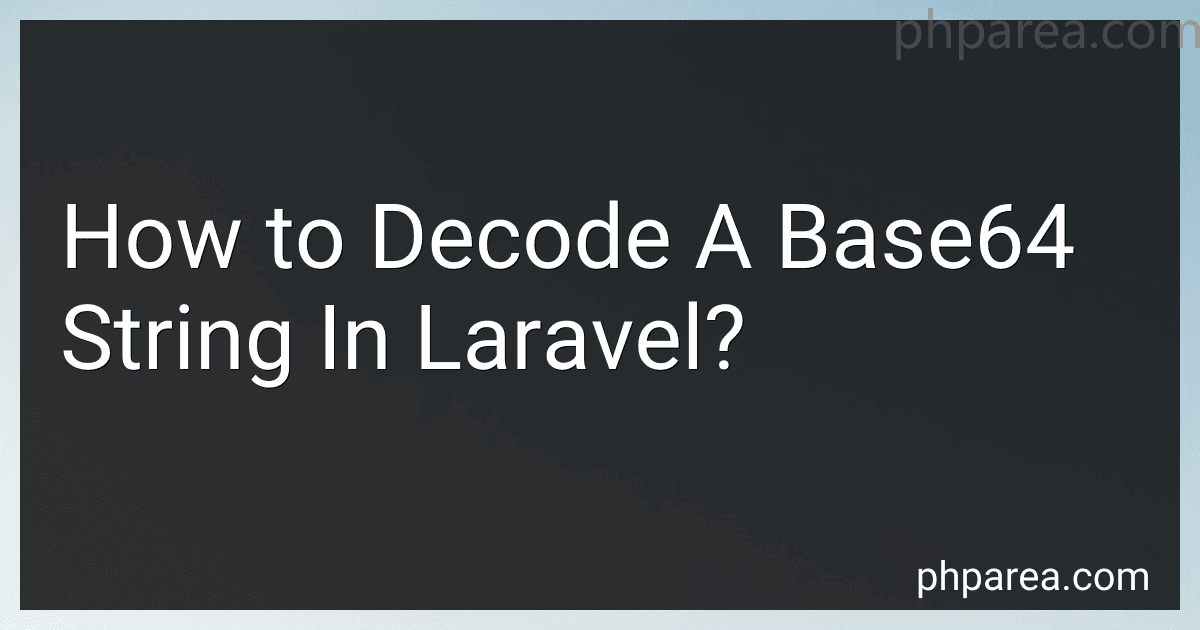Best Base64 Decoding Tools to Buy in December 2025
To decode a base64 string in Laravel, you can use the base64_decode() function provided by PHP.
Here's a step-by-step guide on how to decode a base64 string in Laravel:
- Start by creating a new Laravel project or navigate to an existing one.
- Locate the file or method where you want to decode the base64 string. This could be within a controller, route, or any other context where you need to perform the decoding.
- Use the base64_decode() function provided by PHP to decode the base64 string. Pass the encoded base64 string as the parameter of this function. Example: $decodedString = base64_decode($encodedString); Replace $encodedString with the variable or value containing the base64 encoded string.
- The base64_decode() function will return the decoded string as output. You can assign the result to a variable, use it directly, or process it further as per your requirements.
- Continue with any further logic or operations you need to perform with the decoded string.
That's it! You have successfully decoded a base64 string in Laravel using the base64_decode() function. Remember to adapt this technique to your specific project structure and requirements.
What is a base64 string?
A base64 string is a textual representation of binary data encoded using the base64 encoding scheme. It is a way to convert binary data into ASCII text format to ensure it can be transmitted or stored using characters that are universally accepted. It consists of a set of 64 unique characters (26 uppercase letters, 26 lowercase letters, 10 digits, and "+", "/") that represent the binary values of the original data in a compact manner. The encoding process divides the input data into groups of three bytes and converts them into a set of four characters from the base64 character set. Base64 strings are commonly used for data transmission in various applications, including email attachments, URL embedding, and data serialization.
How to handle line breaks in a base64 string during decoding in Laravel?
When decoding a base64 string in Laravel, you might encounter line breaks and other non-alphanumeric characters that are not part of the base64 encoding scheme. To handle these line breaks, you can follow these steps:
- Remove line breaks and other whitespace characters from the base64 string:
$base64String = str_replace("\n", "", $base64String); $base64String = str_replace("\r", "", $base64String); $base64String = str_replace(" ", "", $base64String);
- Setup error handling for a possible base64_decode error:
// Add this at the beginning of your function or script ini_set('display_errors', 0); error_reporting(0);
- Wrap the base64_decode function inside a try-catch block to catch any potential decoding errors:
try { $decodedData = base64_decode($base64String); } catch (\Exception $e) { // Handle the decoding error, e.g., log the error, display an error message, etc. }
By removing line breaks and handling decoding errors, you can effectively handle line breaks and other non-alphanumeric characters during base64 decoding in Laravel.
How to decode a base64 string to binary data in Laravel?
In Laravel, you can use the base64_decode function to decode a base64 string to binary data.
Here's an example:
$base64String = "SGVsbG8gV29ybGQ="; // Example base64 string
$binaryData = base64_decode($base64String);
In this example, $base64String is the base64 encoded string that you want to decode. The base64_decode function is then used to decode the string to binary data and store it in the $binaryData variable.
You can then use the $binaryData variable as needed in your Laravel application.
How to handle multibyte characters in a base64 string during decoding in Laravel?
To handle multibyte characters in a base64 string during decoding in Laravel, you can follow these steps:
- Convert the base64 string into a normal string using the base64_decode function in PHP.
$decodedString = base64_decode($base64String);
- If the decoded string contains multibyte characters, you need to make sure that the string is converted to the correct encoding. You can use the mb_convert_encoding function in PHP for this.
$decodedString = mb_convert_encoding($decodedString, 'UTF-8', 'UTF-16');
In the example above, the encoded string is assumed to be in UTF-16 encoding. Change the encoding value to match the actual encoding of your multibyte characters.
- You can now use the $decodedString as needed in your application.
Remember to handle errors and exceptions appropriately during decoding, as base64 decoding can fail if the input string is not valid base64 encoded data.