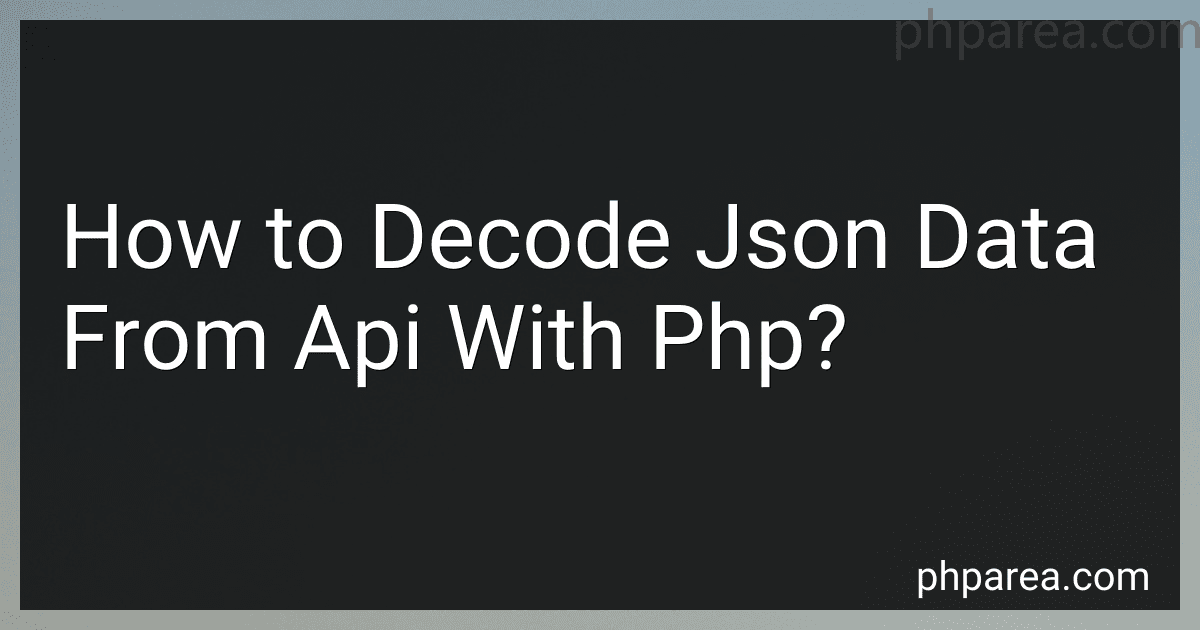Best PHP JSON Decoders to Buy in February 2026
To decode JSON data from an API with PHP, you can use the json_decode() function. This function takes a JSON string as input and converts it into a PHP variable. First, you need to make a request to the API using functions like file_get_contents() or cURL to retrieve the JSON data. Once you have the JSON data, you can use json_decode() to convert it into an array or object that you can work with in your PHP code. You can then access the data within the array or object using standard PHP array or object syntax. Make sure to handle any errors or exceptions that may occur during the decoding process to ensure that your application functions correctly.
What is the code to read JSON data from API using PHP?
Here is an example code snippet to read JSON data from an API using PHP:
In the code snippet above, we first specify the API URL from which we want to fetch JSON data. We then use the [file_get_contents](https://phparea.com/blog/how-to-set-the-ip-address-when-using)() function to fetch the JSON data from the API. Next, we use the json_decode() function to decode the JSON data into a PHP object or array. Finally, we print the decoded data using print_r().
What is the solution to fetch JSON data from API using PHP?
To fetch JSON data from an API using PHP, you can use the file_get_contents() function to make a GET request and retrieve the JSON response from the API. Here is a simple example to demonstrate fetching JSON data from an API using PHP:
In this example, replace the $url variable with the URL of the API you want to fetch JSON data from. The file_get_contents() function will retrieve the JSON response from the API, which can then be decoded using json_decode() to convert it into a PHP array or object for further processing.
How to iterate through JSON data in PHP?
You can iterate through JSON data in PHP using the json_decode() function to convert the JSON data into an associative array, and then use a foreach loop to iterate through the array.
Here's an example:
$json_data = '{"name": "John", "age": 30, "city": "New York"}'; $array_data = json_decode($json_data, true);
foreach ($array_data as $key => $value) { echo $key . ': ' . $value . ''; }
This code will output:
name: John age: 30 city: New York
You can also use nested loops to iterate through nested JSON data. For example:
$json_data = '{"name": "John", "age": 30, "city": "New York", "friends": ["Alice", "Bob", "Charlie"]}'; $array_data = json_decode($json_data, true);
foreach ($array_data as $key => $value) { if (is_array($value)) { echo $key . ':'; foreach ($value as $item) { echo $item . ''; } } else { echo $key . ': ' . $value . ''; } }
This code will output:
name: John age: 30 city: New York friends: Alice Bob Charlie
What is the way to extract data from JSON API with PHP?
There are several ways to extract data from a JSON API with PHP. One common method is to use the built-in json_decode function in PHP, which allows you to decode a JSON string into a PHP object or array. Here's a simple example:
// API endpoint $url = "https://api.example.com/data";
// Fetch JSON data from the API $data = file_get_contents($url);
// Decode JSON data $decodedData = json_decode($data);
// Access specific data from the decoded object or array echo $decodedData->property1; echo $decodedData->nestedObject->property2;
You can also use the json_decode function with the second parameter set to true in order to decode the JSON data into an associative array:
$decodedData = json_decode($data, true);
// Access specific data from the associative array echo $decodedData['property1']; echo $decodedData['nestedObject']['property2'];
Another common method is to use the cURL library in PHP to make HTTP requests to the API and then decode the JSON response. Here's an example using cURL:
// Initialize cURL session $ch = curl_init($url);
// Set cURL options curl_setopt($ch, CURLOPT_RETURNTRANSFER, true);
// Execute cURL session $response = curl_exec($ch);
// Close cURL session curl_close($ch);
// Decode JSON response $decodedResponse = json_decode($response);
// Access specific data from the decoded object or array echo $decodedResponse->property1; echo $decodedResponse->nestedObject->property2;
These are just a few examples of how you can extract data from a JSON API with PHP. The method you choose will depend on the specific requirements of your project and the structure of the JSON data you are working with.