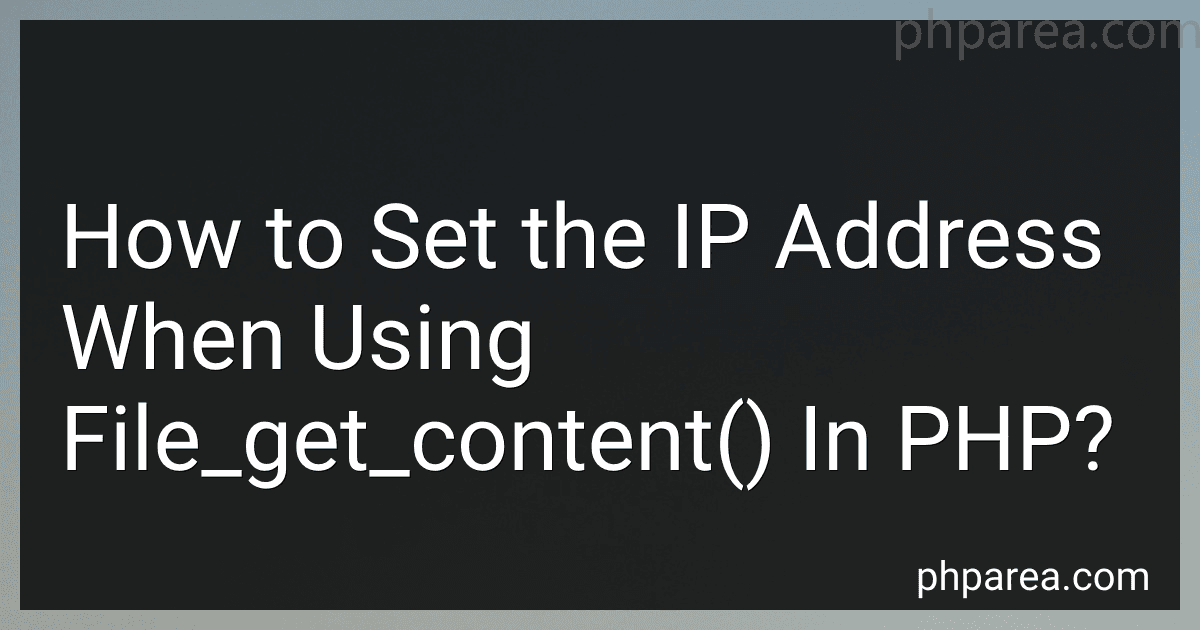Best PHP Networking Tools to Buy in February 2026
To set the IP address when using [file_get_contents](https://studentprojectcode.com/blog/how-to-upload-images-using-file_get_contents-in-php)() in PHP, you can use the stream_context_create() function. This function allows you to create a stream context, which can be used as a parameter when calling file_get_contents().
First, you need to create an array of options for the stream context. One of the options is socket, which allows you to specify various socket parameters, including the IP address. Inside the socket option, you can set the bindto parameter to specify the IP address you want to use.
Here's an example code snippet to set the IP address:
$context = stream_context_create([ 'socket' => [ 'bindto' => '192.168.0.100:0', // Replace with your desired IP address ], ]);
$url = 'https://example.com'; // Replace with the URL you want to fetch $response = file_get_contents($url, false, $context);
// Use the $response variable here
In the example above, we create a stream context with the desired IP address specified in the bindto option. Then, we pass this context as the third parameter to file_get_contents(). The function will use the provided IP address when making the request.
Remember to replace '192.168.0.100:0' with the actual IP address you want to set. The :0 specifies that an arbitrary port will be used.
Can I set the IP address to a specific country or region when using file_get_contents()?
No, you cannot directly set the IP address to a specific country or region when using the file_get_contents() function in PHP. The file_get_contents() function is used to retrieve the contents of a file or webpage based on a given URL.
However, if you want to access a URL from a specific IP address representing a particular country or region, you would need to use a proxy server. A proxy server acts as an intermediary between your client and the target server, allowing you to route your request through a specific IP address.
Here's an example of how you can use a proxy server with file_get_contents() to access a URL from a specific IP address:
$proxyIP = 'your_proxy_ip'; $proxyPort = 'your_proxy_port'; $proxyURL = 'http://' . $proxyIP . ':' . $proxyPort;
$context = stream_context_create([ 'http' => [ 'proxy' => $proxyURL, 'request_fulluri' => true, ], ]);
$url = 'http://example.com'; // Replace with your desired URL $content = file_get_contents($url, false, $context);
Make sure to replace 'your_proxy_ip' and 'your_proxy_port' with the IP address and port of the proxy server you want to use. Additionally, replace 'http://example.com' with the URL you want to access.
Note that the availability and usage of proxy servers may vary, and setting up a reliable proxy server is beyond the scope of this answer.
Are there any alternatives to file_get_contents() that provide more control over the IP address?
Yes, there are alternatives to file_get_contents() that provide more control over the IP address. Here are a few options:
- cURL (Client URL Library): cURL is a versatile library that allows making HTTP requests with various options, including specifying the IP address. It provides more control over the request, such as setting headers, cookies, timeouts, etc. Example: $ch = curl_init(); curl_setopt($ch, CURLOPT_URL, "https://example.com"); curl_setopt($ch, CURLOPT_RETURNTRANSFER, true); curl_setopt($ch, CURLOPT_INTERFACE, "123.45.67.89"); // Specify the IP address $response = curl_exec($ch); curl_close($ch);
- GuzzleHTTP: Guzzle is a popular HTTP client library for PHP that offers more advanced features, such as handling redirects, streaming responses, and also allows specifying the IP address for the request. Example using Guzzle 6.x: use GuzzleHttp\Client; $client = new Client(); $response = $client->request('GET', 'https://example.com', [ 'curl' => [ CURLOPT_INTERFACE => '123.45.67.89', // Specify the IP address ], ]); $body = $response->getBody()->getContents();
- Streams with stream_context_create(): It's possible to create a stream context with custom options, including the IP address, and then use it with other functions like fopen(), file_get_contents(), and more. Example: $opts = [ 'socket' => [ 'bindto' => '123.45.67.89:0', // Specify the IP address ], ]; $context = stream_context_create($opts); $fileContents = file_get_contents('https://example.com', false, $context);
These alternatives provide more control over the IP address and offer additional features not available directly in file_get_contents().
Can I set both the IP address and port when using file_get_contents()?
No, you cannot specify both the IP address and port directly when using the file_get_contents() function in PHP. The file_get_contents() function is primarily used to retrieve the contents of a file or URL, and it does not provide options to specify IP address or port.
However, you can achieve the desired functionality by using stream contexts. By creating a stream context, you can set various options, including the IP address and port, for the file_get_contents() function. Here's an example:
$context = stream_context_create([ 'socket' => [ 'bindto' => '192.168.0.100:8080', // Set desired IP address and port ], ]);
$content = file_get_contents('http://example.com', false, $context);
In this example, the bindto option in the stream context is used to set the IP address and port. Replace '192.168.0.100' with the desired IP address and '8080' with the desired port.
Keep in mind that the ability to bind to a specific IP address and port depends on your server configuration and network setup.
Can I set the IP address for both HTTP and HTTPS requests in file_get_contents()?
No, you cannot set the IP address for both HTTP and HTTPS requests using file_get_contents() directly. file_get_contents() function does not provide a built-in option to set the IP address for requests. Instead, it relies on the underlying network stack and DNS resolution to determine the IP address of the requested URL.
If you specifically need to make requests from a specific IP address, you can modify your server's network configuration or use other methods such as cURL to make HTTP/HTTPS requests from a specific IP address.
What happens if the specified IP address is not reachable or invalid in file_get_contents()?
If the specified IP address is not reachable or invalid in the file_get_contents() function, an error will occur.
By default, file_get_contents() returns the contents of a file as a string, given a file name or a URL. If the specified IP address is not valid or not reachable, the function will encounter a network error and the error message will be displayed.
To handle this gracefully, you can wrap the file_get_contents() function in a try-catch block and handle the exception appropriately. Here's an example:
try { $content = file_get_contents('http://invalid_ip_address'); // Process the content as needed echo $content; } catch (Exception $e) { // Handle the exception echo "Error: " . $e->getMessage(); }
In the example above, if the specified IP address is not reachable or invalid, an exception will be thrown and the error message "Error: <error_message>" will be displayed. You can replace the error handling code with any appropriate action based on your requirements.