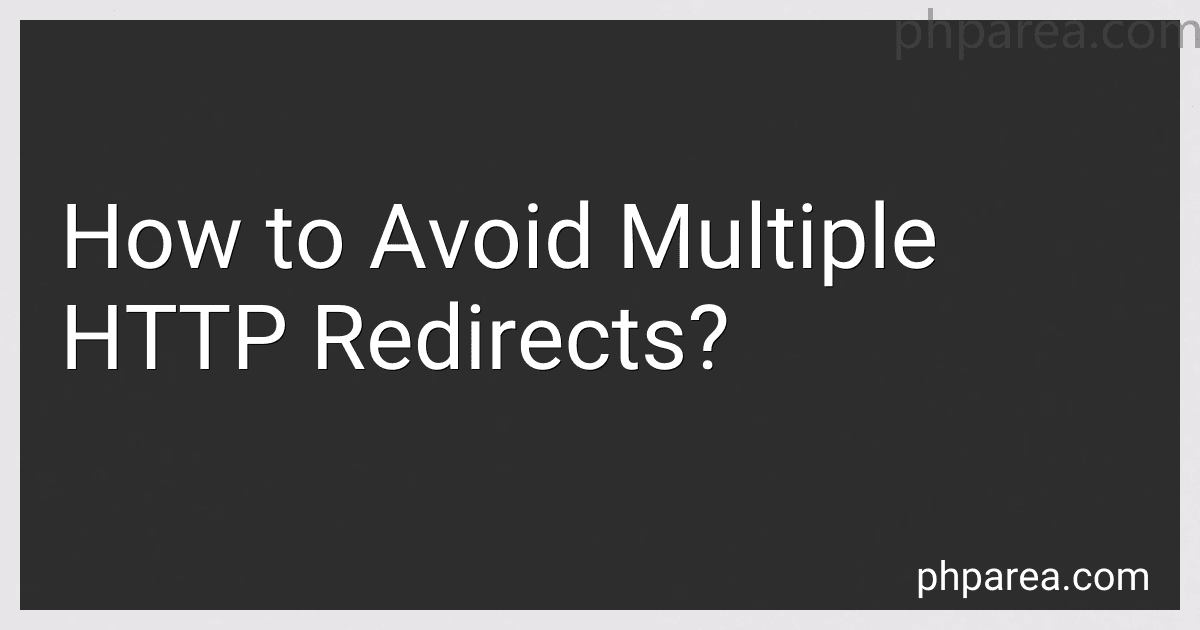Best SEO Tools to Buy in February 2026
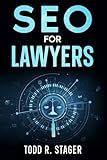
SEO for LAWYERS: The Ultimate Guide to Dominating Search Rankings, Attracting Clients, and Skyrocketing Your Firm's Growth in the Digital Age


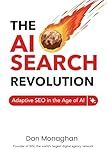
The AI Search Revolution: Adaptive SEO in the Age of AI



SEO Toolbook: Ultimate Almanac Of Free SEO Tools Apps Plugins Tutorials Videos Conferences Books Events Blogs News Sources And Every Other Resource A Bootstrapping SEO Expert Could Ever Need



The Complete SEO Guide: Boost Your Online Business Visibility with SEO!


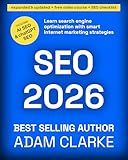
SEO 2026: Learn search engine optimization with smart internet marketing strategies



Semantic SEO, SRO & AI - Get Found, Trusted, and Chosen in the AI Era.: Understand How AI Reads, Scores, and Chooses Your Content


To avoid multiple HTTP redirects, you can follow certain practices:
- Use relative URLs: Instead of using absolute URLs, use relative URLs for internal links within your website. This way, when a user clicks on a link, the browser won't have to redirect multiple times to reach the final destination.
- Minimize redirects: Keep the number of redirects to a minimum. Each redirect adds overhead and increases the time it takes for the browser to load the webpage. Consider reviewing your website structure and URL design to minimize the need for redirects.
- Implement URL canonicalization: Ensure that you have proper URL canonicalization in place. This means choosing a preferred URL format for each webpage (www vs. non-www, HTTP vs. HTTPS) and redirecting all other versions to the preferred one. This helps avoid duplicate content penalties and unnecessary redirects.
- Check your server configuration: Sometimes, misconfigured servers can unintentionally cause multiple redirects. Make sure your server is properly configured and double-check the redirects set in your server configuration file (.htaccess for Apache servers).
- Regularly test and monitor redirects: Use tools like HTTP status code checkers or browser developer tools to test and monitor redirects on your website. This will help you stay aware of any unexpected or excessive redirects that may be happening.
By implementing these practices, you can minimize the number of HTTP redirects on your website, resulting in improved website performance and a better user experience.
How can you track and monitor the performance impact of redirects on your website?
To track and monitor the performance impact of redirects on your website, you can follow these steps:
- Set up website analytics: Use a web analytics tool like Google Analytics to track and monitor various metrics related to your website's performance. Ensure that you have the analytics tracking code installed on all pages of your website.
- Define goals: Determine the goals you want to track related to redirects. For example, you might want to measure the impact on page load time, traffic, conversions, or user engagement.
- Identify redirected URLs: Identify the URLs on your website that have redirects. This could be due to URL changes, site migrations, or any other reason.
- Track page load time: Use tools like PageSpeed Insights, GTmetrix, or Pingdom to measure the page load time of both the original and redirected URLs. Compare the results to identify any performance degradation caused by redirects.
- Monitor traffic and engagement: Keep an eye on your website's analytics to monitor the traffic and engagement metrics of redirected URLs. Look for any significant changes in bounce rate, average session duration, or page views.
- Analyze conversion rate: If your goal is to track conversions (e.g., form submissions, purchases), compare the conversion rate of the original and redirected URLs. A significant drop might indicate a negative impact of the redirect on user behavior.
- Use A/B testing: If you have multiple redirect options, consider implementing A/B testing to evaluate the performance impact of each redirect. This can help you identify the most effective approach.
- Regularly review and optimize: Continuously monitor and review the performance impact of redirects. If you notice negative effects, try optimizing the redirects by using server-side methods, reducing the number of redirects, or finding alternative solutions.
Remember, the impact of redirects can vary based on factors such as server configurations, the number of redirects in a chain, and the distance between the server and the user. Regular monitoring and optimization will help ensure a smooth user experience on your website.
What are the best practices for handling redirects during website maintenance or downtime?
Here are some best practices for handling redirects during website maintenance or downtime:
- Inform users in advance: Notify your users about the scheduled maintenance or downtime ahead of time, preferably via email, social media posts, or announcements on your website. This helps manage their expectations and minimize frustration.
- Use HTTP status codes: Use appropriate HTTP status codes for redirection during maintenance or downtime. For temporary situations, use a 503 Service Unavailable code, indicating that the server is temporarily unable to handle the request. Avoid using 302 Found (temporary) or 301 Moved Permanently (permanent) redirects for this purpose.
- Maintenance page: Create a bespoke maintenance page that displays when users access your site during maintenance or downtime. This page should provide information about the status of the site, the reason for the downtime, and an estimated time of restoration. Be sure to design it to align with your brand's style and include any relevant contact information.
- Clear and concise messaging: On the maintenance page or in the redirect response, provide clear and concise messaging to inform users about the situation. Explain the reason for the downtime or maintenance and provide any necessary instructions, such as alternative ways to access information or services.
- Automatic redirection: If possible, set up automatic redirection from the main website or affected pages to the maintenance page. This ensures that users are immediately directed to the maintenance page without confusion.
- Preserve URLs: During maintenance or downtime, it's crucial to preserve the URLs of your main pages. Avoid unnecessary changes to URLs, so that users can easily find the content they were previously accessing once the website is back online.
- Monitor website performance: Keep a close eye on your website's performance during maintenance or downtime. This includes monitoring the server's response, the loading time of the maintenance page, and the overall user experience. This information helps identify any issues and allows you to make necessary adjustments.
- Test and review after restoration: Once maintenance or downtime is complete and the website is restored, thoroughly test and review all redirects to ensure they are functioning properly. Double-check that users are brought back to the correct pages they were accessing before the maintenance period.
By following these practices, you can minimize the impact on users during website maintenance or downtime, provide clear communication, and ensure a smooth experience.
How can you prevent multiple HTTP redirects from occurring during website development?
There are a few ways to prevent multiple HTTP redirects during website development:
- Plan the website structure in advance: Before starting development, thoroughly plan the structure of the website to ensure that the URLs are logical and consistent. This will help avoid unexpected redirects during development.
- Use relative URLs: Instead of using absolute URLs, use relative URLs whenever possible. Relative URLs only specify the path of the resource relative to the current location, eliminating the need for redirects.
- Avoid hardcoded URLs: Avoid hardcoding URLs in your website's code. Instead, utilize variables or configuration files to store and retrieve URLs. This makes it easier to update URLs without having to go through multiple redirects.
- Implement proper redirects: If redirects are necessary, ensure that they are implemented correctly. Use 301 redirects for permanent redirects and 302 redirects for temporary redirects. Improper implementation can result in redirected chains.
- Test diligently: Regularly test the website during development to catch any unintended redirects. Monitor the network traffic and examine the HTTP response headers to identify and troubleshoot any unnecessary redirects.
- Use browser developer tools: Utilize browser developer tools to inspect the network traffic and analyze the redirects. This will help identify and rectify any redirect loops or redundant redirects during development.
By following these practices, you can minimize the occurrence of multiple HTTP redirects and ensure a smoother and more efficient website development process.