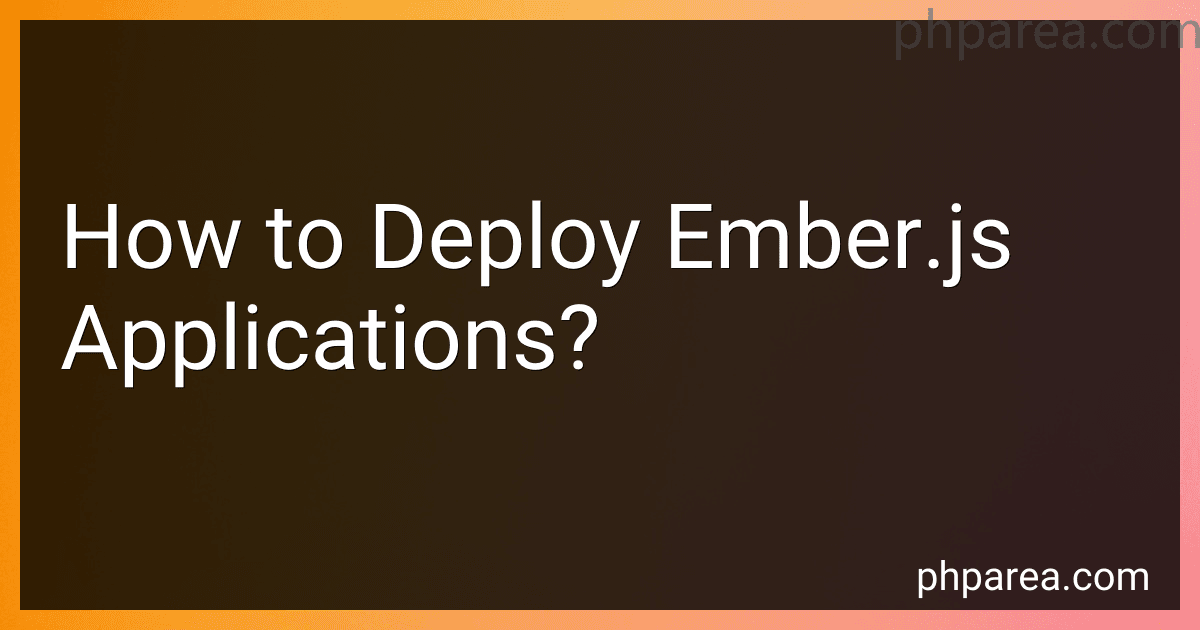Best Ember.js Deployment Tools to Buy in December 2025
Deploying Ember.js applications involves a few steps:
- Build the Application: Before deployment, you need to build your Ember.js application. Use the command ember build to generate a production-ready version of your app. This creates a dist folder containing the necessary assets.
- Choose a Server: Select a server or hosting service where you want to deploy your application. Ember.js applications can be deployed on various platforms, including traditional web servers, cloud platforms, or content delivery networks (CDNs).
- Configure the Server: Configure your chosen server to serve the Ember.js application files. In most cases, you'll need to place the contents of the dist folder generated in the build step into the server's document root or appropriate directory.
- Set Up Routing: Ember.js applications rely on proper URL routing. Ensure that your server is configured to allow for clean URLs and redirects. This often involves configuring the server to redirect all requests to the index.html file in the root directory of your application.
- Enable SSL (Optional): If you plan to serve your application over HTTPS, enable SSL/TLS on your server. Obtain an SSL certificate and configure your server accordingly. This step is crucial for security and modern web standards compliance.
- Domain Configuration (Optional): If you want to use a custom domain (e.g., www.example.com) instead of hosting the application on a subdomain or IP address, configure the appropriate DNS settings for your domain to point to your server's IP address.
- Ensure Dependencies: Make sure all the dependencies necessary for your Ember.js application to run are installed on the server. Often, this includes Node.js and Ember CLI. Consult the specific deployment documentation for any additional dependencies.
- Deploy: Once the server is properly configured and dependencies are met, you can deploy your Ember.js application. Use your chosen deployment method, such as FTP, SCP (Secure Copy), or Git, to transfer the application files to the server.
- Test and Monitor: After deployment, thoroughly test your Ember.js application on the server to ensure everything is functioning correctly. Monitor the application's performance and watch for any errors or issues that may arise during usage.
By following these steps, you should be able to successfully deploy your Ember.js application and make it accessible to users.
What are the best practices for deploying Ember.js applications?
Here are some best practices for deploying Ember.js applications:
- Prepare for Production: Before deploying, make sure you have prepared your application for production. This includes running production builds, minimizing assets, and optimizing code.
- Use a Build Tool: Ember.js provides the ember-cli tool, which helps in building and packaging your application for deployment. Use it to generate optimized production builds.
- Set Up a Production Server: Choose a hosting platform or server where you can deploy your application. Popular choices include Heroku, AWS, Firebase, and Netlify. Make sure the server is properly configured to handle Ember.js applications.
- Continuous Integration & Deployment: Set up a CI/CD pipeline to automate the process of building, testing, and deploying your application. Tools like Travis CI, CircleCI, and Jenkins can help in achieving this.
- Versioning: Use a version control system like Git to manage your codebase. Tag your releases and keep track of changes in your application.
- Performance Optimization: Optimize your application for performance by using techniques like code splitting, lazy loading, and preloading critical assets. Minimize network requests and optimize rendering performance.
- Monitoring and Error Reporting: Set up monitoring tools like Google Analytics or New Relic to track user behavior, identify performance bottlenecks, and monitor error rates. Use error reporting tools like Sentry or Bugsnag to collect and analyze application errors.
- Use Content Delivery Networks (CDNs): Utilize a CDN to serve your static assets, which can improve loading times for users.
- Enable Compression: Configure your server to enable compression, such as Gzip or Brotli, to reduce the size of network requests and improve performance.
- Secure Deployment: Follow security best practices when deploying your application. Use HTTPS to encrypt communication and protect user data. Regularly update your dependencies and review your application dependencies for possible vulnerabilities.
- Automated Testing: Implement automated testing for your application to catch bugs and regressions before deployment. Use frameworks like Ember-QUnit or Ember-Test-Helpers to write and execute tests.
- Automated Backup and Disaster Recovery: Set up a backup system for your deployed application to ensure data recovery in the event of a disaster. Regularly back up your database, assets, and configuration.
Remember, these are some best practices that can help in deploying Ember.js applications more efficiently. Depending on the specific requirements of your project, you may need to adapt or add additional practices.
What are the options for hosting a deployed Ember.js application?
There are several options for hosting a deployed Ember.js application:
- Static hosting platforms: You can host your Ember.js application on static hosting platforms like Netlify, GitHub Pages, or Surge. These platforms allow you to deploy your application simply by pushing your code to a Git repository.
- Cloud computing platforms: Platforms like Amazon Web Services (AWS), Google Cloud Platform (GCP), or Microsoft Azure provide hosting services that allow you to deploy your Ember.js application. These platforms offer various options, such as virtual machines, containerization, or serverless functions.
- Platform as a Service (PaaS) providers: PaaS providers like Heroku or Firebase Hosting offer a managed environment where you can deploy your Ember.js application with ease. These platforms often provide additional features such as scalability, automatic scaling, and monitoring.
- Content Delivery Networks (CDNs): You can use CDNs like Cloudflare, Akamai, or Fastly to distribute your Ember.js application globally and provide fast, reliable access to your users.
- Dedicated servers or Virtual Private Servers (VPS): If you prefer more control over your hosting environment, you can choose to deploy your Ember.js application on dedicated servers or VPS providers like DigitalOcean or Linode. With this approach, you have full control over the server configuration.
Ultimately, the choice of hosting provider depends on your specific needs, budget, scalability requirements, and level of control you desire over the infrastructure.
How to configure a reverse proxy server for deploying Ember.js applications?
To configure a reverse proxy server for deploying Ember.js applications, you can follow these steps:
- Choose a reverse proxy server: There are several popular choices for reverse proxy servers, such as NGINX, Apache HTTP Server, and HAProxy. Choose one based on your requirements and familiarity.
- Install and set up the reverse proxy server: Install the chosen reverse proxy server on your server or infrastructure. Follow the server-specific documentation for installation instructions.
- Configure the reverse proxy server: Once installed, you need to configure the reverse proxy server to redirect requests to your Ember.js application.
- NGINX: If using NGINX, locate the server block configuration file for the domain or subdomain where you want to deploy your Ember.js application. Add the following configuration to redirect requests to your Ember.js application running on a specific port, such as 4200:
server { listen 80; server_name example.com;
location / { proxy_pass http://localhost:4200; proxy_set_header Host $host; proxy_set_header X-Real-IP $remote_addr; } }
Replace example.com with your domain or subdomain.
- Apache HTTP Server: If using Apache HTTP Server, locate the virtual host configuration file for the domain or subdomain where you want to deploy your Ember.js application. Add the following configuration to redirect requests to your Ember.js application running on a specific port, such as 4200:
<VirtualHost *:80> ServerName example.com
ProxyPass / http://localhost:4200/ ProxyPassReverse / http://localhost:4200/
Replace example.com with your domain or subdomain.
- HAProxy: If using HAProxy, locate the configuration file and add the following configuration to redirect requests to your Ember.js application running on a specific port, such as 4200:
frontend my_frontend bind *:80 default_backend my_backend
backend my_backend server my_server localhost:4200
- Save the configuration file and restart the reverse proxy server to apply the changes.
- Verify the configuration: Access your Ember.js application using the domain or subdomain you configured. The reverse proxy server should redirect requests to your Ember.js application running on the specified port.
By following these steps, you should be able to configure a reverse proxy server for deploying Ember.js applications.