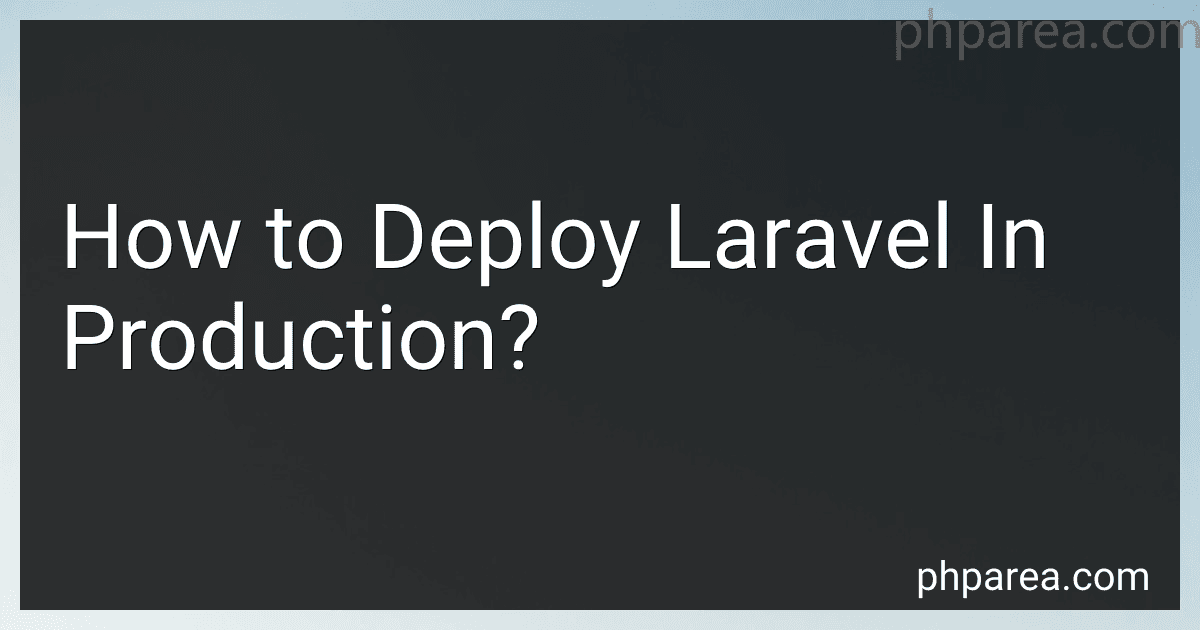Best Laravel Hosting Solutions to Buy in February 2026
To deploy a Laravel application in a production environment, follow these steps:
- Prepare the Production Server: Set up a server with all the necessary software and dependencies required to run Laravel. This typically includes an operating system (Linux is commonly used), web server (such as Apache or Nginx), PHP, and a database (like MySQL or PostgreSQL).
- Configure the Server: Adjust the server configuration settings to meet Laravel's requirements. This may involve enabling necessary PHP extensions, increasing memory limits, and setting up virtual hosts for the application.
- Set Up Environment Variables: Laravel relies heavily on environment variables to configure various settings. Set up the required environment variables on the production server, such as database credentials, API keys, and other configuration parameters.
- Clone the Repository: Clone or copy the Laravel project repository from your version control system (e.g., Git) onto the production server. Ensure you have the latest stable release or the desired branch.
- Install Dependencies: Install all the project dependencies using Composer. Run composer install --no-dev command to exclude development dependencies and improve performance in the production environment.
- Configure Laravel: Configure Laravel-specific settings such as database connection details, cache driver, session driver, and encryption key. These settings are typically stored in the .env file or read from environment variables.
- Generate Optimized Assets: Laravel's Mix or Webpack enables you to compile and optimize CSS and JavaScript assets for production deployment. Run npm run production or yarn production to generate minified and concatenated files for better performance.
- Set App Key and Generate Cache: Laravel requires an application key for encrypting data. Set the application key using the php artisan key:generate command. You may also want to cache the configuration files using php artisan config:cache for better performance.
- Set Up the Web Server: Configure the web server to serve the Laravel application. Create a virtual host configuration pointing to the public folder of your Laravel project. Ensure proper file permissions and ownership to avoid permission-related issues.
- Run Migrations and Seeders: If you have database migrations and seeders, run them on the production server using php artisan migrate and php artisan db:seed commands to set up the database schema and initial data if needed.
- Enable Maintenance Mode: While deploying or updating the application, enable Laravel's maintenance mode to display a user-friendly page to visitors. Use php artisan down command to activate maintenance mode.
- Continuous Integration and Deployment: Consider employing a continuous integration and deployment (CI/CD) system like Jenkins, GitLab CI, or GitHub Actions to automate the deployment process. Configure CI/CD pipelines to clone the repository, install dependencies, run tests, and deploy the application to the production server.
- Enable HTTPS: Obtain and install an SSL certificate to enable secure communication over HTTPS. Configure the web server to redirect all HTTP traffic to HTTPS.
- Monitor and Maintain: Regularly monitor the production application for errors, logs, performance issues, and security vulnerabilities. Keep the server and Laravel dependencies up to date by applying patches and updates.
Deploying a Laravel application in a production environment requires careful planning, configuration, and maintenance to ensure a secure, stable, and high-performance deployment.
How can you handle environment-specific configuration in Laravel deployment?
In Laravel, you can handle environment-specific configuration by utilizing the environment configuration files and the .env file. Here are the steps to handle environment-specific configuration in Laravel deployment:
- Create a new environment-specific configuration file: Laravel allows you to create environment-specific configuration files in the config/ directory. For example, if you have a development environment, you can create a config/development directory and place the environment-specific configuration files inside it.
- Copy the default configuration files: Inside the new environment-specific configuration directory, copy the configuration files from your config/ directory that need to be modified for the specific environment. Make any necessary changes to these files according to your environment.
- Update the .env file: The .env file in the root directory of your Laravel project is used to store environment-specific variables. Update this file with the appropriate values for the environment you are deploying to. You can set variables like database credentials, API keys, etc. in this file.
- Use environment-specific configuration files: In your application's bootstrap process, Laravel loads the configuration files based on the environment. By default, it loads the files from the default config/ directory. To load the environment-specific configuration, modify the bootstrap/app.php file and update the Application class instantiation to use the environment-specific configuration directory. For example:
$app = new Illuminate\Foundation\Application( realpath(__DIR__.'/../') );
// Replace 'production' with environment-specific configuration directory $app->useEnvironmentPath(__DIR__.'/../config/production');
// ...
- Set environment variables on the server: When deploying your Laravel application, make sure to set the APP_ENV variable on your server to match the environment you are deploying to. This can be done via server configuration or using a service like .env file for server environment.
By following these steps, you can handle environment-specific configuration effectively in Laravel deployment.
Which web servers are compatible with Laravel deployment?
Laravel, being a versatile PHP framework, can be deployed on various web servers. Some popular web servers that are compatible with Laravel deployment include:
- Apache: Apache HTTP Server is one of the most commonly used web servers and is fully compatible with Laravel. It supports PHP out-of-the-box and can be easily configured to run Laravel applications.
- Nginx: Nginx is a high-performance web server known for its efficiency and scalability. It can be configured to work with PHP through FastCGI or PHP-FPM, and is also compatible with Laravel.
- LiteSpeed: LiteSpeed Web Server is a high-performance, event-driven web server that can support PHP and Laravel applications. It offers features like HTTP/2 support and built-in caching, making it a viable option for Laravel deployment.
- Microsoft IIS: Internet Information Services (IIS) is a web server developed by Microsoft for Windows systems. It can be configured to run PHP applications, including Laravel, by using the PHP Manager extension.
- Caddy: Caddy is a modern, open-source web server that is gaining popularity for its ease of use and automatic HTTPS configuration. It supports PHP through FastCGI and can be used for Laravel deployment.
These are just a few examples of web servers compatible with Laravel deployment. Ultimately, the choice of web server depends on factors like performance, scalability, operating system, and personal preference.
How can you deploy background workers for asynchronous processing in Laravel?
In Laravel, you can deploy background workers for asynchronous processing by following these steps:
- Install required packages: First, you need to install the necessary Laravel packages for background workers. You can use either Laravel Horizon or Laravel Queue. Both packages provide similar functionality, but Laravel Horizon offers a more advanced monitoring and configuration interface.
- Configure the queue driver: Open the .env file in your Laravel application and set the QUEUE_DRIVER variable to the desired queue driver, such as database or redis. This will determine how the background jobs are stored and processed.
- Create a job: Next, create a new job class using the php artisan make:job command. This class will define the task you want to execute asynchronously. Add the necessary logic to handle the job's processing.
- Dispatch the job: To start the asynchronous processing, you need to dispatch the job to the queue. You can dispatch the job from your controllers or any other part of your application using the dispatch or dispatchNow helper methods.
- Start the queue worker: Finally, you need to start the queue worker that will process the background jobs. Run the php artisan queue:work command in your terminal to start a worker. You can also specify the connection and queue name if needed.
- Monitor and configure the worker (optional): If you're using Laravel Horizon, you can access the Horizon dashboard to monitor and configure your workers. Horizon provides useful information about the queue metrics, job throughput, failed jobs, etc. It also allows you to scale the number of workers dynamically.
By following these steps, you can deploy background workers for asynchronous processing in Laravel, enabling you to handle time-consuming tasks in the background while keeping your application responsive.
Can you deploy a Laravel application using a CI/CD pipeline?
Yes, it is possible to deploy a Laravel application using a CI/CD pipeline. Here are the general steps involved:
- Setup Version Control: Use a version control system, such as Git, to manage the source code for your Laravel application. Create a repository and push your code to it.
- Configure CI/CD Pipeline: Choose a CI/CD platform, such as Jenkins, GitLab CI, or GitHub Actions. Set up your pipeline to connect to your code repository and define the necessary stages and actions.
- Build and Test: In the pipeline, configure an action to build your Laravel application. This typically involves installing dependencies, running necessary migrations or database setups, and performing tests to verify that the application is functioning correctly.
- Package the Application: After successful tests, package your application into a deployable artifact. This can be a zip file or Docker image, depending on your preferred deployment method.
- Deploy to Live Environment: Define another action in the pipeline to deploy the packaged application to your live environment. This may involve deploying to a server, a cloud service like AWS or Azure, or a container orchestration platform like Kubernetes.
- Automate Deployment Steps: Automate deployment steps such as database migrations, environment setup, and other required configurations during the deployment process.
- Monitoring and Rollbacks: Set up monitoring and alerting systems to track the health and performance of your Laravel application in production. Also, consider having automated rollback mechanisms in case of deployment failures or performance issues.
By implementing a CI/CD pipeline, you can automate the process of building, testing, and deploying your Laravel application, ensuring faster and smoother delivery to production.
What are the recommended approaches for optimizing database queries in Laravel?
There are several recommended approaches for optimizing database queries in Laravel:
- Use Eager Loading: Eager loading helps reduce the number of database queries by fetching all the necessary data in a single query. It is especially useful when working with relationships between tables. You can use the with() method to eager load relationships in your queries.
- Select Only Needed Columns: By selecting only the columns you need, you can reduce the amount of data fetched from the database, resulting in faster queries. Instead of using the select('*') method, specify the required columns explicitly using the select() method.
- Utilize Indexing: Indexing improves query performance by reducing the time it takes for the database to find and retrieve data. Properly indexing the columns used in your queries can significantly speed up query execution. You can add indexes either manually or by using Laravel's migration tools.
- Paginate Large Result Sets: If you are retrieving a large number of records, consider paginating the results to avoid fetching all the data at once. Laravel provides a built-in pagination feature that allows you to easily divide query results into smaller chunks.
- Use Caching: Caching query results can greatly improve performance, especially for queries that are executed frequently or involve expensive operations. Laravel provides various caching mechanisms, such as the cache system, Redis, or Memcached, which you can use to store query results and retrieve them directly from the cache instead of querying the database.
- Use Database Indexing and Optimization Tools: Laravel includes built-in support for popular database query tools like Explain and DB::listen, which can help you analyze and optimize your queries. You can use these tools to identify slow queries, analyze execution plans, and optimize your code accordingly.
- Use Query Log: Laravel allows you to enable the query log, which records all database queries executed during a request. By reviewing the query log, you can identify slow queries and work on optimizing them.
It's important to note that optimizing database queries is a continuous process and may vary based on your application's specific requirements and database structure. Regularly monitoring and profiling the performance of your queries is essential for ongoing optimization.
What role do task runners like Laravel Horizon or Laravel Vapor play in production deployment?
Task runners like Laravel Horizon and Laravel Vapor play a crucial role in production deployment by managing and executing various tasks and processes.
- Laravel Horizon: It is a supervisor and queue worker management tool provided by Laravel. Horizon allows you to monitor and manage your Laravel queues, providing real-time monitoring, configuration, and scaling of your queue workers. It can spin up multiple instances of queue workers dynamically, ensuring efficient processing of queued jobs and preventing any bottlenecks. It also provides a dashboard to monitor the status of the queues and the ability to pause/resume queues and workers.
- Laravel Vapor: It is a serverless deployment platform specifically designed for Laravel applications. It leverages AWS Lambda and AWS API Gateway to run your Laravel applications without managing servers or infrastructure. Vapor takes care of auto-scaling, provisioning, and managing the infrastructure required to run your Laravel application, allowing you to focus solely on your code. It provides features like environment management, automatic scaling, caching, and database provisioning.
Both Laravel Horizon and Laravel Vapor enhance the deployment process in many ways:
- Scalability: Both tools offer scalable solutions. Laravel Horizon allows you to add or remove queue workers dynamically, ensuring efficient utilization of resources. Laravel Vapor automatically scales your application based on demand, handling traffic spikes effectively without the need for manual scaling.
- Monitoring: Laravel Horizon offers a real-time dashboard that provides monitoring and visibility into your queued jobs and workers. Vapor provides logs and metrics for monitoring your serverless application's performance and functions.
- Ease of Use: Both tools simplify the deployment process. Laravel Horizon simplifies queue worker management and configuration, while Vapor simplifies the deployment and scaling of Laravel applications by abstracting away the infrastructure management.
- Improved Performance: Laravel Horizon helps improve the performance of queued tasks by efficiently processing them and preventing bottlenecks. Vapor leverages AWS Lambda's serverless architecture, which enables faster execution and improved performance.
Overall, both Laravel Horizon and Laravel Vapor contribute to seamless and efficient deployment, monitoring, and scaling of Laravel applications in a production environment.
How can you automate the deployment process for Laravel applications?
There are several ways to automate the deployment process for Laravel applications. Here are a few popular options:
- Continuous Integration/Continuous Deployment (CI/CD) Tools: Tools like Jenkins, Travis CI, and CircleCI can be configured to automate the deployment process. These tools can be integrated with your code repository (e.g., GitHub) and can trigger automatic builds and deployments whenever changes are pushed to the repository.
- Deployment Scripts: You can write custom deployment scripts using shell scripting languages like Bash or PowerShell. These scripts can automate tasks such as pulling the latest code, running composer install to install dependencies, migrating the database, and restarting the web server.
- Deployment Tools: Tools like Laravel Envoyer and Deployer are specifically designed for Laravel applications' deployment. They provide built-in functionalities to automate deployment tasks, including code synchronization, dependency management, database migrations, and server setup. These tools often integrate with popular hosting providers and automate the deployment process with just a few clicks.
- Infrastructure as Code: Using Infrastructure as Code (IaC) tools like Terraform or AWS CloudFormation, you can define your server infrastructure and deployment process as code. This allows you to version control the infrastructure, automate provisioning of servers, and deploy your Laravel application with minimal manual intervention.
- Docker and Containerization: Docker enables you to package your Laravel application and its dependencies into containers. With tools like Docker Compose or Kubernetes, you can define deployment configurations and automate the deployment process. This approach provides consistency across different environments and simplifies the deployment process.
Overall, the choice of automation approach depends on your team's expertise, infrastructure setup, and specific requirements. It's recommended to experiment with different options and choose the one that best fits your needs.
Are there any specific considerations for deploying Laravel on different platforms, such as Windows or macOS?
Yes, there are some specific considerations for deploying Laravel on different platforms, such as Windows or macOS. Here are some key points to consider:
- Environment configuration: The PHP, web server, and database configuration may differ across platforms. Ensure that the required versions of PHP, extensions, and server software are compatible with Laravel.
- File permissions: Windows and macOS have different file permission systems compared to Linux. Ensure that the necessary file permissions are set correctly for Laravel to function properly.
- Paths and directory separators: Windows and macOS use different directory separators (\ and / respectively) compared to Linux (/). Ensure that file paths and directory separators are used correctly within the codebase.
- Case sensitivity: Windows and macOS file systems are case-insensitive by default, whereas Linux is case-sensitive. Ensure that the correct case is used for file and directory names within the codebase to avoid any issues.
- Cron jobs: On Windows, Laravel's task scheduler does not work out-of-the-box due to the lack of a native cron job system. You may need to use alternatives like Windows Task Scheduler or third-party tools to schedule tasks.
- Different server software: Windows typically uses IIS or XAMPP, while macOS often uses Apache or Nginx. Ensure that the server software is properly configured to work with Laravel.
- Development dependencies: Some development dependencies or packages may have platform-specific requirements. Make sure to check if any packages used in your Laravel project have specific instructions or considerations for Windows or macOS.
It's important to test your Laravel application on the target platform before deploying it to identify and resolve any platform-specific issues.
What web server configurations are recommended for optimal Laravel performance?
There are several web server configurations recommended for optimal Laravel performance:
- Use Nginx or Apache: Nginx is generally recommended for Laravel due to its lightweight and efficient nature. However, Apache is also a popular choice and can work well with proper configurations.
- Enable Opcode Caching: Enable opcode caching to improve PHP performance. Popular options include APCu, OPcache, or Redis.
- Configure Server Block: For Nginx, configure your server block to properly handle Laravel requests. Use the try_files directive to handle non-existent files, and send PHP requests to PHP-FPM.
- Use HTTPS: Enable HTTPS for secure communication between the server and clients. This improves security and can positively impact SEO.
- Enable Gzip Compression: Enable Gzip compression in the web server configuration to reduce file size and improve response times.
- Use Accelerated Mobile Pages (AMP): Implement AMP to optimize your application for mobile devices, resulting in faster load times and improved performance.
- Utilize Content Delivery Networks (CDNs): Implement a CDN to distribute your application's static assets across multiple servers globally, reducing the load on your main server.
- Optimize Database Queries: Optimize your SQL queries by using indexing, caching, and eager loading techniques to minimize unnecessary database calls.
- Implement Caching: Utilize Laravel's built-in caching mechanisms, such as file cache, database cache, or Redis cache, to store frequently accessed data and reduce database queries.
- Enable HTTPS/HTTP2 Push: Enable HTTP2 Push in your web server configuration to proactively push assets to the client, reducing the number of round trips required.
Remember, these configurations may vary based on your specific application requirements and server environment, so it's recommended to thoroughly test and benchmark the changes made for optimal performance.